We have already studied the new Apple operating systems, which were shown at the WWDC 2022 conference, inside and out. We checked all the features of iOS 16 and chose the most interesting ones.
One of the innovations that unfairly remained in the shadow of new chips is security check user data. This option has several useful uses and will be necessary for all active owners of apple technology.
Why we need a new Security Check section
Initially, at the WWDC presentation, to describe the importance of the new settings section, the Cupertinos cited a terrible scenario with domestic violence as an example. Apple is worried about the life and health of users in the event of a deterioration in their relationship with family and friends.
So the senior manager of the department dealing with user data protection tools directly stated that the new option iOS 16 useful in case of physical violence. The affected user will be able to quickly protect their data from an aggressive partner, stop sharing photos, location and important information with him.
In more mundane and vital situations, a new section is needed for convenient viewing of all shared data and managing permissions for applications.
How to enjoy the new iOS 16 option
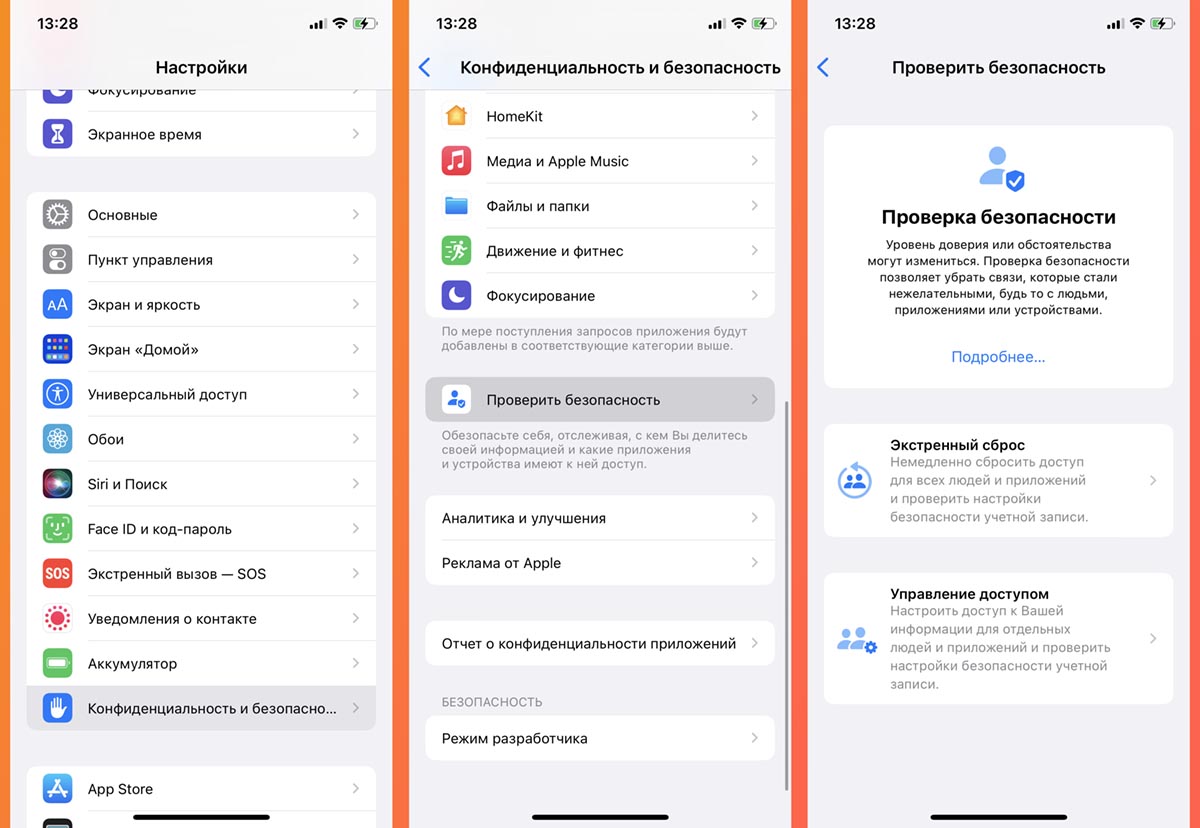
The new iPhone settings section includes a couple of blocks: Emergency reset and Access control. They are sections along the way Settings – Privacy & Security – Check Security.
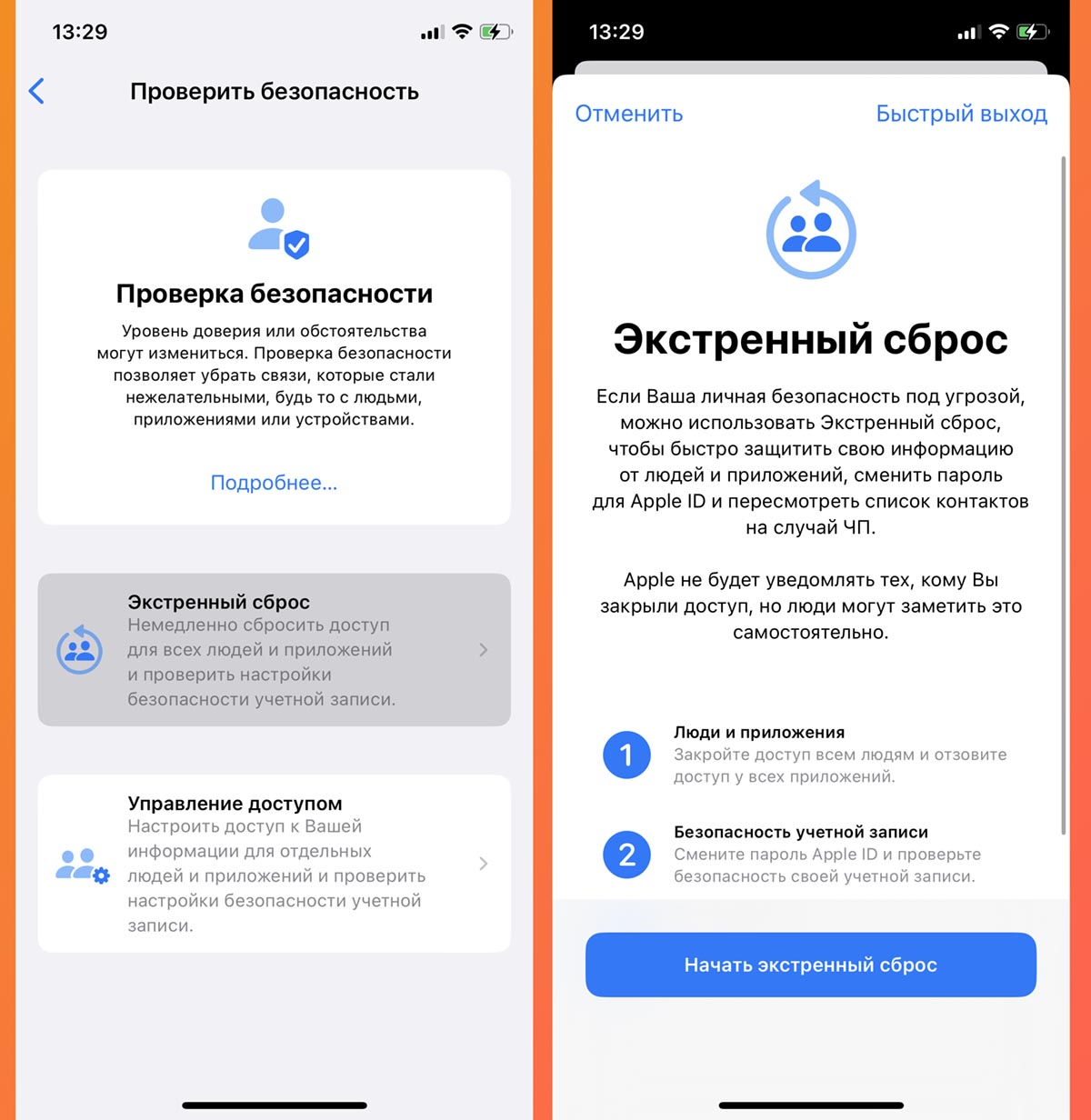
First section Emergency reset allows you to immediately turn off the sharing of all possible data to other users, turn off the permissions to determine the location and log out of iCloud on all other devices to minimize the risk of personal data leakage.
The option is most likely needed just for the scenario described at the presentation and cases of domestic violence. Pressing one button stops the flow of data that can be accessed by other people.
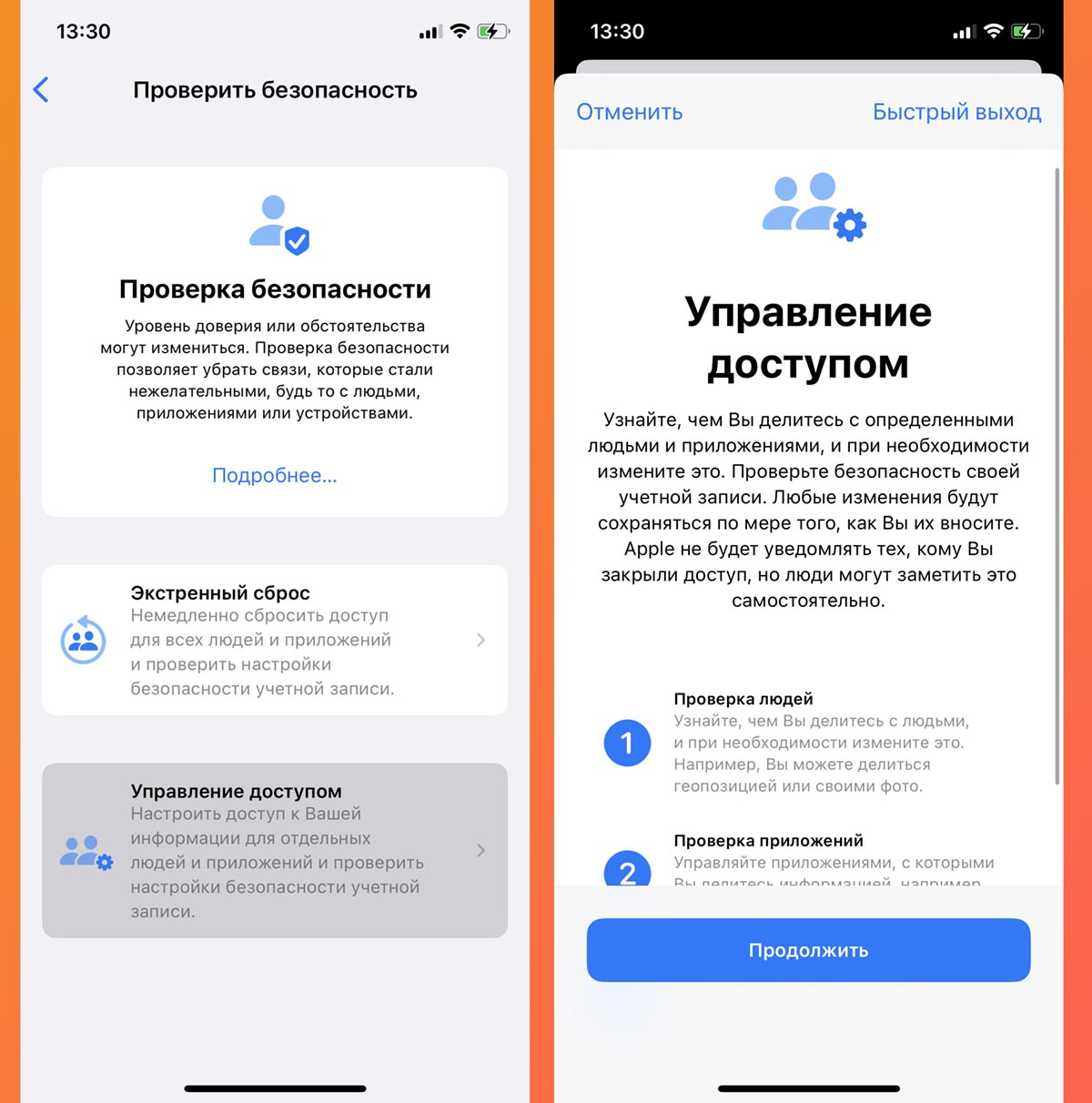
 Second section Access control will be more useful and in demand. With it, you can see all the shared data for your Apple ID account in one place.
Second section Access control will be more useful and in demand. With it, you can see all the shared data for your Apple ID account in one place.
You can see how you forgot to turn off the location broadcast to a friend, did not block access to the smart home for long-lost relatives, or still share the calendar with colleagues after a general meeting.
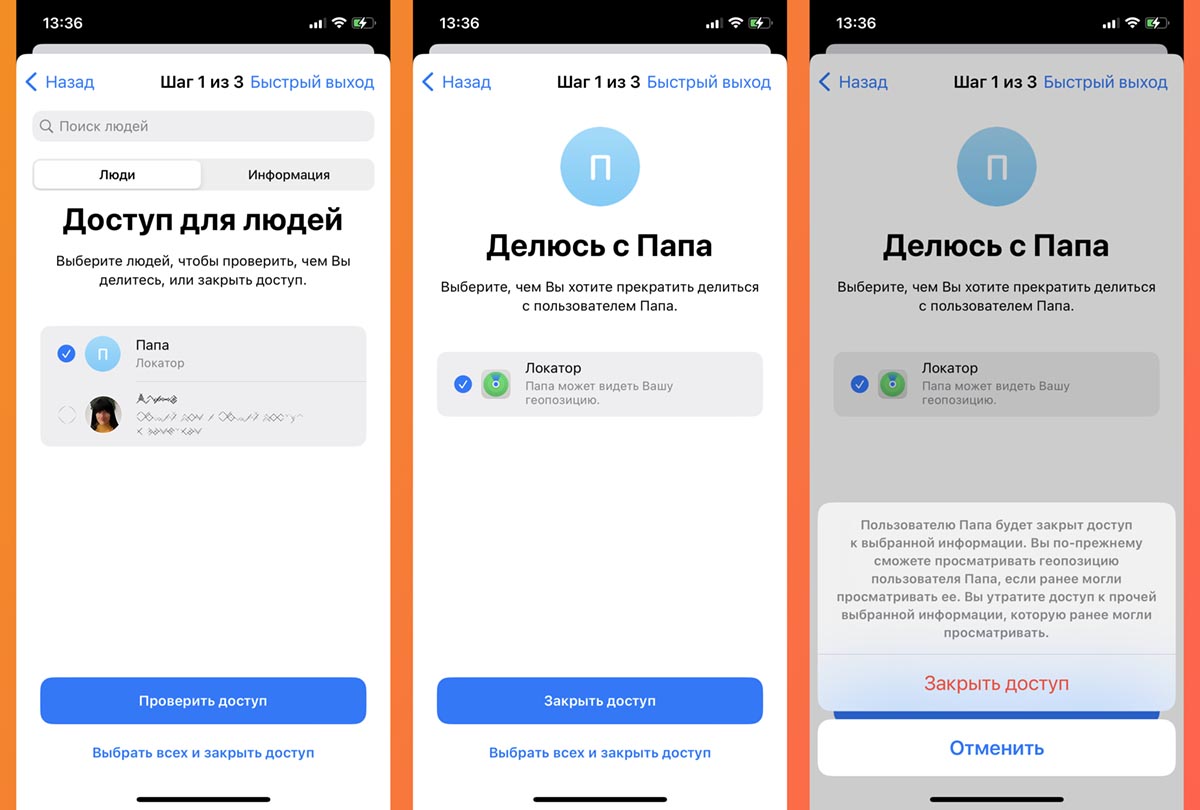
The data in the section can be viewed in terms of people or types of information transmitted. You can select a family member, friend or colleague and immediately see all the content shared with them. Or vice versa, enable sorting by data type and see everyone who has access to any piece of information.
Everyone with whom you share your location, allow you to control your smart home, broadcast training data, have shared notes, reminders or calendars will be displayed here.
The menu section will allow you to quickly reconfigure the issued permissions or delete long-outdated data sharing.
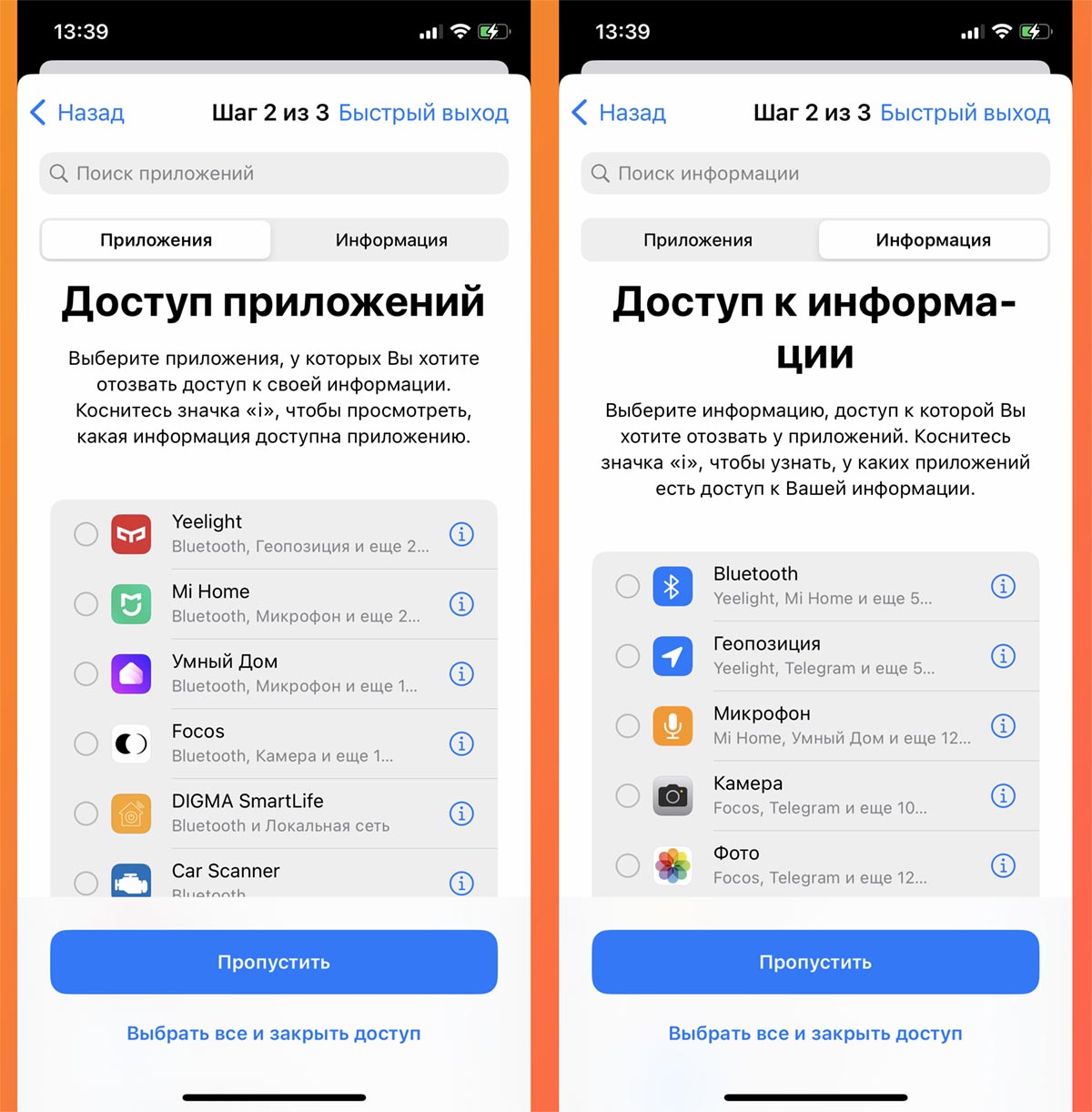
The next step is to check the user data that is transmitted to the applications installed on the device. Here you can also see the division by application or the type of information transmitted.
This is the standard privacy settings menu, but in a different, more convenient package. You can immediately turn off access to photos, contacts, Bluetooth, camera or microphone for most unnecessary applications.
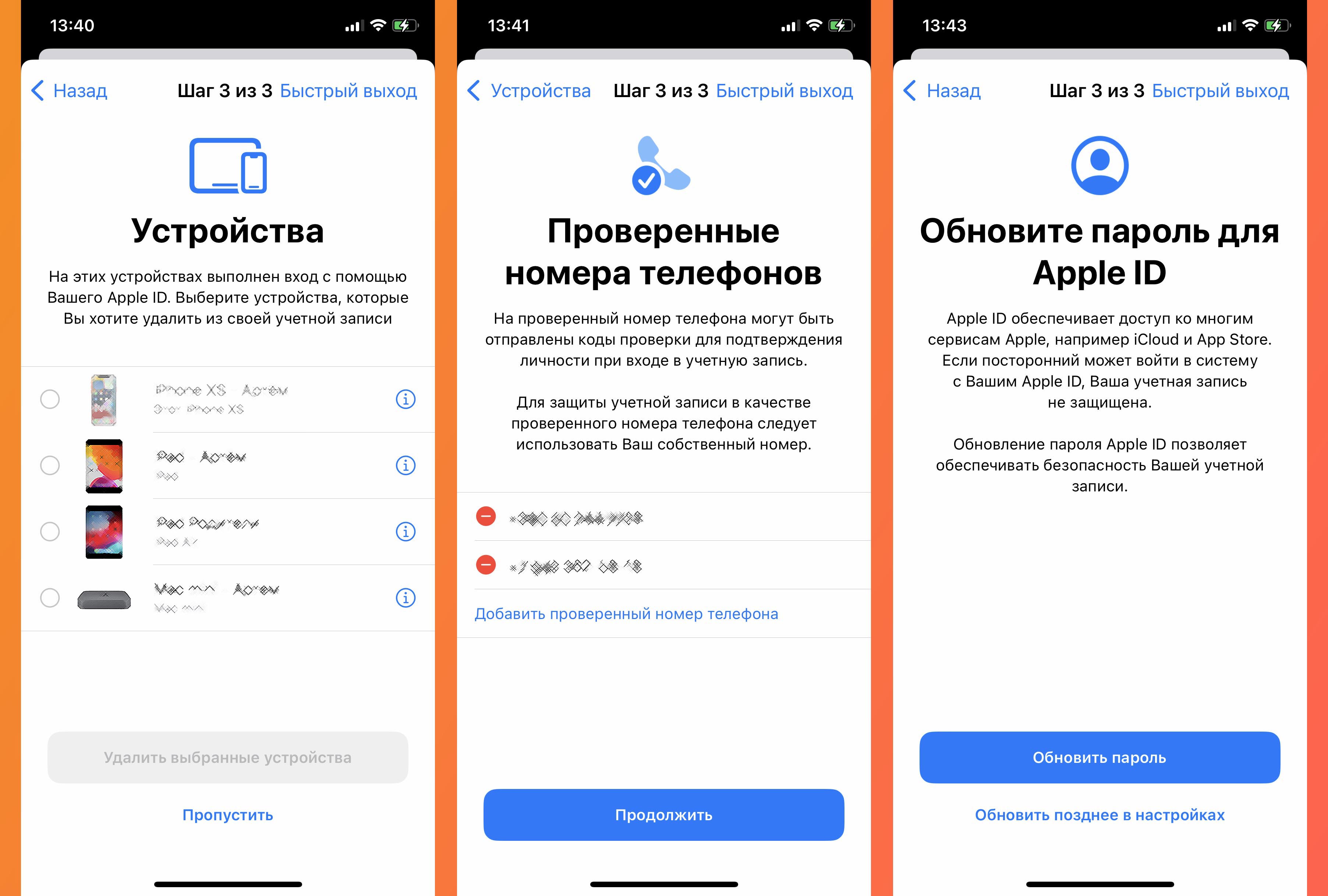
At the last step of verification, you can disconnect unused or stolen gadgets from your Apple ID record. Delete or add verified phone numbers so that no one else can receive authorization passwords through them and even change the account password.
This step will be helpful in case one of your Apple devices is stolen or lost.
Here is such a rather useful and necessary section that will appear on every iPhone and iPad after installing a new operating system. This is not a tool that you will use every day, but it will be extremely convenient to run it every few months and restrict access to information for other applications and users.
 Do you want more? Subscribe to our Telegram.
Do you want more? Subscribe to our Telegram.

 To bookmarks
To bookmarks 
iPhones.ru
Another improvement in the protection of user data from Apple.
- Before ←
Windows cannot be downloaded from the official Microsoft website in Russia. There is a solution
.
The post How security check works in iOS 16. Quickly disable access to shared data appeared first on Gamingsym.
