I have been using a MacBook since 2012. For 10 years I got used to macOS and thought that I knew all its nuances.
However, the abundance of subtle settings can sometimes play a cruel joke: it is impossible to remember everything, and just the other day I ran into an unpleasant situation when my laptop simply refused to “see” an Android smartphone via Bluetooth.
Usually, when I move from one MacBook to a newer one, I create a backup that retains all the settings from the previous laptop. But here it was necessary to test fresh macOS, so when I rolled back to a stable and up-to-date operating system, I installed Monterey from a “clean slate”.
To the point: How to downgrade from macOS Ventura to macOS Monterey. Here are 3 ways available
And everything was fine exactly until the moment when it was necessary to transfer photos and videos from an android to a macbook without a cable. “Apple” stubbornly did not want to see a smartphone, and on the Internet it was proposed to arrange dancing with a tambourinewrite commands in the Terminal and install various third-party applications to solve this problem.
In fact, all you have to do is enable one single checkbox in macbook settings. If you, like me, use a macbook, but your main smartphone is not an iPhone and you cannot transfer files without a wire, check your laptop settings.
How to make friends with your MacBook and Android smartphone
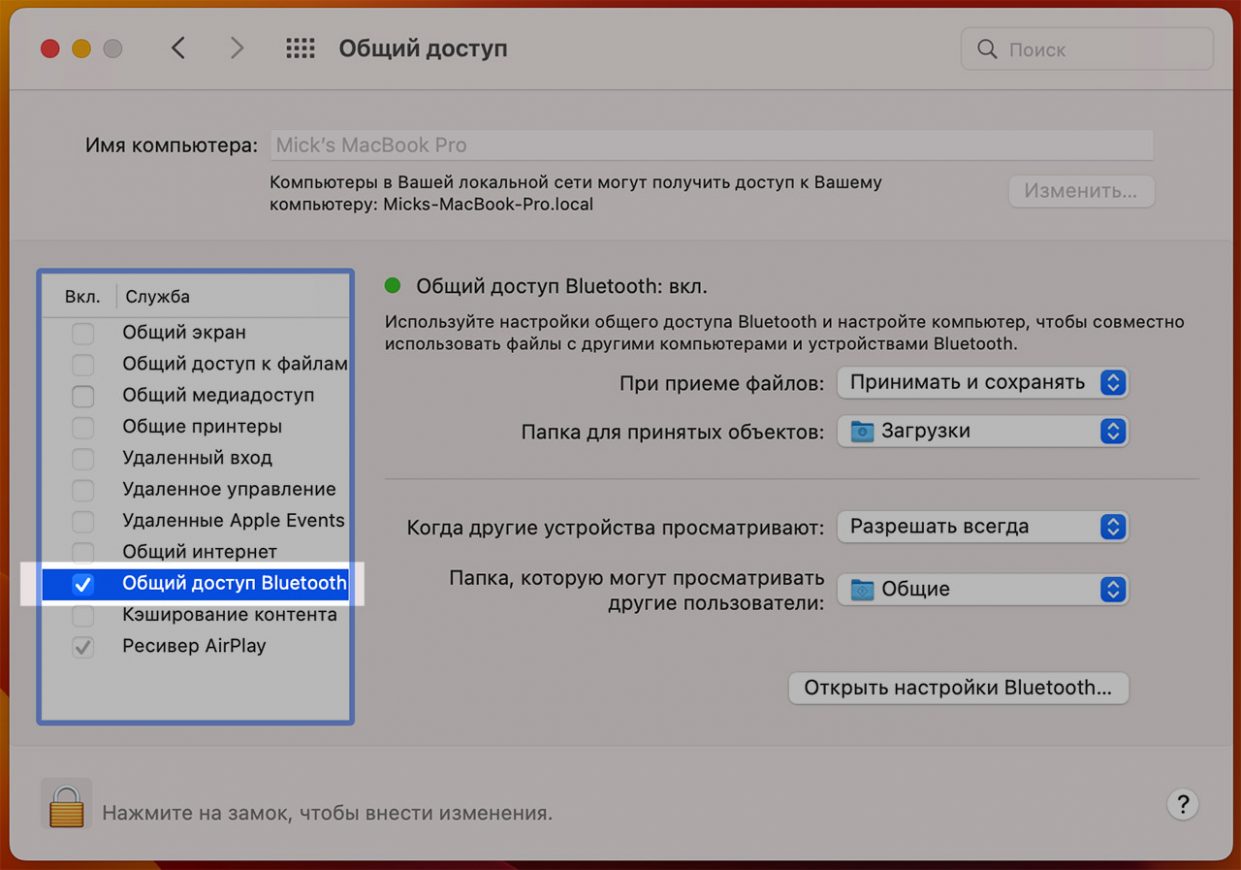
So, the secret setting: go on your MacBook to “System settings» – «General access” and put a tick in the checkbox opposite the item “Bluetooth Sharing“.
In the same place, on the right, change the action when receiving files to “Ask what to do“. This is to prevent anyone from connecting to your MacBook via Bluetooth without permission.
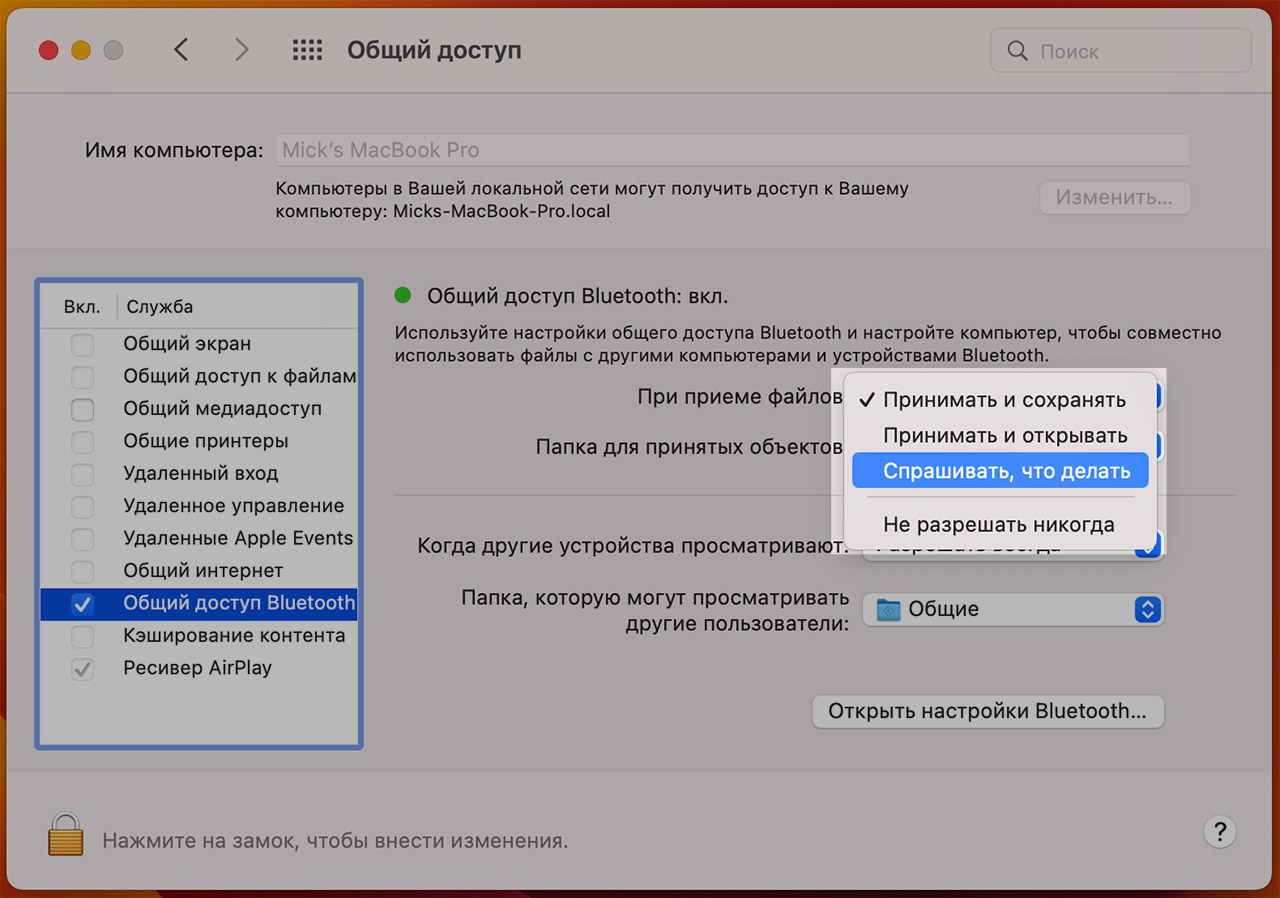
Close the settings, select the desired file on your smartphone, share via Bluetooth … Voila! Smartphone sees your macbook, macbook sees your smartphone, files are transferred, win.
The speed, of course, is not the same as when transferring via AirDrop, but nothing can be done about it. We must endure.
Yes, file transfer works in both directions, so if you want, you can also upload photos from a MacBook to Android. To do this, you need to find the desired smartphone in the list of devices connected via Bluetooth and call the context menu by pressing the “right” button.
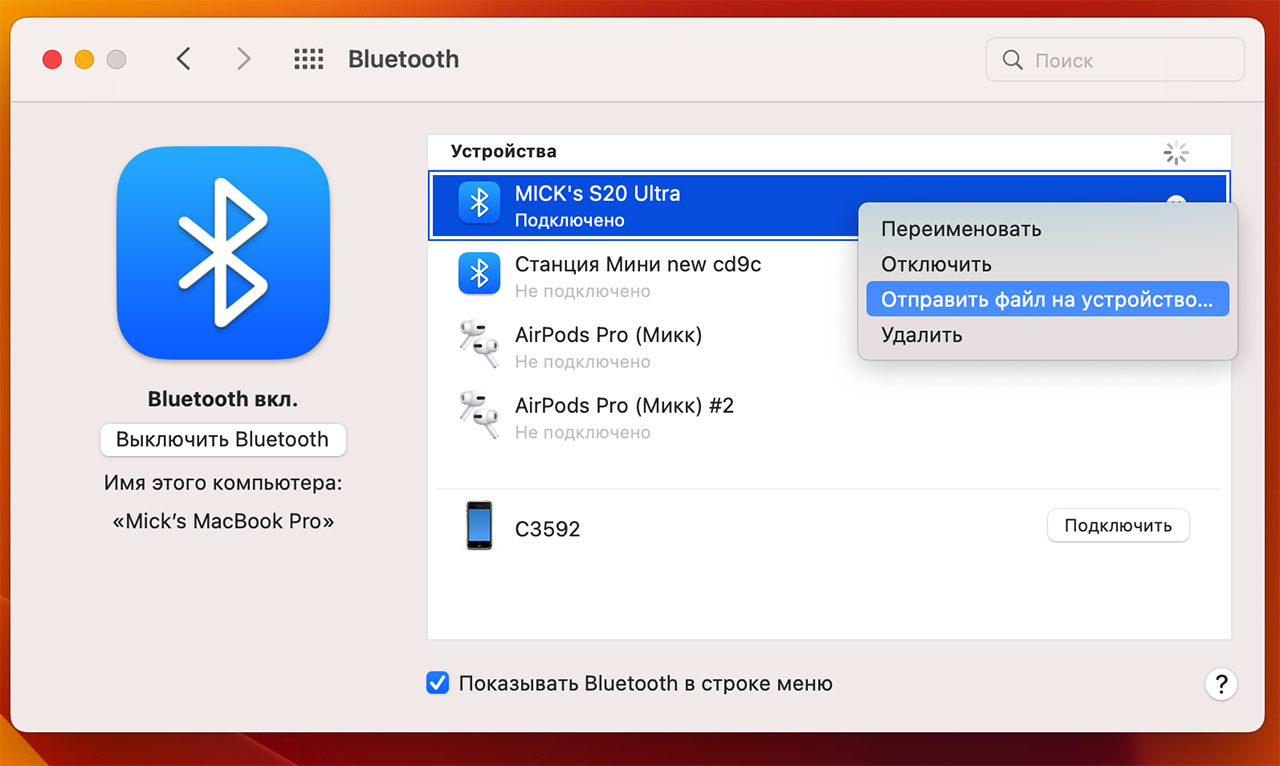
I had this setting turned on a hundred years ago, but on a clean install of macOS, it is ALWAYS turned off by default. Therefore, my laptop stopped seeing a smartphone. Now everything is all right.
This is the way to make Android and Mac friends without wires and third-party programs. Do not forget.
 Do you want more? Subscribe to our Telegram.
Do you want more? Subscribe to our Telegram.

 To bookmarks
To bookmarks 
iPhones.ru
I remind you of an important item in the settings for all owners of Android smartphones and MacBooks.
- Before ←
Kommersant: a bill is being developed in Russia to regulate and support the gaming industry
.
The post How I made friends with an Android smartphone with a MacBook to transfer photos and videos without third-party programs appeared first on Gamingsym.
