Microsoft Edge 103 was released today with various security fixes. The latest version of the browser also adds some new gaming features.
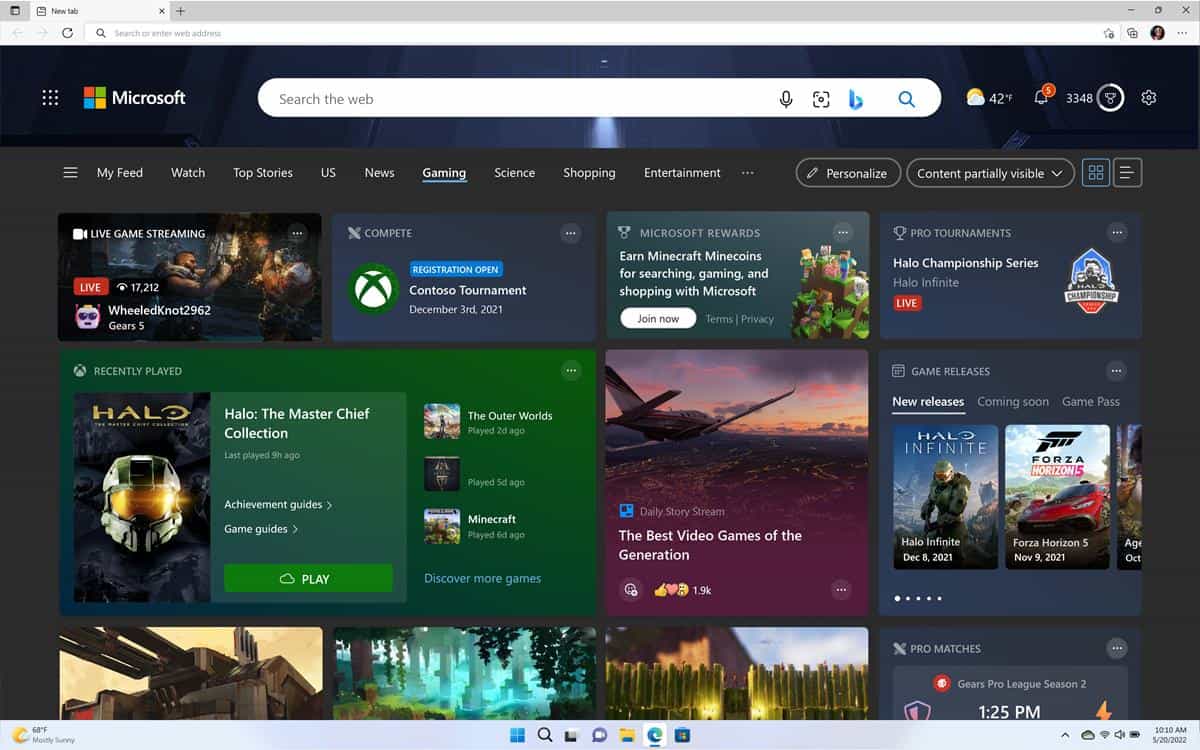
The company is touting Edge as the best browser for gamers, by introducing a new Gaming homepage.
(Image courtesy: Microsoft)
When you update the browser to the latest version, it will display a welcome screen highlighting the new features in it. You can access it from your homepage, or new tabs/ Click the Gaming tab to access your gaming feed. It provides a news feed that is tailored to your interests. You can personalize it to add/remove content as you see fit.
If you’ve used Edge’s feed before, you may be familiar with the experience. There is a Live Stream widget at the top of the page that highlights popular games that are being streamed. The next widget displays information about eSports competitions that you can register for. There is another widget called Pro Matches that shows upcoming events that you maybe interested in. Edge’s Gaming homepage offers a quick way to view and manage your Microsoft Rewards.
The new version of Edge comes with some Xbox exclusive features. If you log in to your Xbox account in the browser, you can use it to check which games you have been playing recently. It also has shortcuts that you can use to discover games, and access the Xbox Cloud Library.
The Xbox Game Pass widget is particularly useful, as it lists new games that have been added to the subscription, games which are coming soon to it, and games that are currently trending on the service.
Note: The Recently Played section doesn’t show up for me, even though I have an active Game Pass subscription.
The news feed features gaming articles from around the web, game guides, etc., like a normal page. You may hide stories, like them, etc, just like you would with the widgets panel.

(Image courtesy: Microsoft)
Microsoft says that it has partnered with Epic Games to allow Edge users to play Fortnite directly in the browser.
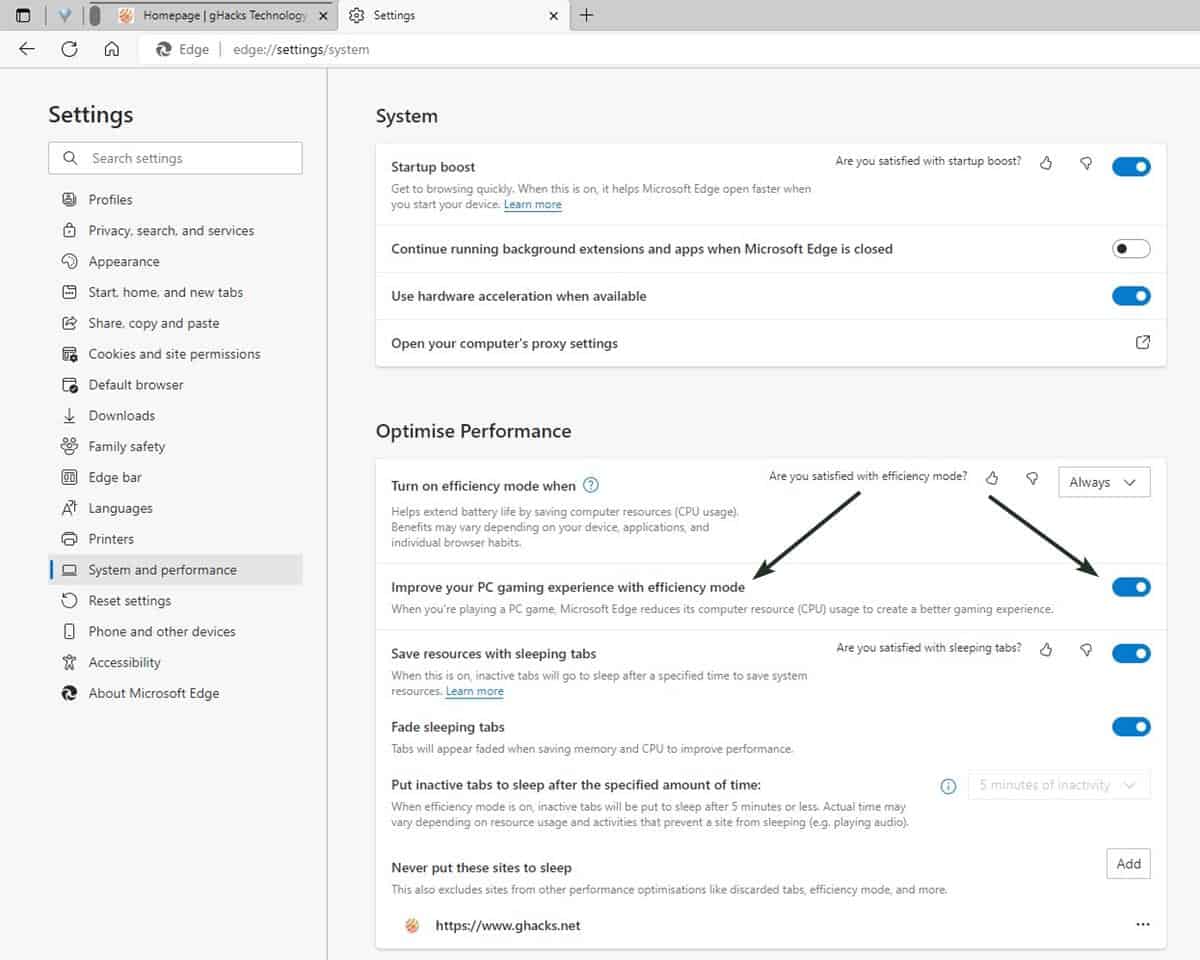
The company is promoting its Games menu as part of its new Gaming experience. The new Microsoft Edge gaming features are available for Windows 10 and Windows 11. The current version of the browser is 103.0.1264.37.
The gaming home page seems a little too busy in my opinion, I feel like there’s just too much information on the page.
Thank you for being a Ghacks reader. The post Microsoft Edge gets a new gaming homepage and enhancements for Xbox Cloud games appeared first on gHacks Technology News.
