Xiaomi equips its smartphones with a sufficiently functional shell MIUI. Most of its features are easily accessible to everyone, and their inclusion lies on the surface. But it also happens that really useful things need to be looked for in the depths of the system itself and activated by workarounds. In one of our articles, we have already discussed how calibrate the proximity sensor and disable popup notificationsthat work incorrectly for more than one version MIUI.
MIUI is a convenient system, but why hide these functions so deeply is completely incomprehensible.
ПОДПИСЫВАЙСЯ НА НАШ КАНАЛ В ЯНДЕКС.ДЗЕН И ЧИТАЙ ЭКСКЛЮЗИВНЫЕ СТАТЬИ БЕСПЛАТНО
Now let’s see how to determine remaining battery capacityenable and track notification history, is it possible to measure the pulse using a smartphone, how to activate screen time and set up custom effects for headphones.
Xiaomi – battery capacity

Previously, the battery capacity in MIUI could be viewed without these tricks.
For all the actions presented in this article, we will need Activity Launcher. Download it from the link and install on your smartphone. Previously, this application was available for download from Google Playbut since the spring of this year it can only be downloaded from accounts not registered in Russia.
Sooner or later, depending on the style of use, our smartphones start to hold a charge for less time. In such a situation, it is necessary to make a decision to replace the battery or the device itself. But what if there was some kind of software failure, for example, the firmware got crooked during the update, and Battery capacity allows you to work in the same mode or close to it? To understand this, you need to check battery wear. The most important thing is that this can be done practically by regular means, without using third-party programs for assessing the state of the battery.
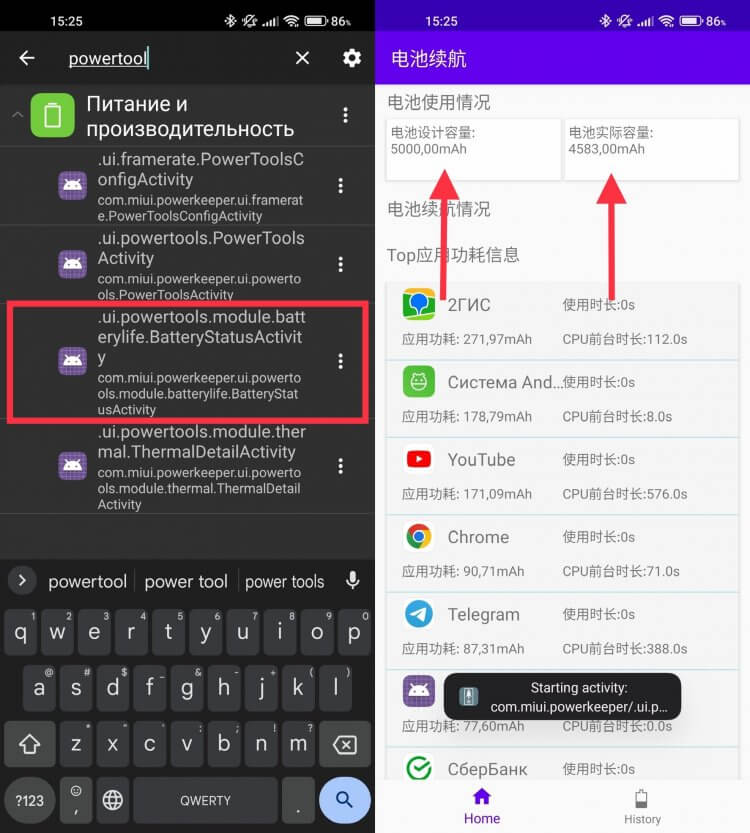
Although this menu is in Chinese, you can understand the essence.
- Open the previously installed Activity Launcher.
- Enter in the search “powertools.module.batterylife”.
- Click on a search result and the battery data app will open in front of you.
- In the upper right window will be the battery capacity, taking into account wear, and in the left – the initial one.
Thanks to this information, you will be able to understand whether it is time to change the battery or the smartphone needs reset to factory settings with flashing. If the capacity has decreased by more than 20%, then your path lies in the service center.
How to set up headphones on Xiaomi
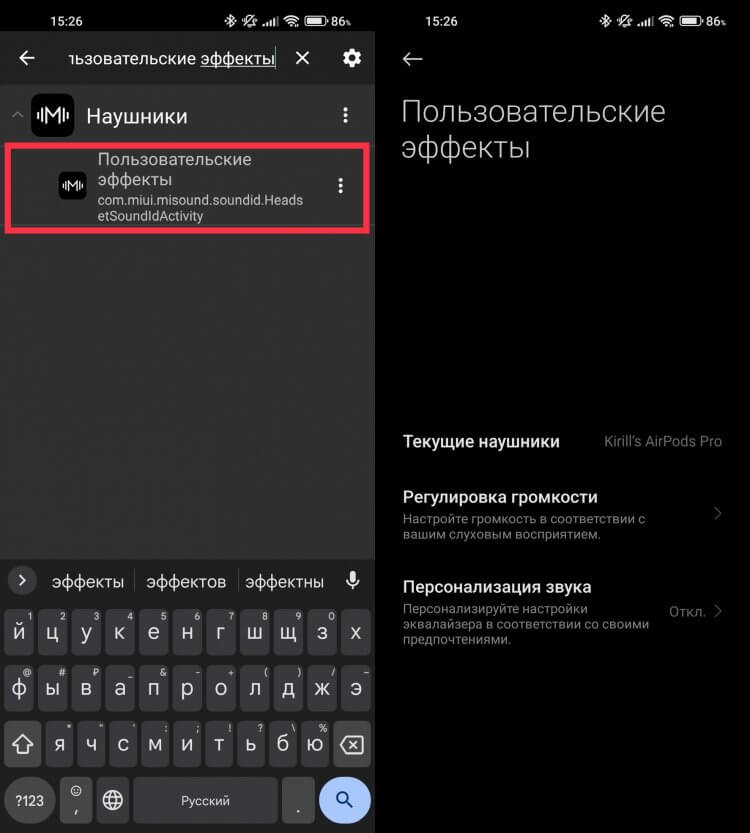
Sound personalization even applies to AirPods Pro.
The next hidden feature that can help you improve the sound quality of your headphones is custom effects. It should be noted right away that they work best with the company’s headphones. Xiaomi and Redmi. When using them, this section will even display an image with the corresponding “ears”. To open the Custom Effects menu, you will need:
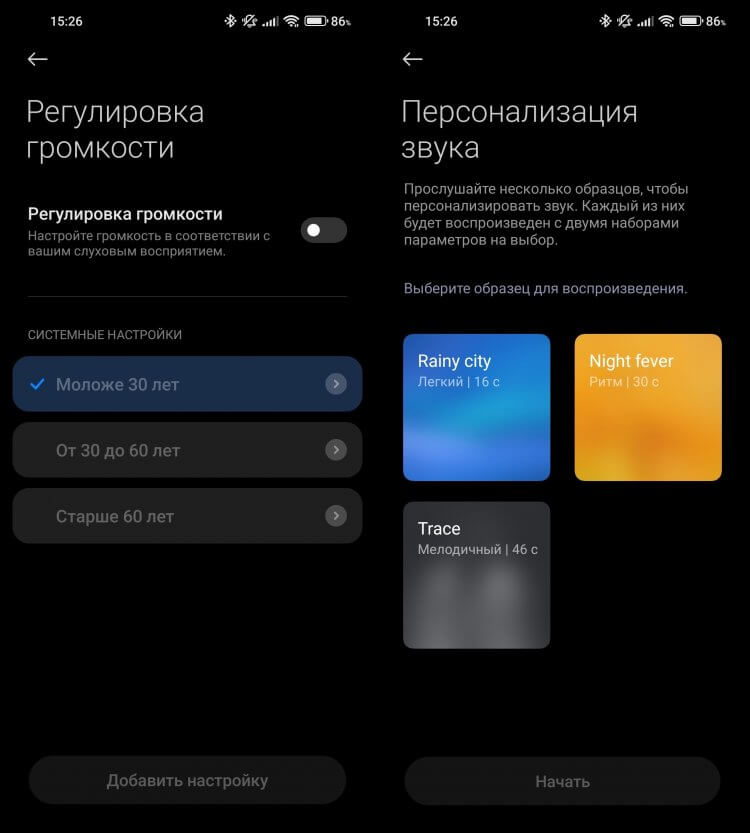
Be sure to listen to all the samples presented and choose the best one for you.
- Open the previously installed Activity Launcher.
- Search for “custom effects”.
- Click on a search result and you’ll be presented with a custom effects setup menu.
In this section, you can adjust the volume depending on age and other settings. But it should be noted separately sound personalization. Here you will be asked to listen to several playback samples and choose the one that you like best. The system will then apply the same settings to your music.
Notification History – Xiaomi
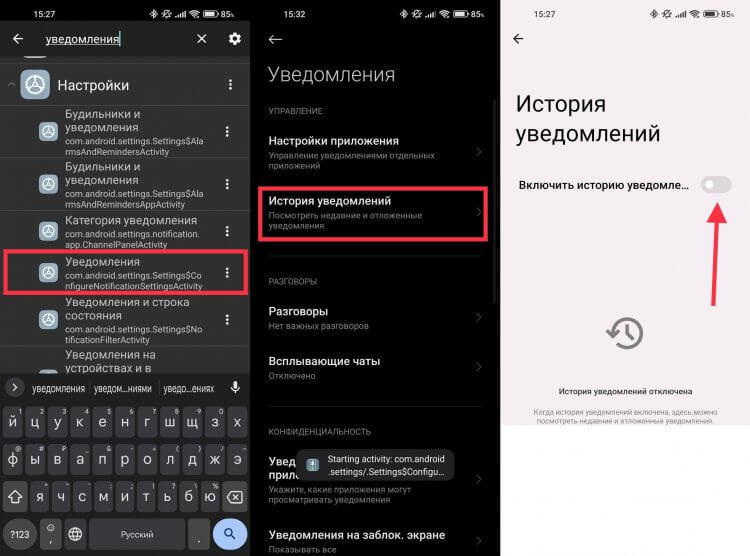
Viewing the history of notifications, unfortunately, is available only from the same menu.
Sometimes there are situations when you may need to view the history of notifications coming to your smartphone. Store them in notification center not always a good idea, just because you can accidentally delete them all with one click. To do this, the smartphone has the ability to fix notification history. For this you need:
- Open previously installed Activity Launcher.
- In the search, enter “notifications”.
- Expand “Settings” and select the “Notifications” section there.
- In the section that appears, open the item “History of notifications” and turn it on.
ПОДПИШИСЬ НА НАШ ЧАТИК В ТЕЛЕГРАМЕ. ТАМ СОБРАЛАСЬ ТОЛЬКО ИЗБРАННАЯ АУДИТОРИЯ
You can view all recent and pending notifications in the same section. It is a pity that there is no faster way to get to it.
How to measure the pulse on Xiaomi
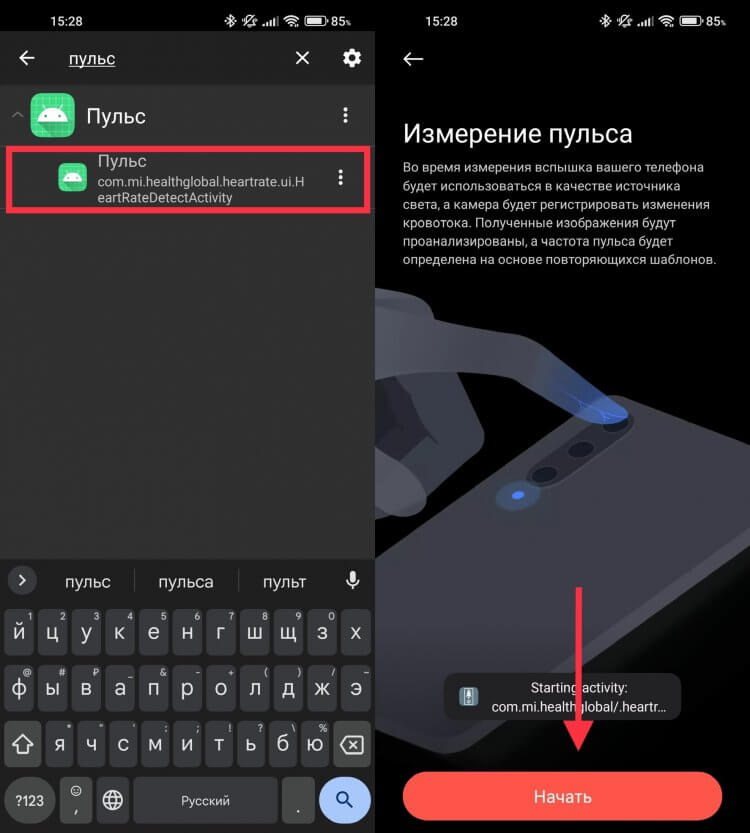
I can hardly imagine situations when such a pulse measurement is needed, but it is necessary to know that such a function exists.
All modern smart watch can measure pulseand some of them also blood oxygen saturation. But it may happen that there is no watch or a heart rate monitor at hand, and it is urgent to take a measurement. This is where your cell phone can come in handy. With the help of the camera, you can force Xiaomi smartphones determine the heart rate. In a certain situation, such a measurement will help to make the necessary decisions. To measure your heart rate using your smartphone, follow these steps:
- open Activity Launcher.
- Enter “pulse” in the search box.
- Open the search result.
- Click the start button and follow the instructions on the screen.
 ПОДПИСЫВАЙСЯ НА ТЕЛЕГРАМ-КАНАЛ СУНДУК АЛИБАБЫ. РЕБЯТА ЗНАЮТ ТОЛЬКО В ОТЛИЧНЫХ ТОВАРАХ С АЛИЭКСПРЕСС
ПОДПИСЫВАЙСЯ НА ТЕЛЕГРАМ-КАНАЛ СУНДУК АЛИБАБЫ. РЕБЯТА ЗНАЮТ ТОЛЬКО В ОТЛИЧНЫХ ТОВАРАХ С АЛИЭКСПРЕСС
It should be borne in mind that relying on the results of this measurement as a medical device is not worth it. Indeed, in the absence of a special sensor, there may be an error in the measurements. However, in a test measurement on Xiaomi Mi 10T Pro and Amazfit GTR 2 in complete rest, the smartphone showed 77 beats per minute, and the clock – 78. The figures were very close.
Screen Time – Xiaomi
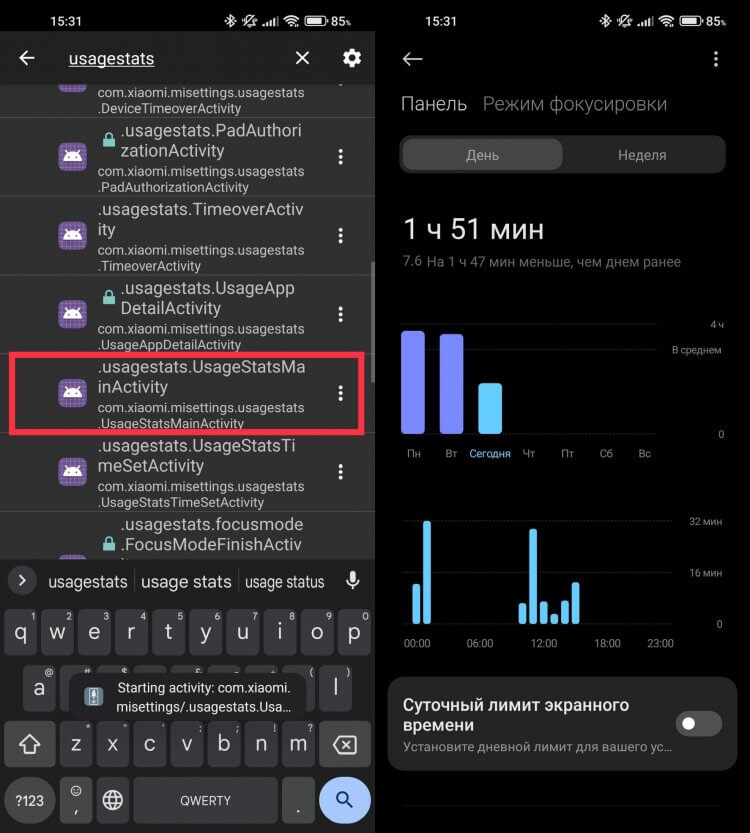
You can set a daily screen time limit and spend your free time with more benefits than on your phone.
During initial setup Xiaomi smartphones always prompted to activate metering screen time. This feature allows you to keep track of how much time you spent on your gadget and in which application. But if you do not turn it on right away, then in the future it will be very difficult to find this parameter in the settings. If you decide that you need to track screen timethen do the following:
- open Activity Launcher.
- In the search, enter “UsageStatsMainActivity”.
- Open the search result.
- Click the “Agree” button and the screen time on your smartphone will work.
This is a very useful feature for monitoring the time spent by children on smartphones. But it will also come in handy for adults, so as not to spend all their free time on social networks.
The post 5 hidden features of Xiaomi smartphones appeared first on Gamingsym.
