In February last year, I became the owner of the iPhone SE 2020, but after a month I began to notice that the battery in the smartphone is very weak – the situation worsened every month. It’s a little disappointing to see messages from our Telegram chat readers that their iPhone’s maximum capacity hasn’t changed for months when iPhone battery dying before our eyes. True, you draw conclusions from everything: during this time I realized what can and cannot be done with the iPhone. Today I will tell you about three habits that will speed up iPhone battery wear Remember, never do this.
The battery on the iPhone SE is almost dead. What should not be done?
ПОДПИШИТЕСЬ НА НАШ ЯНДЕКС.ДЗЕН, ЧТОБЫ ЧИТАТЬ САМЫЕ ГОРЯЧИЕ НОВОСТИ ПЕРВЫМИ
What is airplane mode on iPhone for?
I quite often fly and change locations, so the iPhone cannot find the network for some time: there is practically no signal in the mountains, and the smartphone tries to detect it – out of three hours, about one and a half to two have to be spent without the Internet. Even if you don’t use your iPhone, turn on airplane mode so that your smartphone won’t try to pick up a signal and won’t drain your battery. By the way, during this time 4-5% of the charge disappears, and with the airplane mode turned on – no more than 2%.

Turn on airplane mode when there is no network
If you do not turn on airplane mode, then the iPhone can and will occasionally find the operator’s signal and start downloading data via E or 3G, for example, notifications from instant messengers or tracks from Yandex.Music that are not saved on the phone. The same must be done in flight: your phone will not harm the plane, but yes to itself. The more often you travel and neglect this rule, the faster the percentage of the maximum battery capacity will fly away.
Читайте также: Какой iPhone купить летом 2022 года и не пожалеть
Tethering mode on iPhone
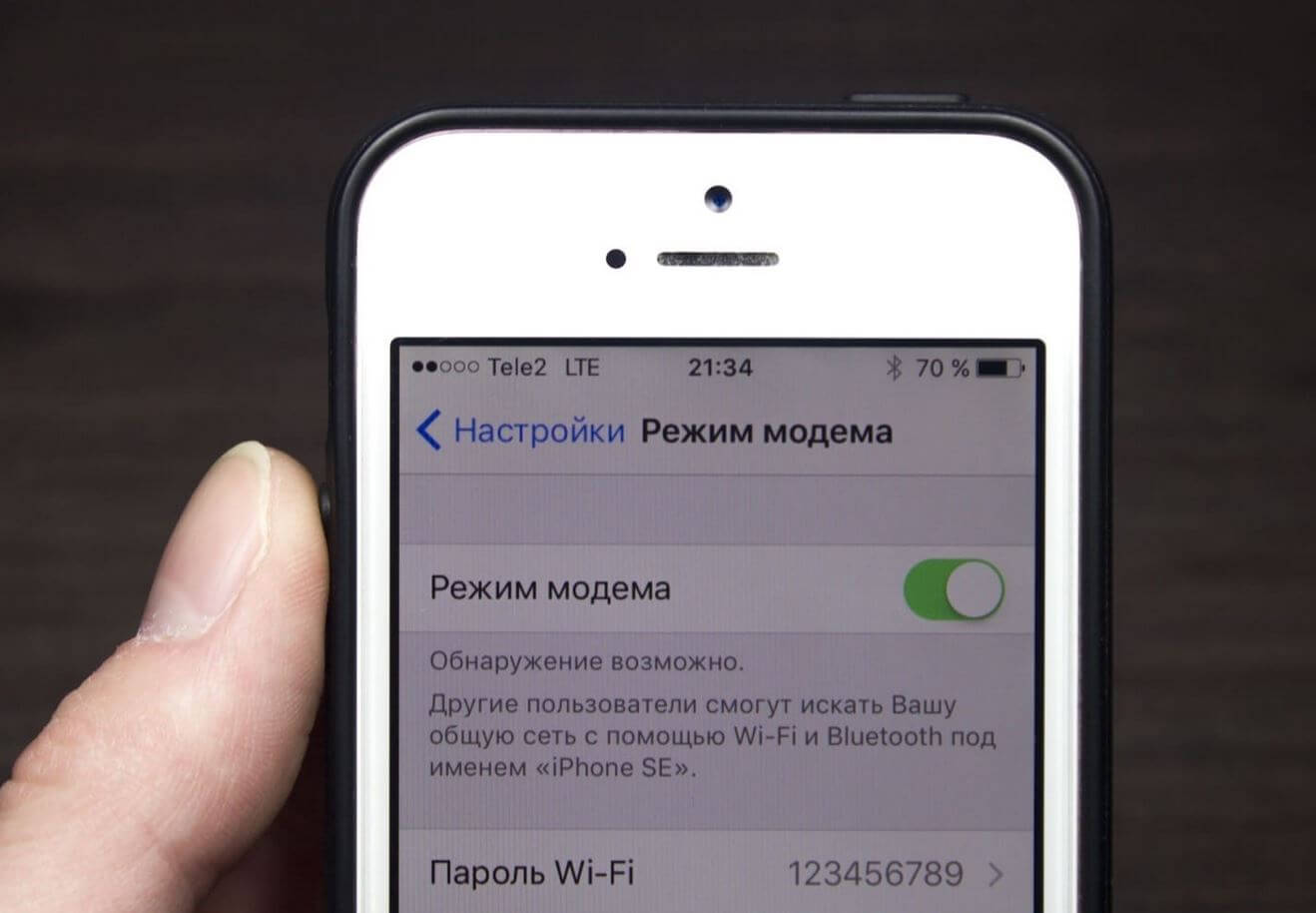
Tethering seriously affects battery capacity
Once I told you about how hotspot in iPhone replaced my home internet. I remember stressing that this method is not suitable for use on an ongoing basis – you will pay for it with a dead battery. Rather, the tethering mode is suitable for occasional use, but not for distributing the Internet during the day. There are at least three reasons for this:
- Permanent shutdowns associated with device inactivity.
- Poor cellular signal.
- iPhone heating up while in tethering mode.
In addition, pay attention to the fact that the iPhone in modem mode must be kept connected to the outlet so that it does not suddenly run out of power, and in this state it is practically always hot. In general, a month of use in hotspot mode for 8-10 hours a day is guaranteed reduces the maximum battery capacity by 1%. Better buy pocket hotspot or use your home Wi-Fi. And tethering will only ruin the battery in your iPhone, especially if it does not have the largest capacity.
Почему Айфон долго держит 1%? Объясняем на пальцах
Optimized charging in iPhone
Apple engineers added optimized charging to iOS, which reduces the load: the iPhone will quickly charge up to 80%, and the remaining 20% - slowly. Thanks to machine learning, the system will remember your habits and turn on where you spend the most time, for example, at home. Given that 9 out of 10 times I charge my iPhone at home, this doesn’t help much, because after a year and a half the battery has only 84% capacity left. On the other hand, it’s scary to imagine what would happen if the optimized charging was disabled.

Optimized charging is more like a myth – the battery dies quickly anyway
And do not forget to change the cover from time to time: it is best to use dense ones in winter, and thinner linings in summer. In the first case, the iPhone will not freeze and turn off so quickly in the cold season, and in the second case, it will not overheat in hot weather. Don’t wear the same cover all year round and take it off every time you iPhone gets hot while charging.
 ПОДПИСЫВАЙТЕСЬ НА НАШ УЮТНЫЙ ЧАТ В ТЕЛЕГРАМЕ И ОСТАВАЙТЕСЬ НА СВЯЗИ
ПОДПИСЫВАЙТЕСЬ НА НАШ УЮТНЫЙ ЧАТ В ТЕЛЕГРАМЕ И ОСТАВАЙТЕСЬ НА СВЯЗИ
What apps to remove from iphone

Remove apps that are causing your iPhone to heat up
I noticed that when starting some applications iPhone started to heat up quickly: these are both social networks and news applications. It’s a pity that I didn’t immediately begin to attach importance to this: some of them are simply not optimized for working on the iPhone, others load ads, and others background updates. Sometimes this is due to bugs that are fixed in updates, and in some cases it is a long-standing problem that developers turn a blind eye to. Although it manifests itself in different ways: on the new iPhones, there are almost no such problems.
 Приложениями, которых больше нет в App Store, можно пользоваться в нашем удобном каталоге
Приложениями, которых больше нет в App Store, можно пользоваться в нашем удобном каталоге
The main problem, of course, is a weak battery that has to be charged frequently. Should you buy such an iPhone? In our article, we figured out the advantages and disadvantages of the iPhone SE 2022 and chose how to replace it without overpaying.
The post Killed the iPhone SE battery in a year and a half. Don’t repeat my mistakes appeared first on Gamingsym.
