For the uninitiated, both USB-C and Thunderbolt 3 are the same thing, because. and there, and there is a two-way connector, ie. when connecting the cable, “you can’t go wrong.” But there is still a difference between them.
BY TOPIC: Unclutter for Mac review: The best clipboard with storage for files and notes.
The name Thunderbolt in the world of IT technology is a very remarkable hardware interface. It allows you to connect peripheral devices to your computer. A distinctive speed is a high data transfer rate – up to 40 Gb / s in the third version of the interface. In comparison, according to the specification, USB 3.0 only provides a maximum speed of up to 5 Gb / s. Apple stood at the origins of this interface, and today it is actively used in its technology, like no other manufacturer. When describing branded computers, we often see Thunderbolt mentioned, but few people know what it is and how it works.

BY TOPIC: What is the battery life of a MacBook and how to find out the number of recharge cycles.
History of PCIe
It is important to know that Thunderbolt is based on PCI Express (PCIe) and DisplayPort. That’s why Thunderbolt 3 cables and accessories aren’t compatible with pure USB-C ports (most of them, to be exact, more on that in a moment).
The Thunderbolt interface was developed in the 2000s in an active collaboration between Intel and Apple. Initially, the technology was designed to work with optical cables and was called Light Peak. But it turned out that even an ordinary inexpensive copper connection can provide a given speed. Moreover, the copper cable could carry power – in the latest standard up to 100 watts per port.
Light Peak technology was introduced by Intel in 2009 – a 30-meter optical cable was used to transmit two high-definition video streams. And the first commercial device with this interface (but already renamed Thunderbolt) was the MacBook Pro, announced in early 2011. Gradually, the market for Thunderbolt-enabled peripherals also took shape. In 2013, its second version was introduced, but current Apple devices already use Thunderbolt 3.
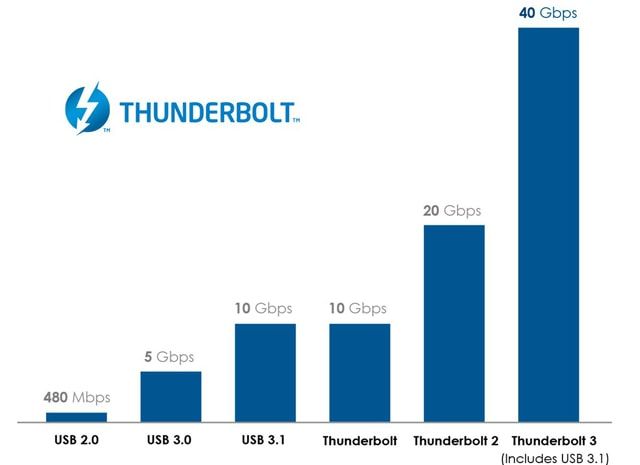
PCIe offers huge bandwidth – large amounts of data go through several communication channels at once. This is why Thunderbolt 3 is so fast. But that also means that for Thunderbolt 3 accessories, only a Thunderbolt 3 port is suitable. Why? Because USB-C does not use PCIe in its work. So if you plug a Thunderbolt 3 accessory into a USB-C port, it just won’t work because it won’t work. there is no PCIe controller in the USB-C port!
In other words, Thunderbolt 3 has more hardware than the more mainstream and thus simpler USB-C. It is important to know that USB-C accessories and cables are compatible with Thunderbolt 3 ports.
All Thunderbolt 3 are USB-C ports. But the converse is not true: not all USB-C ports are Thunderbolt 3 ports.

True, there is one pleasant “but” here … Yes, most Thunderbolt 3 devices cannot be used with a USB-C port. But the opposite is true – you can connect a device from USB-C to Thunderbolt 3, because. Thunderbolt 3 fully supports USB-C. So, for example, if you plug a USB-C hard drive into your MacBook Pro, everything will work flawlessly. In other words, for Mac owners, this issue is irrelevant – all USB-C peripherals are compatible.

And here’s another thing – at the beginning of 2018, everything became more complicated (but also more pleasant). The fact is that Intel introduced a new controller for Thunderbolt 3 called Titan Ridge. It retains Thunderbolt 3 bandwidth (40 Gb/s) and compatible accessories now have reverse USB-C support. This means that accessories with a Titan Ridge Thunderbolt 3 controller will work when connected to a USB-C port. Yes, the speed will not be the same – but it’s better than nothing. Another thing is that no one particularly advertises this function, so before buying one or another accessory, you will have to study the materiel.
BY TOPIC: How to open closed tabs in Safari on Mac (macOS): 4 ways.
Benefits of Thunderbolt 3
Thunderbolt 3 is without a doubt the most powerful and versatile port on the market today. Compared to the previous version of the interface, the transmission speed has doubled. Thunderbolt 3 allows you to very quickly connect docking stations, monitors, laptops and other accessories to each other.
Another advantage Thunderbolt 3 has over USB-C is its daisy chain capability. Up to 6 peripheral devices (for example, monitors or external drives) can be connected to this connector by connecting them to each other using cables. All daisy-chained devices will be available to work on your Mac. USB-C does not have this capability. 
High bandwidth allows you to connect four 4K monitors or two 6K monitors to your Mac at once. Needless to say, it is the capabilities of Thunderbolt that make it possible to implement such professional solutions. This will undoubtedly be appreciated by professionals who process photos and videos. And even two of these controllers are installed on the MacBook Pro 16. And via Thunderbolt 3, you can directly connect monitors with a DisplayPort port, and an adapter is required for HDMI / VGA connectors.
The transfer speed is so fast that it will take less than a minute to copy 14 hours of HD video. It will take the same amount of time to transfer 10,000 music tracks or 25,000 photos.
Through one compact connector, you can not only transfer video and data, but also charge devices. The modern implementation uses the USB-C interface, which is very convenient for users. Energy can be transferred through it in two directions. That is, both the connected device and the one connected to it can be recharged. In total, Thunderbolt 3 supports power up to 100 W, which makes it possible to connect several powerful devices via a single cable and simultaneously recharge them.
Using the USB-C interface makes Thunderbolt 3 a truly versatile solution. Now, with a single cable, you can connect almost any device to the port, but devices with Thunderbolt 2 will need an adapter. Now it’s much easier to connect Apple devices with Thunderbolt 3 interface and devices based on iOS / iPadOS. The USB-C port is perfect for connecting many modern accessories and external drives. Adapters and adapters are still needed to connect to legacy interfaces, but compatibility between them has been preserved.
See also:
.
The post USB-C vs Thunderbolt 3 – What’s the difference? appeared first on Gamingsym.
