Memory can fail everyone and at one fine moment it turns out that you forgot the unlock code for your smartphone.
Many users entered this code a very long time ago, and in most cases they use face ID or touch ID. You may suddenly need the password after rebooting the iPhone, changing the SIM card, or a long interval between normal unlocks.
In case you cannot remember your password, do not despair, there is a way to return your smartphone to working condition without losing important data.
What you need for a successful recovery
◆ iPhone, iPad or iPod touchwhich is stuck on the password entry screen;
◆ Cable for connecting the device to a computer;
◆ Computer running macOS or Windows;
◆ Apple ID and password from the account to which the iPhone is linked.
Of course, according to this instruction, it will be possible to unlock and restore data only on your smartphone, whose account you are the owner of. You will not be able to unlock someone else’s iPhone, found on the street or bought in a locked state.
What are the limitations and features of recovering a locked iPhone
Apple’s mobile operating system has always been famous for strong data encryption. Getting something from a locked smartphone without knowing the password is almost impossible. The only way to unlock a gadget is to erase all data on it.
After that, you can restore the data from the current backup and get the gadget in the state it was in before the blocking. But not all users create actual backups.
Many either do not make copies at all, or use the basic rate iCloudat which only 5 GB. So you will not be able to save all the data from your smartphone, you will have to exclude something from regular backups.
To the point: What is stored in an iPhone backup. Reduce its weight in iCloud
In this case, after erasing the smartphone and restoring data, some applications, files or photos from the smartphone will be lost. However, there is a way to create a full backup of a locked gadget.
How to create an up-to-date backup of data on iPhone
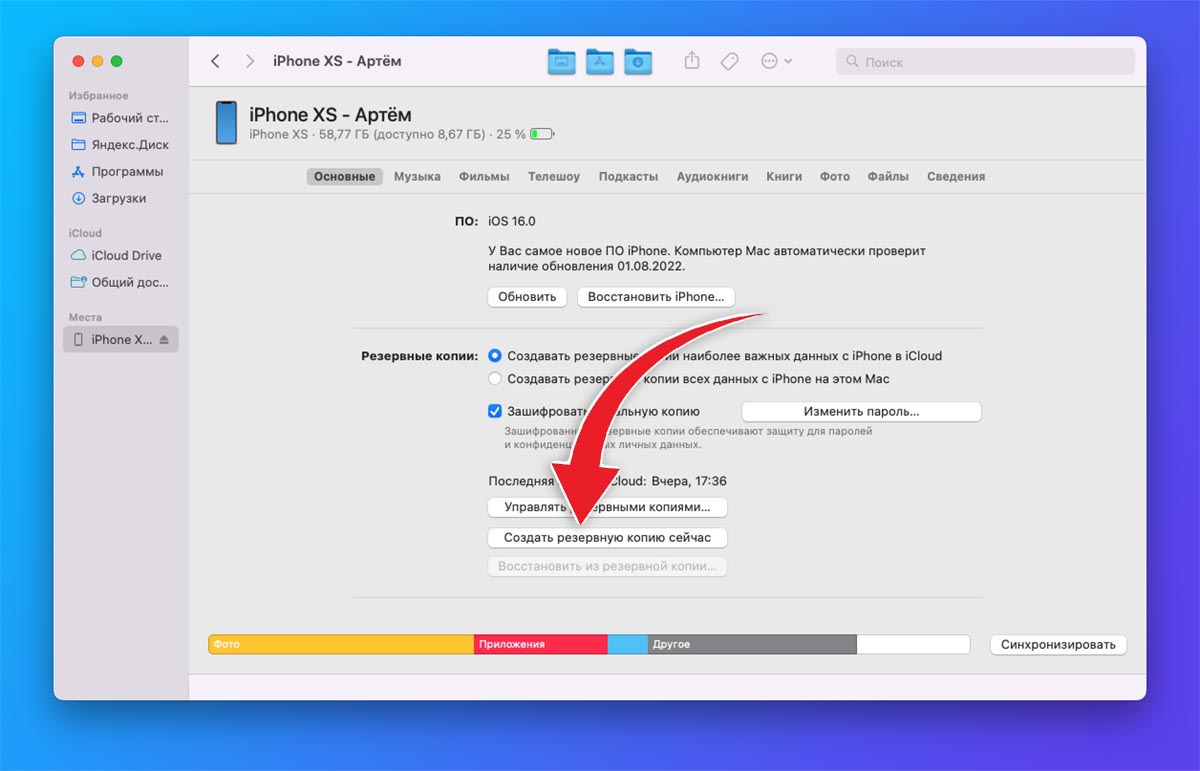
one. Connect your iPhone to the computer you paired your smartphone with earlier.
This must be one of the PCs that has been marked as trusted. If you have not connected your iPhone to any computer before, the method will not work.
2. Run Finder (in macOS Catalina and newer systems) or iTunes (in macOS Mojave and earlier versions of the system or Windows PC).
3. Find your iPhone in the sidebar of the app and select the option Create a backup now.
Of course, there must be enough free space on the computer for a full iPhone backup.
To the point: 18 ways to free up disk space on your Mac. There are unusual
If the option is not available and the button is grayed out, then this computer is not trusted for your smartphone. In this case, you will not be able to create a complete backup of data on your computer.
How to reset iPhone and recover data on it
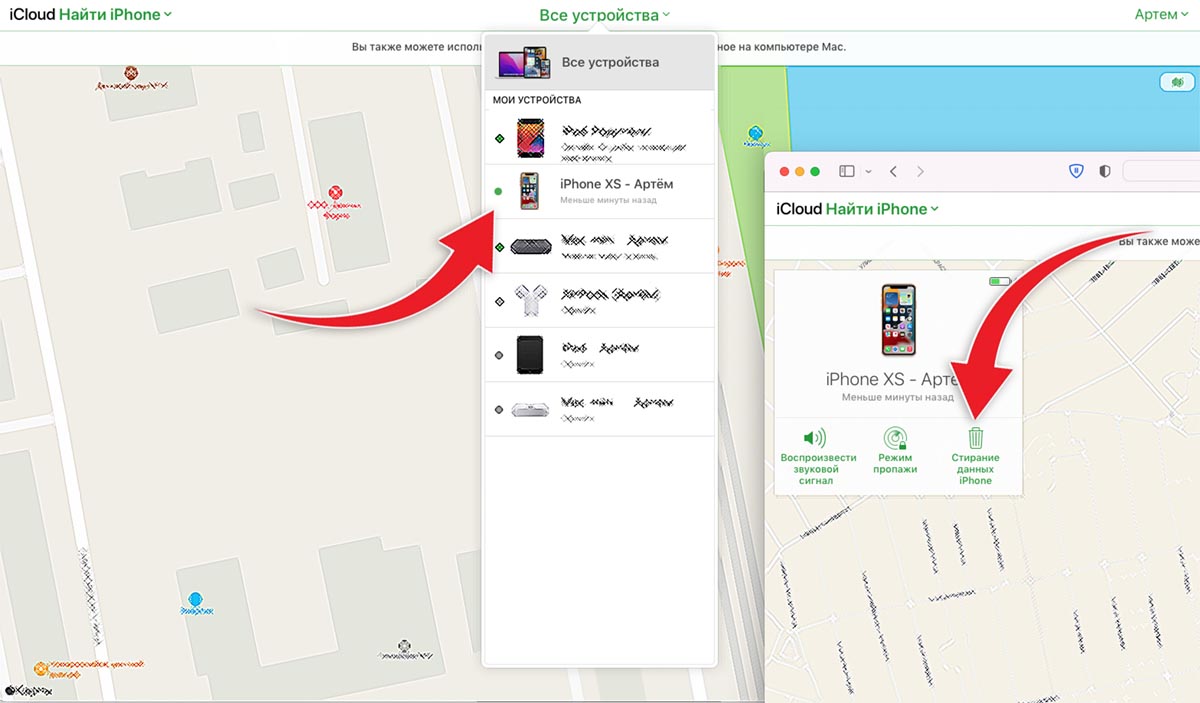
In case when smartphone connected to internet (over a mobile network or through a familiar Wi-Fi), you can erase the gadget through the web version of the iCloud service. To do this, do the following:
Open iCloud web version on any gadget in the browser.
Log in with your Apple ID and password.
Go to section Find iPhone and select the desired gadget from the drop-down list.
Press Erase iPhone data and confirm the action.
 After erasing the gadget, restore the data on it from the current backup to iCloud or from a newly created backup on the computer.
After erasing the gadget, restore the data on it from the current backup to iCloud or from a newly created backup on the computer.
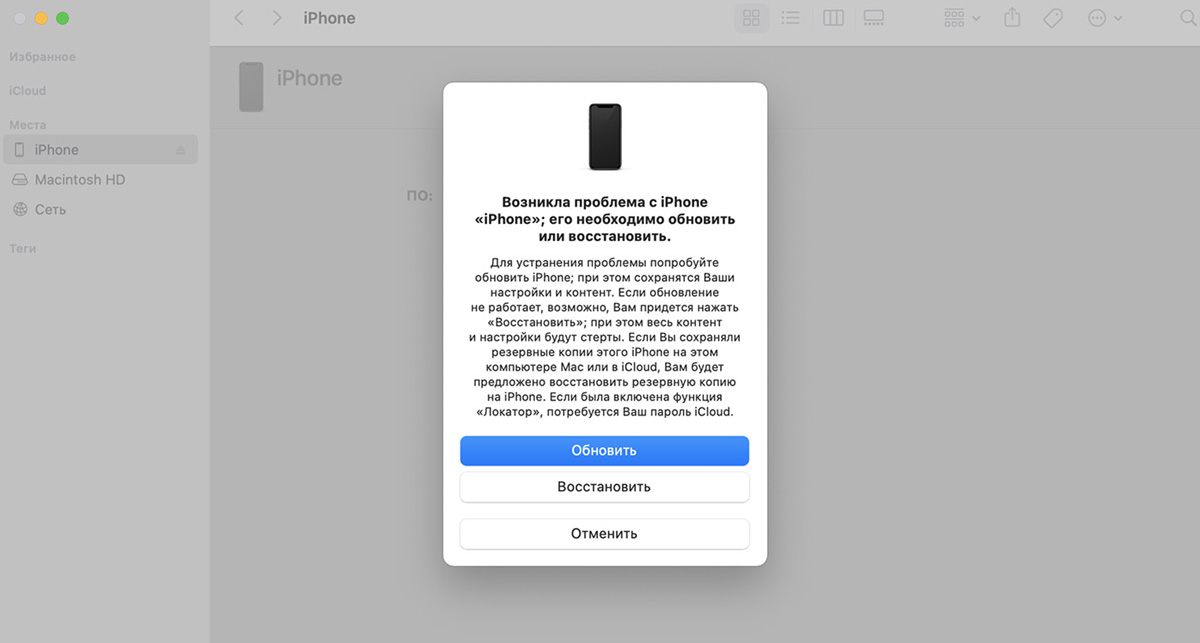
If the gadget for some reason not connected to the internetyou can erase the device through a computer:
▷ Connect your smartphone to your computer using a cable.
▷ On your computer, run Finder or iTunes.
▷ Put your iPhone into recovery mode according to our instructions.
▷ The computer will see the gadget in recovery mode and offer to reset the firmware and restore system data.
▷ After the restore procedure, you can download the data from the current backup to your smartphone.
Starting from version iOS 15.2 you can reset your smartphone without using a computer at all.
This is how you can get out of the situation when you forgot the unlock password from your smartphone with minimal losses.
 Do you want more? Subscribe to our Telegram.
Do you want more? Subscribe to our Telegram.

 To bookmarks
To bookmarks 
iPhones.ru
Everything will work out if you often connect the gadget to your computer.
- Before ←
Ghosts and pink roosters! Photographer captures amazing footage in infrared light that is invisible to the human eye
.
The post How to reset iPhone unlock password without data loss. It is possible, but there is a condition appeared first on Gamingsym.
