Modern Bluetooth headphones can support many different codecs. Each of them affects not only the sound quality, but also its delay. We figure out which option is suitable for lovers of highly detailed music, and which one is better to turn on during the game and how to do it on your Android device.
Wireless Bluetooth headsets are taking over the market more and more, sound quality adherents still prefer the wired option. However, not everyone may know that using an Android device, you can change the sound quality depending on how the headphones are used.
Why do I need to change the Bluetooth codec?

If we want to enjoy clear, detailed sound, we need a codec that delivers the highest possible sound quality. While watching a movie, audio synchronization is more important, so a low latency codec is more important here.
Unfortunately, a universal solution does not yet exist among Bluetooth headsets. In this case, the ability to switch codecs comes to the rescue. This will help you get the most out of your wireless headset purchase. However, it is worth remembering that this will only work if the headphones themselves support one or another codec. This is worth paying attention to when buying them.
5 Most Common Bluetooth Codecs on Android
Before learning how to change the default codec on your device, it’s important to know which codec is best for a particular situation.

SBC
SBC or Low Complexity Sub-band Coding is the most common codec on the list. Every Android device that supports standard Bluetooth audio (A2DP or Advanced Audio Distribution Profile) supports this codec.
It can be called the vanilla version of Bluetooth codecs. It has mediocre sound quality and has high latency. In the pros, you can write low power consumption, which will extend the life of the smartphone battery.
This codec is suitable for everyday listening if you are not into high-definition music. But it’s not ideal for gaming or watching movies due to its high latency.
aptX

Qualcomm aptX is a whole family of codecs. Along with the oldest aptX, there are six other options. Each was designed to solve different Bluetooth audio problems. aptX uses the ADPCM or Adaptive Differential Pulse Code Modulation encoding and decoding technique. In this case, the sound is vastly superior to the SBC codec.
Here are the three most popular aptX options on Android:
aptX is the best alternative to SBC, but it still won’t work for lossless music fans.
aptX HD is the more advanced option as the audio quality is better and can transmit audio with minimal quality loss. It is a good choice for listening to Hi-Fi audio and watching movies.
aptX Adaptive – this codec adjusts the bitrate according to the signal level. It’s good for just about every purpose, from gaming to making calls to watching videos. But aptX HD still has better sound quality.
Some devices have a new version of the aptX TWS+ codec. The main purpose of this codec is to provide seamless switching between stereo and mono if you only want to use one earbud while the other is charging in the case.
AAS

AAC, or Advanced Audio Codec, is very similar to SBC. It consumes more power despite the cut down sound. AAC is commonly found in Apple devices due to the maximum optimization for iOS. What can not be said in the case of Android devices.
If you are the owner of a smartphone running Android, you should pay attention to this codec as a last resort.
LDAC

The codec was specially developed by Sony and is similar to aptX Adaptive. While aptX Adaptive can adjust to the level of the signal, LDAC has only three preset bitrates that it switches between.
Although LDAC is better, at a good signal level, switching between given bitrates is clearly visible when it deteriorates. Not everyone will like this difference. LDAC is ideal for listening to high-res audio, but only with a consistently good connection. Also, the codec has a low latency, and is perfect for playing games and watching videos.
LHDC

LHDC or Low-Latency High-Definition Audio Codec. It provides high quality sound and also minimizes latency. It is a good choice for listening to high quality audio and watching videos. There is also an updated version of LHDC – LLAC or Low-Latency Audio Codec. In addition to significantly reducing latency, LLAC retains excellent audio quality, making it a great choice for mobile gaming.
How to Change the Bluetooth Codec on Android
Now we have figured out which codec you want to use and which one is compatible with your headphones and supported by your smartphone. Let’s change it:
- Go to “Settings”
- Select “System”
- Find the “Developer options” section
- Finding the Bluetooth audio codec menu
- Choosing the right option
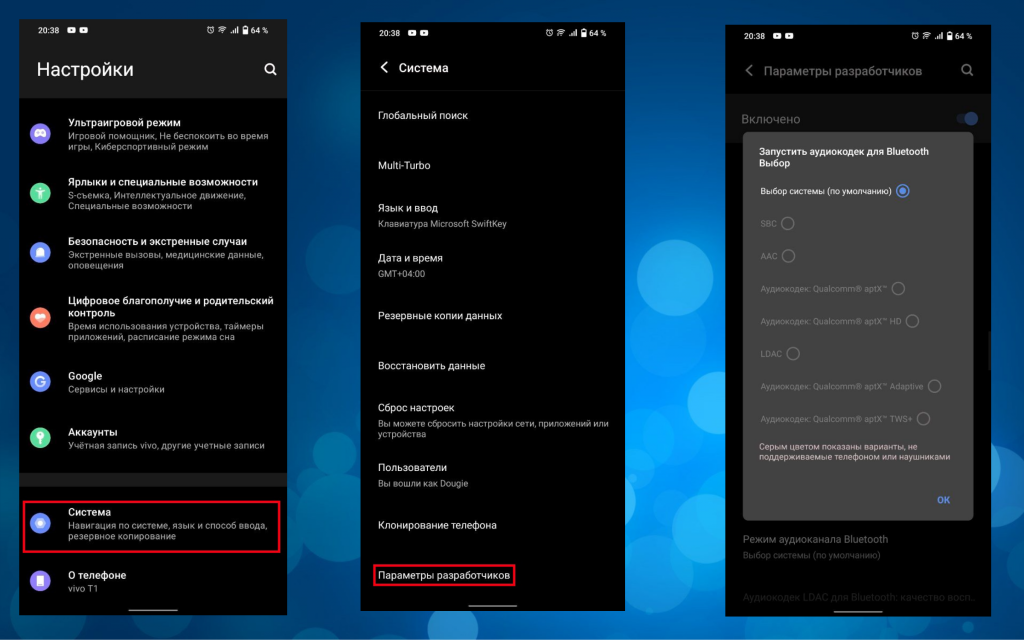
Note: if the Developer Options item is missing, do the following:
- Go to “Settings”
- Select “About phone”
- Find the menu “Information about the software”
- Repeatedly click on the line “Build number”
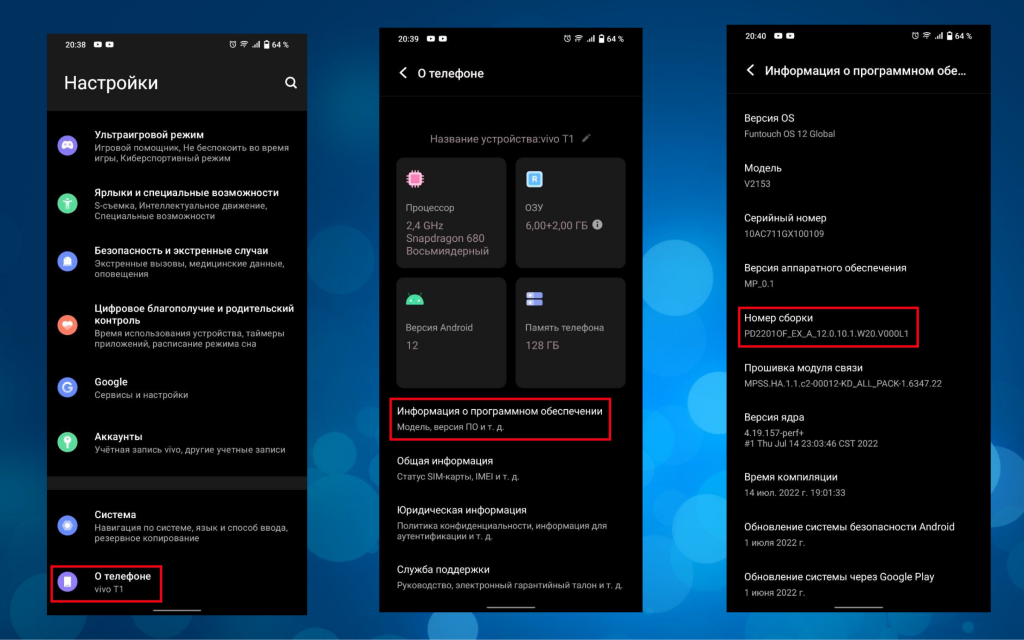
The message “You are now a developer” should appear at the bottom of the screen. After that, the item will become available in the “System” column.
Also in this menu you can enable or enable additional codecs.
Now you know how to improve or optimize the sound according to your preferences.
.
The post How to change the Bluetooth codec in Android smartphones and what it is for appeared first on Gamingsym.
