We continue to study the MIUI firmware and customize it for ourselves.
Even using the most convenient service or device, it is always necessary to make a little customization in order to transfer something from the category of universal to the category that is suitable for you personally. Today we will talk about how to increase the size of icons in the MIUI theme on Xiaomi, Redmi, Poco smartphones. Let’s start with the fact that users initially fell in love with MIUI for its ability to fine-tune.
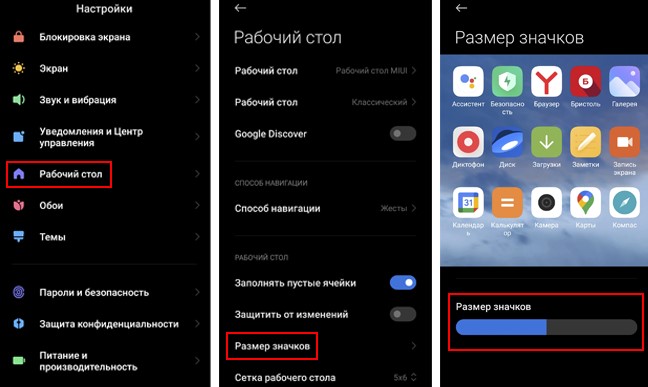
Actually there are no tricks. Just open the settings, go to the “Desktop” section. All that remains for us to do after that is to open the “Icon size” tab and set the desired parameter. For clarity, the screen has a visual display of how your desktop will look. If the icons do not suit you with their appearance, then the best and easiest way to change them is to install a new theme. On our site you can find a huge number of themes for MIUI 12, MIUI 12.5, MIUI 13 for every taste.
.
The post How to increase or decrease the size of icons in MIUI on Xiaomi appeared first on Gamingsym.
