Many users use the app daily “Notes” on Xiaomi smartphones, but never thought about what possibilities this program has. Not only does it allow you to create voice notes, make various sketches, but even create shopping lists. And you don’t need any other apps for that. And most importantly, with the help of Notes, you can block confidential entries with a pattern or fingerprint and hide them from prying eyes. In a separate article, we analyzed how you can hide or password-protect an entire application.
“Notes” have long turned from ordinary notebooks into powerful writing tools.
ПОДПИШИСЬ НА НАШ КАНАЛ В ЯНДЕКС.ДЗЕНЕ. ПОТОМ СПАСИБО СКАЖЕШЬ
In the same situation, only the selected note is blocked and hidden. Let’s see how you can protect important notes, create shopping lists, sketch and record voice notes. If for some of these actions you used third-party software, then with a clear conscience you can get rid of it.
Hidden notes on Xiaomi
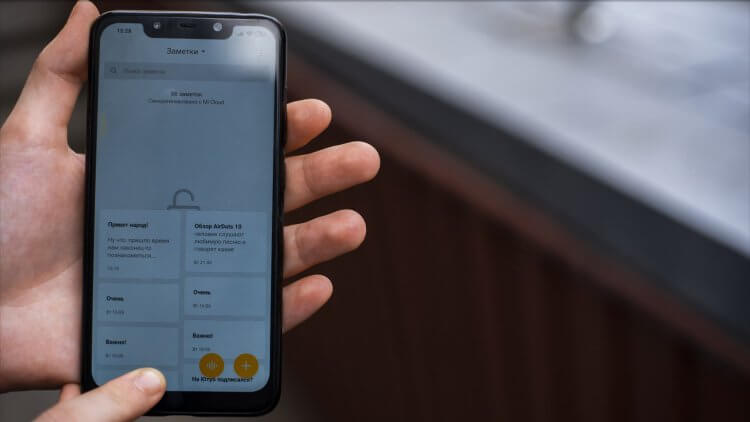
It is a pity that, by analogy with iOS, it is impossible to simply password-protect the desired note.
In principle, to hide notes, you can use our instructions and secure everything completely.Notes application, not its individual elements. But if this situation does not suit you, then you can block individual records. Unfortunately, locking notes with a password only works in conjunction with hiding. You can’t just lock a note without hiding it. The same goes for just hiding. Without locking with a pattern or fingerprint, it will be possible to hide the note, but no one will have access to it, including you.
To hide note from the application of the same name, you must perform the following steps:
- Open the Notes app.
- Hold your finger on the note you want to hide.
- As soon as the note is marked with an orange checkmark, an action menu will appear at the bottom of the page.
- Click on “Hide”.
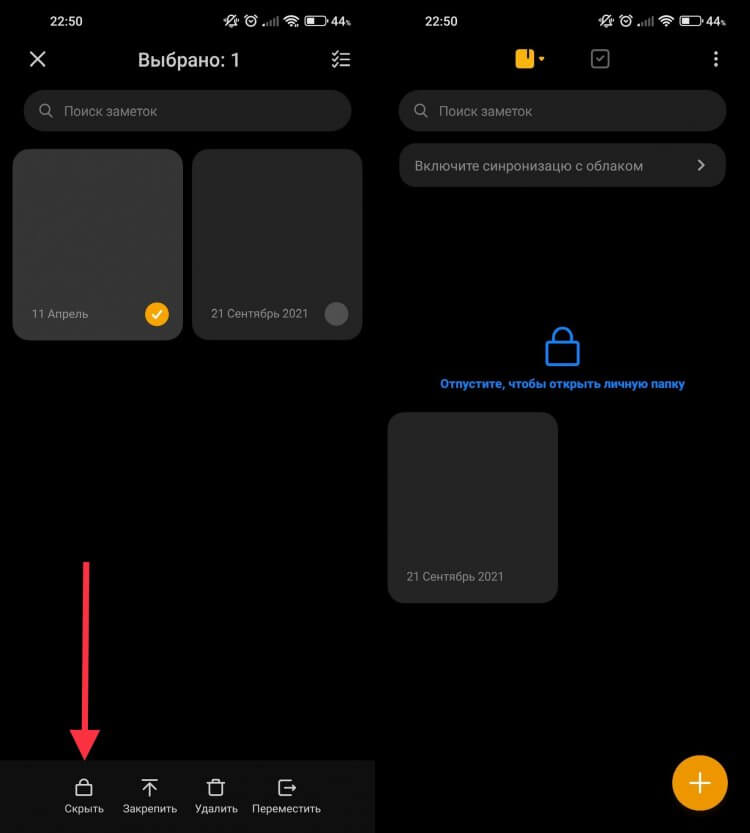
Finding a hidden note is another task.
After that, the note from the application will disappear. The most interesting thing in these actions is the search for a hidden note. If you think that a folder with such content will be easy to find, then you are mistaken. I couldn’t do it without Google. But it turned out to be very simple. To see hidden notenecessary:
- Open the Notes app.
- Swipe down from the middle of the screen until a blue padlock appears.
- As soon as the blue lock appears, release your finger.
- Set a pattern to access hidden notes.
- Link Mi Account to sync notes with the cloud.
- Agree to use your fingerprint to unlock.
У НАС ЕСТЬ СУПЕР-КЛАССНЫЙ ЧАТИК В ТЕЛЕГРАМЕ. ОБЯЗАТЕЛЬНО ПОДКЛЮЧАЙСЯ, НЕ ПОЖАЛЕЕШЬ
After carrying out all these actions, a folder will open in front of you, which contains all the notes you have hidden. Keep in mind that taking screenshots of such entries is prohibited at the system level, so you simply won’t be able to do it.
Xiaomi – note app
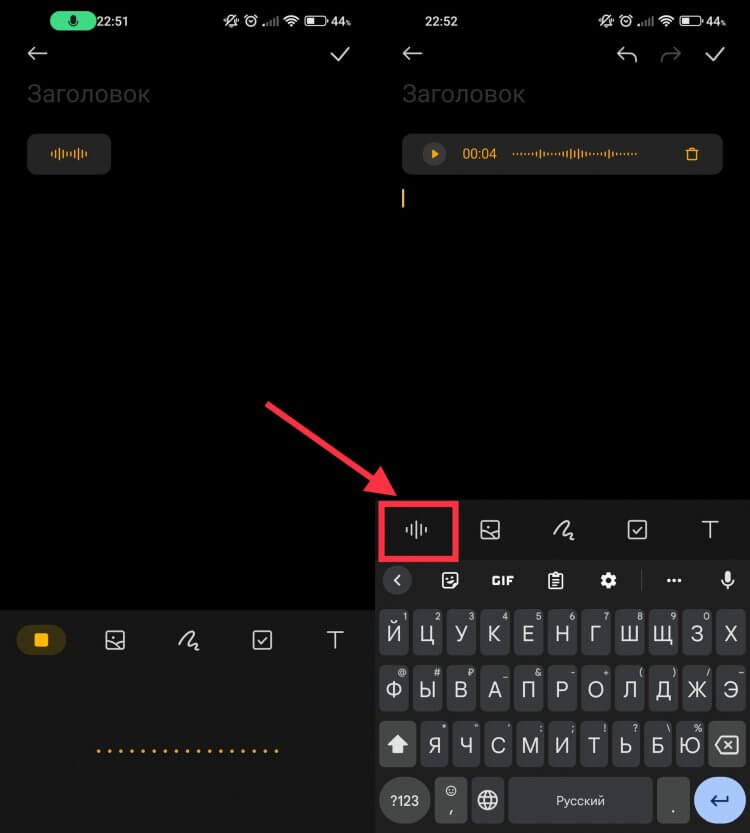
Voice notes will allow you not to store your notes in Telegram.
To save time, many users, in order not to enter text into notes, record voice messages and send them to themselves in Telegram. But MIUI allows you to do voice notes right in the application of the same name. To record a voice, you will need:
- Open the Notes app.
- Use “+” to create a new note.
- Press the record button and say the desired text.
- When finished, click on stop.
Now the note will contain only your voice recording. Here you can also add some kind of sketch using the drawing menu:
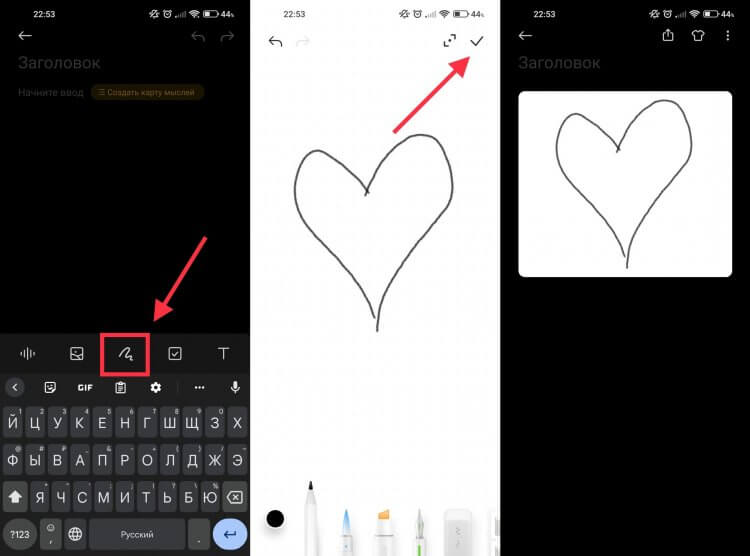
Sometimes you can just draw and get distracted from business.
- Open the note with your entry.
- Activate drawing mode.
- Draw what you want and click on the checkmark in the upper right corner.
The drawing will automatically be added to the note. This, of course, is not as convenient as on iOS, where you can draw anywhere, but it is also well implemented. If you are not a regular user of this program, you may not know what it allows make a shopping listwithout using third party software. This can be done in two ways. The first way is directly through the note:
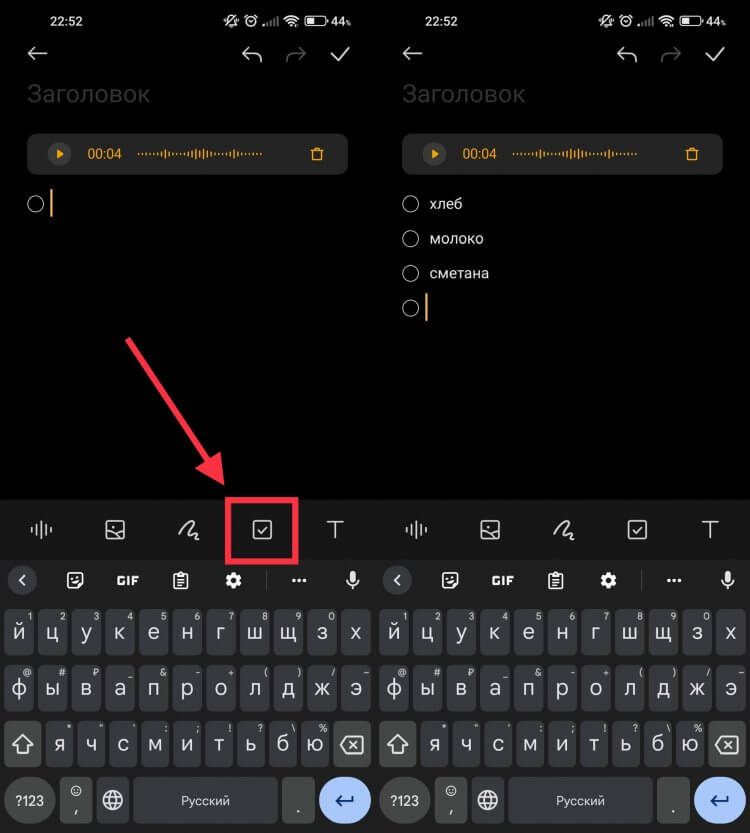
It’s good that you don’t need to use third-party software for the shopping list.
- Open the Notes app.
- Create a new note through “+” or open any old one.
- Place the cursor at the beginning of the note and click the button to create checkboxes.
- Enter each list item and press “Enter” to add a new checkbox.
- As soon as you finish entering, click the checkmark in the upper right corner.
This method allows you to create a regular to-do or shopping list without reminders. If you want to add a reminder as well, then you need to use section “Tasks”. To create a list through tasks, you will need:
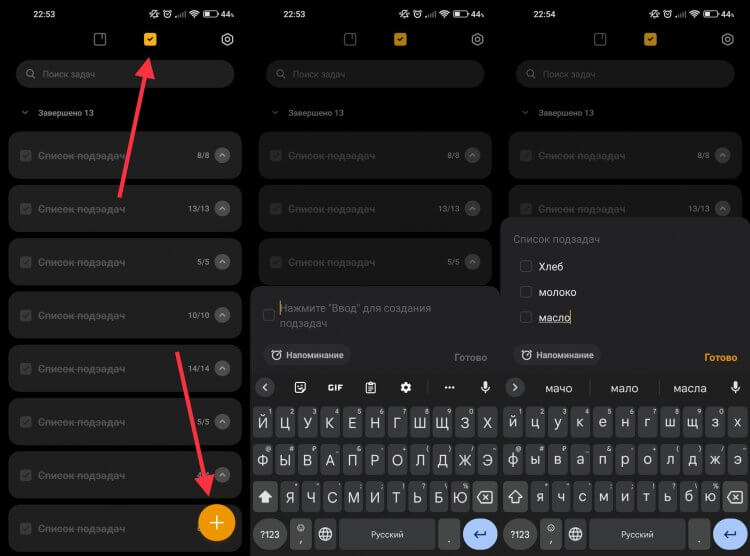
Reminder by time in such lists is very relevant.
- Open the Notes app.
- Go to the “Tasks” section.
- Through “+” create a new list of subtasks and set the required time for a reminder in it.
 ПОДПИСЫВАЙСЯ НА ТЕЛЕГРАМ-КАНАЛ СУНДУК АЛИБАБЫ, ЧТОБЫ ПОКУПАТЬ ТОЛЬКО ЛУЧШИЕ ТОВАРЫ С АЛИЭКСПРЕСС
ПОДПИСЫВАЙСЯ НА ТЕЛЕГРАМ-КАНАЛ СУНДУК АЛИБАБЫ, ЧТОБЫ ПОКУПАТЬ ТОЛЬКО ЛУЧШИЕ ТОВАРЫ С АЛИЭКСПРЕСС
At the set time, you will receive a notification, and you will never forget what you were going to do. I prefer to use the second way of making lists precisely because of the reminders. I think that everyone will choose a convenient option for themselves. Thankfully he’s not alone.
The post How to hide notes on Xiaomi appeared first on Gamingsym.
