Weather – a changeable thing, and an overcast sky can ruin any photo, no matter how beautiful the place it was taken. However, if you are the owner Xiaomi smartphone, a trick is available to you that helps you fix any nondescript picture. And it doesn’t matter how cool the camera or the powerful processor the device is equipped with. You can make a beautiful sky in a photo in one click, using only the functionality MIUI shells.
Xiaomi smartphones allow you to change the sky in the photo in just a couple of clicks
ПОДПИСЫВАЙСЯ НА НАШ ЯНДЕКС.ДЗЕН И ЧИТАЙ ЭКСКЛЮЗИВНЫЕ СТАТЬИ, КОТОРЫЕ НЕ ВЫХОДЯТ НА САЙТЕ
Replacing the sky in a photo

This is the original photo

And this is how it can look after processing with a beautiful sky
Replacing the sky in a photo is a standard trick used by photographers to correct the landscape and make the photo more expressive. But before, replacing the sky was inconvenient. In particular, users of a professional editor Adobe Photoshop I had to superimpose one picture on another through the selection of the layer mask, which could take up to half an hour. Plus, such a trick required a search photo with beautiful sky and availability of special software.
Everything changed in the summer of 2019, when on his Weibo page, Xiaomi CEO Lei Jun showed the results of the sky replacement on the new Mi CC9 (Mi A3) series smartphones. The function uses artificial intelligence, which was previously trained on a series of different shots. It separates the original structure and changes it to a new one depending on the weather conditions in the photo.
ПОДПИСЫВАЙСЯ НА НАШ ЧАТИК В ТЕЛЕГРАМЕ. ТУТ ТЕБЕ ОТВЕТЯТ НА ЛЮБЫЕ ВОПРОСЫ ОБ АНДРОИД И НЕ ТОЛЬКО
To make a beautiful sky, the user does not need to have a smartphone with flagship hardware. This is evidenced by the addition of a function to the Mi CC9, which runs on a rather weak Qualcomm Snapdragon 710 processor by today’s standards. You just need to wait 2-3 seconds, after which the landscape changes beyond recognition.
Not surprisingly, this feature was noticed by third-party developers, who later added a sky replacement to their photo editors. However, owners of Xiaomi devices continue to be a priority, since the function is available for them by default and does not require the installation of additional software.
How to make a beautiful sky
Xiaomi programmers have integrated the option into their MIUI shell, or rather, into the Gallery application, which is used to view photos and videos. And the sky replacement operation itself is performed according to the following instructions:
- Open the photo through the standard application “Gallery”.
- Press the editor button and go to the “AI” section.
- Open the Sky tab.
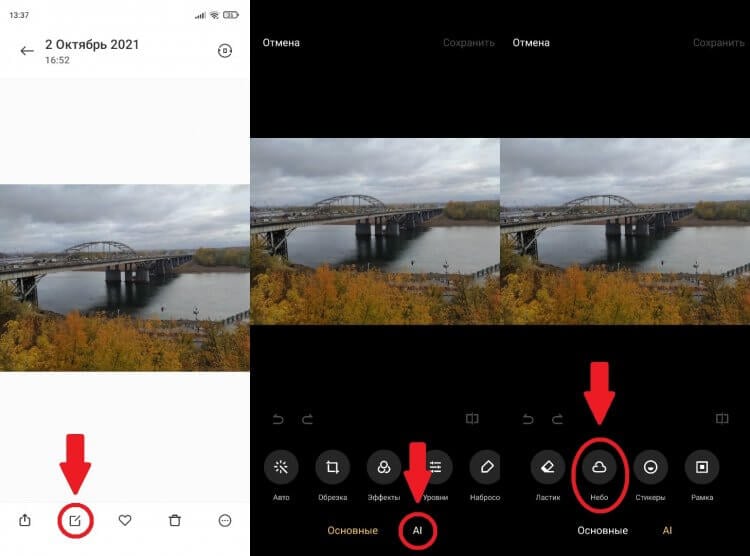
You can customize the sky to your liking in the Gallery app
- Choose one of the suggested options.
- Click the checkbox to apply the new sky, then save the resulting image.
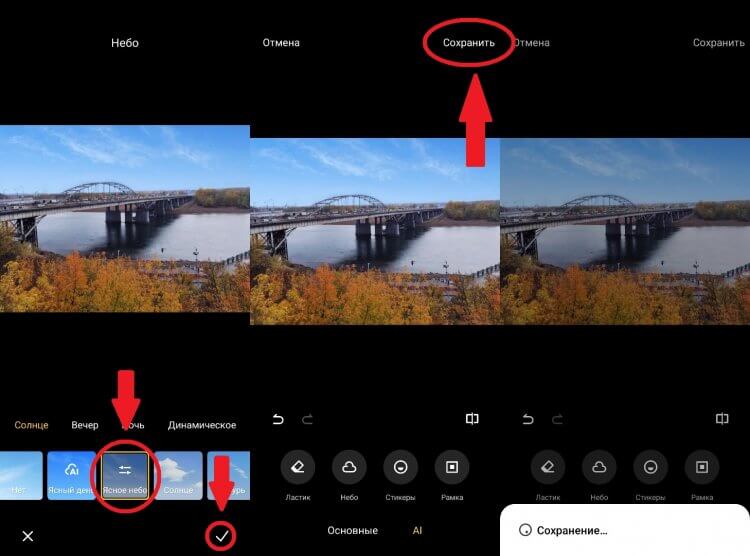
You can choose from many available templates
About 50 templates are available to users, conventionally divided into four categories: “Sun”, “Evening”, “Night”, “Dynamic”. The first three correspond to a specific time of day. For each effect, you can adjust the expressiveness using a special slider.
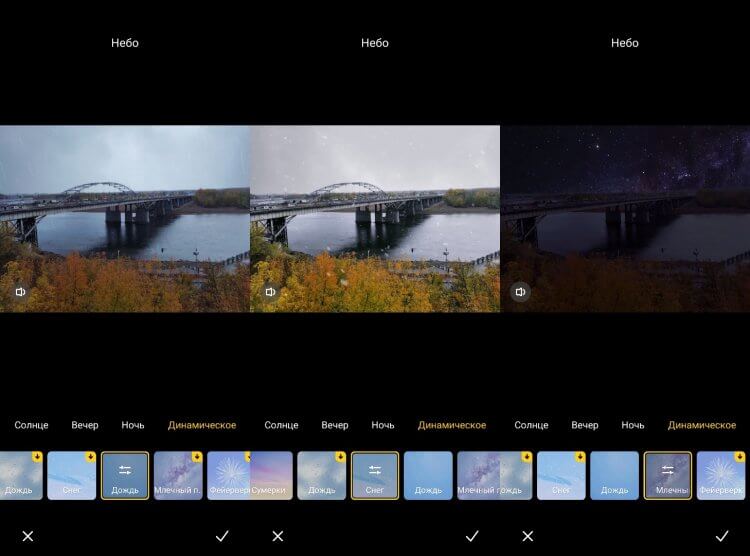
A static image can even be animated
Dynamic effects deserve special mention, as they turn a normal photo into a live photo. So, if you select the “Rain” template, the editor will not only replace the texture, but also add animated drops, as well as musical accompaniment. Templates like this are mostly a gimmick, but it’s undeniable that some effects really do help to create beautiful skies that drastically change the dynamic range and overall mood of the shot.
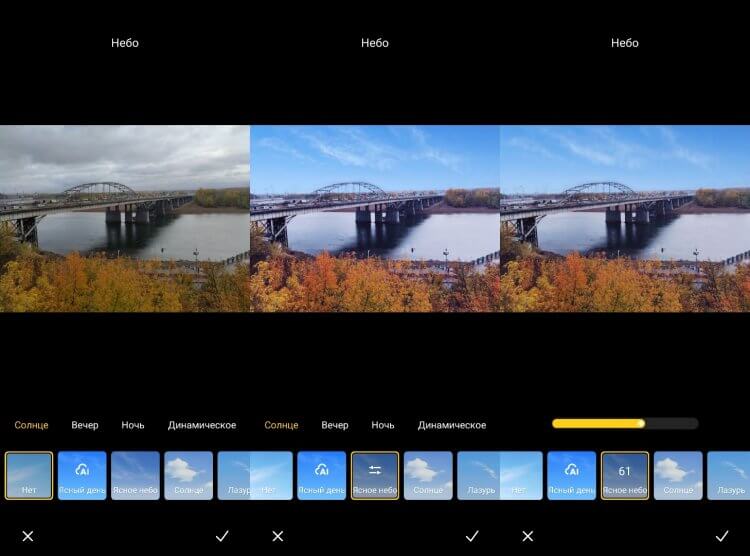
Smartphone can pick the right sky for you
If you do not want to spend time looking for a suitable effect, you can use the option marked “AI”. By default, artificial intelligence chooses the optimal effect based on the scene. But the user can experiment a bit if they click the “Next” button. The AI will then switch to another template, giving you a choice. Finally, it is important to note that artificial intelligence does not always correctly determine the sky in a photograph. In this case, the replacement will not work.
Xiaomi sky replacement

The sky is very sad in this photo.
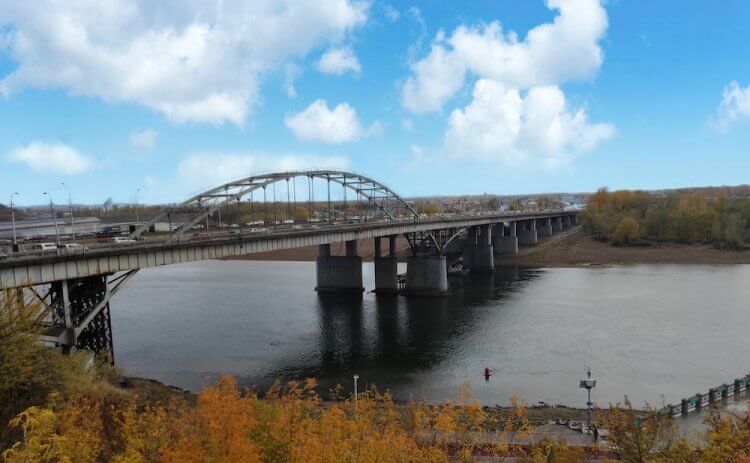
But this picture already looks more fun, doesn’t it?
Since the feature debuted in 2019, today it is available on most of the company’s smartphones released after the reporting period, including the following models:
- Redmi 9;
- Redmi Note 10 Pro;
- Xiaomi 11 Lite 5G NE;
- Xiaomi 12;
- POCO X3 Pro;
- POCO F3.
 ПОДПИСЫВАЙСЯ НА ТЕЛЕГРАМ-КАНАЛ СУНДУК АЛИБАБЫ И ПОКУПАЙ ТОЛЬКО ЛУЧШИЕ ТОВАРЫ С АЛИЭКСПРЕСС
ПОДПИСЫВАЙСЯ НА ТЕЛЕГРАМ-КАНАЛ СУНДУК АЛИБАБЫ И ПОКУПАЙ ТОЛЬКО ЛУЧШИЕ ТОВАРЫ С АЛИЭКСПРЕСС
The main condition is to work on the basis MIUI 11 or newer firmware, and updating the Gallery app to the latest version. Catalog patterns to replace the sky is regularly updated, so do not forget to install updates in a timely manner to evaluate the functionality of the built-in photo editor. At the same time, we must remember that Xiaomi likes to distinguish between inexpensive and flagship models, often ignoring even simple features in budget smartphones. Therefore, if you did not find the “Sky” tab in the gallery of your device, you will have to turn to third-party tools to change the landscape.
Sky replacement apps

If you do not have Xiaomi, you can fix the photo using third-party software
Today, you can make a beautiful sky not only on Xiaomi flagships, but also on budget devices from other brands. To do this, you need to install one of the following photo editors on your smartphone:
Best of all copes with the task of changing the sky lightleap applicationavailable for download via Google Play. The program has a set of dozens of filters and allows you to correct the picture in the same way as the built-in Xiaomi editor.
The post How to replace the sky in a photo on a Xiaomi phone. The result is better than in photoshop appeared first on Gamingsym.
