In iOS 16, the Maps application will be able to track deliveries, like the Deliveries or Parcel apps. Be careful though, there is an essential criterion: to take advantage of the service, the order must have been paid for with Apple Pay.
The manufacturer provided last night code examples so that developers can take inspiration from this and create their own Maps-compatible order trackers. Install these samples pop up a button Orders next to the + button. The home page displays the current order as well as the history.
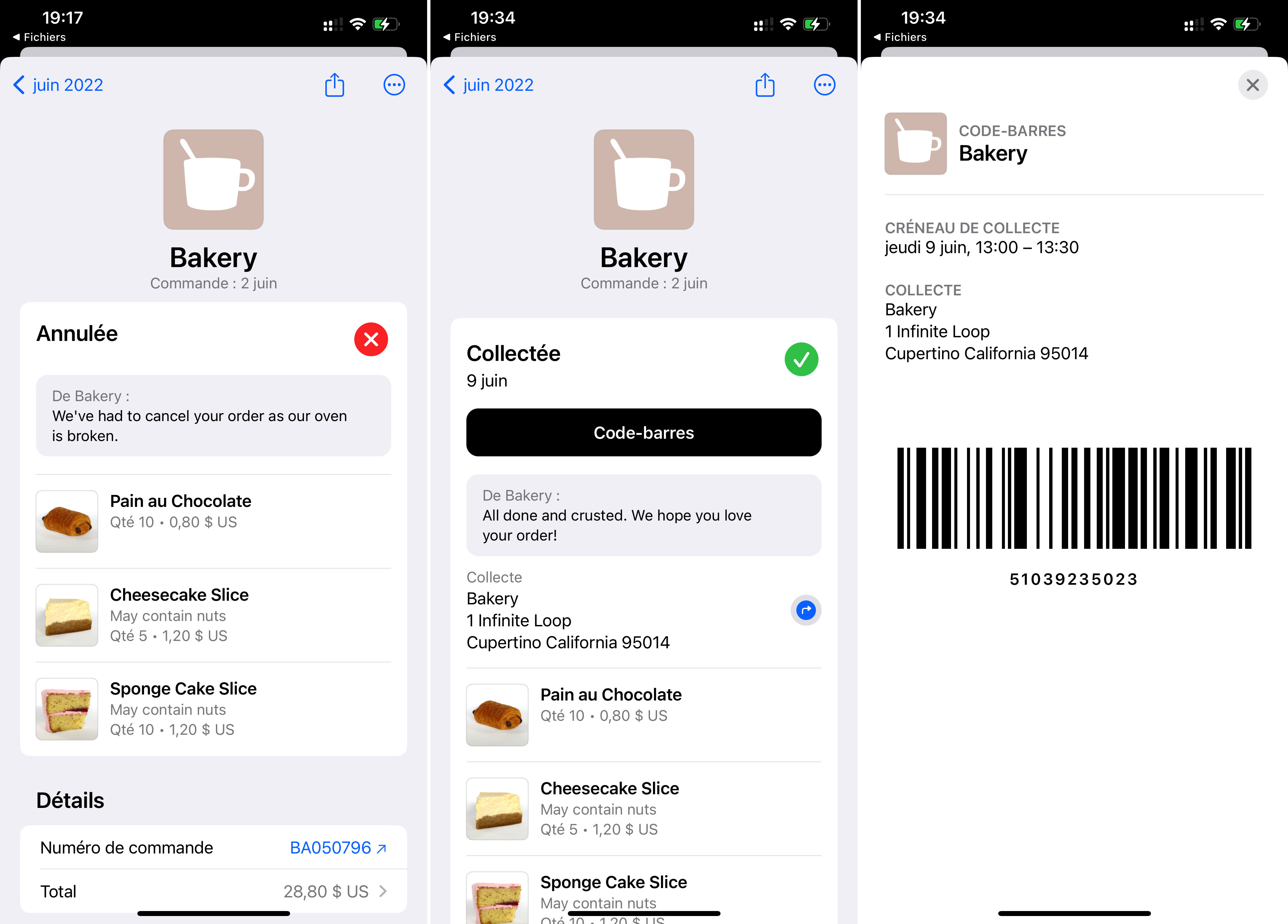
 ) / An order ready for collection / The barcode to present to the merchant.
) / An order ready for collection / The barcode to present to the merchant.We can immediately see if there is a problem with an order and, of course, follow the delivery. Apple also provides the example of an order to pick up, provided with the barcode to be scanned by the merchant so that he can immediately identify the order and make it pay.
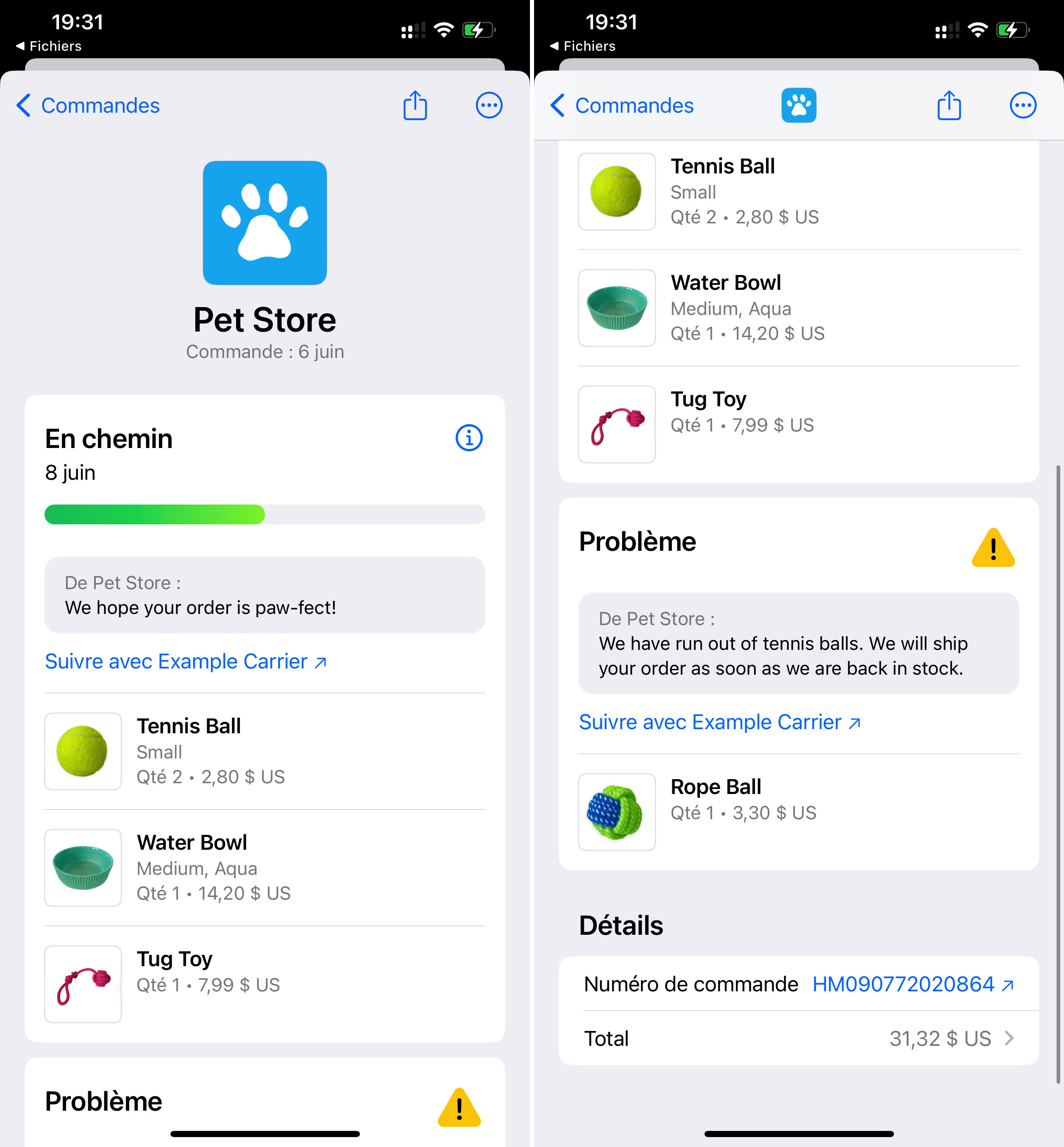
Each current order card includes a menu to mark it as complete, stop notifications or delete it — but only the card in the app, this will not cancel the order with the merchant.
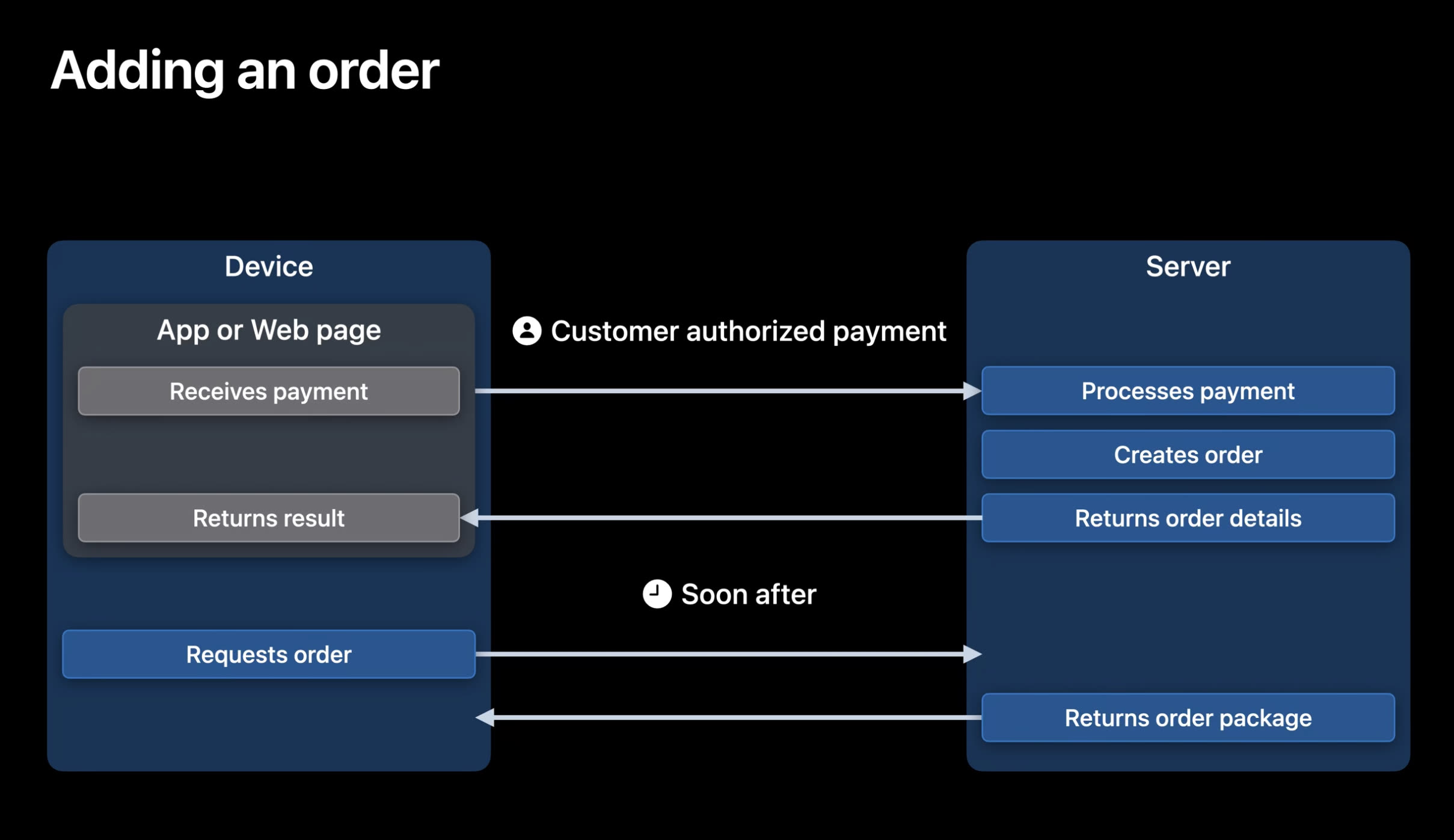
For the merchant, all the management of the order passes his application or a web page which obviously contains all the elements of the connection, the content and the characteristics of the order, the management of the notifications. Tracking will be supported by Shopify, Narvar, and Route this fall, with more platforms to follow. Developers can take a look at this new feature — including the focus on data security — in this video of WWDC22.
.
[related_posts_by_tax taxonomies=”post_tag”]
The post iOS 16: overview of order tracking in the Maps app appeared first on Gamingsym.
