Chrome is the default browser on most Android devices. It has many features that you might not know about. Here are four tools that you might find very useful.
Google Chrome is one of the most reliable and feature rich web browsers and is constantly updated with a new set of tools. Many functions, despite their usefulness, are sometimes hidden so that they can be found completely by accident or with the help of separate instructions.
1. Beautiful cards with text
On the Internet, you probably found beautiful quotes or sayings of famous people that you would like to share or save an important paragraph for later. To do this, Google Chrome has the ability to create colorful cards with the text you like.
Create a postcard in Chrome for Android:
- Highlight the desired text by holding your finger on the word
- Select “Share” from the pop-up menu
- Select “Create Card”
- Scrolling through the options for styling the card
- Choose the style you like and click “Next”
- The resulting image can be transferred to social networks, copied to the clipboard or saved to the device’s memory.

It turns out such beautiful cards, the design of which can be changed to your taste.
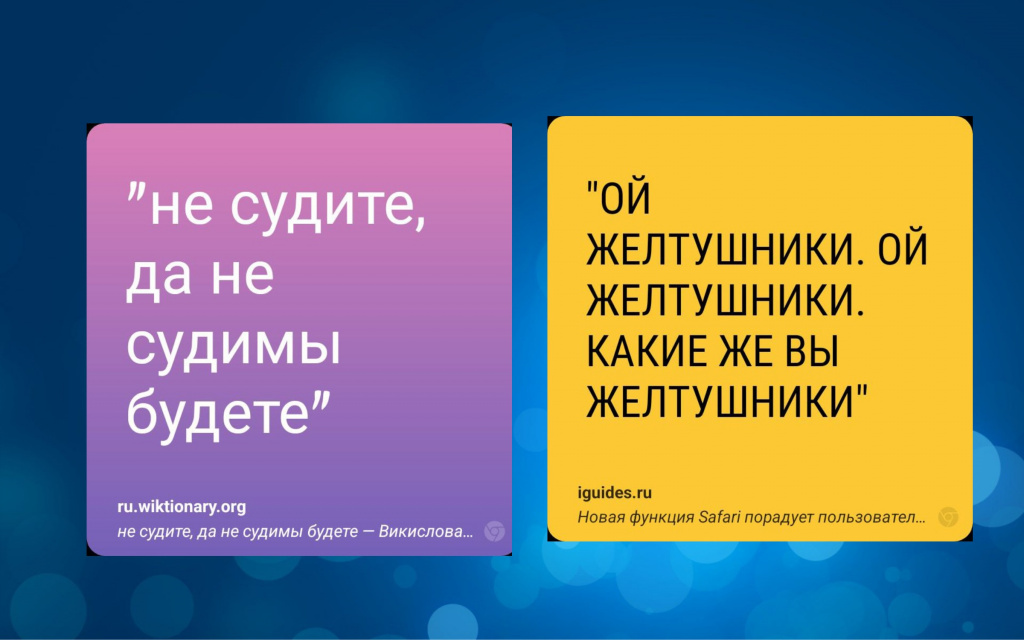
2. Creating links to text fragment
Most of us are used to sharing a link when we find something interesting on the web. But the information is not always important in its entirety. Chrome has a feature that highlights the text you want the recipient to pay attention to. It’s like the “find on page” option built into the link you’re sending.
To create a link like this:
- Highlight the desired text by holding your finger on the word
- Select “Share” from the pop-up menu
- Choosing a transfer method
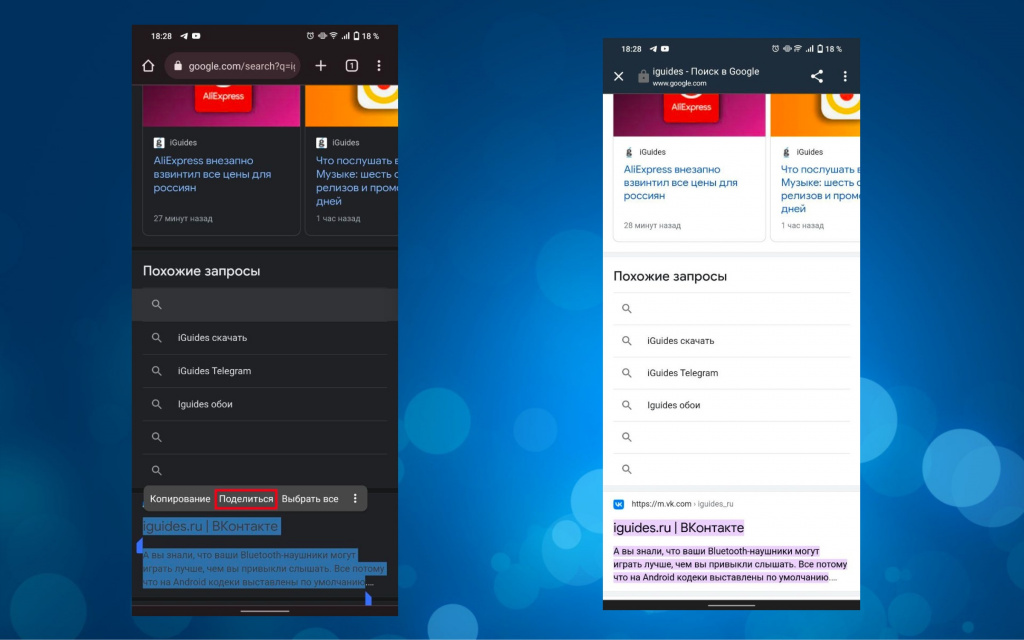
Now the text on the link will be highlighted in bright color.
3. Hidden dark mode
The Google Chrome browser for Android already includes a dark theme which is important for many users. It reduces eye strain and saves battery power a little. The standard function is available in the browser settings menu. Despite the enabled option, not all pages are displayed in dark color. This deprives the presence of a dark mode of any sense.
With the Force Dark Mode hidden feature, you can fix this problem, but it’s worth noting that not all pages may display correctly. However, the text will remain readable anyway.
To use this experimental feature:
- Go to chrome://flags in the Chrome mobile browser. You will be taken to a page of available experimental features
- In the search, enter “Force dark”
- Press the “Default” key and select “Enabled”
- Restart the browser with the “Relaunch” button in the lower right corner.
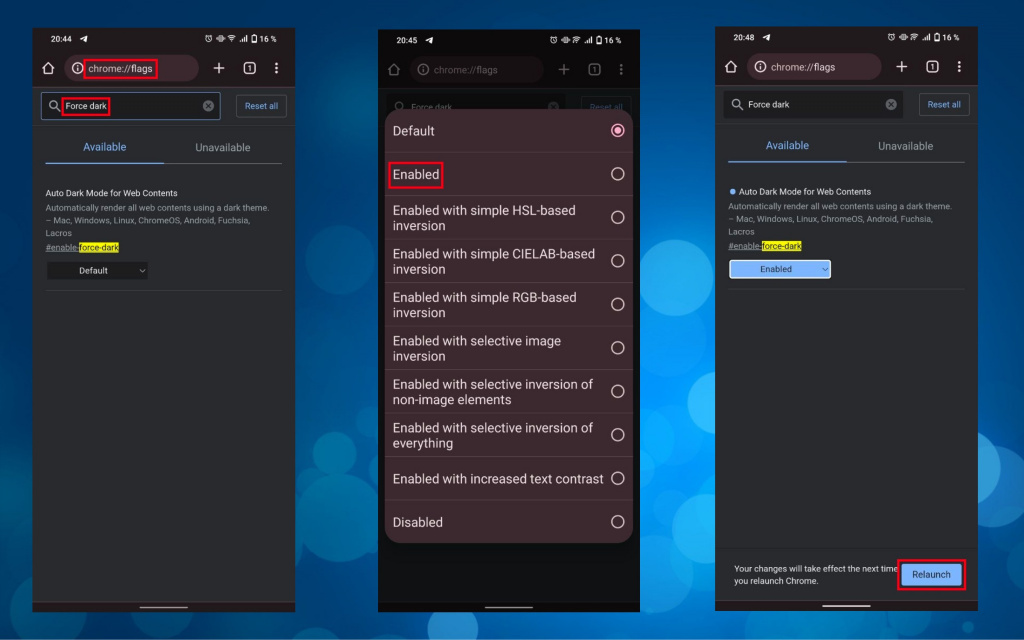
Experimental mode provides several options for a dark theme and other shades. You can try everything and choose the most suitable one for you.
4. Speed up downloads
Despite the speed of the Chrome browser, it happens that the speed is limited due to a bad signal. In such cases, the “parallel download” feature can help. Even if you have a high internet speed, this option can make downloads even faster. This is achieved by creating multiple connections to the file download source and speeds up their extraction.
To use this experimental feature:
- Go to chrome://flags/#enable-parallel-downloading
- The “Parallel downloading” feature will appear as the first line
- Press the “Default” key and select “Enabled”
- Restart the browser with the “Relaunch” button in the lower right corner.
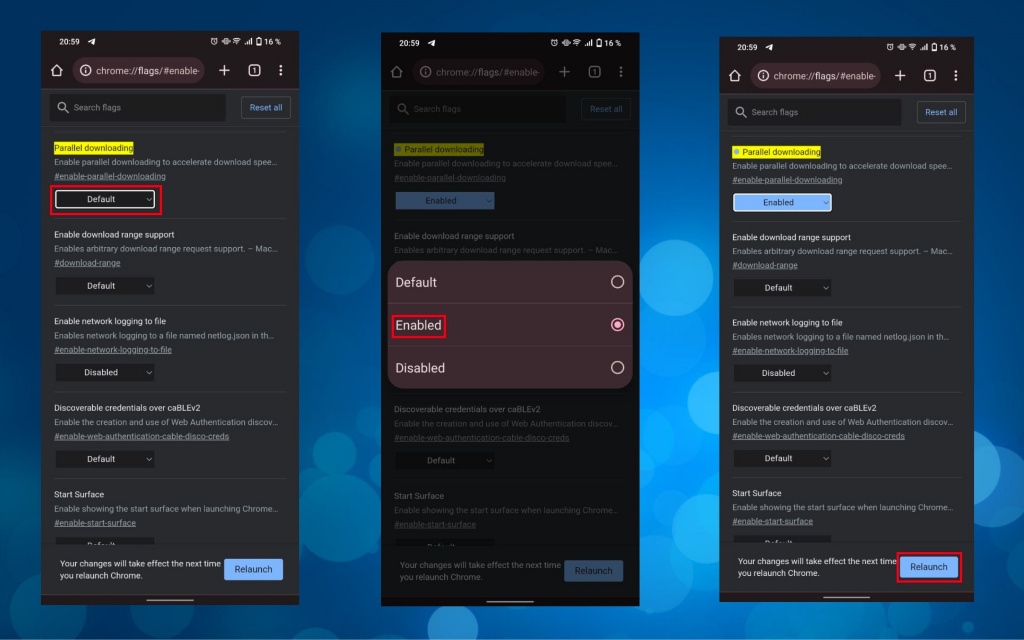
The Chrome browser contains a lot of interesting features that are under testing and are hidden in the flags column. You can try to change some settings yourself, which may make the browser even more convenient. But just in case, remember what changes you make. If you are confused or want to reset all settings to their original form, press the “Reset all” button in the upper right corner.
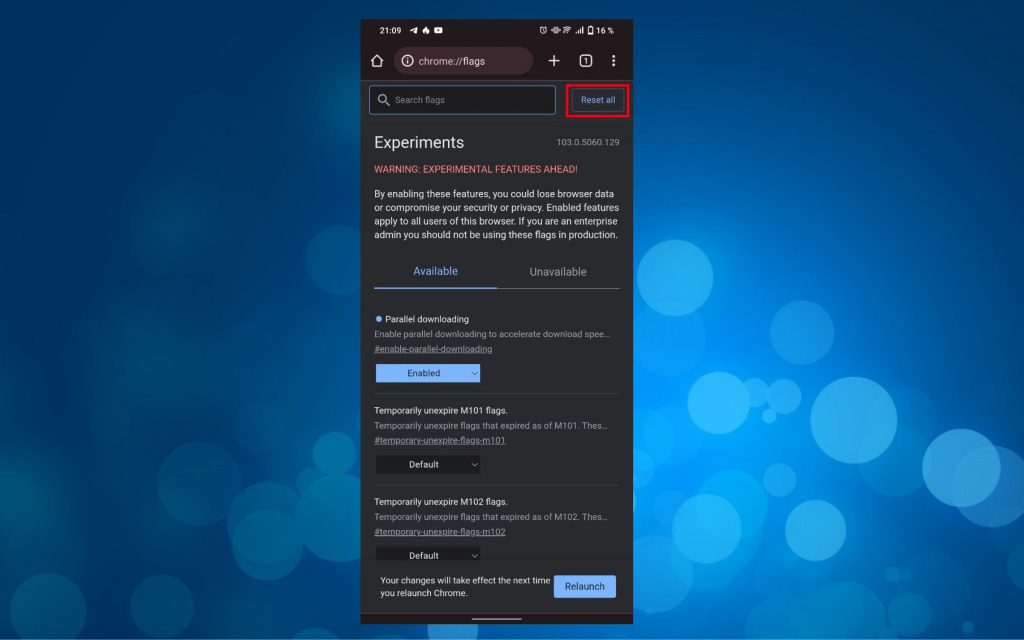
.
The post 4 features of Chrome on Android that you might not know about appeared first on Gamingsym.
