Choosing wireless headphones for a smartphone, we pay attention to a variety of characteristics from the form factor of the headset and the presence of moisture protection to the Bluetooth version. However, the main parameter that affects the sound quality is by no means the generation of the interface for pairing, but the list of supported codecs. Many do not know what they are, so today we have committed to tell you what are codecs and how to check their support on an Android smartphone and TWS headphones.
The sound quality depends on the codecs, and you can change them at your discretion
ПОДПИШИСЬ НА НАШ КАНАЛ В ЯНДЕКС.ДЗЕНЕ, ЧТОБЫ ЧИТАТЬ ЭКСКЛЮЗИВНЫЕ СТАТЬИ, КОТОРЫЕ НЕ ПОПАДАЮТ НА САЙТ
What are headphone codecs
Кодек – это алгоритм, который осуществляет сжатие аудиофайла при его передаче со смартфона на беспроводную гарнитуру.
The need for codecs is due to the low bandwidth of the Bluetooth channel, which in its original form cannot guarantee a stable music playback, fast forward or switch tracks. If not for codecs, your favorite track in wireless headphones would turn into a mess. And shaking your head would not be a manifestation of your enjoyment of music, but a demonstration of the desire to get rid of the bluetooth headset as soon as possible.

There are about a dozen different codecs
At sound transmission from one device to another, the algorithm first encrypts (compresses) and then decrypts (decompresses) the audio file, ensuring instant data transfer. You can perform this operation in different ways, experimenting on:
- sampling rate;
- bit depth;
- bitrate.
Thus, the algorithm seeks a balance between sound quality and data transfer speed, because with a high bitrate, the audio file will take longer to be delivered, which will cause a delay or even disconnect the connection. Several companies are involved in the development of codecs, and today the following options are most popular on the market:
- SBC. The simplest codec that is used on smartphones with the Android operating system. It is the base for most devices and provides a relatively low bitrate of 328 Kb / s. In this case, the audio delay can reach 200 ms.
- AAC. Apple has had a hand in developing this algorithm, and therefore the sound transmitted through AAC sounds completely different on iOS and Android. From a technical point of view, the codec offers a bit rate of up to 256 Kb / s and a delay comparable to that of SBC.
- aptX. An algorithm developed by Qualcomm, so it is most often found on smartphones with Snapdragon processors. Its characteristics make it possible to achieve a bitrate of 352 Kb / s with a standard delay of 150-200 ms.
- aptX HD. An advanced version of the standard aptX codec, which differs from the original algorithm by increasing the bitrate to 576 Kb / s while maintaining low latency.
- aptX Adaptive. The new Qualcomm algorithm, the main feature of which is the intelligent bitrate change (276-420 Kb / s) depending on the Bluetooth version, the distance between devices and the presence of obstacles. This allows you to count on a stable connection and a minimum delay of 80 ms.
- LDAC. Sony’s codec, characterized by prohibitive audio bitrates up to 990 Kbps at a sampling rate of 96 kHz. Like aptX Adaptive, it changes the sound quality according to external circumstances to achieve the optimal balance.
ПОДПИСЫВАЙСЯ НА ТЕЛЕГРАМ-КАНАЛ СУНДУК АЛИБАБЫ И ПОКУПАЙ ТОЛЬКО ЛУЧШИЕ ТОВАРЫ С АЛИЭКСПРЕСС
This is not all, but the main Bluetooth codecsthat you will encounter when choosing wireless headphones. If you start from the bitrate, which directly affects the sound quality in the headset, it will immediately become clear who is the favorite.
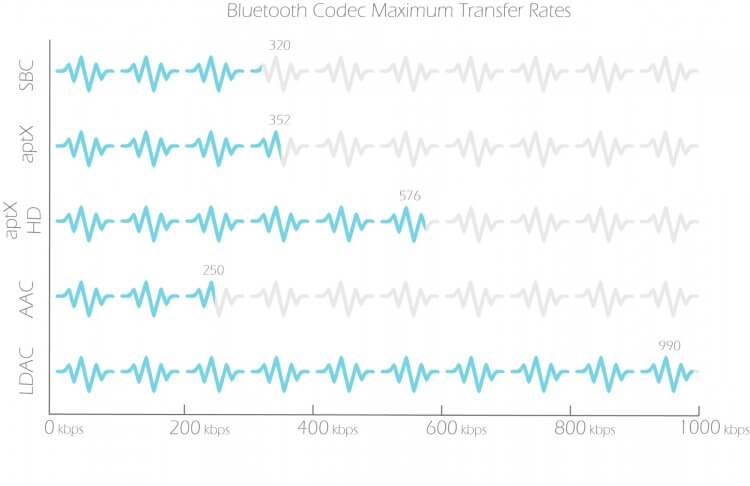
LDAC has the highest bitrate, but it can only be estimated in FLAC format
LDAC provides the most high bitrate, however, you can hardly appreciate it when listening to music through streaming services. In most cases, the platforms themselves limit this figure to 256-320 Kb / s, and therefore all the advantages of the Sony algorithm come to naught and break into a high level of delay. Therefore, when discussing which codec is better, the choice should be made in favor of aptX Adaptivewhich is able to offer both good sound quality and stable connection at the same time.
If you dig even deeper, putting aside bitrate and delay, but at the same time paying attention to another important characteristic of sound – the sample rate, then the best codec will be LDAC. It does not cut high frequencies, reaching 96 kHz, while SBC gets rid of the highs, stopping at around 48 kHz. However, again, one cannot do without reservations, because with age a person ceases to perceive high-frequency sound. Even at the age of 20, most of us do not hear sound transmitted in the range above 20 kHz.
How to find out the codec of Bluetooth headphones
The algorithm responsible for encoding and decoding sound becomes the main marketing ploy of manufacturers TWS headset. In their press releases, they highlight the supported codec, which must match the characteristics of the smartphone. That is, if the headphone manufacturer claims aptX or aptX HD, but your mobile device does not support Qualcomm standards, then the sound will be transmitted using the simplest SBC codec. To make sure that a particular encryption (decryption) algorithm is supported, you need to do the following:
- Open phone settings.
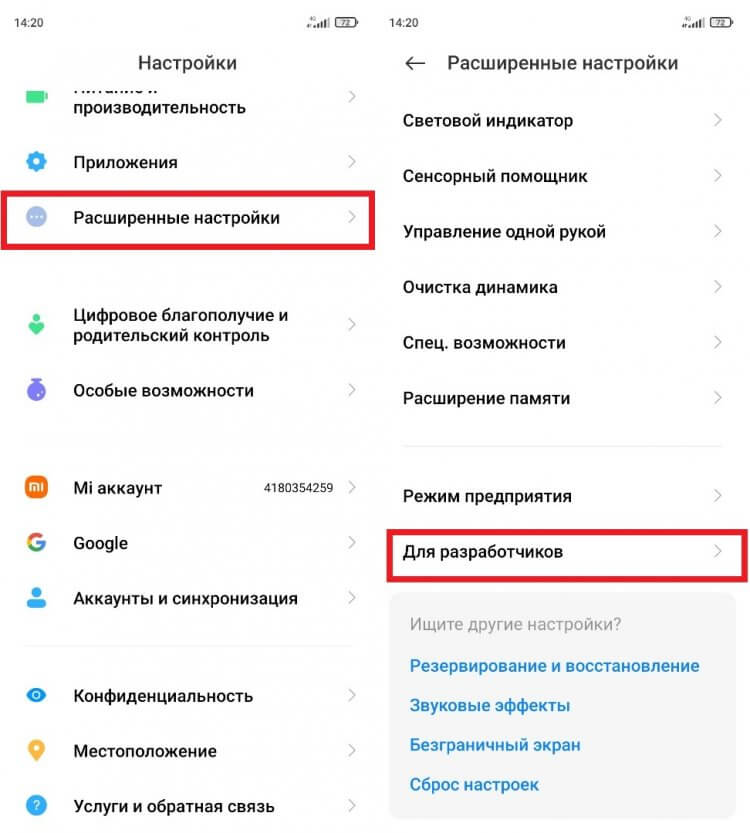
The item “For developers” is often hidden
- Go to the “Advanced Settings” section, and then – “For Developers”.
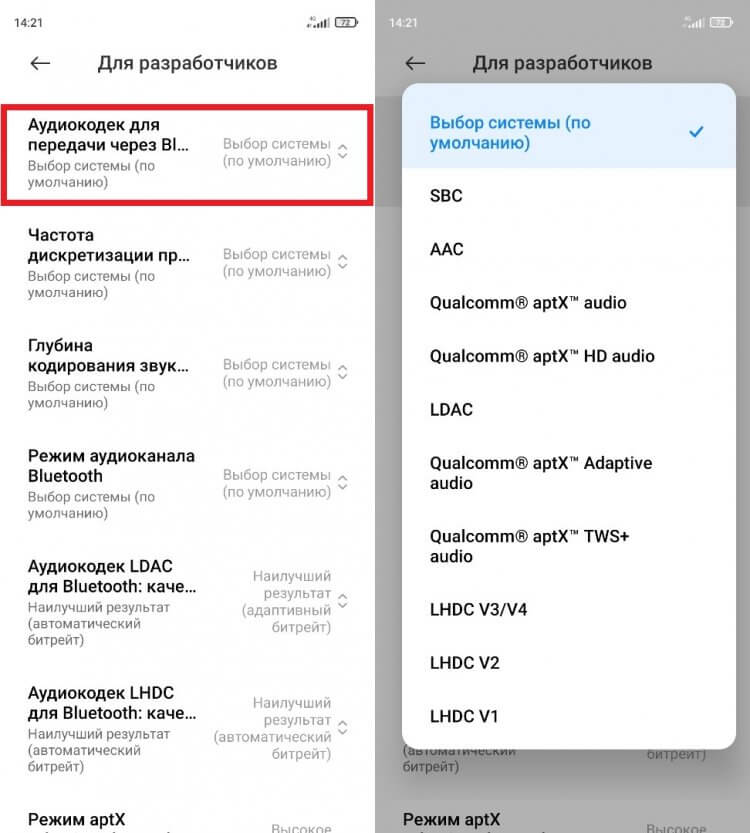
Depending on the smartphone model, the name of the item may differ.
- Find the item “Audio codec for transmission via Bluetooth” and click on it.
Here you will see a list of all bluetooth codecsthat your smartphone supports. At the same time, it is important to note that by default, the “For Developers” settings section is hidden from prying eyes. To access it, you first need to open the “About phone” tab and click on the version line several times firmware or Android until the inscription “You have become a developer” appears.
How to change the Bluetooth codec
By default, the smartphone itself assigns a codec through which audio will be encoded and decoded when transmitted to bluetooth headphones. The choice is made in favor of the optimal option. In a pair of SBC or AAC, the device will choose the first codec, and in a comparison of SBC and aptX, the preference will be on the side of the Qualcomm algorithm. But with appropriate support, the choice will fall on LDAC or aptX Adaptive.
If you want to force switch from one codec to another, then do the following:
- Open your smartphone settings.
- Go to the “For Developers” section.
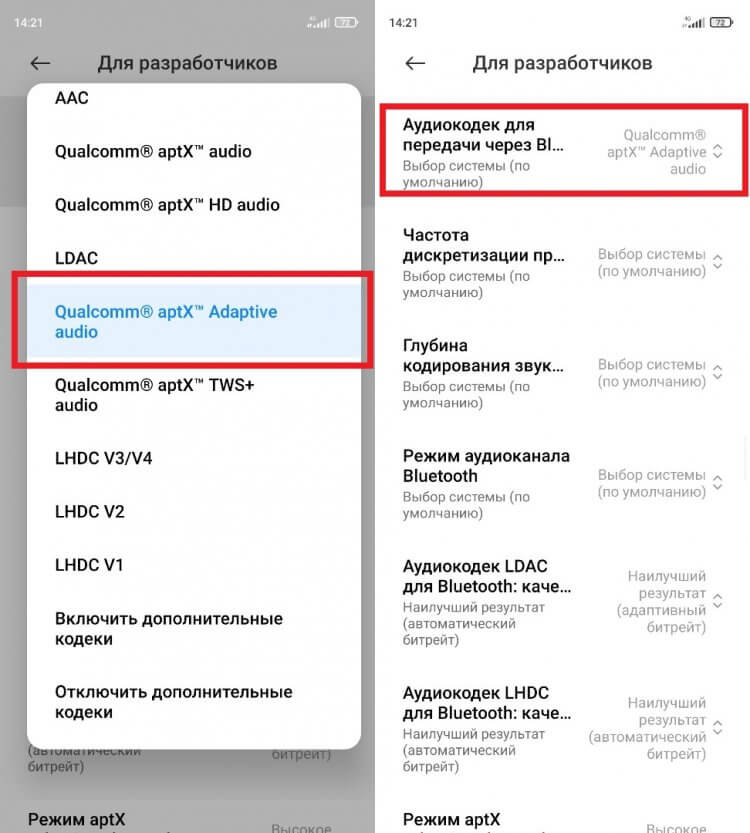
Changes will take effect immediately
- Open the “Bluetooth Audio Codec” tab.
- Click on the option you like.
 ПОДКЛЮЧАЙСЯ К НАШЕМУ ЧАТИКУ В ТЕЛЕГРАМЕ. ТУТ ТЕБЕ ОТВЕТЯТ НА ЛЮБЫЕ ВОПРОСЫ ОБ АНДРОИД И НЕ ТОЛЬКО
ПОДКЛЮЧАЙСЯ К НАШЕМУ ЧАТИКУ В ТЕЛЕГРАМЕ. ТУТ ТЕБЕ ОТВЕТЯТ НА ЛЮБЫЕ ВОПРОСЫ ОБ АНДРОИД И НЕ ТОЛЬКО
In my case, managed to switch vivo TWS 2 wireless headphones from aptX Adaptive to SBC.
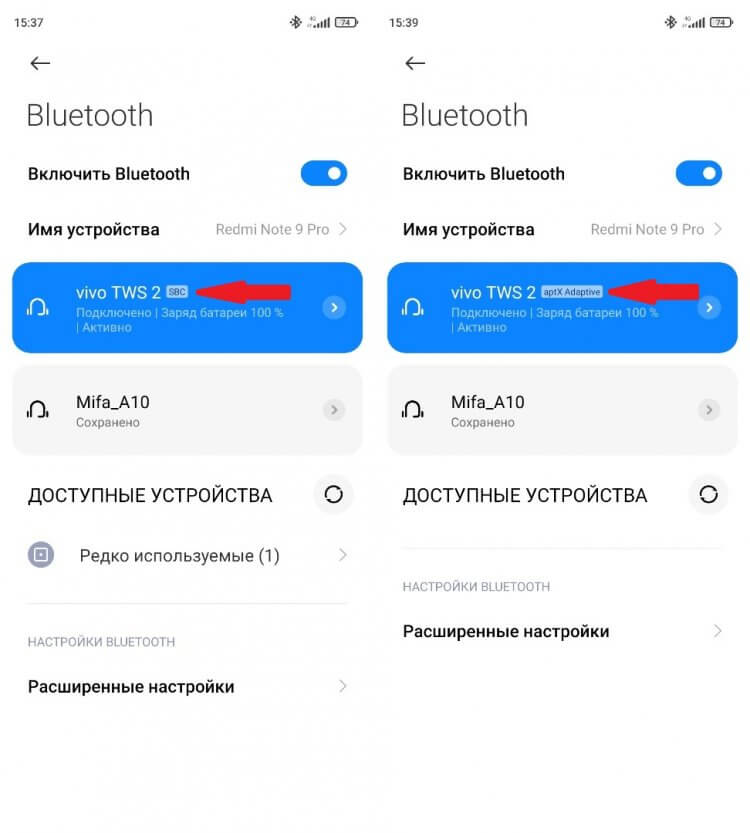
The same headphones can work with different codecs
However, in some situations, you cannot force a codec change. For example, if the “HD Audio” option is activated in the developer settings, then the algorithm with a higher bitrate will be selected by default. On the contrary, if you disable this feature, you will not be able to migrate from SBC to aptX.
The post How to change codecs on Android and why you need it appeared first on Gamingsym.
