Sooner or later, even the most desperate music lovers come to the conclusion that there is nothing to listen to. Yes, yes, this is a common occurrence even for those who have about 3000 tracks added to their smartphone and several tens of gigabytes are stored on their computer! What to listen to when you’re tired of everything? Developers from Yandex found the answer to this question and added a feature to Yandex.Music that is not available in any other application: they created a function Neuromusicso you can listen to perfect (well, almost) tracks. We talk about how Yandex neural network composes music directly on the smartphone and whether it does well.
The Yandex neural network can now compose music. How it works?
 ПОДПИСЫВАЙТЕСЬ НА НАШ ЯНДЕКС.ДЗЕН: В НЕМ ДЕСЯТКИ КРУТЫХ СТАТЕЙ, КОТОРЫХ НЕТ НА САЙТЕ
ПОДПИСЫВАЙТЕСЬ НА НАШ ЯНДЕКС.ДЗЕН: В НЕМ ДЕСЯТКИ КРУТЫХ СТАТЕЙ, КОТОРЫХ НЕТ НА САЙТЕ
What is Neuromusic
The Yandex team tamed artificial intelligence a long time ago: Yandex.Music very accurately selects tracks based on your preferences, and, it would seem, the My Wave service, a logical continuation of Radio in the streaming service, became the apogee of this. With it, users can listen to music endlesslyand among the tracks there will be both hits and new compositions.
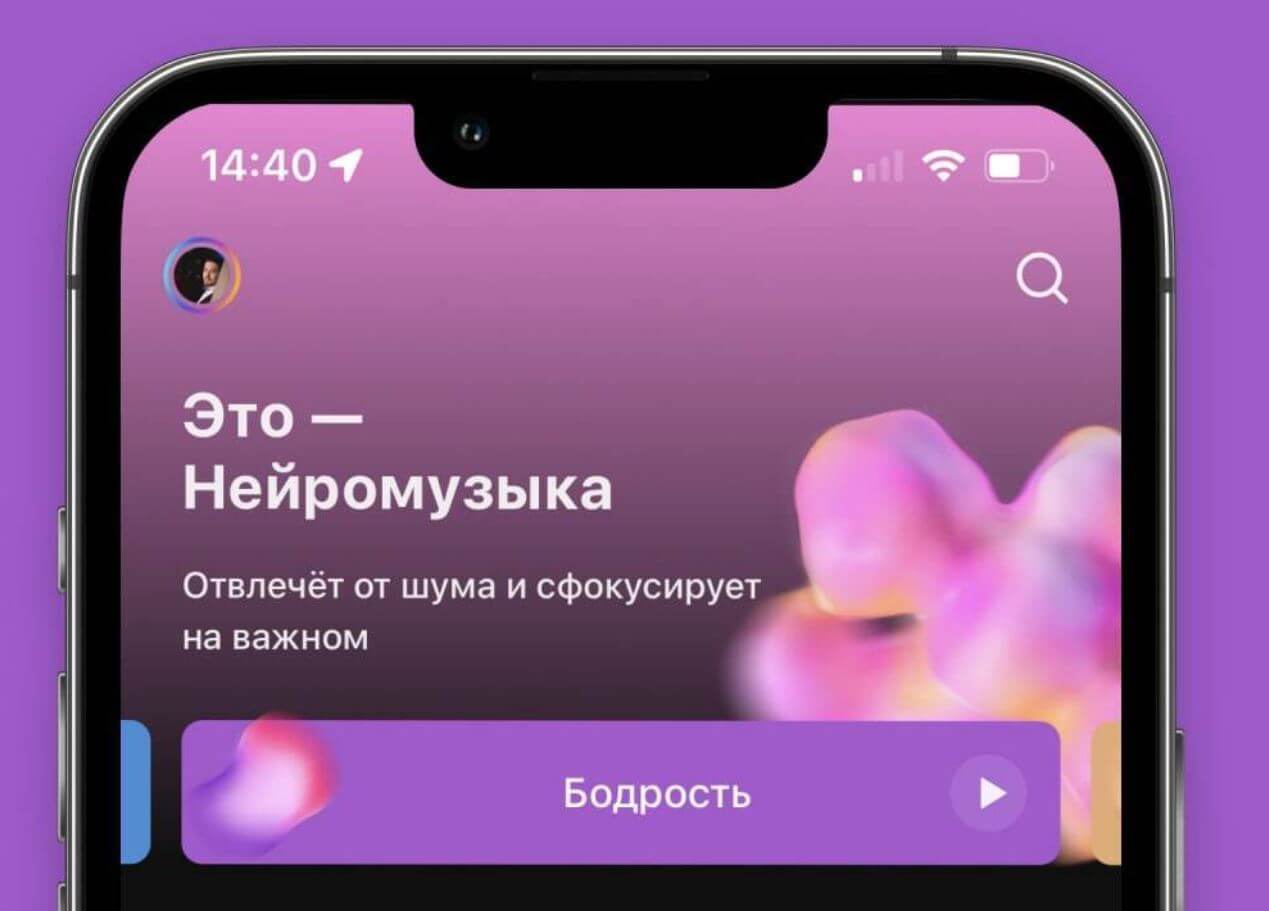
Neuromusic composes endless melodies based on your preferences
It would seem, well, where to pump the neural network further? It turned out that based on your preferences, you can create not only collections of songs, but also the music itself. This is what Neuromusic is doing: it analyzes the recommendation system, so it works on the same principle as My Wave, taking into account your preferences.
Neuromusic composes tracks in three modes: calm, inspiration and cheerfulness, each of which is different from each other. In this case, you can either click “Like” or slap “Dislike”, after which the track will switch. You can’t return it back, rewind or pause it either. However, how to save.
Как слушать музыку на Айфоне после санкций
How Neuromusic generates melodies
I have been listening to Neuromusic all day and so far I can only say one thing: the service is cool, but quite green. All tracks that composes Neuromusic, while they resemble sketches in FL Studio when you first open the program and poke everywhere in a row. The music is more like experimental, so it is difficult to attribute it to any genre.
Almost 90% of my library consists of electronic music, and so far artificial intelligence has a problem with this: there was not a single clearly defined house composition, but there were often tracks that were utterly reminiscent of techno and Psy Trance. It is also important that the melody here is endless and only you can stop it.
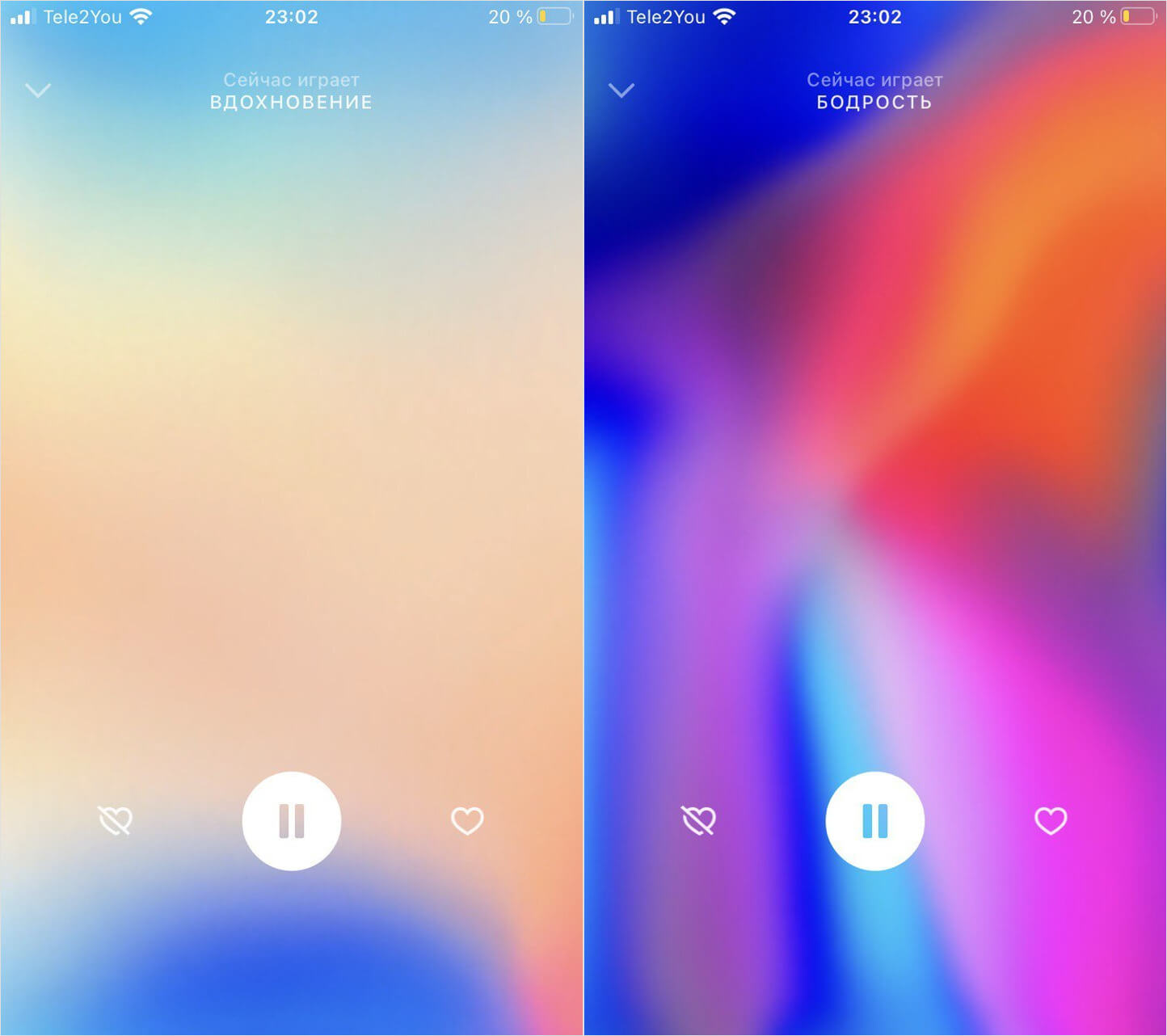
Neuromusic made a beautiful background in the spirit of “My Wave”
I also remember how well Neuromusic makes music with broken beats – either hip-hop, or dubstep, or trap. But best of all, artificial intelligence is able to perform tracks in the style of punk rock: I came across a lot of melodies in the spirit of Sum 41, Green Day and Blink 182, although I rarely listen to this. So far, the tracks go without vocals (and is it necessary?), although Yandex taught Alice this a long time ago: at the command “Alice, sing a song,” the voice assistant starts to give out a set of words to the beat of the music.
5 настроек Яндекс.Станции, которые стоит включить каждому
A little better Yandex.Music composes tracks for inspiration: the melodies are less driving, sometimes they are even very similar to Tropical House or Deep House (Lost Frequences, Sam Feldt). Perfect for a coffee shop or small bar.
In my opinion, Neuromusicka is best at creating tracks in the style of “Calm”: this is a real Ambient, music for meditation or yoga classes. Sleeping under it is perfect! In this genre, the neural network creates really great compositions. By the way, all three modes are united by the fact that the tracks begin with a too long intro – it would be nice to shorten it twice.
How to enable Neuromusic
It is also convenient that You can listen to neuromusic on your phone, on Yandex.Station or on the JBL column with Alice. You don’t even need to update the app to run it on your smartphone.
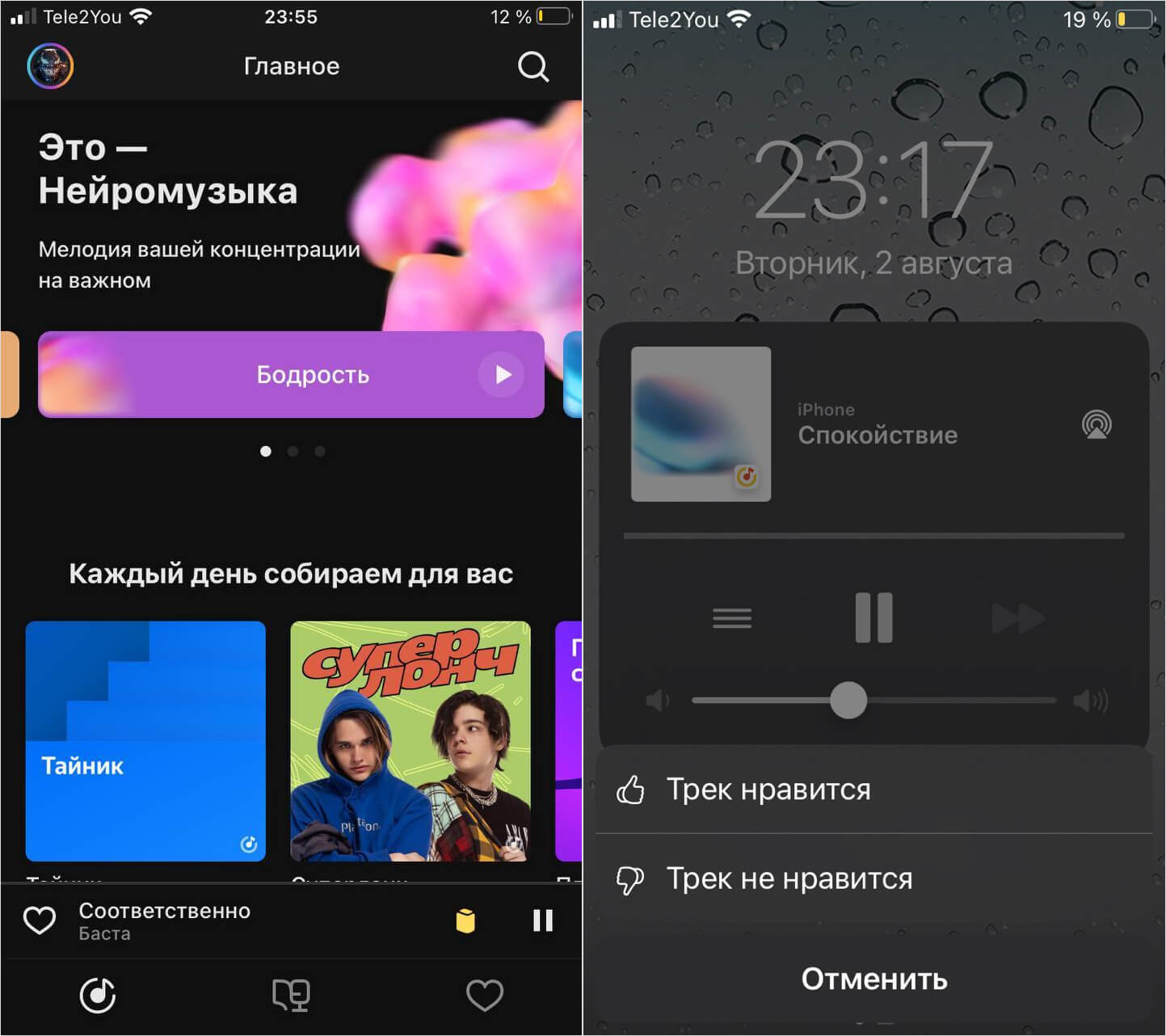
You can rate tracks from Neuromusic even from the locked screen
- Open Yandex.Music on iPhone or iPad.
- Go to the main screen, swipe it down: Neuromusic will open.
- Swipe left or right to select the mode you want: Cheerful, Inspirational, or Calm.
- During playback, press pause, then press Play again to play the next song.
- Click “Like”/”Dislike” to rate the track and skip to the next track.
 ПРИСОЕДИНЯЙТЕСЬ К НАШЕМУ УЮТНОМУ ТЕЛЕГРАМ-ЧАТУ
ПРИСОЕДИНЯЙТЕСЬ К НАШЕМУ УЮТНОМУ ТЕЛЕГРАМ-ЧАТУ
You can listen and evaluate the work of Neuromusic and on the lock screen: turn off the display, then press the power button and in the widget with the player, tap on the three horizontal bars. Select Like/Dislike. To listen on a smart speaker, just say “Alice, turn on Neuromusic”, adding the name of the genre. To listen to endless music in Yandex, you must have a Yandex.Plus subscription, as well as a smartphone or tablet. Neuromusic doesn’t work in the version of Yandex.Music for PC yet.
Already tried out the new feature? Share your impressions in the comments!
The post This feature from Yandex.Music will never be in Apple Music. What is Neuromusic appeared first on Gamingsym.
