It is no longer necessary to present the AIO LS pack to you, we continue Shadow and myself to work on it in order to improve it and add new functions to it.
The upgrade to version 3.0.0 brings a new useful feature, this pack is made to simplify the use of your console as much as possible (SD preparation, firmware update).
as a reminder, this little NRO is to be placed in the switch folder of your SD.
once launched, several choices are available to you:
The first allows you to update the app itself.
The second is for the update of the LS pack (available on our github)
the third and THIS IS IT!! THE NEW FEATURE allows you to directly update the firmware of the console WITHOUT NEEDING DAYBREAK.
Namely that you have the possibility of updating the firmware directly by updating the pack, the question will be asked to you as well as that of the cleaning of the themes in order to avoid a fatal error at the next launch in the event of no theme support.
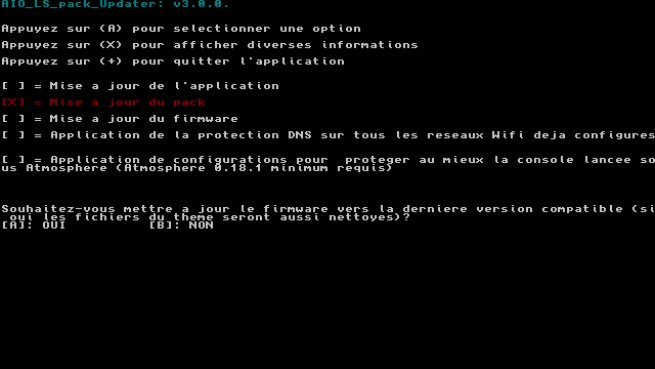
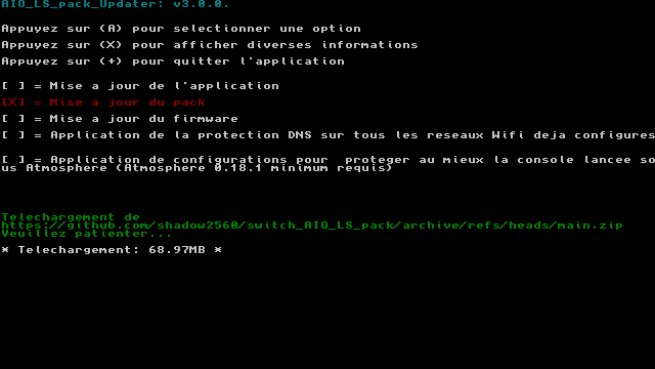
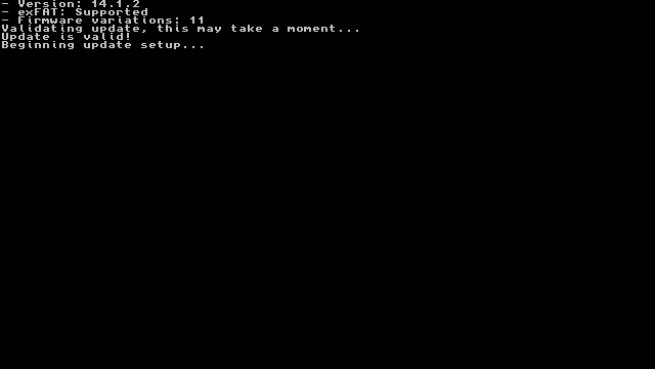
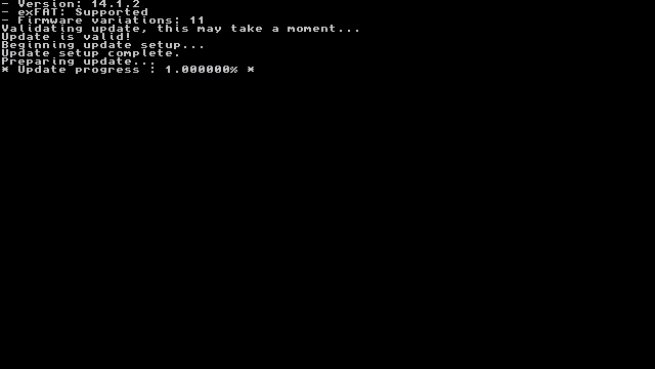
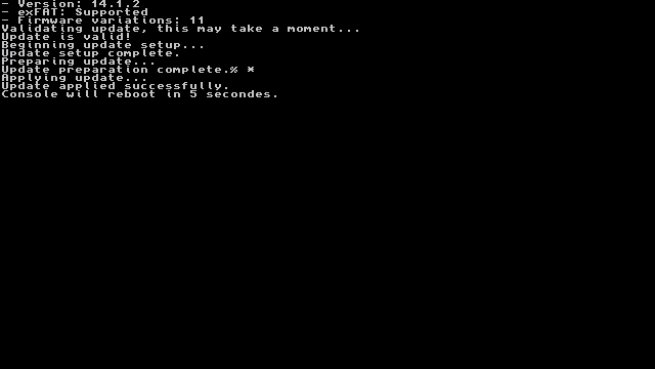
Once complete, the console will simply reboot to Hekate.
By pressing X , you can also retrieve useful information from your console:
– emuNAND or sysNAND
– firmware version
– current package version
– latest version of the pack available
– version of Atmosphere
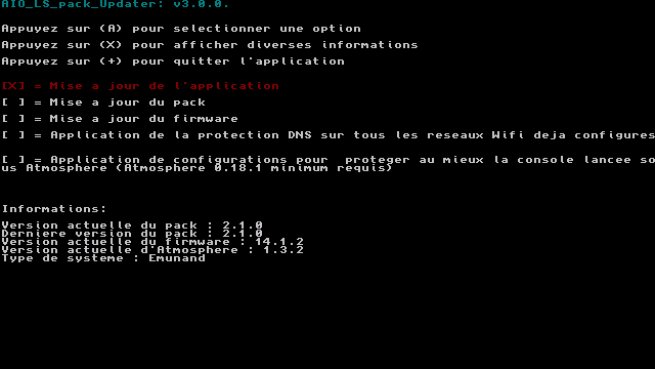
This means that in a few clicks, you will be able to update Atmosphere, your emuNAND or sysNAND as well as the rest of the necessary software on the SD.
And the last option which automatically installs the necessary DNS change (already included for those who use our pack).
So 2 choices are available to you to install the pack:
– Or in a classic way via your SD and use our executable.
– Put the NRO in your switch folder and launch it via HB menu and choose update the pack, which will install our pack without losing data for you.
Changelog:
– This update adds the possibility to automatically update the firmware during the installation of the pack.
– The homebrew also allows to obtain information such as the version of Atmosphere or the version of the firmware for example.
– SD cleanup has been updated to reflect a renaming for the firmware folder in the pack, now this folder will have a fixed name i.e. “latest_firmware_compatible”.
– This pack contains Hekate, Atmosphere, the latest compatible firmware as well as various other useful payloads/homebrews/modules/overlays, see the project readme to find out what is in it.
It can be used for any console model and is compatible up to firmware 14.1.2.
To install it, download and run the “cleaning_sd.bat” file, then indicate the letter of the SD when it asks for it, then download and run the self-extracting archive “switch_AIO_LS_pack…” at the root of the SD .
You can also use the homebrew “AIO_LS_pack_Updater” (incompatible with SXOS) to install/update the pack (it includes cleaning the SD when installing the pack), always update the application before the story pack to be sure to have the latest version of it.
If you want to go through the homebrew to install the pack you must retrieve the “AIO_LS_pack_Updater.nro” file and put it in the “switch/AIO_LS_pack_Updater” folder of the SD. Once done, choose the option “Application of configurations to better protect the console launched under Atmosphere” in the homebrew then once the console restarted launch Atmosphere, now it is possible to configure a Wifi network to connect to the Internet without risk. Once done, return to the homebrew then choose “Update the application” then once it is automatically restarted choose “Update the switch_AIO_LS_pack pack”. Here, the pack is installed.
.
The post [Switch] Excluded LS Switch AIO LS Pack 3.0.0 Simplicity – News and updates posted on LS appeared first on Gamingsym.
