Brave Software released a new stable version of the company’s Brave web browser today. The new version of Brave includes several security fixes, the ability to import data from the Chromium-based Microsoft Edge web browser, and several usability improvements.
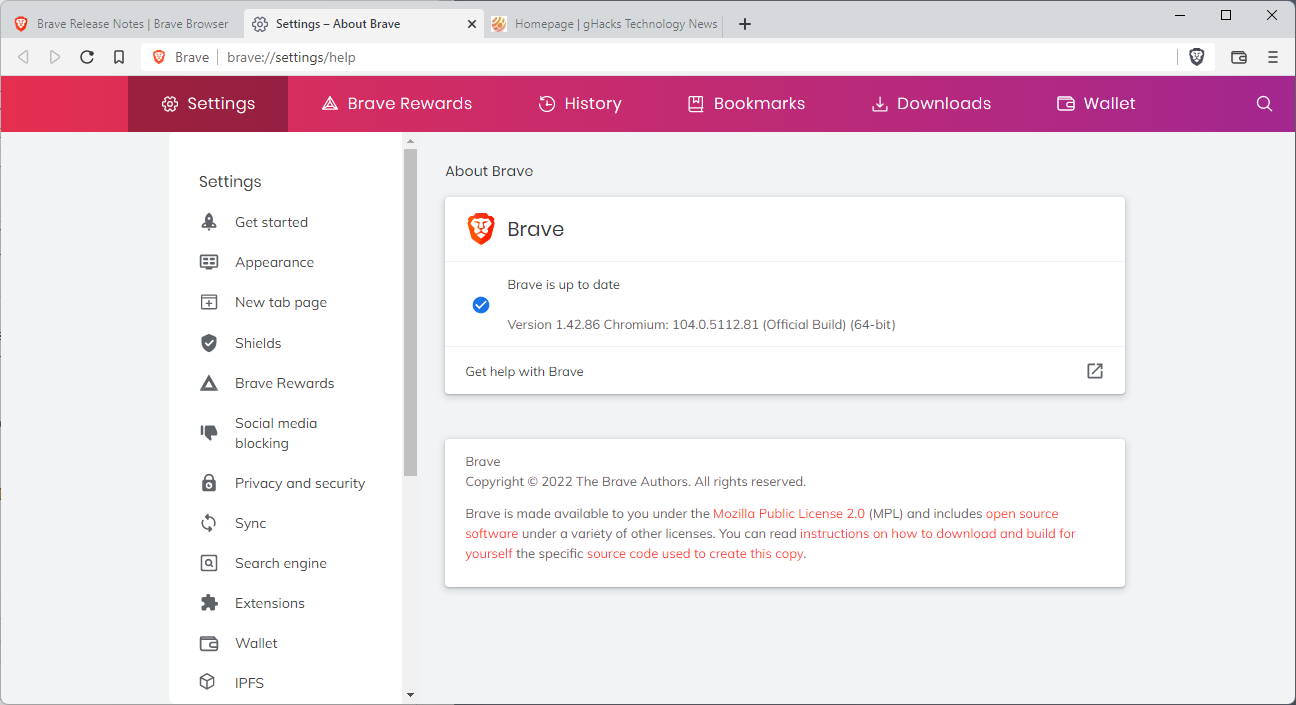
Brave 1.42.86 is already available for all supported desktop operating systems. Brave installations should upgrade automatically, but users may speed up the installation of the 1.42 update by loading brave://settings/help in the browser’s address bar. Brave displays the current version and runs a check for update, when the page opens. Any new version that is found is downloaded and installed automatically. A restart is required to complete the process.
Brave 1.42
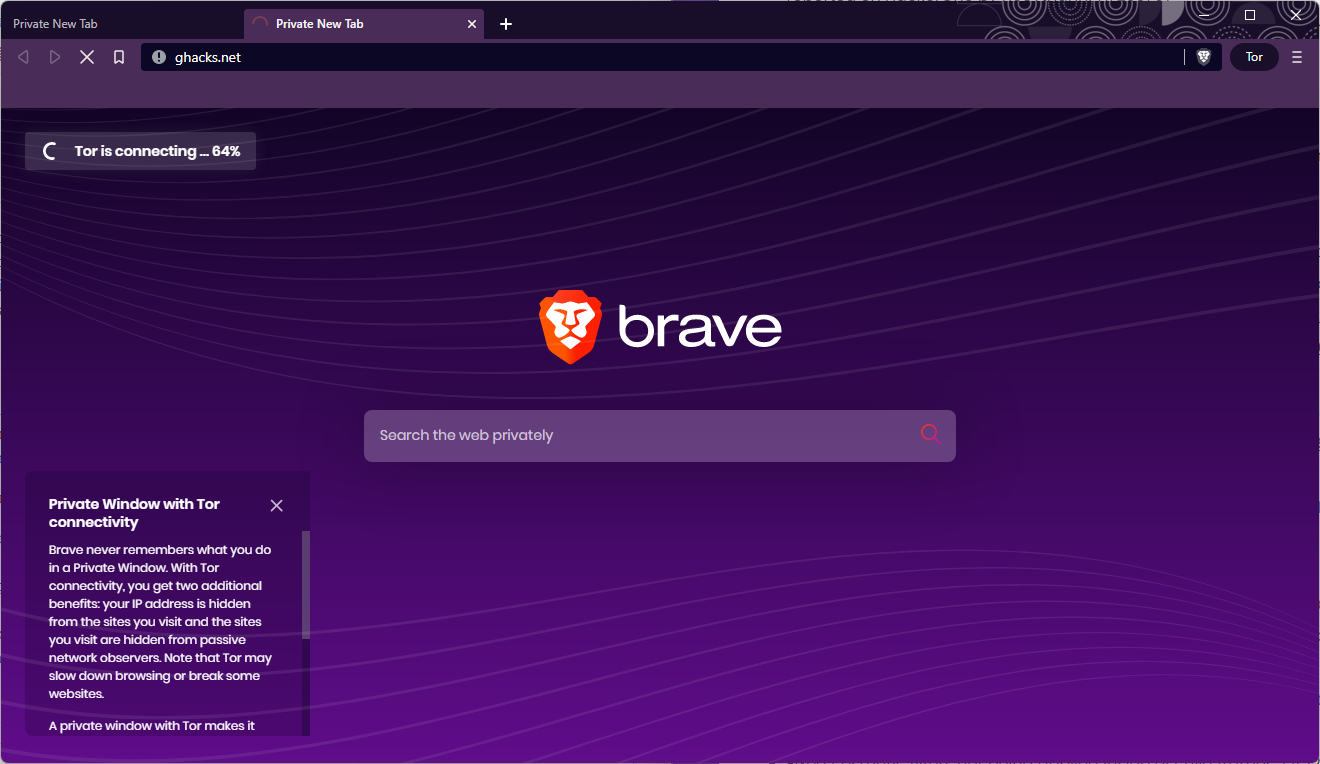
Brave 1.42 is a security and functionality update. The browser’s core is upgraded to Chromium 104.0.5112.81. The official release notes make no mentions of the specific changes of the upgrade, but it appears that all Chromium-based security issues are fixed in the new version.
The new Brave Stable version includes several Brave-specific security and privacy changes:
- Unlinkable bouncing is enabled by default now. The feature is Brave’s attempt to disable a tracking feature called Bounce Tracking. Ability to debounce based on a regex is now supported.
- Improved fingerprint farbling in aggressive tracking protection mode.
- A warning is displayed to indicate that local IFPS nodes bypass the browser’s proxy settings.
- An IFPS crash issue has been fixed.
- Fixed a wallet API freezing issue.
- New Tab Page design has been updated for private windows and private windows with Tor.
- The configuration page brave://settings/cookies has been updated to better align with brave://shields.
- Removed known Marketo email tracking parameters from URLs.
Brave 1.42 includes a number of usability improvements and changes:
- Brave supports the import of data from Microsoft Edge now.
- Settings to refine autocomplete suggestions added to brave://settings/appearance. Users get options to enable/disable the following items individually:
- Top sites
- Suggested sites
- Browsing history
- Bookmarks.
- Setting for Search engines used in the address bar in private windows added to brave://settings/search.
The new Brave release includes several crypto-currency and wallet related changes next to that, as well as some fixes for non-security issues.
Check out the changelog for a full list of those changes.
Now You: do you use Brave?
Thank you for being a Ghacks reader. The post Brave 1.42 released: security fixes and Edge import support appeared first on gHacks Technology News.
