In March 2022, Visa and Mastercard payment systems were disabled in Russia, as well as contactless payments Google Pay and Apple Pay. All this has led to the fact that payment methods in app stores have become more complicated: the App Store still works with grief in half, payment in Google Pay is not available, but for owners of Huawei smartphones with AppGallery, the situation with paying for applications remained incomprehensible for a long time. Today we will tell you how to pay in App Gallery and how to use Huawei Pay in 2022.
Understanding how to pay with a Huawei smartphone in Russia
ЕЩЕ БОЛЬШЕ ИНТЕРЕСНЫХ СТАТЕЙ ИЩИТЕ В НАШЕМ ЯНДЕКС.ДЗЕНЕ
How to pay in App Gallery
Currently, Huawei smartphone users have two ways to pay for in-app purchases from the AppGallery. For one of them, you will need a QIWI wallet, so you can register it and link it to the App Gallery. In fact, a QIWI wallet is a direct replacement for any payment card, which is eventually linked to an account and replenished from it. Connect QIWI wallet to AppGallery very simple.
- Go to the App Gallery and click on your profile tab.
- Select “Huawei Account”.
- Click “Payments & Purchases” and select eWallet.
- After that, click “Add” in the upper right corner of the screen, enter the phone number to which your QIWI wallet is linked, click “Get Code”.
- You will receive a code in an SMS message. Enter it, then agree to the terms of use and click Submit.
- After that, your QIWI wallet account will be linked to your App Gallery account. You will only need to select this payment method when paying in the application and click pay.
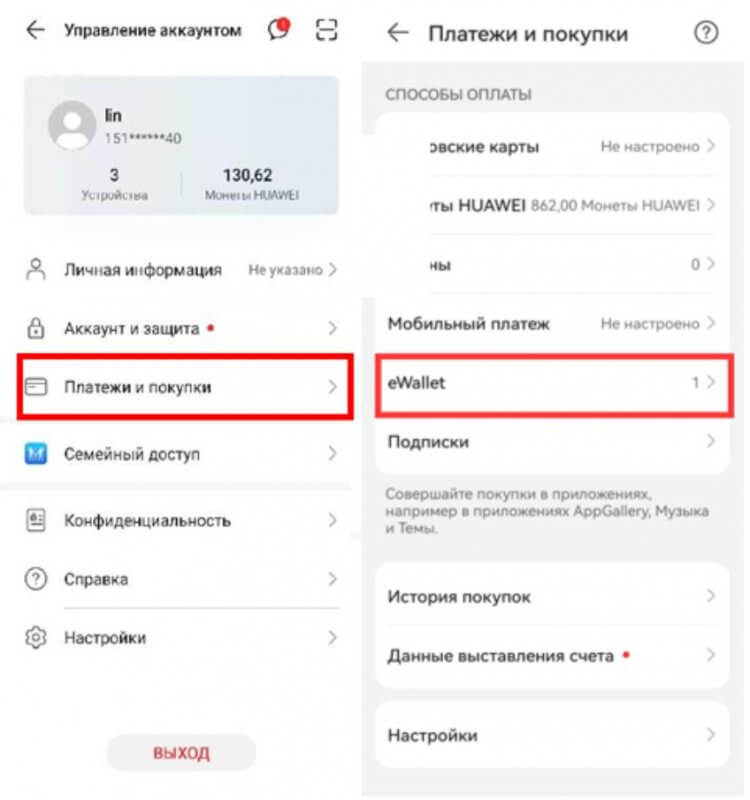
You don’t need to go far into the AppGallery settings
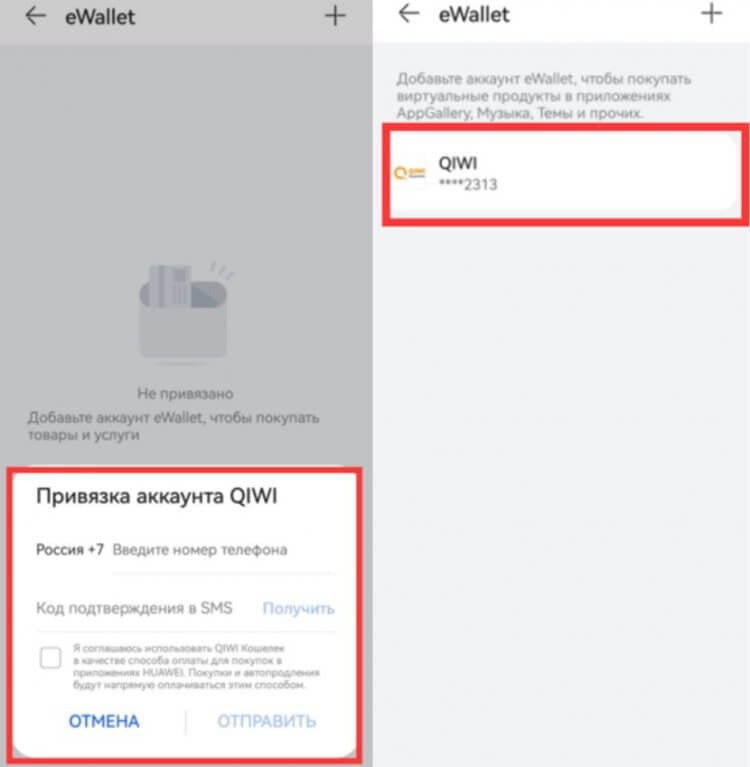
This is how an account in QIWI is linked to payment in AppGallery
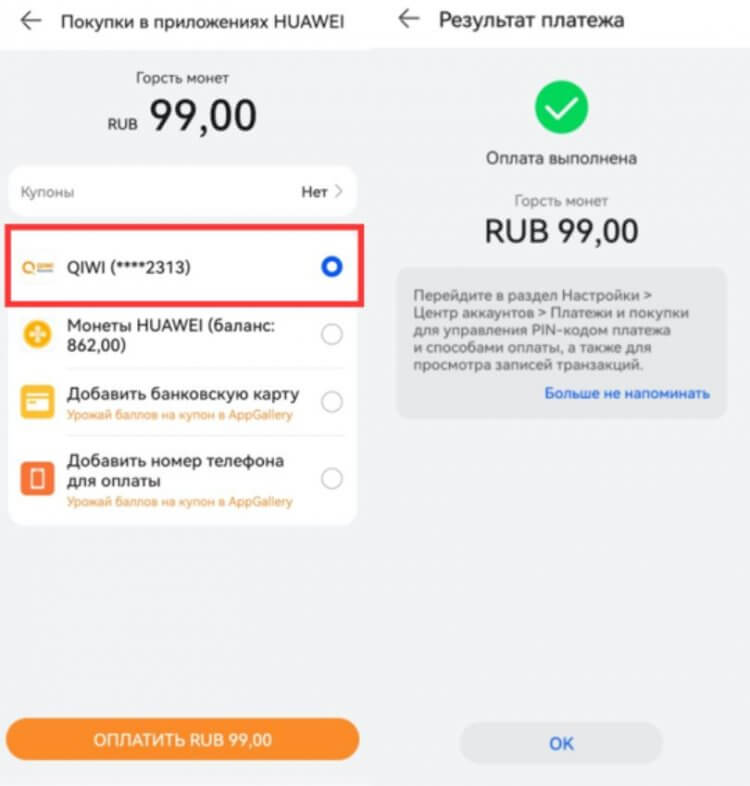
Once added, you can use this method to pay
Можно ли использовать смартфон Xiaomi вместо фитнес-браслета
If you do not have a QIWI wallet or for some reason you do not want to create one, you can pay for the purchase in AppGallery using a mobile phone. It is very easy to do this.
Now, when buying from AppGallery, you can choose mobile payment from the list of possible options. The company warns that sometimes the payment may not go through. This can be solved by updating your data through the State Service portal in the operator’s personal account through the application or on the website: you will need to select “Confirm the registration data of the number owner”.
ТОП-10 дешевых товаров с АлиЭкспресс, которые я купил сам и вам советую
Huawei Pay not working – what to do

Huawei Pay works in Russia, but with Union Pay cards
In April Huawei has disabled support for MIR cards in AppGallery, and the applications of Otkritie, Promsvyazbank and VTB banks disappeared from AppGallery. Despite this, at the moment, users can easily add Union Pay cards from Gazprombank, Solidarity Bank, Rosselkhozbank and Vostochny Bank to Huawei Pay. Add a card to Huawei Pay very easy – just follow the instructions.
- Open the Wallet app (Huawei Wallet).
- Click on the “Add card” button.
- Then scan the bank card using the camera or enter the data manually.
- Confirm your bank card details, then set up a PIN code and payment confirmation using your fingerprint.
Samsung показала, как будут выглядеть новые складные телефоны
It is also convenient that you can use the service as a replacement for Huawei Pay. MirPay for NFC payment. Just in case, let’s recall how it works.
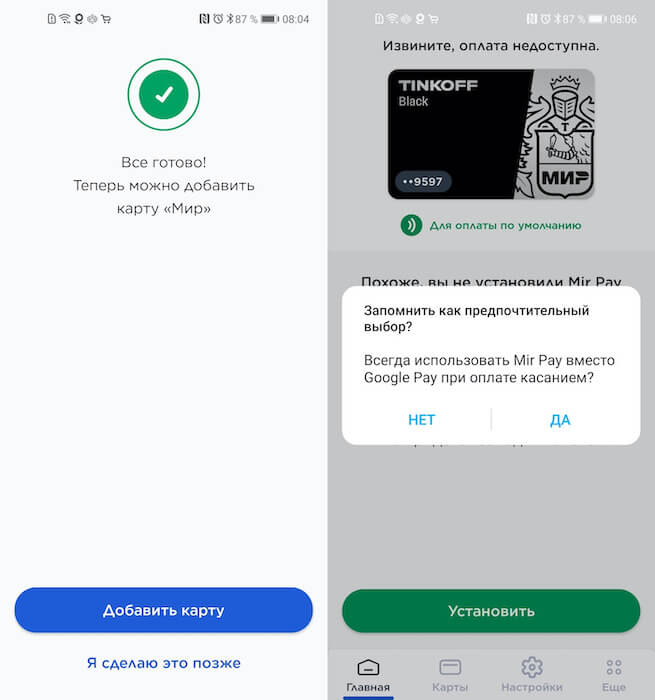
You can bind both a plastic and a virtual card Mir
- Open AppGallery and download MirPay app.
- Confirm the linking of the card using the code from SMS.
- Set this payment method as default.
We have a detailed article about this payment method – be sure to read it! In addition, you can designate the SBPey system as payment: it is also downloaded from AppGallery and is configured in the same way, after selecting your bank from the list. The only difference is that you cannot add a credit card to this payment method, only a debit card. So, obviously not an option if you like to pay for purchases with a credit card.
 Подписывайтесь на наш уютный чат в Телеграм
Подписывайтесь на наш уютный чат в Телеграм
That’s all. Eventually, pay for purchases with a Huawei smartphone as simple as before: just unlock your smartphone and bring it to the payment terminal. Despite the sanctions, Huawei promises to return support for MIR cards in the near future.
The post Does Huawei Pay work in Russia and how to pay in AppGallery in 2022 appeared first on Gamingsym.
