Sometimes you want not just to write the word “ruble”, but to put a brand symbol recently acquired by him – ₽. But what is the easiest way to do this? You can find this and other shortcuts below.
BY TOPIC: How to Reopen Closed Tabs in Safari on Mac (macOS): 4 Ways
How to type dollar symbol $, ruble ₽ and euro € on the macOS keyboard
So, here’s how to put the symbol (sign) of the ruble on the Mac keyboard:
⌥ Alt (Option) + eight. Please note that the keyboard layout must be Russian (and not just Russian, but “Russian PC”), for just “Russian” or “USA” the same “hot keys” will give out a different character.

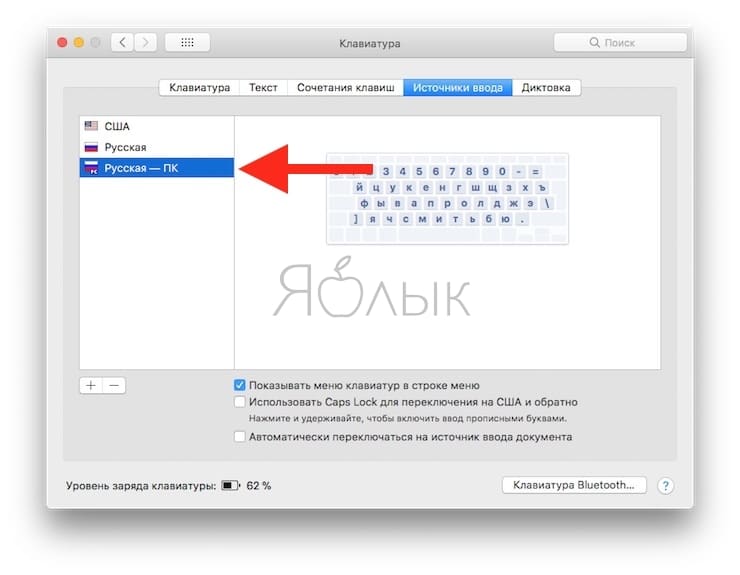
Yes, it’s that simple!
Note: If you use the Russian keyboard instead of the Russian PC keyboard, then there is another way to type the ₽ symbol, described below.
BY TOPIC: How to open your favorite sites in Safari on Mac using hotkeys.
And here are a few more shortcuts for quickly entering icons for other currencies:
- Euro (€) — ⇧Shift + ⌥ Alt (Option) + 2.
- British pound (£) — ⌥ Alt (Option) + 3. The keyboard layout is English.
- Japanese yen (¥) — ⌥ Alt (Option) + Y.
With the dollar, of course, everything is much simpler. It is printed on the keyboard of any Mac, so even a green beginner will guess that in order to enter the $ sign, you need to switch to the English layout, and then press ⇧Shift and number four. If the dollar is some other – Australian, New Zealand, Canadian, the keyboard shortcut does not change. But the icon for the cent, of course, you already need to know – this ⌥ Alt (Option) + four.
BY TOPIC: How to close all open applications on Mac (macOS) in one click.
Emoji & Symbols panel
It contains new currency symbols, including some you didn’t even know existed!
To open this panel, click on the language bar in the menu bar, and then click on the inscription Show Emoji & Symbols panel.
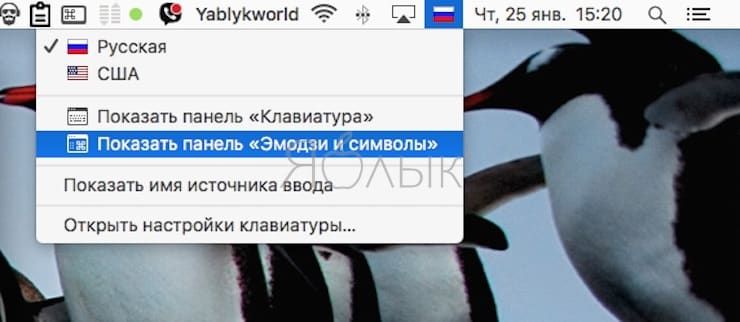
Currency symbols are collected in the section of the same name. Test your erudition – are you familiar with all these currencies? :).
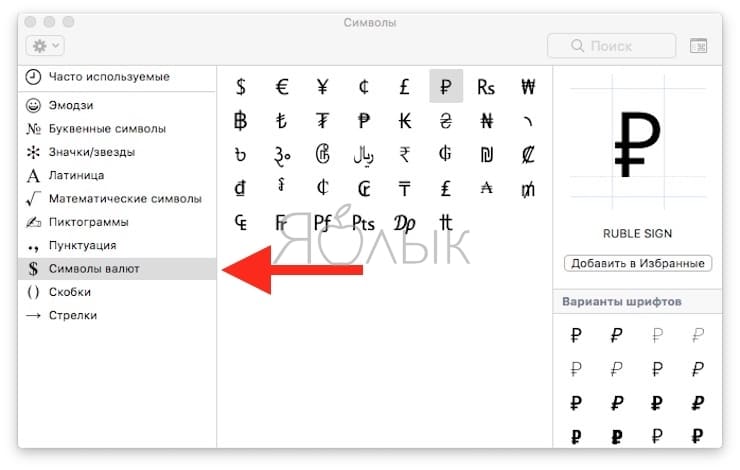
PS In the window on the right, there is an opportunity to choose font options suitable for a variety of cases. And if you feel like you’ll be using a symbol a lot, it makes sense to add it to your favorites – and quickly copy it until you remember the hotkey combination.
See also:
.
The post How to type the symbol of the ruble ₽, dollar $ or euro € on a Mac? appeared first on Gamingsym.
