One of the minor innovations introduced recently iOS 16 will be extremely useful to many users of Apple technology. Now the built-in utility Health allows you to keep track of your medications, fill out a diary of intake and receive important reminders.
Now we will tell you how the innovation works and what features there are in its use.
What is needed for the drug calendar to work
▣ The smartphone requires an operating system iOS 16 or newer. iPhone 8, iPhone X and newer devices will work for this.
▣ The watch requires watch OS 9Apple Watch Series 4 and newer gadgets will work.
Fortunately, the new option works on all devices with support iOS 16although they initially announced the requirement of a minimum iPhone XS/XR.
This feature also has a regional restriction. Users of the option in the United States, when adding a new drug, will be able to try to recognize it through the smartphone’s camera. In other countries, only manual entry of information will be available.
How to Enable and Customize Medication Calendar in iOS 16
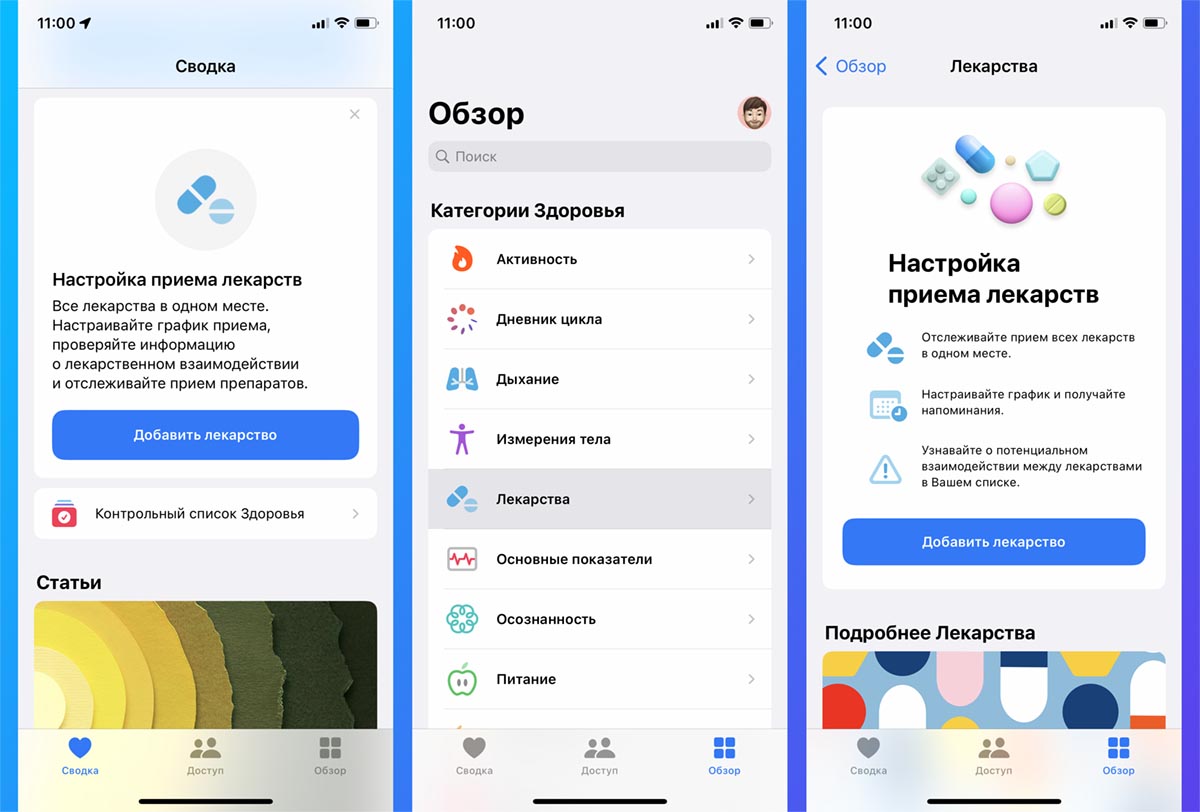
To enable the new feature, do the following:
one. Launch the application Health on the iPhone.
2. Open section Medication setting through a new banner on the main page or find it in the menu Overview – Medicines.
3. Click the button Add medicine.
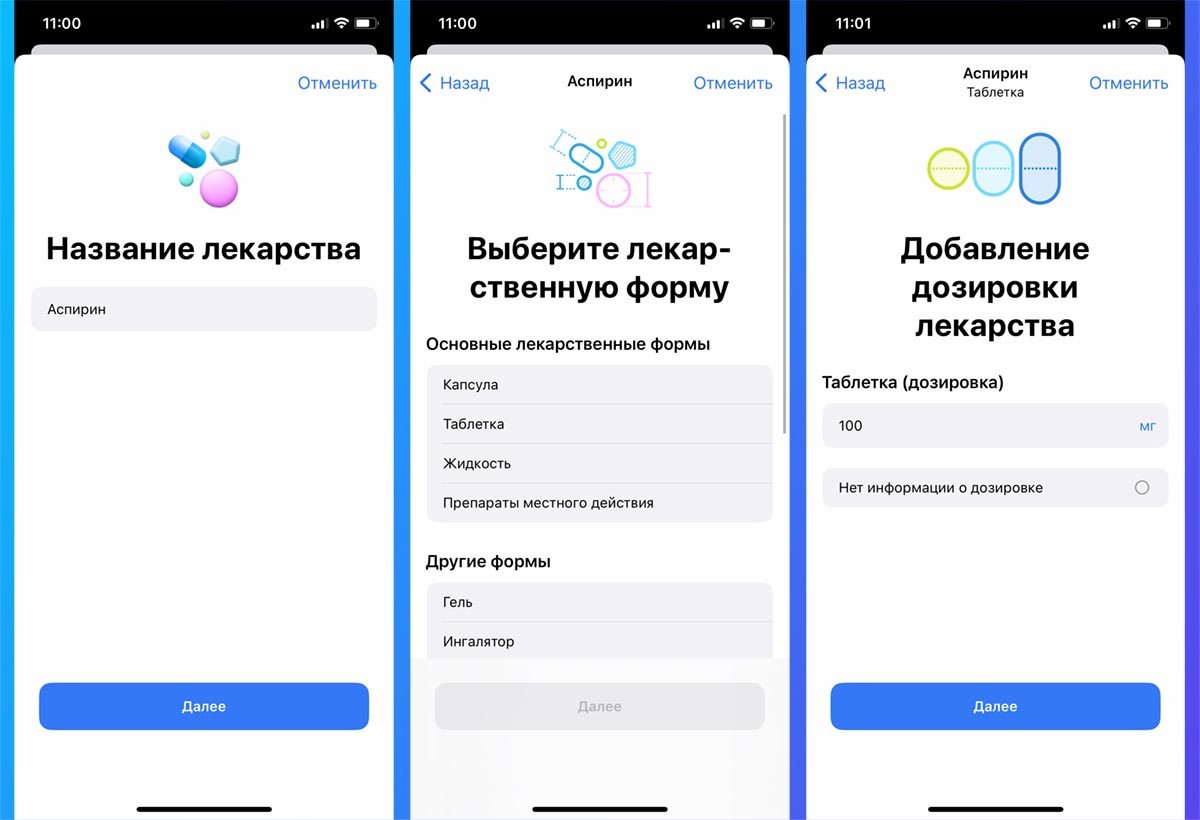
four. Enter the name of the drug.
5. Specify the form of the drug (capsule, tablet, liquid, etc.).
6. Choose the right dosage to take.
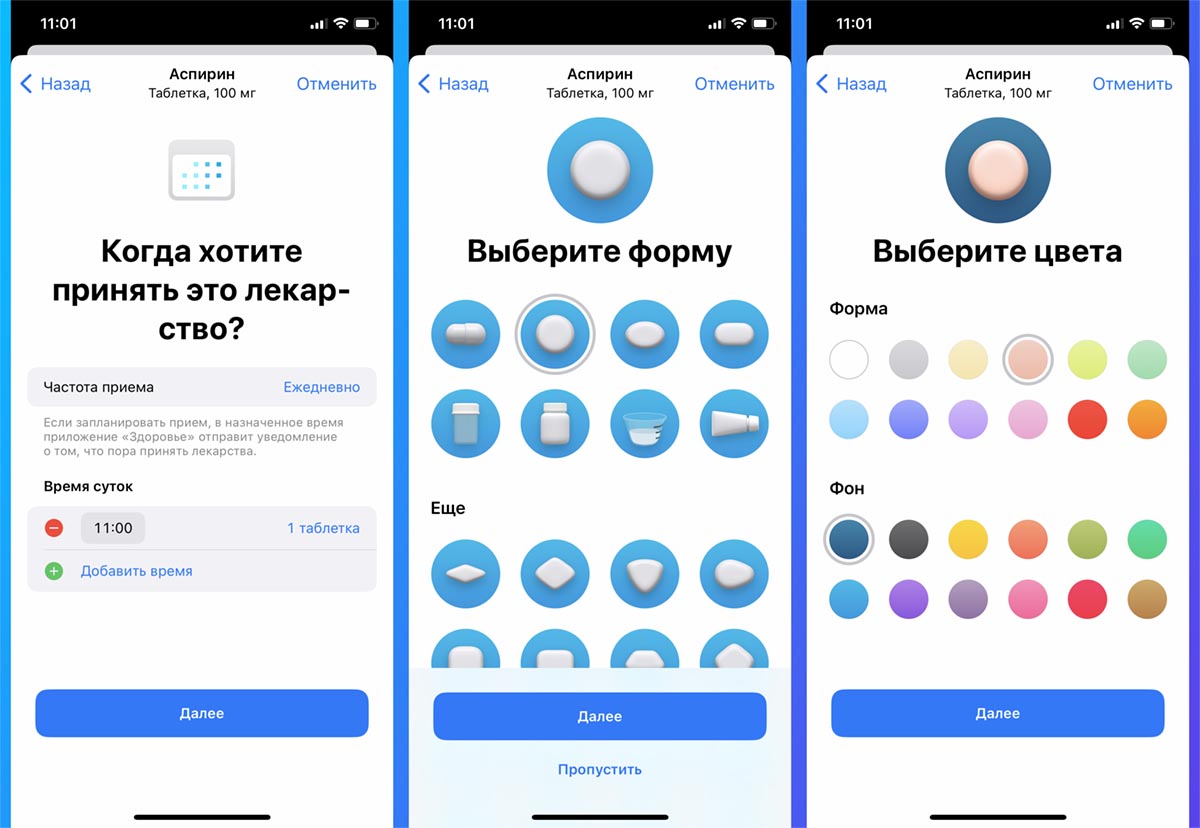
7. Specify the schedule for taking the medication. You can set the desired frequency, add one or more appointments during the day.
eight. Customize the appropriate appearance for the medicine. You can change the appearance of the tablet, its color and background. So you can make a label as similar as possible to a real medicine, so that the user immediately remembers what the desired drug looks like.
9. You can enter additional information if necessary.
Don’t forget to allow notifications for the app Health (Settings – Notifications – Health). After that, at set intervals, you will receive reminders to take the necessary medications.

When you open a message, you will be taken to a screen with information and a form to fill out. You will need to confirm the fact of taking the pills or note the gap.
After that, all data will be accumulated in the general medication log, which is located in the application Health (chapter Overview – Medicines).
In addition, you can export the list of drugs taken to PDF indicating all the entered data (frequency, form, dosage) for quick sending to another user
You can also add a section to Favoritesto display it on the main page of the application Health.
How to keep a pill calendar on Apple Watch

Customized notifications on the smartphone will be duplicated on the Apple watch. In order to mark the medication, you will need to do the following:
◉ On the watchOS home screen, select an app Medicines.
◉ Find the medication notice for the current date in the list.
◉ Record your pill intake in a journal.
This is a useful innovation that will appear on current models of smartphones and Apple watches after a firmware update this fall.
The chip is useful not only for older users, but can also remind you of the need to take vitamins or sports nutrition.
 Do you want more? Subscribe to our Telegram.
Do you want more? Subscribe to our Telegram.

 To bookmarks
To bookmarks 
iPhones.ru
The Health app is overgrown with useful chips.
- Before ←
iOS 16 will introduce ads on the lock screen
.
The post How the New Medication Calendar Works in iOS 16. Never Forget Your Pills appeared first on Gamingsym.
