With the release of iOS 16, Apple’s Messages app has several new features. The three main ones are the ability to edit messages, completely unsend them, and mark text messages as unread. But besides this, it became possible to recover deleted SMS messages or iMessage. In this article, we will explain how this feature works and how to completely delete messages from iPhone.
BY TOPIC: How to send an email on an iPhone on a schedule?
So, the essence of the function is to place deleted messages in a special folder “Recently Deleted”. From there, they will be automatically permanently deleted after 30 days. Messages can be restored if necessary.
A new section has appeared “Recently Deleted” hidden in the Messages app. To find a new section “Recently Deleted” in “Messages”tap an option “Edit” in the upper left corner of the main application window. Here you can find a new option “Show Recently Deleted”.
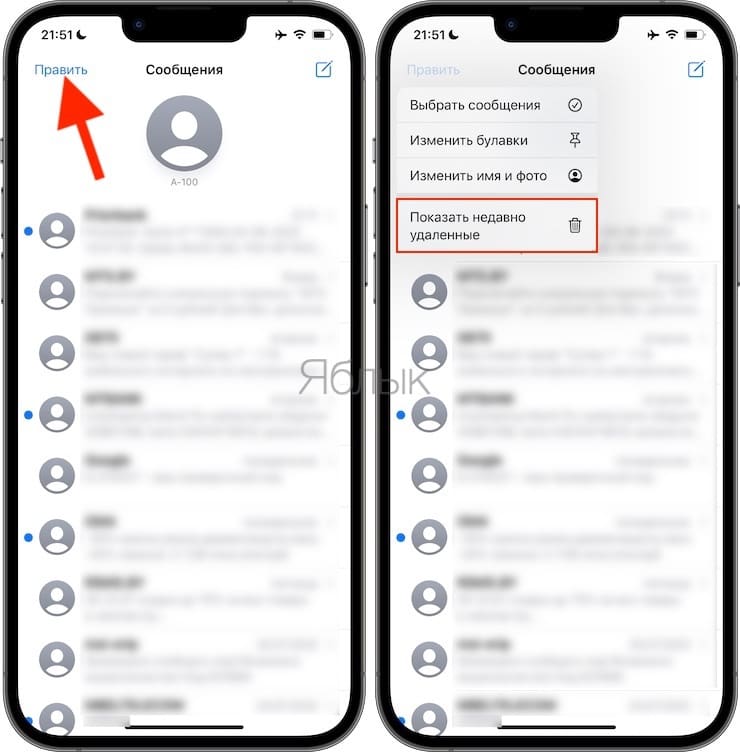
With it, you can see the history of all your deleted messages. You can then restore the entire chat thread, delete it permanently, or leave it where it was for the stipulated 30 days.
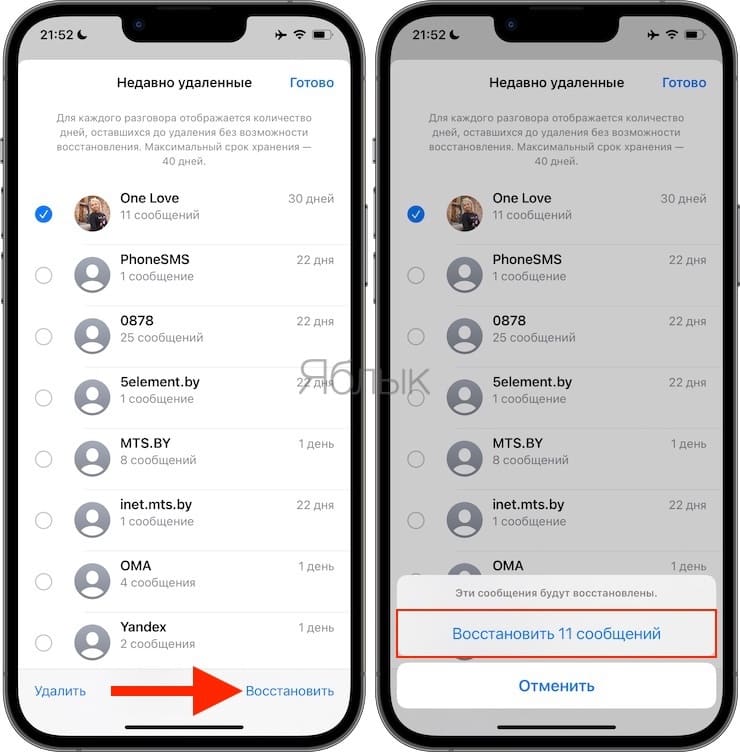
Apple explained that next to the chats there is a mark showing the remaining days before the complete removal. After the timer expires, the messages will already be permanently deleted, but this may actually take several days.
For several years now, the function “Recently Deleted” present in the Photos app. Interestingly, there you can even block access to this folder using a passcode, Face ID or Touch ID. In fact, starting with iOS 16, access to this category will be blocked by default. But in “Messages” there is no way to block a folder from third-party access “Recently Deleted”.
So, starting with iOS 16, if you want to make sure that a message or conversation thread is really gone forever, you can’t just delete it. Need to go to the folder “Recently Deleted” and clear all the necessary elements there.
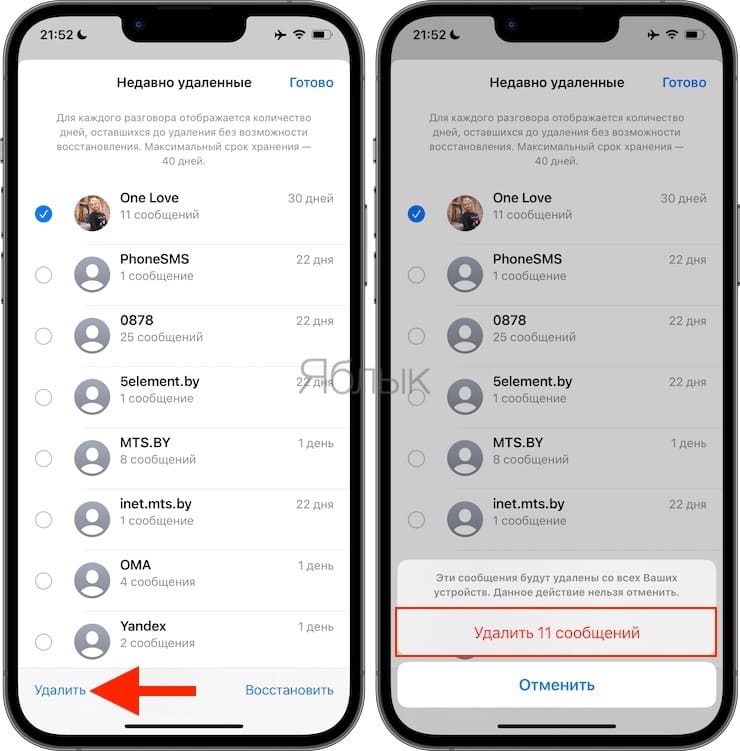
See also:
.
The post How to recover deleted SMS or iMessage on iPhone? appeared first on Gamingsym.
