Firefox users may soon have access to a single Extensions button in the browser’s toolbar to manage all of the installed and enabled browser extensions.
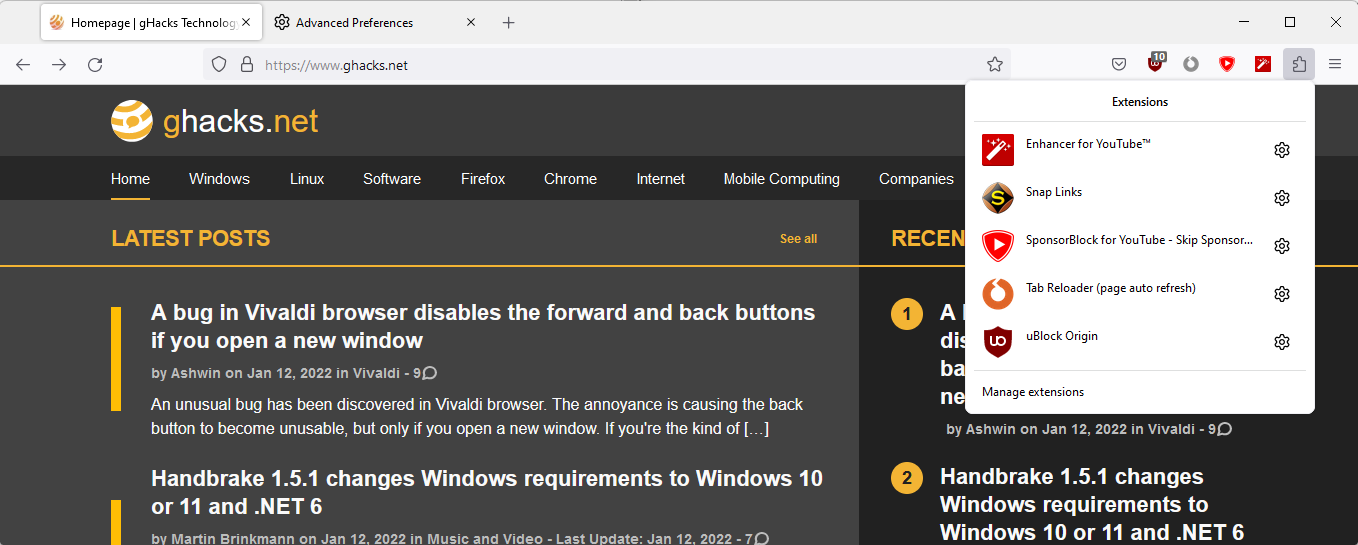
Firefox extensions that are installed in the browser are added to the main toolbar by default. Users of the browser may interact with these directly, for instance to manage functionality or execute certain features the extensions provide.
Extension icons are pushed to the overflow section on the toolbar if space on the toolbar is not sufficient to display all extension icons. Firefox users have options to pin extension icons to the overflow menu to make room on the main toolbar.
Firefox’s upcoming Extensions button
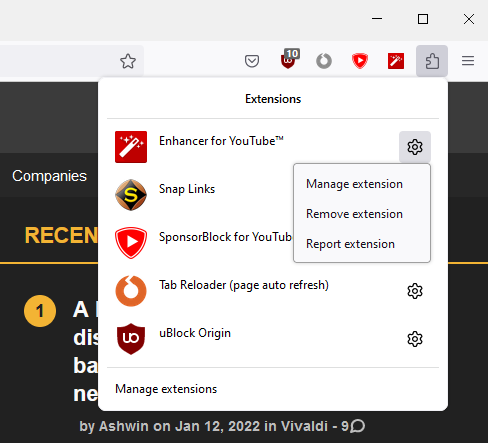
Mozilla is working on integrating an Extensions button in the Firefox web browser. The button, which works similarly to the buttons in Chrome, Edge and other Chromium-based web browsers, reveals the list of installed and enabled extensions. Firefox users may pin extensions to the main toolbar for direct access.
The new unified extensions button displays a manage button next to each extension. Activation of the button displays the three options manage, remove and report.
The feature has landed in Firefox 105 Nightly, and is still in active development. Some functionality is still missing and it will take some time before the final version lands in Firefox Nightly and other development versions of the browser.
Firefox Nightly users who want to give it a go need to do the following:
- Make sure that Firefox Nightly is up to date.
- Load about:config in the browser’s address bar.
- Search for extensions.unifiedExtensions.enabled.
- Set the value of the preference to True.
- Restart Firefox Nightly.
The new Extensions icon is displayed on Firefox’s toolbar after the restart. Note that it is displayed only if at least one extension is active in the browser.
Closing words
Mozilla plans to support the same feature set as Chromium-based browsers when it comes to the single Extensions icon in Firefox. Firefox users may pin extension icons to the main toolbar for direct access, but all extensions are always available when the extensions icon is activated. The overflow option will likely be removed from Firefox at one point in time.
Now You: where do you prefer your extension icons: single menu, on the toolbar, or mixed? (via Techdows)
Thank you for being a Ghacks reader. The post Mozilla is working on a single Extensions button for its Firefox web browser appeared first on gHacks Technology News.
