When I wrote about the System Settings app in macOS Ventura 13, I mentioned that the trackpad gesture demos were not available in it, and that Apple were working on producing newer videos. macOS Ventura 13 Beta 3 was released to developers today, and it brings the new trackpad gesture videos.
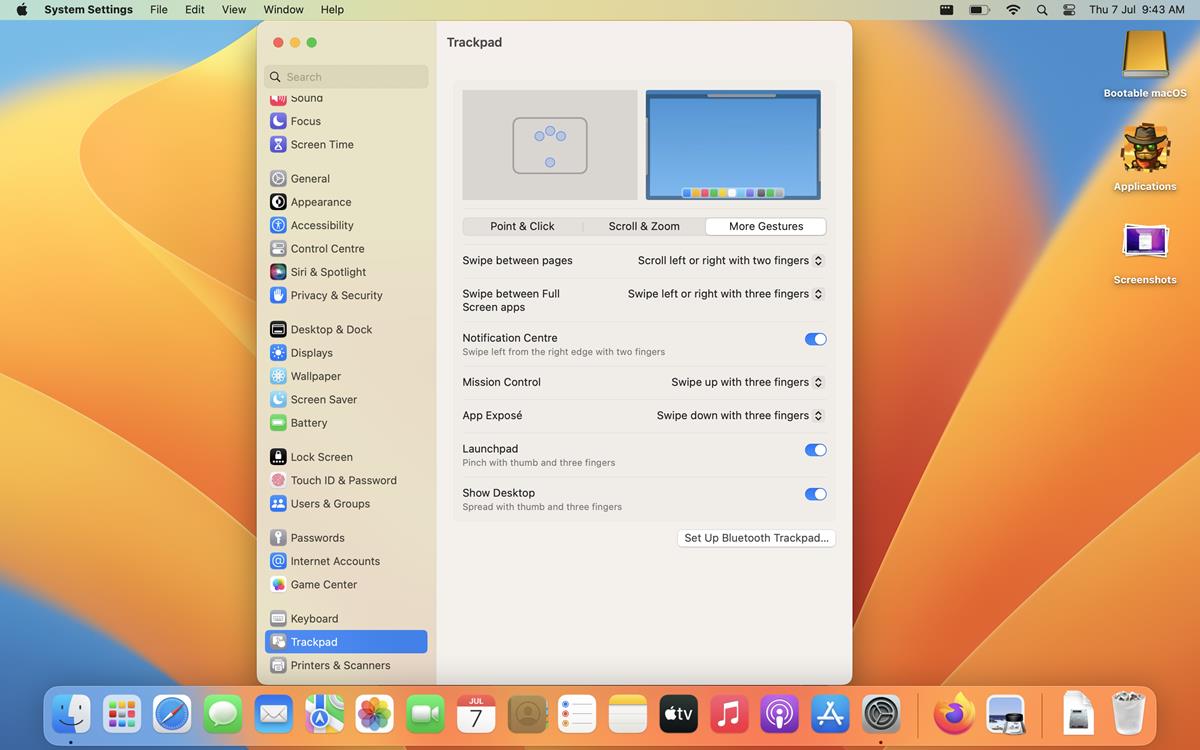
The old videos in macOS 12 featured a person demoing the trackpad gestures with their hand. The new trackpad gesture videos in macOS Ventura 13 have animated previews to teach users how to use the touchpad. You can find them under the Settings > Trackpad page.
Prior to this update, the OS listed the various gestures in a single page, now they’re divided into 3 sections just like macOS Monterey, and have the same options as well.
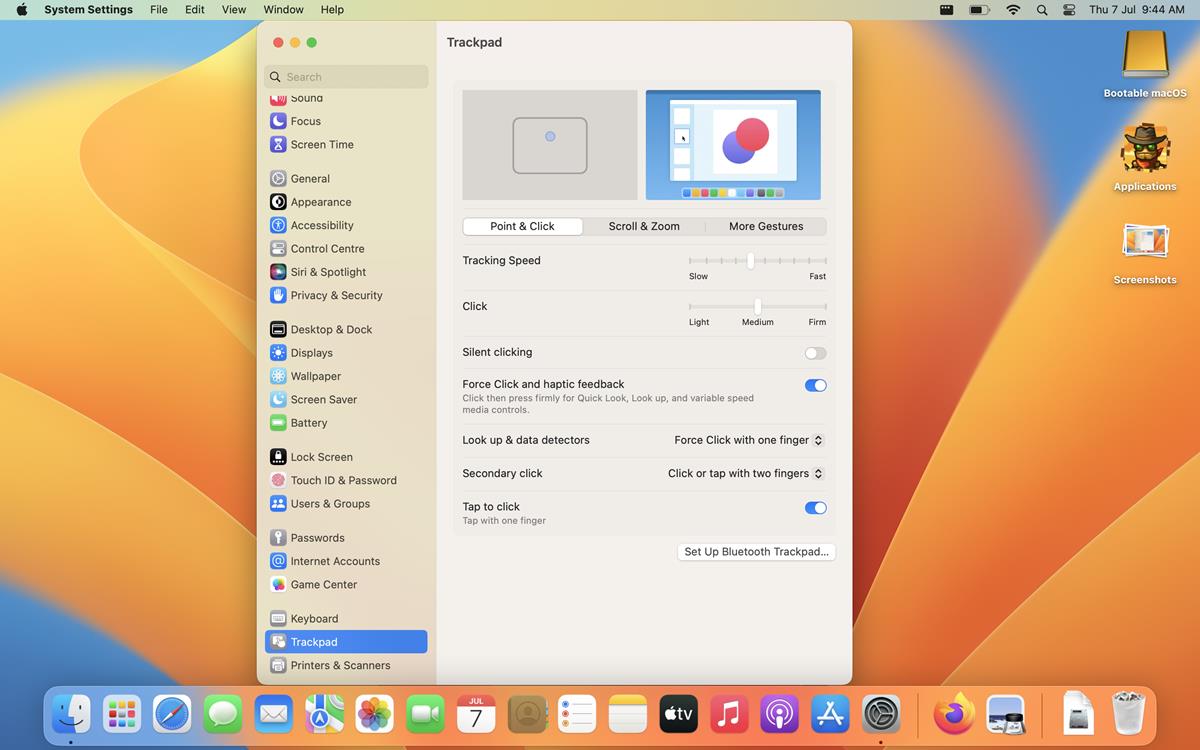
To view a gesture, select it and watch the demo at the top of the window. Some gestures have multiple options that you can choose from, when you pick an option, the demo changes accordingly.
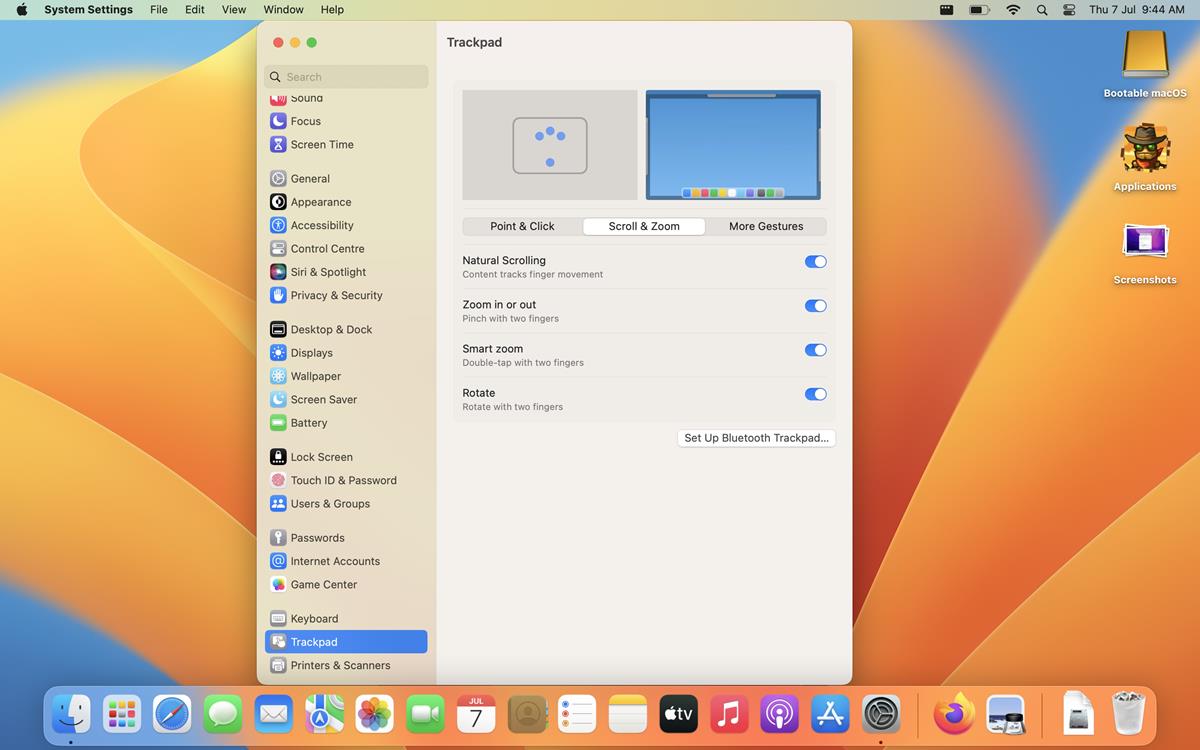
New trackpad gestures in macOS Ventura
The demo videos now consist of two parts, the one on the left displays dots corresponding to the number of fingers used for the gesture. The video animates the dot by moving it in a specific direction in order to trigger its gesture. The pane on the right side displays the effect of the action.
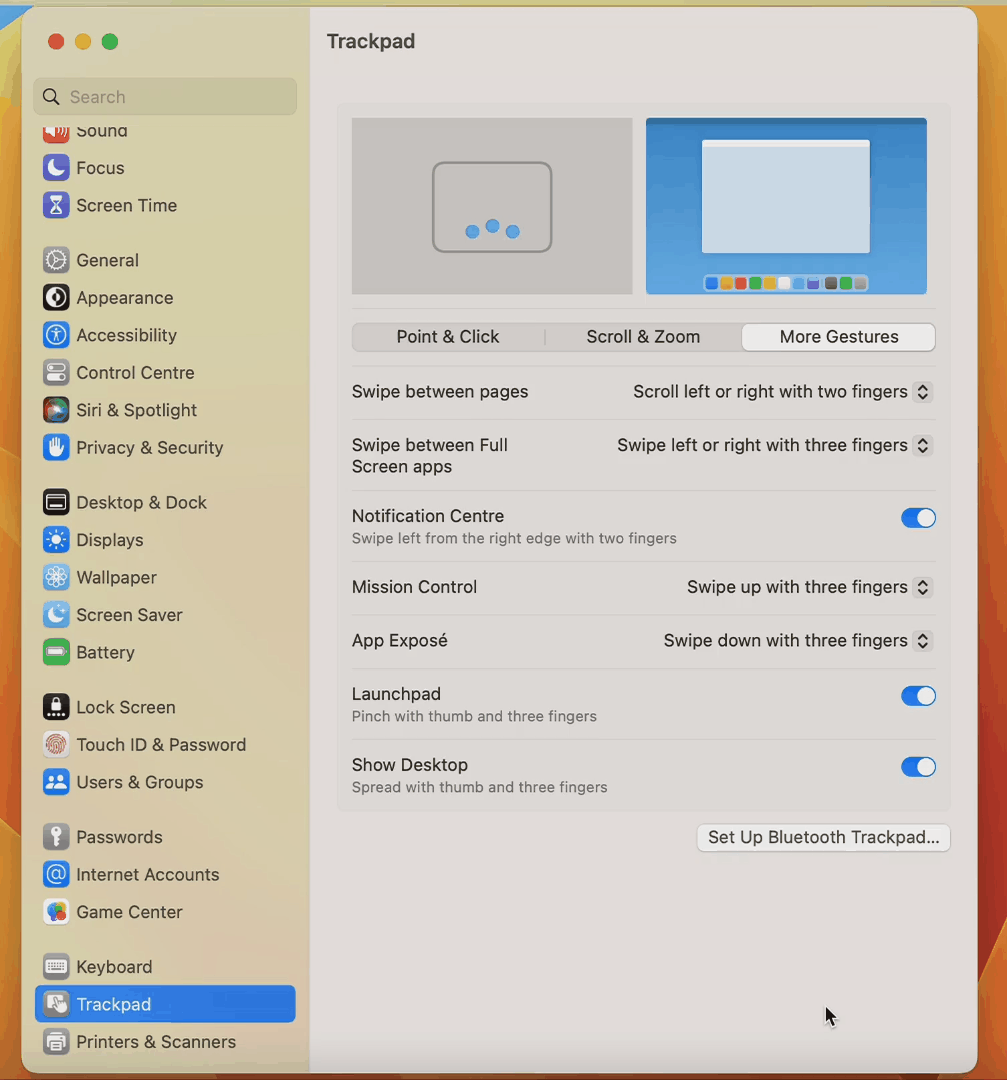
I feel that the old videos were better for a few reasons. One, because the size of the gesture preview was quite large, so you could clearly see what was happening on the screen. The new demos are quite small in comparison, and I think that some people may struggle to view them. The preview pane on the right seems pretty generic, as opposed to the old version that highlighted the use case in a better way.
This is more of a personal preference, but I think the gesture videos in macOS Monterey were more helpful was because of the way they demoed the actions. You could easily understand what the person was doing with the fingers, how they triggered the gesture, and follow the same movement to learn the gesture. The animated version feels bland, especially the one for “look up and data detectors” (force click with 1 finger), which looks nearly the same as tap to click (left click).
In case you didn’t know, Apple has a support page on its website that shows you how to use trackpad gestures using pictures, you may find it helpful.
The macOS Ventura 13 Beta 3 Update is about 2.76GB to download on the Macbook Air M1. The animations for the gestures feel a little smoother than the ones in macOS Monterey, but it could be a placebo effect.
I was expecting to see a new gesture to toggle Stage Manager, or a middle-mouse button gesture, I use the middle-click app for the latter. So, far my biggest complaint about macOS Ventura’s Settings is that its window cannot be resized or maximized, which makes it a tad difficult to use as most of the the sidebar has a lot of options, and some tabs have scrollable pages.
Now that macOS Ventura 13 Beta 3 is available for developers, we can expect Apple to release the public beta of the operating system soon.
Thank you for being a Ghacks reader. The post macOS Ventura 13 Beta 3 adds new trackpad gesture videos to the Settings app appeared first on gHacks Technology News.
