Google is testing a new feature in Chrome Canary and Dev versions of the company’s web browser that may improve battery life according to Google.
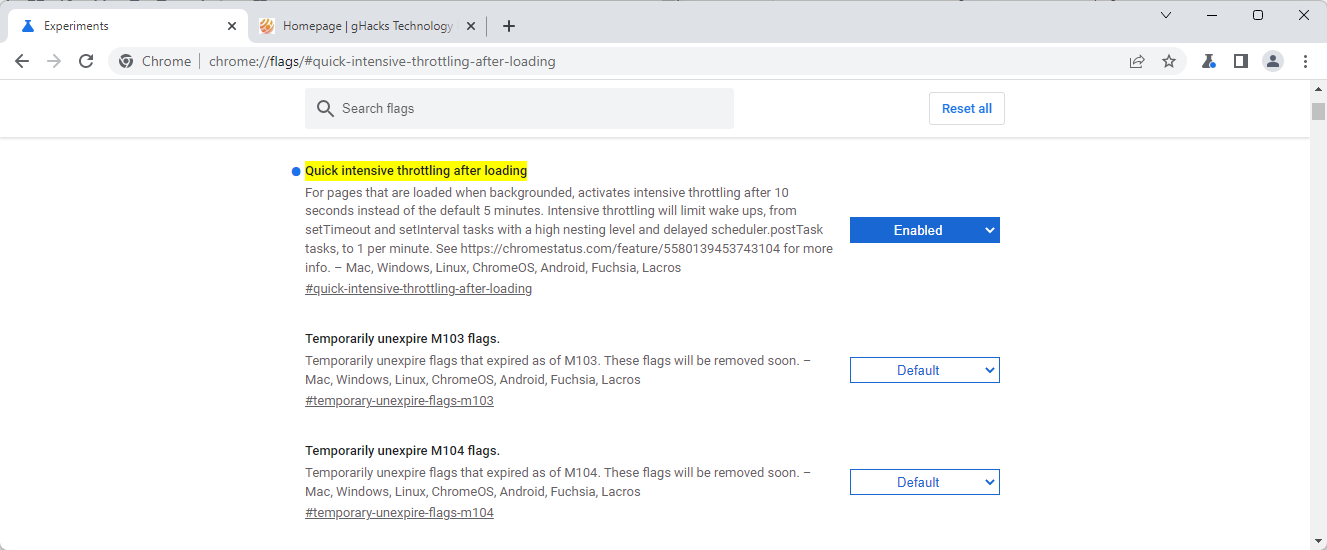
Called Quick Intensive Throttling after loading, the feature throttles JavaScript activity much earlier if the pages are loaded in the background.
When pages are loaded in the background in Chrome, the browser will throttle them after 5 minutes. The new feature reduces the period to 10 seconds, which improves battery life of the device.
The change affects the throttling of web pages that are open in the background in Chrome. Chrome throttles wake up JavaScript timers to 1 per minute, but only after a tab has not been active for 5 minutes. The change starts the throttling much earlier, and this has a positive effect on battery life.
Google notes on the experiment’s Chrome Status page that it noticed “significant improvement (~10%) to CPU time when all tabs are hidden and silent”. While it may happen that all tabs are “hidden and silent”, e.g., when a user steps away from the device, gains will be less than that in most cases.
Currently, wake ups from JS timers are throttled to 1 per minute after the page has spent 5 minutes in the background [1], which is very conservative and was chosen to allow a launch of Intensive Wake Up Throttling with minimal regression risk, so we’re considering of reducing this timeout to 10 seconds if the page is loaded when hidden.
Chrome users who run Dev or Canary versions of the web browser may enable the new feature in the following way:
- Load chrome://flags/#quick-intensive-throttling-after-loading in the web browser’s address bar.
- Switch the status of the experiment Quick intensive throttling after loading to Enabled.
- Restart the browser.
The feature is enabled by default after the restart, and Chrome will throttle JavaScript on background pages earlier as a consequence.
Google notes that it did not experience any issues during internal testing of the feature. If you notice issues, you may undo the change by setting the status of the preference to Default or Disabled.
The experiment is available for Chrome on all supported platforms.
Now You: do you care about your browser’s battery life?
Thank you for being a Ghacks reader. The post New Chrome experiment promises better battery life appeared first on gHacks Technology News.
