One of the innovations of the new iOS 16, iPadOS 16 and macOS Ventura is Shared iCloud Photo Library. The novelty was not added to the first beta versions of operating systems, but recently it can be used on gadgets with test firmware.
This feature appeared only in the third beta-version of systems for developers. Now let’s figure out how the new option works and to whom it will be useful.
What features does a shared photo library have?
Before using a token, it is important to understand what possibilities it provides to the creator and other members of the library.
You can add up to 5 other userswho will have access to the shared media library.
You can add not only family members, but also other members. At the same time, all Family Sharing members do not need to have access to the shared library.
All users of the shared library will have equal rights. Everyone can replenish the library with their own data, edit or delete any photos and videos.
Each member of the shared library must have devices with iOS 16, iPadOS 16 or macOS Ventura to view photos and videos from the library.
One user can only access one iCloud Shared Library.
During the initial library setup, you can only move manually selected data, photos and videos with specified people, photos and videos from selected dates, or all data from the library (excluding folders Recently deleted and Hidden).
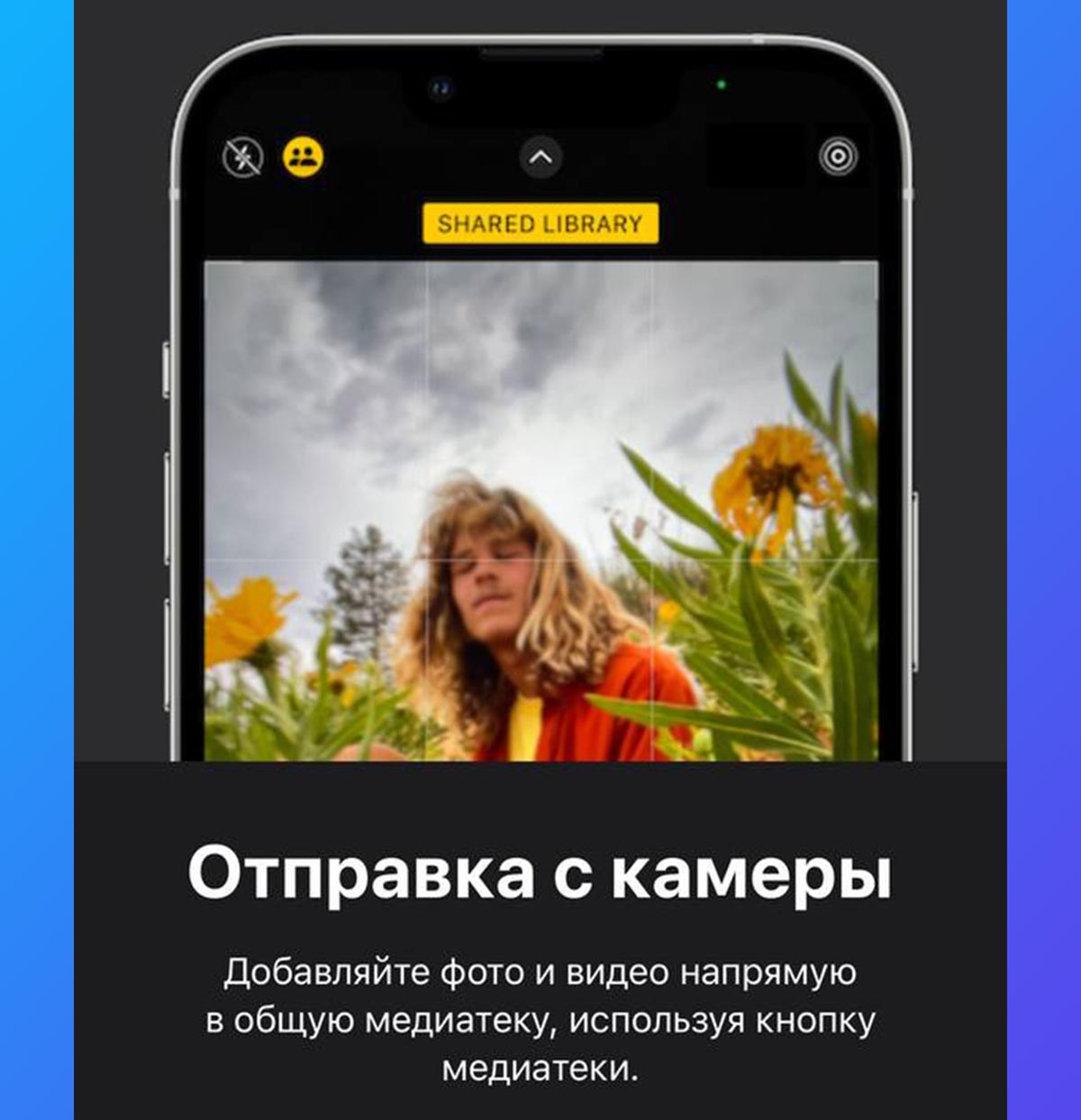
You can enable smart algorithms for replenishing the shared library. In this case, the system will be able to share data if it finds at least one of the members of the shared library in the photo or video.
 In app Camera a button will appear to quickly move the captured pictures to iCloud Shared Library.
In app Camera a button will appear to quickly move the captured pictures to iCloud Shared Library.
In fact, the shared photo and video library is similar to the smart folder from macOS, but it is only located in the cloud storage. This folder combines the data of several users who have access to the library. Each photo and video already takes up space in the iCloud of one of the participants and will not “eat off” additional space from other members of the group.
How to Set Up a Shared iCloud Music Library on iPhone
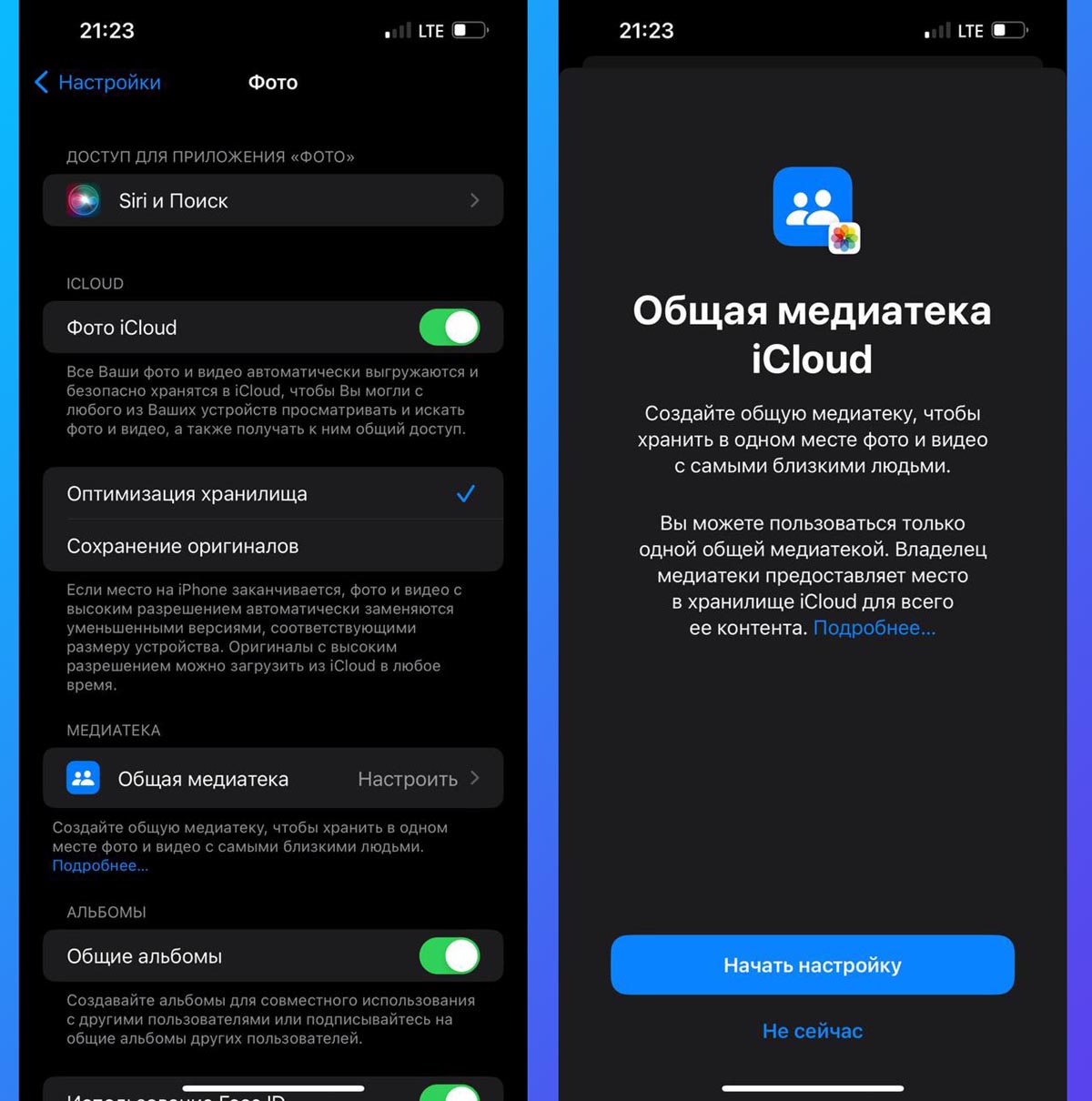
one. Go to Settings – Apple ID Account – iCloud.
2. Open section A photo and make sure you have already enabled snapshot sync with iCloud.
3. Go to menu General media library and press Start setup.
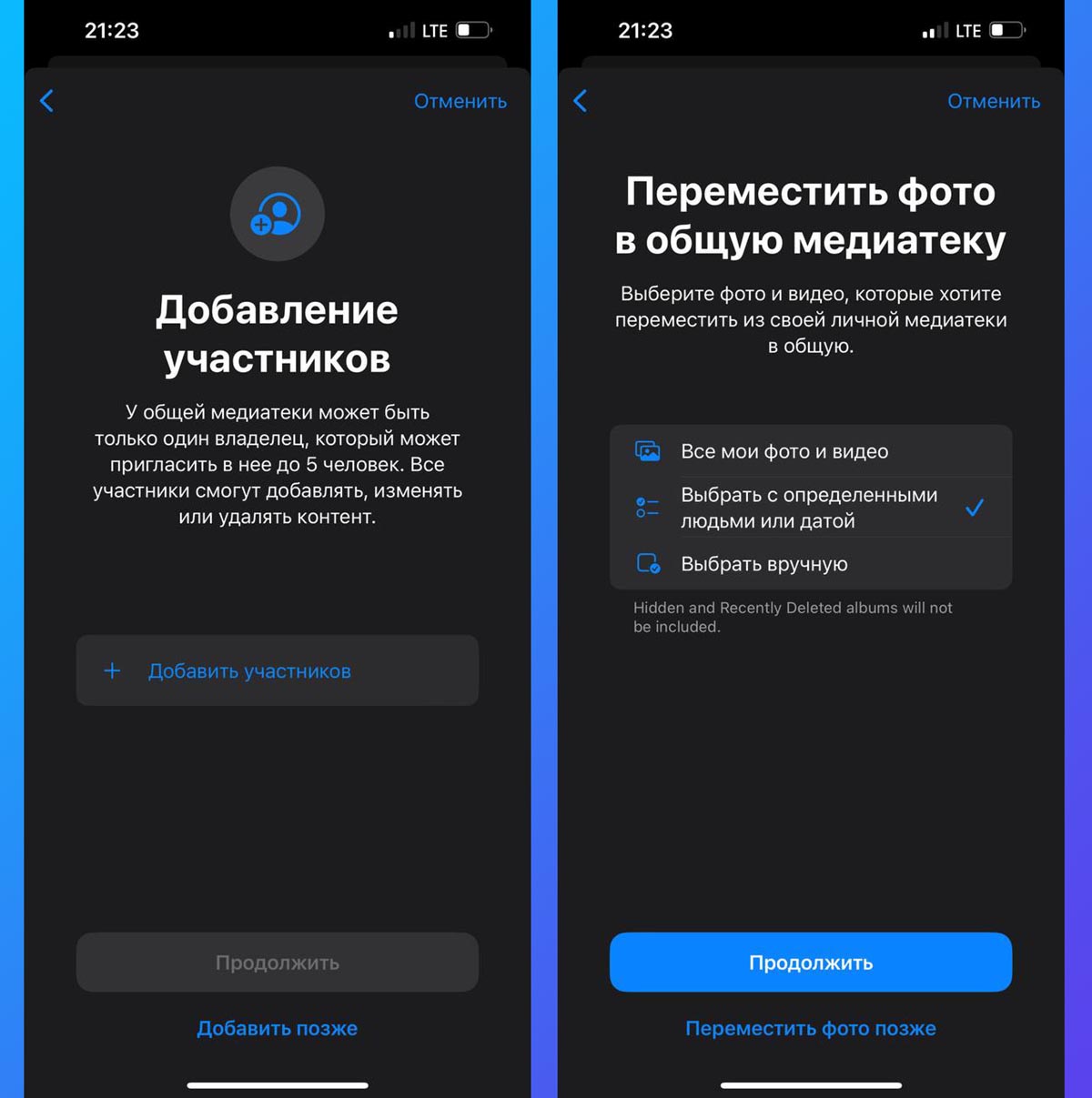
four. Add users who will have access to the media library.
5. Select the photos and videos to put in your shared iCloud Photo Library.
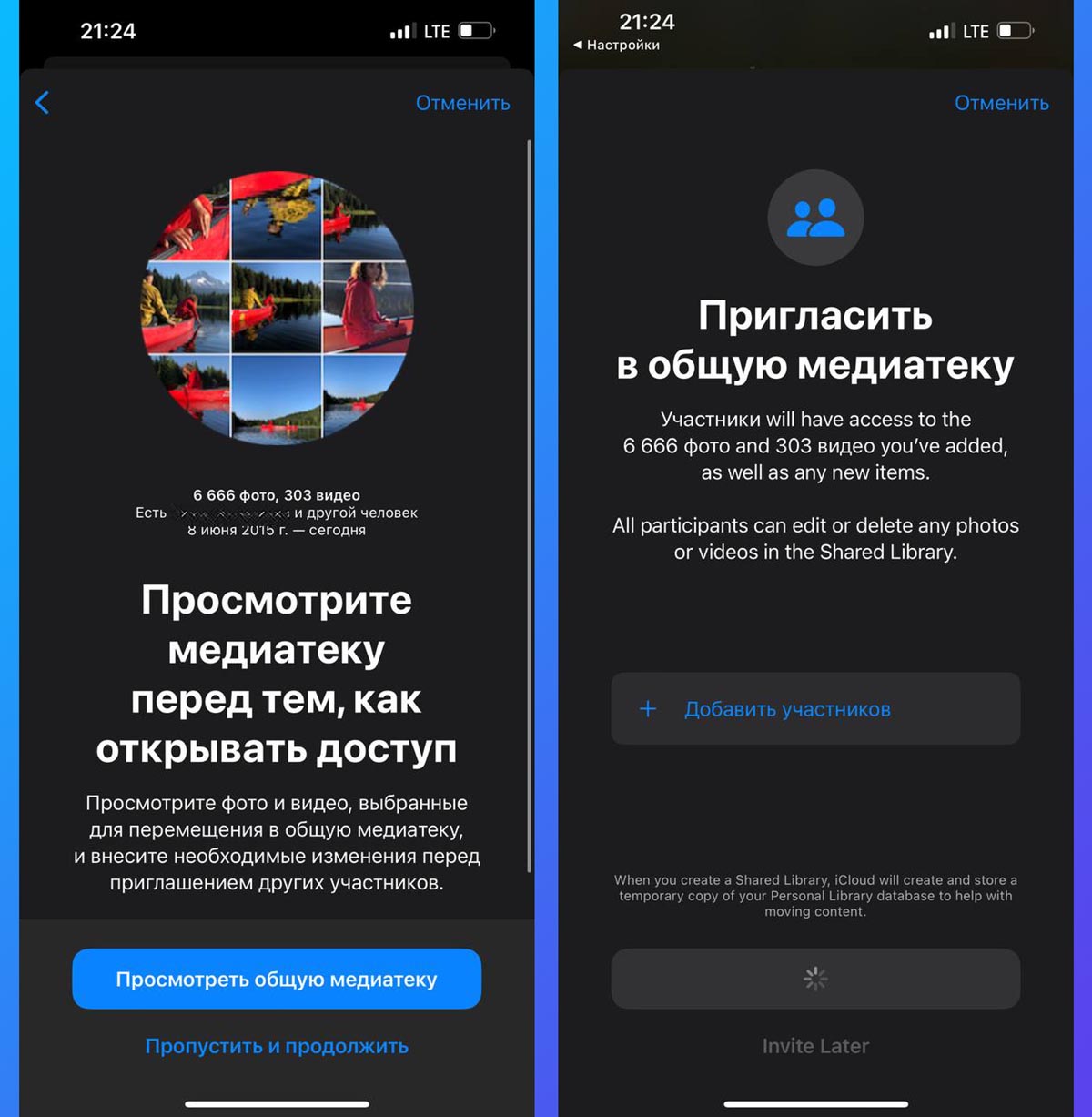
6. View the resulting catalog of photos and videos. If everything is set up correctly, you can open access for other users.
All members of the shared library will receive invitation notifications and will be able to view, edit, or add their data to the folder.
How to Set Up a Shared iCloud Music Library on Mac
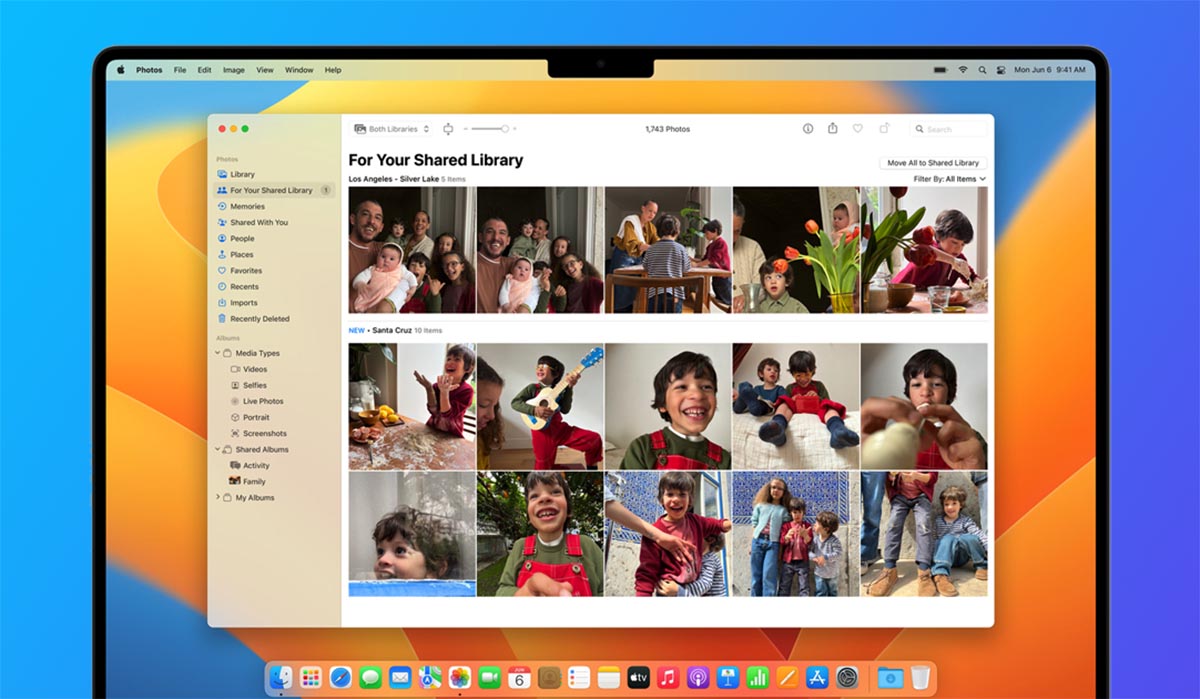
Go to System Preferences – Apple ID Account – iCloud and enable the new option General media library.
Next, follow the instructions of the configuration wizard and configure the library correctly.
You will need to specify the users who will have access to it and select photos to add to the album.
How iCloud Shared Library works
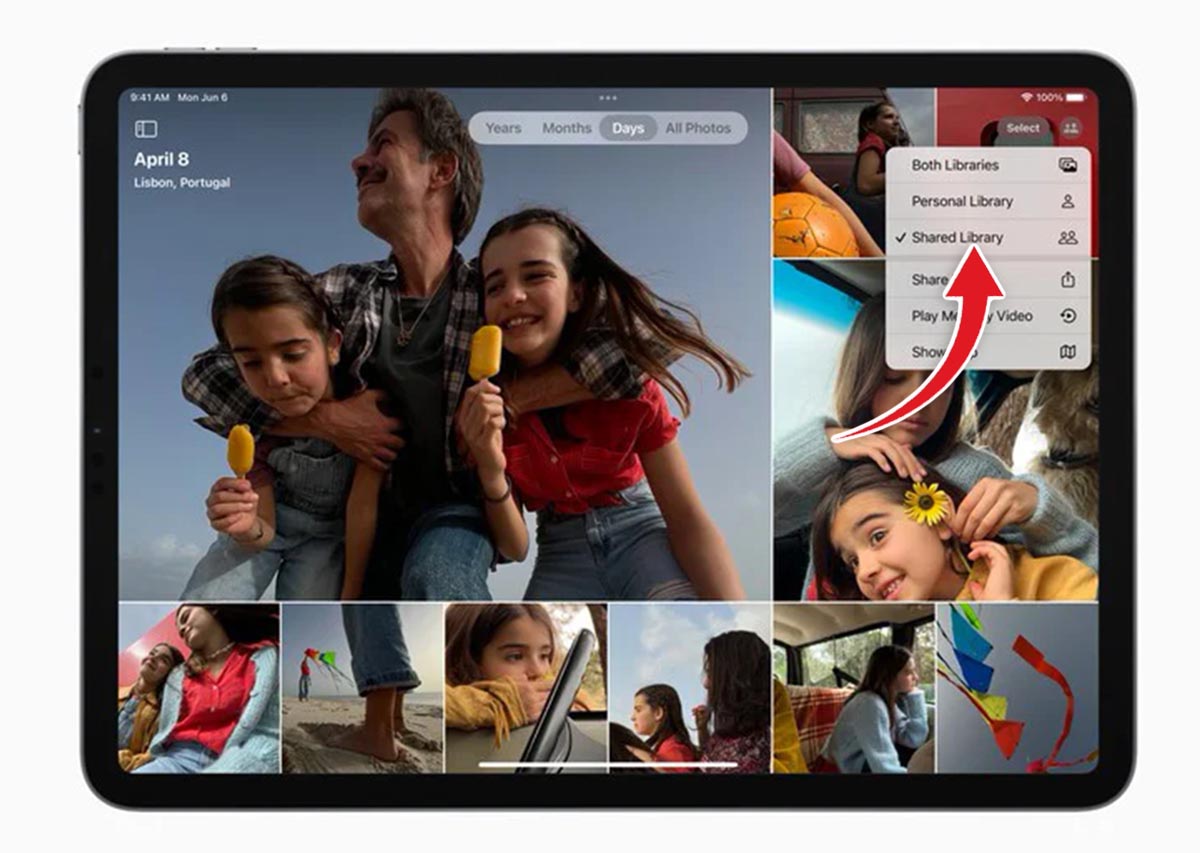
After creating a shared library, you can view it as a separate smart folder in the application A photo. Switching will be carried out through a menu with three dots.
You can turn on viewing only shared photos, only personal photos, or all data mixed.
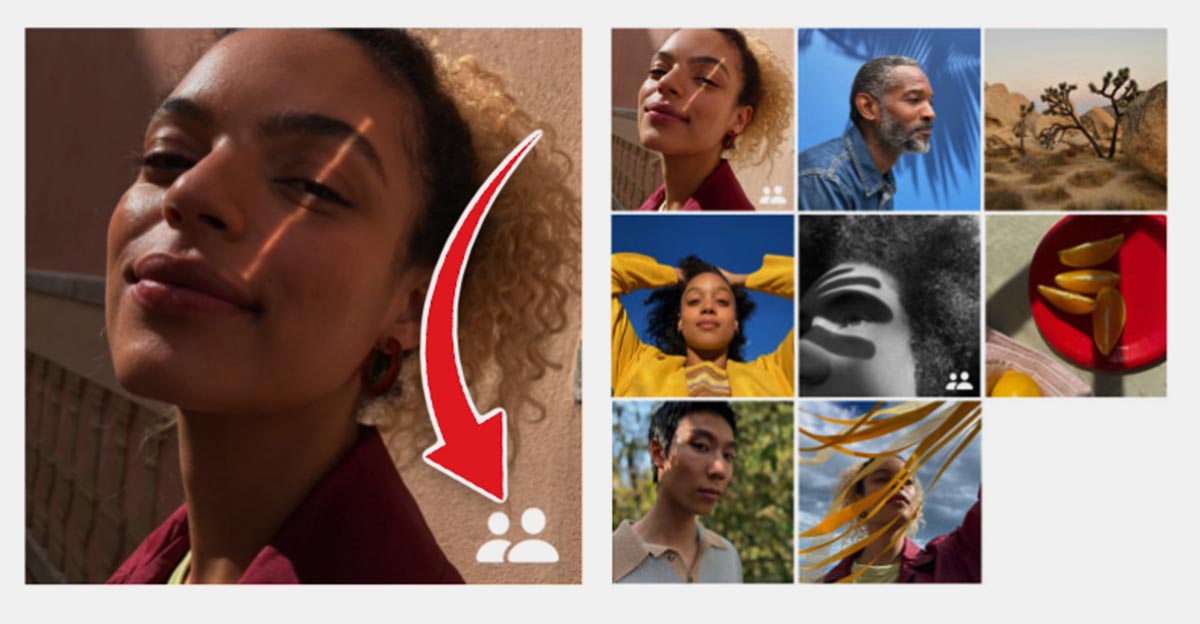
Shared snapshots will be marked with a special icon to let you know that changes to them will be visible to other users of the library.
If you try to delete one of the shared photos or videos, you will receive a warning that the data will be deleted for all members of the shared library.
At the moment, these are all the features of the common media library iCloud. In the future, automatically generated shared memories, collages and clips should appear. In addition, the neural network of gadgets will try to independently add data to the library from suitable photos and videos of each of the group members.
Other features are likely to become available in future test versions of the system.
 Do you want more? Subscribe to our Telegram.
Do you want more? Subscribe to our Telegram.

 To bookmarks
To bookmarks 
iPhones.ru
The logical evolution of shared folders in the Apple cloud.
- Before ←
iPad mini 6 owners complain about charging issues with iPadOS 15.5
.
The post I took a picture of my wife, and the picture itself appeared on her iPhone! How the new iCloud Shared Library works in iOS 16 appeared first on Gamingsym.
