When opening an account in any Russian bank, you will be asked to provide a phone number, which will subsequently be “linked” to a bank account. The phone is needed so that the bank can contact you: send a verification code, a notification of payment or enrollment, and so on.
If you opened an account with Sberbank or Tinkoff a long time ago, then the phone number could have changed since then. In addition, you can lose your phone or SIM card, in which case you will also have to change the number linked to the bank.
How to change the phone number in Sberbank:
- Open the app and click on your avatar in the top corner of the screen
- Find the “Contacts” section – in the mobile application it is located in the “carousel” “Data and Sber ID”
- In the “Phones” block you will see your linked number
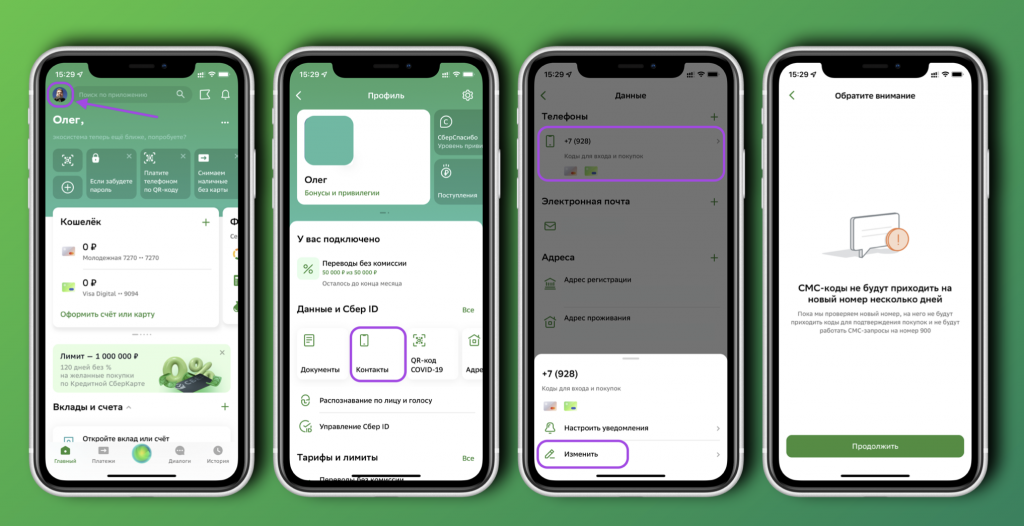
- Now you can either change the existing number or link a second one – choose what suits you best
- To change the current number, click on it and select Edit.
After changing the number, SMS will not be received on it for several days – keep this in mind if you are going to make purchases on the Internet in the near future (you will not be able to receive a verification SMS code).
How to change the phone number in Tinkoff Bank:
- Open the bank app and click on your avatar and name
- Select “Your data” under the avatar and click on the linked phone number
- Follow the prompts of the app.

During the process of changing the number, the bank may ask you to confirm your identity: for example, answer an incoming call and answer a couple of questions about the account, or provide a code from SMS. In some cases, the bank’s analytical services understand that it is you, and no confirmation is required.
.
The post How to change the phone number associated with Sberbank Online or Tinkoff appeared first on Gamingsym.
