Linuxコマンドラインは、ソフトウェア開発者に役立つ多くのツールを提供します。 その中の1つは strace、このチュートリアルでは、わかりやすい例を使用して基本について説明します。
ただし、その前に、この記事のすべての例がUbuntu18.04LTSおよびDebian10マシンでテストされていることを言及する価値があります。
Linuxのstraceコマンドを使用すると、システムコールとシグナルをトレースできます。 その構文は次のとおりです。
strace [OPTIONS] command
そして、ツールのマニュアルページで説明されているのは次のとおりです。
In the simplest case strace runs the specified command until it exits.
It intercepts and records the system calls which are called by a
process and the signals which are received by a process. The name of
each system call, its arguments and its return value are printed on
standard error or to the file specified with the -o option.strace is a useful diagnostic, instructional, and debugging tool. Sys?
tem administrators, diagnosticians and trouble-shooters will find it
invaluable for solving problems with programs for which the source is
not readily available since they do not need to be recompiled in order
to trace them. Students, hackers and the overly-curious will find that
a great deal can be learned about a system and its system calls by
tracing even ordinary programs. And programmers will find that since
system calls and signals are events that happen at the user/kernel
interface, a close examination of this boundary is very useful for bug
isolation, sanity checking and attempting to capture race conditions.
以下は、straceコマンドがどのように機能するかをよりよく理解するためのQ&Aスタイルの例です。
straceコマンドのインストール
straceコマンドは、ほとんどのシステムにデフォルトでインストールされていません。DebianおよびUbuntuにインストールするには、次のコマンドを実行します。
sudo apt-get install strace
Q1。 straceコマンドの使い方は?
基本的な使い方は簡単で、コマンドを入力として「strace」を実行するだけです。 たとえば、lsコマンドで使用しました。
strace ls
そして、これが私のシステムで生成された出力です:
Q2。 strace出力を理解する方法は?
前のセクションのスクリーンショットでわかるように、straceコマンドは大量の出力を生成します。 したがって、それを理解する方法を知っておく必要があります。
マニュアルページからの次の抜粋は、要点を説明しています。
Each line in the trace contains the system call name, followed by its
arguments in parentheses and its return value. An example from strac?
ing the command "cat /dev/null" is:open("/dev/null", O_RDONLY) = 3
Errors (typically a return value of -1) have the errno symbol and error
string appended.open("/foo/bar", O_RDONLY) = -1 ENOENT (No such file or directory)
Signals are printed as signal symbol and decoded siginfo structure. An
excerpt from stracing and interrupting the command "sleep 666" is:sigsuspend([] <unfinished ...>
--- SIGINT {si_signo=SIGINT, si_code=SI_USER, si_pid=...} ---
+++ killed by SIGINT +++
Q3。 strace印刷命令ポインタを作成するにはどうすればよいですか?
システムコール時に命令ポインタを出力するようにstraceに指示するオプション-iがあります。
例えば:
strace -i ls
出力は次のとおりです。
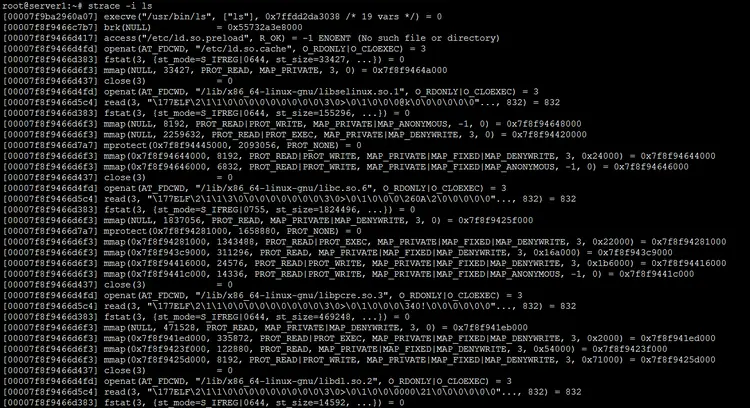
したがって、出力の各行に命令ポインタが出力されていることがわかります。
Q4。 各システムコールのstrace印刷タイムスタンプを作成するにはどうすればよいですか?
各システムコールへのエントリ時に相対タイムスタンプを表示するようにstraceに指示する-rコマンドラインオプションがあります。 ツールのマニュアルページには、連続するシステムコールの開始間の時間差が記録されていると記載されています。
例えば:
strace -r ls
このコマンドによって生成される出力は次のとおりです。
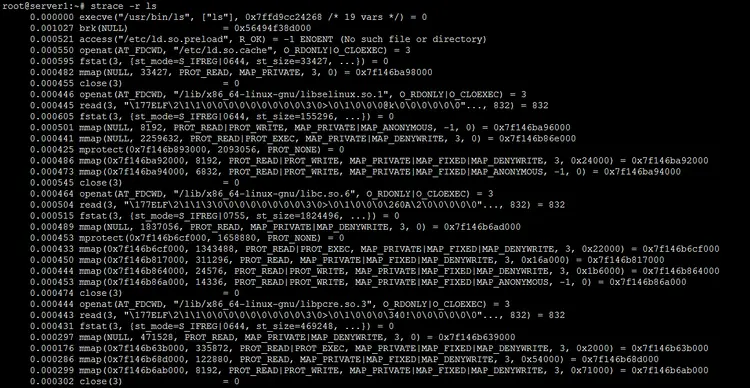
したがって、相対タイムスタンプがすべての行の先頭に生成されたことがわかります。
Q5。 各出力行の前にクロック時間を付けるにはどうすればよいですか?
strace出力の各行をクロック時間で開始する場合は、-tコマンドラインオプションを使用してこれを実行できます。
例えば:
strace -t ls
これが私のシステムでのこのコマンドの出力です:
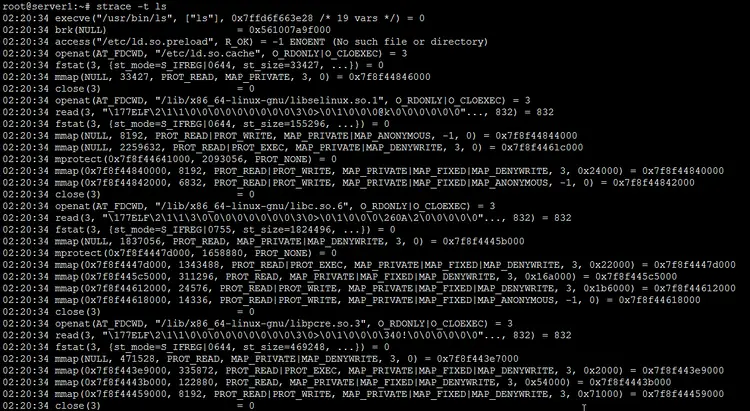
したがって、各行の先頭にシステム時刻が出力されていることがわかります。
straceが提供する関連オプションがさらに2つあることに注意してください。
-tt
If given twice, the time printed will include the microseconds.-ttt
If given thrice, the time printed will include the microseconds and the leading portion will
be printed as the number of seconds since the epoch.
Q6。 システムコールに費やされた時間をstraceに表示させる方法は?
これは、-Tコマンドラインオプションを使用して実現できます。
例えば:
strace -T ls
出力は次のとおりです。
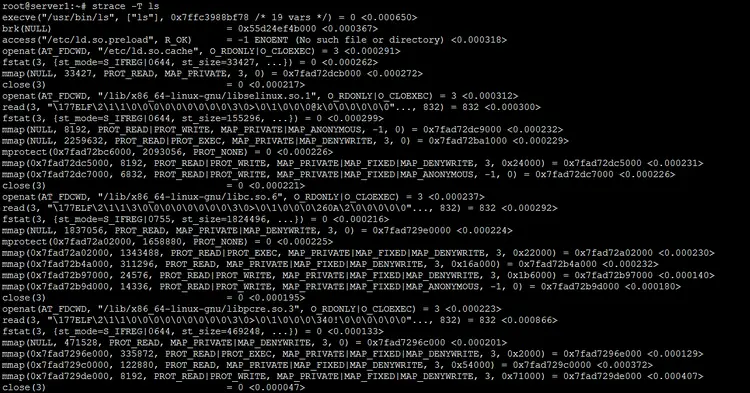
したがって、システムコールに費やされた時間が各行の終わりに印刷されていることがわかります。
Q7。 straceに通常の出力の代わりに要約を出力させる方法は?
ツールで要約を生成する場合は、-cコマンドライン出力を使用できます。
たとえば、次のコマンド:
strace -c ls
私のシステムでこの出力を生成しました:
% time seconds usecs/call calls errors syscall
------ ----------- ----------- --------- --------- ----------------
93.66 0.000133 5 28 write
6.34 0.000009 1 11 close
0.00 0.000000 0 7 read
0.00 0.000000 0 10 fstat
0.00 0.000000 0 17 mmap
0.00 0.000000 0 12 mprotect
0.00 0.000000 0 1 munmap
0.00 0.000000 0 3 brk
0.00 0.000000 0 2 rt_sigaction
0.00 0.000000 0 1 rt_sigprocmask
0.00 0.000000 0 2 ioctl
0.00 0.000000 0 8 8 access
0.00 0.000000 0 1 execve
0.00 0.000000 0 2 getdents
0.00 0.000000 0 2 2 statfs
0.00 0.000000 0 1 arch_prctl
0.00 0.000000 0 1 set_tid_address
0.00 0.000000 0 9 openat
0.00 0.000000 0 1 set_robust_list
0.00 0.000000 0 1 prlimit64
------ ----------- ----------- --------- --------- ----------------
100.00 0.000142 120 10 total
したがって、要約を見ると、syscallごとに行われた呼び出しの数と、各syscallの時間関連情報がわかります。
結論
straceコマンドは他にも多くの機能を提供するため、ここで表面をかじったところです。 ここで説明したことをすべて練習したら、 straceのマニュアルページ ツールの詳細については、こちらをご覧ください。
The post 初心者向けのLinuxstraceコマンドチュートリアル(8例) appeared first on Gamingsym Japan.
