The Shazam application, which allows you to guess (recognize) the music playing on a third-party device using the microphone of your iPhone or iPad, is very popular. However, after Apple bought the Shazam service, users have the opportunity to determine the author, album, and song title using standard iOS and iPadOS tools. How it works?
BY TOPIC: How to turn an iPhone with AirPods into a spy microphone.
Video:
How to enable the built-in pop-up Shazam on iPhone or iPad without installing the program?
With the release of iOS 14.2 (iPadOS 14.2), Shazam was finally built into the operating system. From now on, users can use the so-called “Pop-up Shazam” option, which allows you to determine the songs played in any third-party application or browser. Installing the Shazam app from the App Store is no longer necessary. The Shazam call mechanism is implemented through a special button in the Control Center. Here’s how to add and use it:
1. Open the Settings app and go to the Control Center menu.
2. Press the green “+” button next to the item Music recognitionafter which it will be added to the used elements of the Control Center.
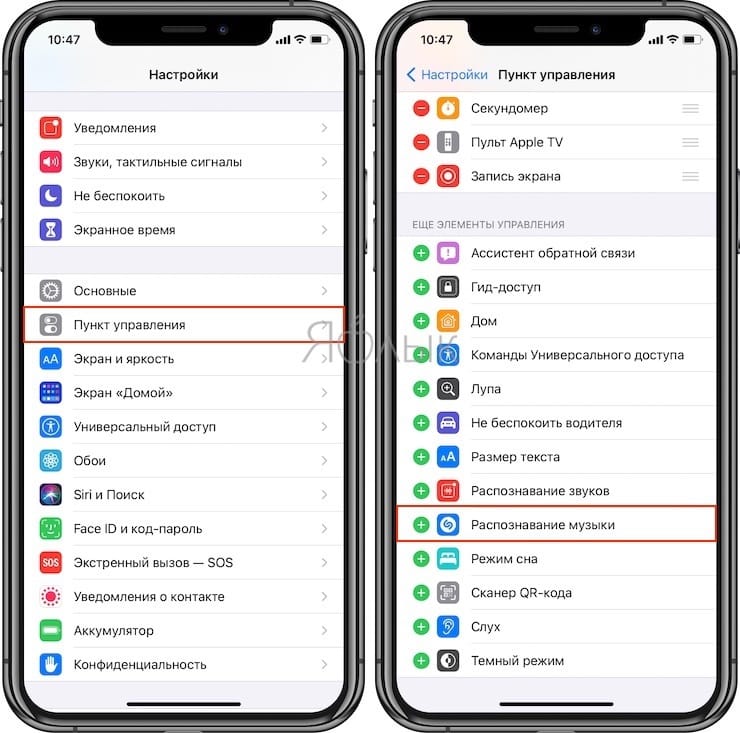

3. To determine which song is playing, open the Control Center and click on the Shazam logo button that appears.
4. After 5 seconds, a pop-up window with the result will appear at the top of the screen.

In case you need more details about the song, click on the banner to download the song page on the Shazam website.
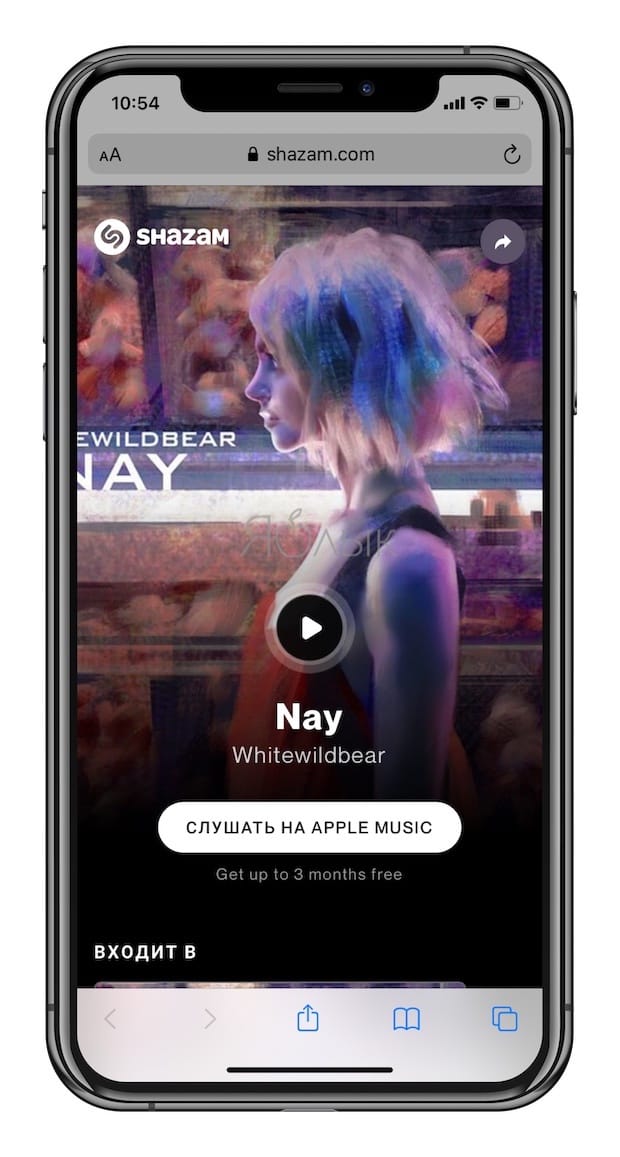
BY TOPIC: Translator on iPhone: How to use the built-in Translator in iOS.
How to find the name and author of a song on iPhone and iPad without installing Shazam using Siri?
In addition, the functionality of Shazam has been built into the personal assistant Siri. This is very convenient, since there are often cases when the user simply does not have time to get the phone, unlock it, start Shazam and give the program time to determine the playing track before it ends.
Just turn on Siri (Settings → Siri and Search)call the voice assistant by voice or using the buttons and ask a question: “What music is playing?”, “What’s the song?”, “Who sings?” etc.

However, despite the widespread development of technology, it is far from always convenient to communicate loudly with your smartphone, for example, in public transport or cafes. In this case, it will not be superfluous to activate the ability to enter a text query for Siri, for this, follow the path: Settings → Accessibility → Siri and enable the option “Enter text for Siri”.

After that, a field for entering a text query will appear at the bottom of the Siri screen. Enter the appropriate request and click the button Ready.
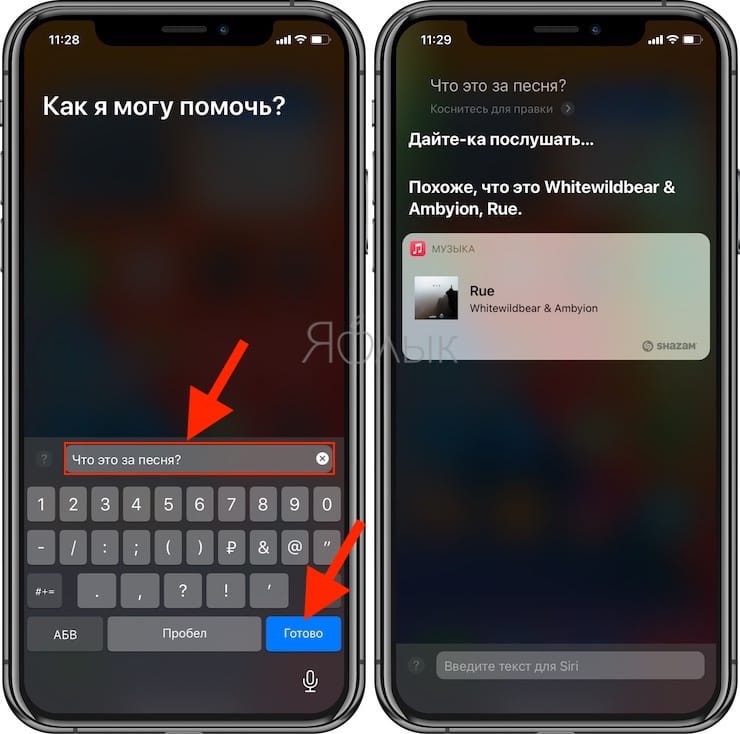
See also:
.
The post How to enable the built-in Shazam pop-up on iPhone without installing the app itself appeared first on Gamingsym.
