Intended for a public that writes a lot and wants to limit musculoskeletal disorders, the Ergo K860 is actually comfortable when you get used to its strange disposition. Well built, very comfortable, its large format, however, moves the mouse a little too far to the right and it ignores the backlighting.
In the wake of the Natural Keyboard, from Microsoft, theErgo K860, from Logitech, is a funny keyboard with a wavy look and whose letters are separated into two zones for each of the hands. The stated purpose of this type of keyboard is, as the word “Ergo” in its name suggests, to offer more natural ergonomics. And so onhelp fight against musculoskeletal disorders which rot, sometimes, the life of relentless typists. An ideal companion for the Lift, an ergonomic mouse from Logitech? Maybe…
“Chiclet” keys equivalent to those of laptops, a battery compartment that allows you to store the USB dongle when on the move, three buttons for quick change of control device, a space bar split in two: the mechanical design is very effective. The on/off button is both discreet and easily accessible, and the key markings are clear and legible. In terms of layout, it’s a good job.

The other well-seen element is the imposing wrist rest. Not removable, since it is fully part of the ergonomic approach, it initially worried us: what will happen when we spill coffee on this fabric covering? Answer: nothing! We simply pass a sponge. It is not fabric, but a pattern printed on a lightly padded synthetic covering. Comfortable and a priori durable – tested for more than six months on my professional machine, it hasn’t moved and taken two teas and three coffees – its only fault is a tendency to heat up the palms. As the material is not fabric, it is not very breathable.

Since we’re talking about materials, let’s talk about the plastics used. If their intrinsic qualities are – no doubt – excellent, the perceived quality is a little below expectations with a slightly… well a little “plastic” appearance! But you have to be wary of appearances in terms of quality: a more rigid and more upscale-looking plastic might not have the same physical qualities as those used here. We suspect (positively) Logitech of having favored plastics offering flexibility that absorbs the impulses of typing. Between the choice of look and comfort, Logitech has fortunately favored the latter.
A usual story
The first day with this keyboard was eventful to say the least, because yours truly has his habits. And having a keyboard “cut” in half is not one of them. It takes two to three good days of adaptation to get used to this very different layout of the straight keyboards. If you really feel less tension after one or two weeks of use, you have to go a little further. But it turns out that the tugging in the forearms of the “convicts” of writing is much reduced once this keyboard enters your life – or rather under your fingers.


To this strange shape is also added a type of counter-intuitive raising: the legs under the keyboard to raise it are not placed at the top, but in the lower part, close to the wrists. The reason is that it’s just trying to save your wrists and those of people who are really in pain. Raising the hand rest forces you to round and not break your wrists. Again, it’s a matter of habit.
Unify and Bluetooth, solid software

Supplied with two AAA batteries (LR03), the K860 can either work with its USB dongle with Unifying technology or Bluetooth. A welcome double compatibility for those who frequently alternate between two machines and who forget their dongle. Be careful though, it is with the dongle that the two years (yes, two years!) of autonomy of the two batteries are guaranteed, Unifying being more optimized and less energy consuming than Bluetooth, which is more universal, but more greedy. Logitech Options is the software that allows you to monitor and configure your keyboard. It manages everything from the behavior of the ”Function” keys, to the automatic locking of certain keys, or even the automatic saving of your preferences (requires the creation of an account). It is undoubtedly the best office accessories application on the market.
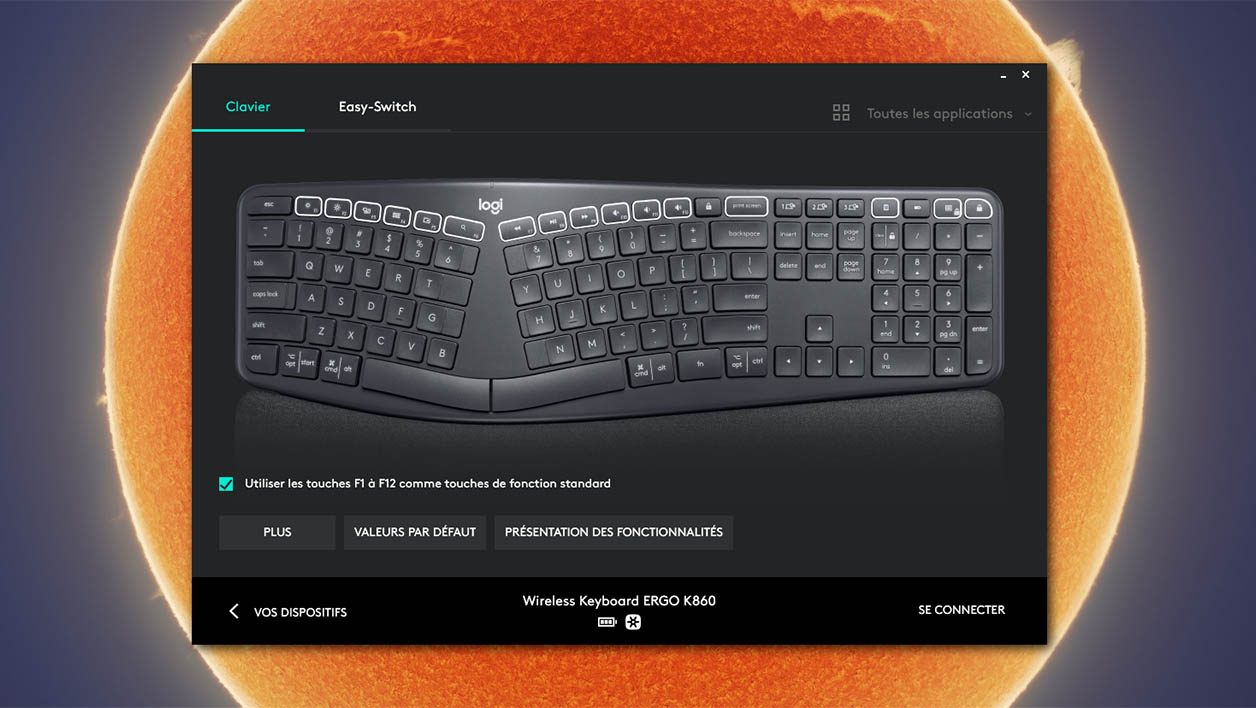
If you are used to moving quickly from one machine to another (a desktop PC and your laptop), the Ergo K860 and Logitech Options have a weapon of choice: the Flow function. An invisible tool that allows you to copy/paste between two machines. With two machines connected to the same network, it suffices to execute the “copy” command on computer A, press the change machine button, execute the “paste” on machine B which must also have , Logitech Options installed. And there you have it, the vector of trust that is the Options application allows files to be transferred automatically without a USB key or passage in the cloud.
Bulky, no backlight, choice of batteries

Only three elements can be divisive on this ultra-comfortable and very durable wireless keyboard. The first is its size, because with its undulation, the space between the two parts of the keyboard and its design with spaced keys, the machine takes up space on the desk, is not the easiest to slip into a bag and forces back and forth which slows down certain professions (coders and accountants: go your way). Its large width also requires shifting the mouse further to the right, forcing you to review the organization of your workspace. But that’s the price of comfort. Comfort somewhat reduced by the absence of backlighting, the second element, which is justified by the energy sobriety of the device – remember, Logitech claims two years with the two batteries delivered. Even if it means choosing, we would have preferred to have a backlight only available in connected mode with a USB-C socket and a cable suitable for the PC.
Finally, the third element, energy was also the subject of a choice, Logitech preferring interchangeable batteries that are more universal (and replaceable) than an integrated battery like Craft or MX Keys. Once again, allowing wired use could have been a solution, but that would have made the design more complex and would therefore have had an impact on the price.
[related_posts_by_tax taxonomies=”post_tag”]
The post Test: Logitech Ergo K860, the keyboard that contorts for you appeared first on Gamingsym.
