The AirPods firmware update process has always been a mystery to many. Apple released the iOS 16 beta 5 update this week with a slight change to the Settings app. This change indicates that you will be able to at least view the details of what’s new in system updates for AirPods.
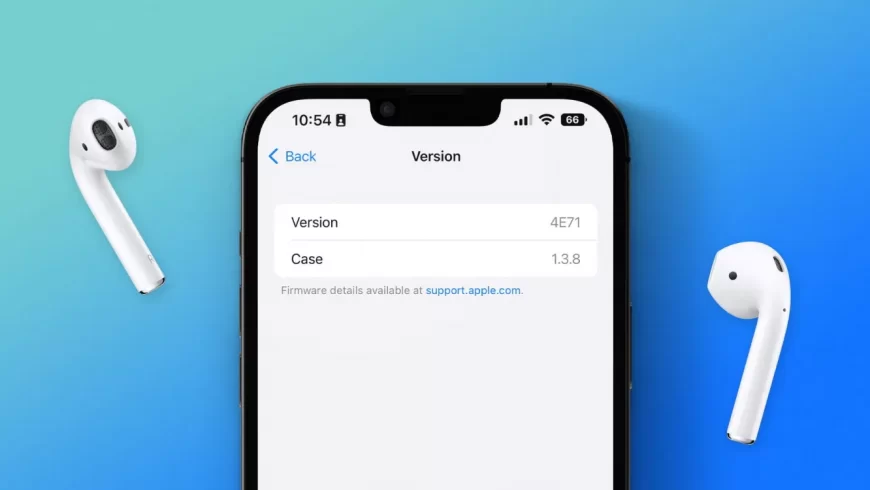
You can always check the firmware version of your AirPods through the Settings app by selecting the Bluetooth section and then the AirPods themselves in the list of accessories.
Reddit user noticedthat a new screen now opens when you touch the headphone system version. If you touch the firmware version, you will see the system version of your AirPods, as well as the system version of the AirPods case.
This information can also be viewed by selecting the new AirPods section at the top of settings without even opening the Bluetooth section.
Under this information, the inscription is also displayed: “Details about the update are available on the website support.apple.com» with hyperlink. If you click on the link now, nothing will appear, because the corresponding article has not yet been published on the Apple website.
This means that when Apple releases a new firmware version for AirPods in the future, you can follow the link to view the update details. Previously, Apple has never published updates for AirPods. Users assume that they will look the same as the AirTag update listings.
Apple may also allow users to manually update their AirPods. So far, the headphones update automatically in the background when they are in a case near the iPhone.
So far, the change is minor, but it indicates that Apple is trying to make the process of updating the AirPods system more convenient. Now users will at least know what changes contain firmware updates for their headphones.
Rate this post
[всего: 0 рейтинг: 0]
See similar
The post iOS 16 makes updating AirPods firmware easier appeared first on Gamingsym.
