What’s new and how to install.
All iPhone owners, starting from iPhone 8 and 8 Plus, can install and test the very first beta version of iOS 16. How to do this – read below. The build number is 20A5312j, which is the same build number for iOS 13 beta 3 developer update released today. This means that the public beta firmware and the developer version are completely identical. But this is not at all the same iOS 16 beta 3, which was released on July 7, 2022 under build number 20A5312g, but updated iOS 16 beta 3 numbered 20A5312j.

Starting with iOS 15.4, you can update wirelessly not only via Wi-Fi, but also via 4G / LTE or 5G cellular networks (not yet in Russia).
Before installing any beta version of iOS, we recommend that you back up your iPhone to iCloud or to a computer.
How to backup iPhone to iCloud
- Open “Settings” on iPhone.
- At the top of the display will be your name with the text “Apple ID, iCloud+, Content & Purchases” at the bottom. you there.
- Select “iCloud”.
- Find and open “Backup to iCloud”.
- Click on “Create a backup” and patiently waiting complete backup of iPhone data.
Before installing iOS 16, make sure that your iPhone is charged more than 50%. Better yet, plug it into a charger.
What’s new in iOS 16 beta 3 (in iOS 16 public beta)
If you have music playback turned on in Apple Music, then the cover of the song is displayed on the iPhone’s lock screen (almost in full screen).
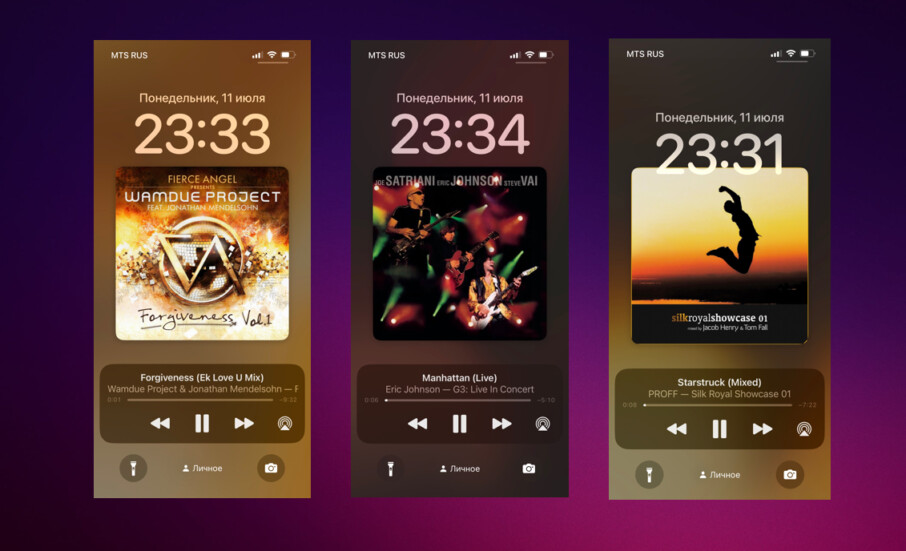
An example of cover art from songs being played on the iPhone’s lock screen
Everything else is unchanged, except for a bunch of bug fixes from the previous beta, and this is felt in more stable work.
The most notable 11 features of the new iOS 16 are described here.
What’s new in iOS 16 beta 1 can be found here, and the innovations in iOS 16 beta 2 are described here.
A big innovation for the iPhone is the “lock mode” is described in detail in the first version of iOS 16 beta 3 (build 20A5312g).
How to install the first public iOS 16 beta
You don’t have to be an Apple developer to install the first beta of iOS 16 “for everyone” and enjoy the new iOS 16 on your iPhone right now.
Install iOS 16 public beta like this:
- On iPhone, open the Safari browser and go to this link.
- We get to the page of the Apple beta testing program and click on the blue “Register” button. If necessary, enter the password for your Apple ID.
- We accept the agreement from Apple. There is no way without this, so it makes little sense to read a long sheet of text.
- You will be prompted to install an iOS 16 public beta profile from the link beta.apple.com/profile (You can only go there with your Apple ID).
- Click Download Profile.
- We answer all requests with consent and install the iOS 16 profile.
- After that, open the “Settings” on the iPhone and at the top you will see “Profile loaded”.
- Click on “Profile loaded” and in the window that appears with the iOS 16 Beta Software Profile in the upper right corner, click on “Install”.
- After that, a sheet will pop up with the text of the agreement in English. Click on “Install” again.
- The profile will be installed instantly and the iPhone will ask you to restart it. The message “Reboot required” will pop up. Click on “Reload”.
- What’s left is the best. We open “Settings”> “General”> “Software Update” on the iPhone and wait for the public beta version of iOS 16 firmware to appear. Have you waited? Then click on “Download and Install”.
- Do not touch the iPhone and do not press the buttons during the installation of iOS 16 until the desktop you are familiar with appears.

iOS 16 public beta 1 takes up 5 GB to 6 GB of space depending on the iPhone model. You can install it on iPhone 8, 8+ and more modern, as well as on iPhone SE 2 and 3 generations.
How to install iOS 16 beta 3 for developers
To install the 3rd development beta, you will need to install an iOS 16 developer profile. The developer profile for all iOS 16 betas is the same. How to install it, see this thread about installing the first beta version of iOS 16.
iOS 16 public beta 1 compatibility with banking apps
Almost all banking apps that have been sanctioned and removed from the App Store work normally with iOS 16 beta 3 and iOS 16 public beta 1. These apps are not removed or blocked when updating to iOS 16. Apple doesn’t care about them. Removed formally from the App Store and that’s it. But the Sberbank Online application does not work!
iOS 16 public beta 1 compatibility with Russian apps
Here is a list of 120 apps we have tested for compatibility with iOS 16 beta 3 (aka iOS 16 public beta). All these applications work great under this firmware.
- Unicom Prime Balance application (VTB Online clone)
- “YuMoney”
- “Post Bank”
- “Qiwi Wallet”
- “Tinkoff Mobile Bank”
- “Megaphone”
- Rostelecom
- “Magnet”
- “Pyaterochka”
- Telegram
- Viber
- Drive2
- “Avito”
- “Yandex”
- VK feed
- VK Messenger
- Aliexpress
- “Alfa Bank”
- “Post office”
- “VK Music”
- BMW Motorrad Connected
- “Yandex Mail”
- “Yandex Music”
- World of Tanks Blitz
- Pacer
- Gmail
- “Yandex GO”
- “Zen”
- “Yandex Navigator”
- “Google Maps”
- “Vkusvill”
- “Google Fit”
- “QuulClever”
- “Crossroads”
- “Sleep Cycle”
- “Soundcloud”
- Lukoil
- “My AUCHAN”
- “Parking in Russia”
- “AZS Rosneft”
- “Yandex Weather”
- RuTube
- “VK Post”
- “Yandex Disk”
- “My MTS”
- RBC
- “Kick scooter”
- “Wildberries”
- “Yandex Market”
- “Sportmaster”
- “Google Drive”
- Strava
- Kant
- Omron Connect
- Skype
- simple run
- Yandex Food
- EWA
- Mi Fitness
- Google Docs
- Gismeteo
- Dostavista
- YouDo
- MyFitnessPal
- DPD
- CDEK
- HUAWEI Health
- Where is the parcel
- Lightroom
- moment
- 2 GIS
- Dixie
- Ribbon
- Rosbank
- Raiffeisen
- ICQ
- LumaFusion
- Pro
- Google Sheets
- iXpand Drive
- Yandex Metro
- Yandex maps
- Marusya
- Zoom
- Unibox
- life cycle
- E Pharmacy
- SberMegaMarket
- Huawei Wear
- We are watching
- RKN
- Yandex Toloka
- Yandex Direct
- Pedometer
- Opera
- Yandex
- WORLD
- To Do
- Opening
- Aeroflot
- Spark
- Pixelmator
- YouTube
- Digital office
- Lantern
- Windscribe
- wire guard
- Gazprombank
- My TELE2
- Dion
- hellocity
- Apteka.Ru
- Spravmedica
- Kinopoisk
- LitRes
- FL taxes
- My Beeline
- OZON
- public services
Applications don’t work:
- Auth-ES
- Gold Crown
Found an app that works fine with iOS 16 beta 3 but isn’t listed? Or found an application that does not work under this firmware? Write us, please, the name of the application and your iPhone model in the comments. Let’s add to the list.
Our verdict
The firmware is quite stable. All the most common Russian apps for iOS 15 also work on iOS 16 beta 3, including all banking apps (those subject to sanctions). For the majority, the application “Gosuslugi” is finally working. But Sberbank Online does not work.
Voice communication functions normally, mobile Internet too. There are no system crashes or app crashes. But the battery is still consumed too actively in an unusual mode for the iPhone (on the first two betas, the charge also quickly sat down). I note that the firmware was tested on iPhones with 100% battery condition.
FaceID unlock works fine on iPhone 12 Pro and 13 Pro. Others were not tested. Write in the comments if it works or not.
We can safely recommend this first beta version of iOS 16 for installation on iPhones of most Russian users (not developers). It’s just that the battery drains quickly. Without a power bank with such an iPhone, it is better not to walk or often visit during the day not far from charging.
The more people test the firmware, the better Apple will catch all the bugs and release iOS 16 in September with fewer bugs. To bet or not to bet is up to you. Not sure – don’t upgrade!
iOS 16 release date
iOS 16 will be officially released in September 2022. The exact release date will be announced at Apple’s September presentation.
also released today updated firmware:
- iPadOS 16 Beta 3 (Build 20A5312j)
- iPadOS 16 Public Beta (Build 20A5312j)
- tvOS 16.0 Beta 3 (Build 20J5328g)
- HomePod 16 Beta 3 (build 20J5328g)
- watchOS 9 beta 3 (Build 20R5316g)
- macOS Ventura 13.0 Public beta (Build 22A5295i)
The third beta versions of the firmware were already released on July 7, 2022, but this time many of them came out with a different build number. In fact, the firmware has been updated.
See also:
 Follow us on Telegram, In contact withand Yandex.Zen.
Follow us on Telegram, In contact withand Yandex.Zen.
The post iOS 16 public beta 1 is out, aka the new iOS 16 beta 3 appeared first on Gamingsym.
