The possibilities of mobile photography are expanding both through improved hardware modules and through the introduction of new smart algorithms. For example, in iOS 16, Apple added a system-wide translation feature to the Camera app. This allows you to use your iPhone and its camera to translate signage, packaging, signs, and more in real time.
BY TOPIC: How to view Wi-Fi password on iPhone and iPad.
Using the translation function is very simple. In fact, you only need to launch the Camera application and point the lens at the text required for translation. Then, in the application, click on the capture / select text button, all that remains is to click on the button that appears Translate and the translation will be instantly provided!

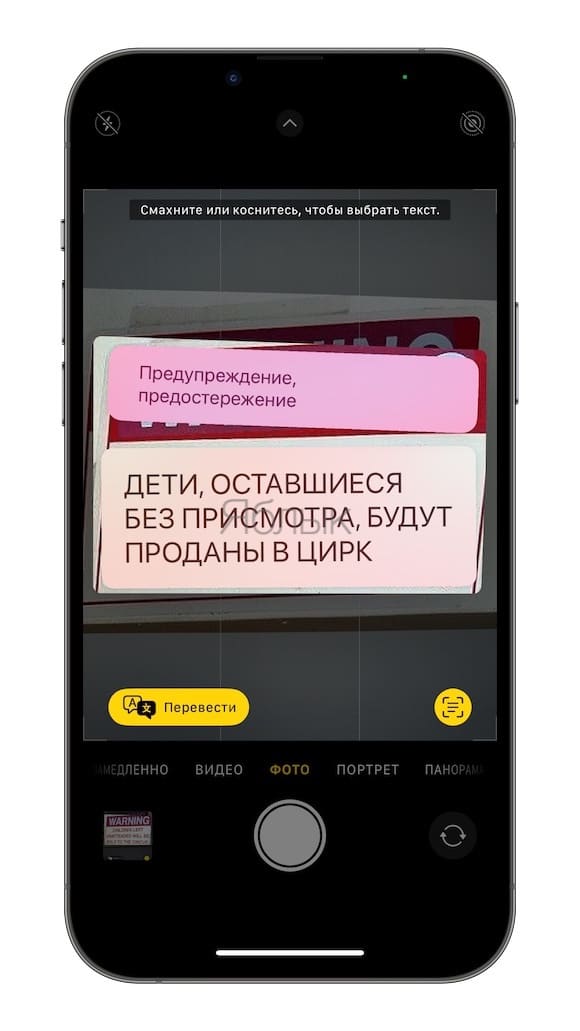
You can pause viewing so that the translation is superimposed directly on the text, as well as zoom in on the camera to take a closer look at the desired inscription. This is a useful feature that is ideal for signs and other signs that you may not understand while traveling.
If there are a lot of words in the sentence and they are written in designer fonts, then the translation may not be entirely correct. In this case, instead of the Translate button on the main screen, click on the arrow in the context menu that appears (see screenshot below).
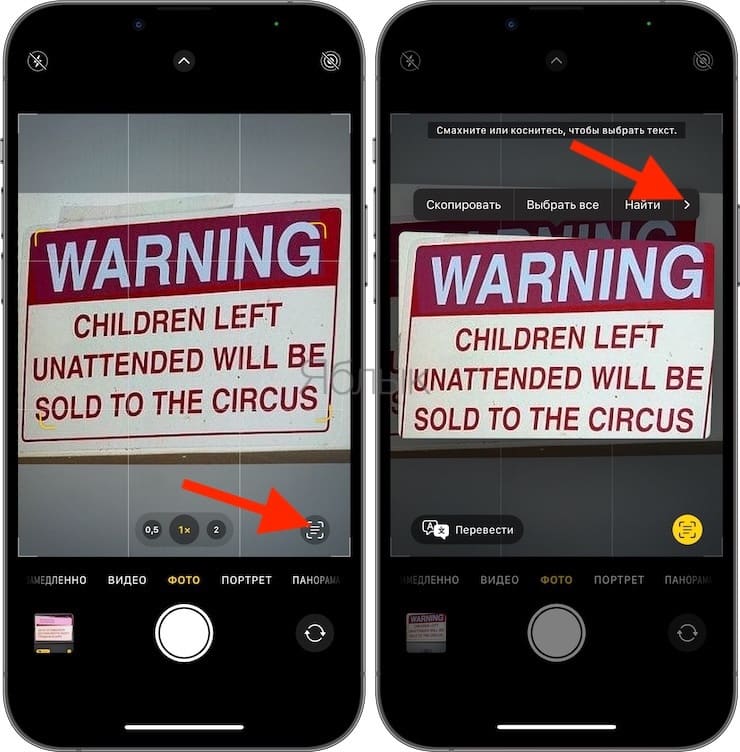
Double tap Translate on different screens.
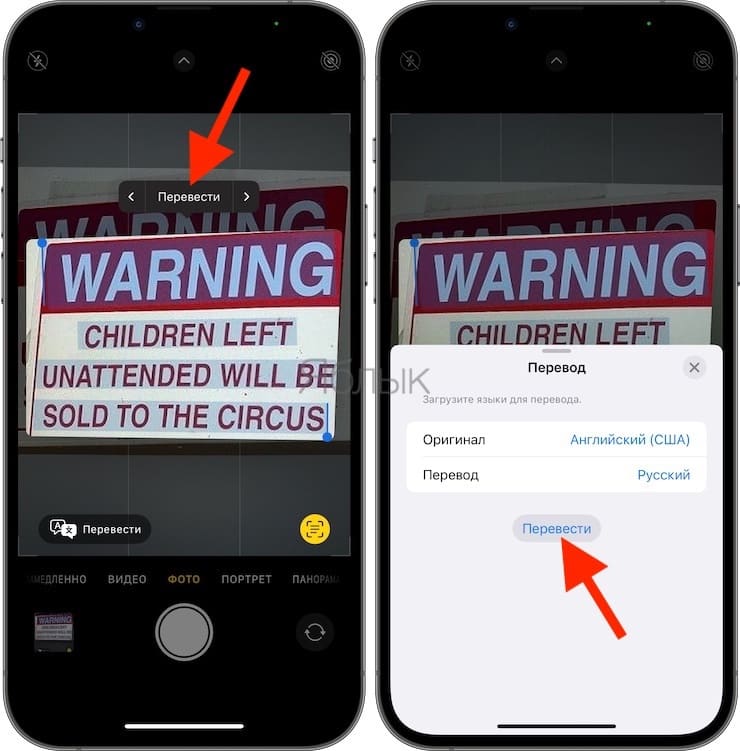
The translation will appear on the next screen.
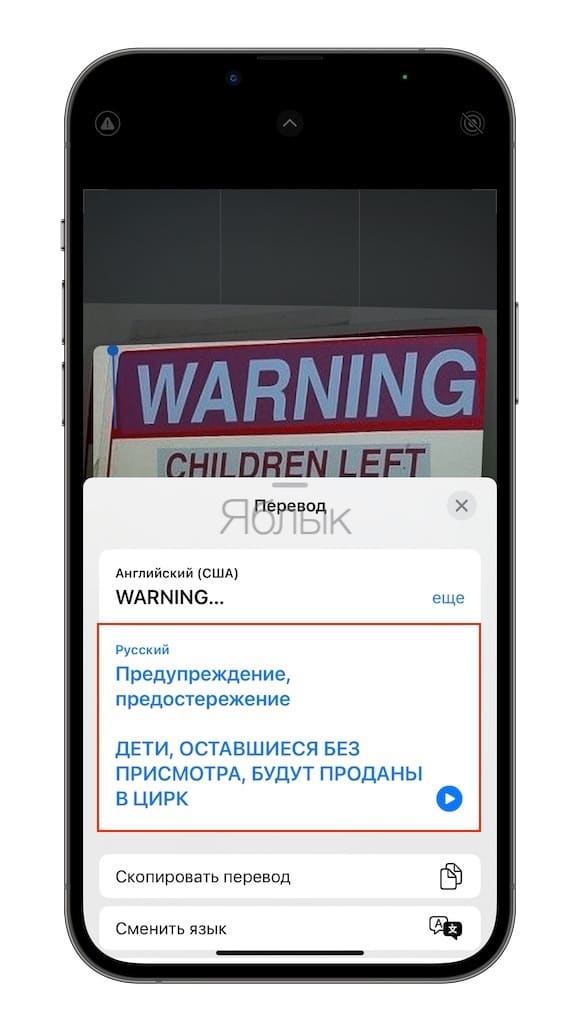
The Google Translate app has long had a similar feature, with which you can activate the camera there and translate any text that can be seen nearby. So the new iOS 16 feature actually makes the Camera app also a universal translator like Google Translate.
Apple has also added new Commands that can be used with this camera feature and other Live Text options in iOS. Commands make data found in photos, videos, and the Camera app suitable for further processing. Information about flights, packages, exchange rates, URLs, and more can be used to track packages, make purchases or conversions, visit URLs, and more. And the basis for this will be media content in photos and videos.
See also:
.
The post How to Translate Text Directly from Camera to iPhone without Installing Additional Apps appeared first on Gamingsym.
