Announced back in 2019 driving mode for Google Assistant was designed for android auto replacements for smartphone. The mobile version of Android Auto put the device into a special driving mode that allowed you to use navigation, music apps in conjunction with the do not disturb mode on your phone. However, this version does not replace the application for regular car head units.
The interface of Android Auto in driving mode in Google Assistant is very similar
ПОДПИШИСЬ НА НАШ ЯНДЕКС.ДЗЕН И ЧИТАЙ ЭКСКЛЮЗИВНЫЕ СТАТЬИ, КОТОРЫЕ НЕ ПОПАДАЮТ НА САЙТ
In June 2022, Google announces that android auto app will soon be closed and users will have only Google Assistant. Let’s see if the manufacturer offers us an equivalent replacement and whether this function will be available in Russia.
Android Auto on your phone

Both services make the interface easy to use while driving.
Like the original Android Auto, the phone version offers Google Maps integration for navigation, a phone call app, and music services like Google Podcasts, Spotify, and more. The question creeps in why Google released a separate application, while the original version of Android Auto is built into the system itself. The release of a single client is due to the fact that it was not possible to set the launch Android Auto for smartphone on schedule and had to give users freedom.
In January 2021 appeared driving mode for Google Assistant. By default, the app shows a search field for navigation, music recommendations, quick replies for text messages, and voice control for phone calls. At the same time, it is possible to play music through streaming services and use navigation.
ПОДПИШИСЬ НА НАШ ЧАТИК В ТЕЛЕГРАМЕ. ТАМ СОБРАЛАСЬ ТОЛЬКО ИЗБРАННАЯ АУДИТОРИЯ
At first sight Android Auto for smartphone and driving mode in the Google Assistant have the same functionality, but let’s look a little deeper. To launch Android Auto for smartphone you need to install the application itself from Google Play and open it. Meanwhile, launching driving mode on the Google Assistant requires the user’s voice command.
After the first launch, it is possible to place a shortcut on the smartphone screen for easier access. Also, both applications support automatic launch when connected via Bluetooth to the car. For most users, installing a standalone app will certainly be a much easier experience than setting up a voice assistant.
Android driving mode

Google Assistant is sorely lacking in landscape mode, unlike Android Auto
One of the biggest downsides to Google Assistant’s driving mode is that it doesn’t support landscape orientation. Trying to turn the phone on its side for easier navigation will not lead to the desired result.
Separately, it should be noted that the Google Assistant does not provide access to your music library in streaming services, but only shows recommendations. Meanwhile, Android Auto has no such restrictions.
Driving Assistant does not support any other navigation apps other than Google Maps. Android Auto, in turn, also supports Waze (which is also owned by Google). However, none of the applications has such a wide portfolio of navigation programs as Android Auto for cars.
Another important point is that Android Auto for smartphone is available in most regions where the Android operating system is present. At the same time, Google Assistant’s driving mode can be used in Australia, Canada, France, Germany, India, Italy, Mexico, Spain, the United Kingdom, and the United States.
 ПОДПИСЫВАЙСЯ НА ТЕЛЕГРАМ-КАНАЛ СУНДУК АЛИБАБЫ. РЕБЯТА ЗНАЮТ ТОЛЬКО В ОТЛИЧНЫХ ТОВАРАХ С АЛИЭКСПРЕСС
ПОДПИСЫВАЙСЯ НА ТЕЛЕГРАМ-КАНАЛ СУНДУК АЛИБАБЫ. РЕБЯТА ЗНАЮТ ТОЛЬКО В ОТЛИЧНЫХ ТОВАРАХ С АЛИЭКСПРЕСС
Of course, Google will develop the capabilities of the assistant further, but at the time of its launch, Android Auto looks much more preferable. At the same time, I personally have a question whether a large number of drivers use a separate smartphone app in order to give it a separate interface, convenient when driving? As far as I know no.
Rather, you simply connect your phone to the car audio system in a convenient way for you, put it on the holder, start music and open the maps that are familiar to you personally, be it Google Maps, Waze, 2GIS or Yandex. In modern cars, everything is even easier if the standard head unit supports Android Auto.
When a smartphone is connected to it, the entire interface of the phone moves to the car screen and the user does not have any extra troubles. What you definitely shouldn’t do is suffer the closure of Android Auto for smartphones. It is unlikely that it was really popular in our country. The only pity is that we are unlikely to get an alternative in the form of a driving mode in the Google Assistant due to well-known events.
Similar to Android Auto
For those to whom such functionality is really important, as an alternative to both services, I recommend car dashboard app.
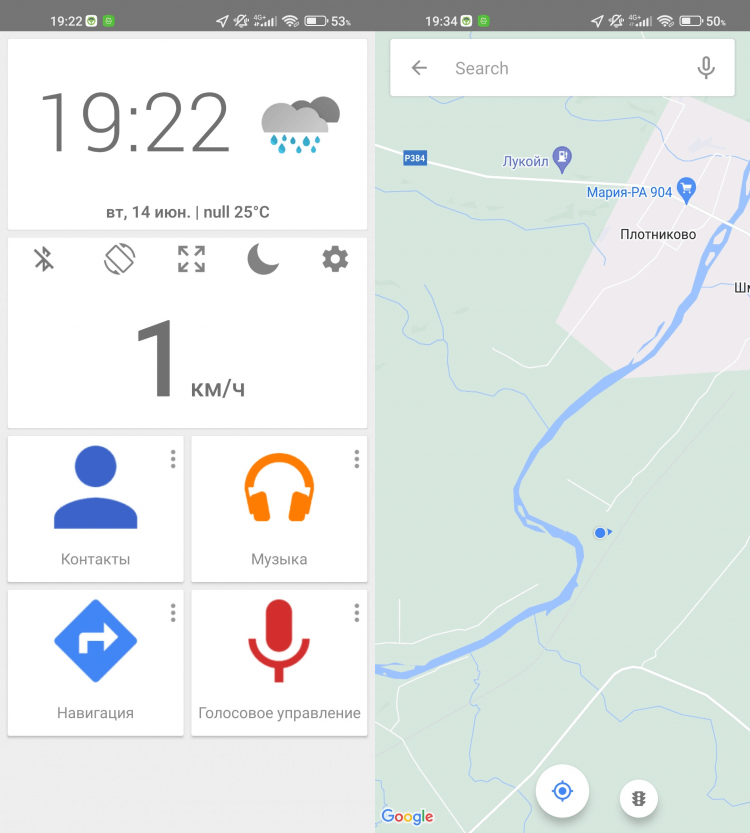
Not Android Auto, but nothing either
By default, on the phone screen, in addition to these data, four buttons are available:
- “Contacts” – allows you to make a call to a contact from the list of favorites
- “Music” – opens access to audio files stored on the device, unfortunately you can not use music from streaming services
- “Navigation” – building routes using Google Maps
- “Voice control” – launches voice control from Google.
It’s the same as Android Auto, download from google play and provides quick access to navigation using Google Maps, music and voice control, and the standard screen always displays the current time, vehicle speed and weather.
The post Android Auto on the phone screen. What to replace? appeared first on Gamingsym.
