Most recently, Apple released the first public beta version of iOS 16. This means that anyone can try the new system even before the autumn release – here we told you how to do it as safely as possible.
In iOS 16, a lot of new chips and changes have already been found. But that’s not all. In this text, we have collected all the innovations of the standard Safari browser on the iPhone and iPad.
1. Tabs
Apple has done a pretty major overhaul of how Safari tabs interact. Here are the main changes:
- Consolidation. Now the tab can be pinned, just like on a computer. If you are used to opening many tabs, this feature will come in handy. Long tap on the address bar → “Pin”.
- Several start pages. Now each tab group has its own start page, which can be customized. Each group can have its own favorite links and pinned tabs.
- General tab groups. Yes, now you can not only create a tab group for yourself, but also share it with other users – that is, use the groups together.
2.passkey
The new “Access Keys” are designed to make it easier and more secure to log into accounts on various sites. When using them, you do not need to invent and remember passwords – just use biometrics and log in. Passkey is divided into two parts, which are stored separately for security reasons – on the Apple server and on your device.

Using Passkey requires site owners to implement this technology, so the transition of the Internet to “Access Keys” will take some time.
3. Extensions
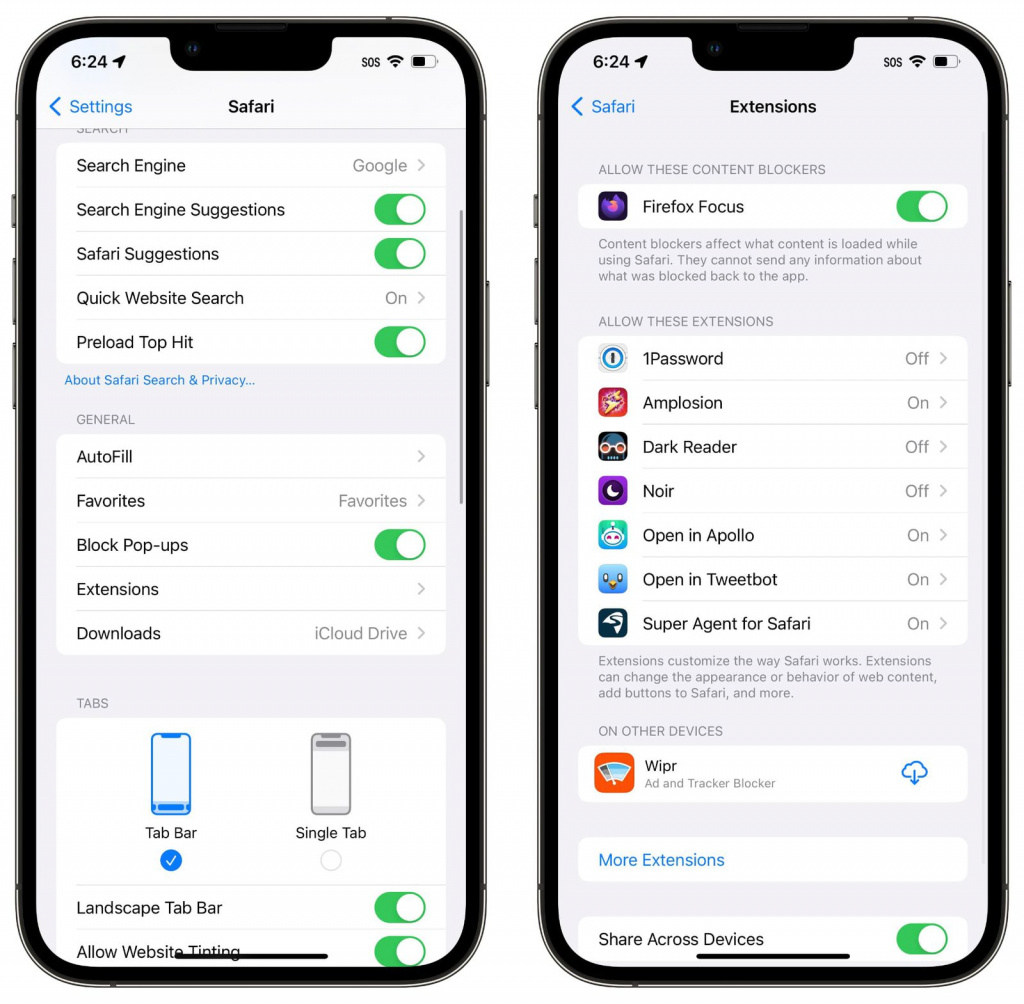
Safari extensions on all your devices will now sync. For example, if you downloaded the extension on your Mac, you can enable it on your iPhone as well. This feature can be disabled in Safari preferences.
4. Web Notifications
The very innovation that iPhone owners from Russia are now waiting for. The fact is that after the removal of the applications of sanctions banks from the App Store, some Russians are forced to use a stripped-down web version of their personal account.
With iOS 16, online banking on iPhone and iPad will become more complete. Users will be able to receive push notifications from the bank, for example, with one-time passwords or special offers.
5. Website settings
Website settings are now synced across all your Apple devices. This includes page scale, readable mode, text size, and so on.
6. Strong passwords

The iOS strong password suggestion feature has become more convenient. Now the user can either agree with the proposed password, or reject it and come up with his own. But iOS 16 will allow you to edit the suggested password to match the requirements of a particular site or the length of your memory.
7. Focus
Now you can also include groups of tabs in the “Focus” scenario. That is, in a certain “Focus” mode, you will see only a pre-selected group or individual websites.
8. Create stickers
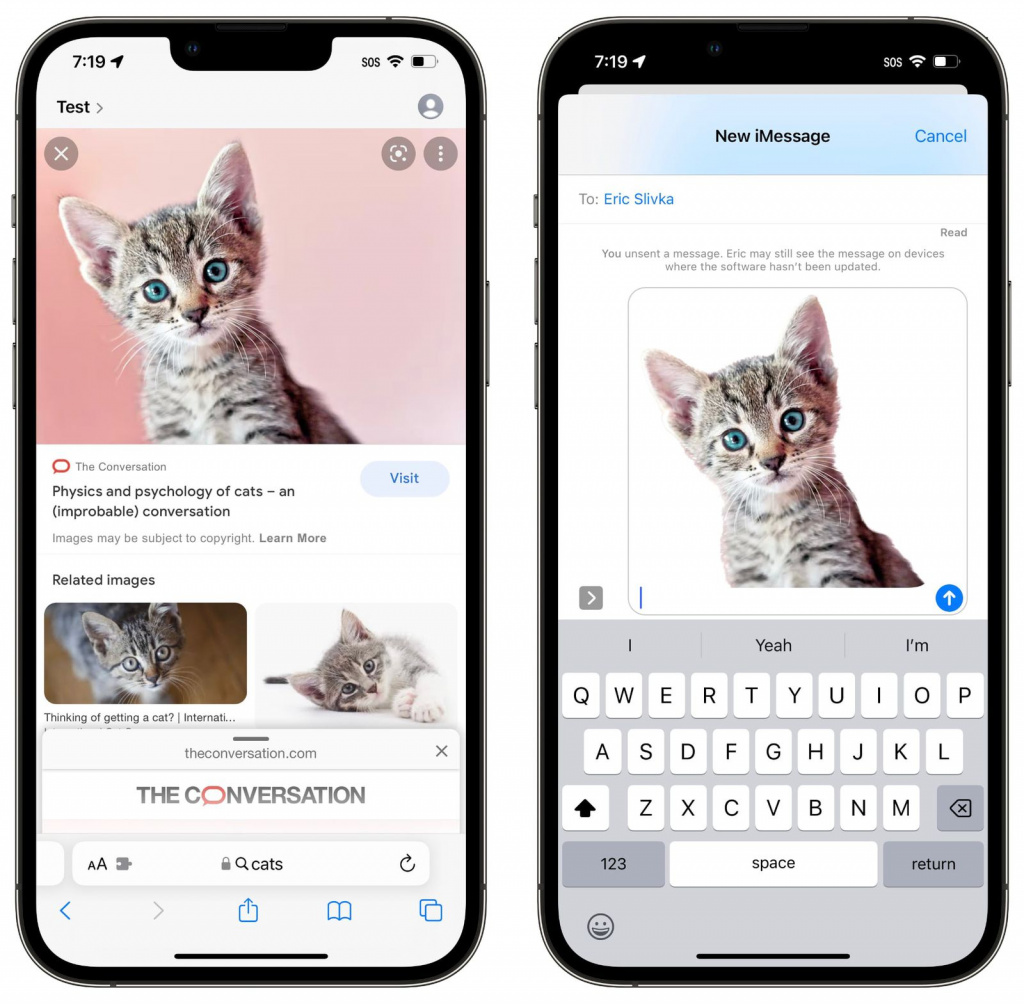
In Safari on iOS 16, you can now quickly and easily process an image and turn it into a sticker. For example, you can cut out a cat in one motion, separating it from the background, and immediately send it to the messenger. Comfortable!
Have you tried iOS 16 yet? Share your impressions! As a reminder, we have a guide on how to opt out of iOS 16 beta testing or even fully roll back to iOS 15 if something goes wrong.
.
The post We collected all the innovations of Safari in iOS 16. Sberbank customers will be satisfied appeared first on Gamingsym.
