It is a pleasure to connect and work with Xiaomi global devices.
Connecting via Mi Home is done simply by adding a device to the program, which independently downloads the plug-in and allows you to print photos easily and simply. But before work, first of all, you should load paper into a special tray of the printer.

The paper is placed with the glossy side up, leaving a colored square at the bottom, which is read by the device.

Next, we go to Mi Home and select the printer.
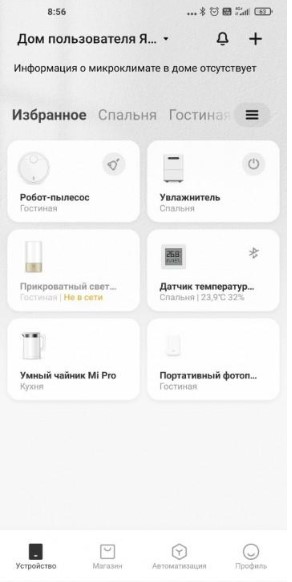
At the top of the plugin, we see the connection of the device, if your bluetooth does not work, the program will offer to turn it on and connect to the printer.
Printing features are that you can print both ordinary photos and encrypt video / audio content in it.
I have not yet tested the ability to print video and audio format, so we will print a regular photo)
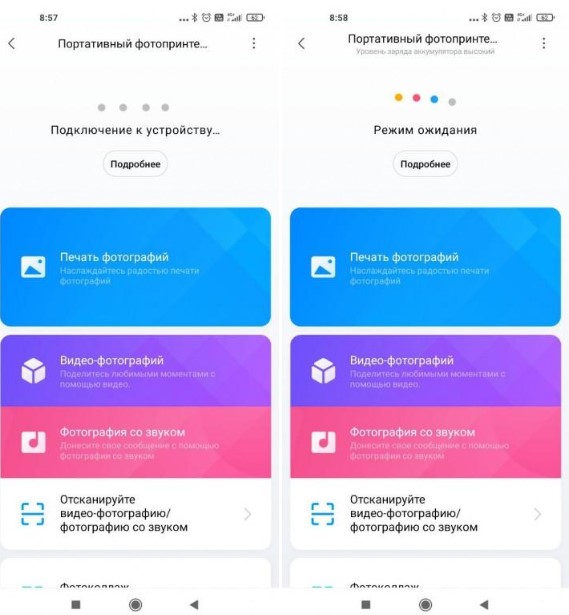
By clicking on the appropriate section, select the photo you want to print and all that remains is to click on the printer icon in the upper right corner.

The printer processes the request, receiving the image (you can see the progress on the smartphone screen) and starts printing the image.
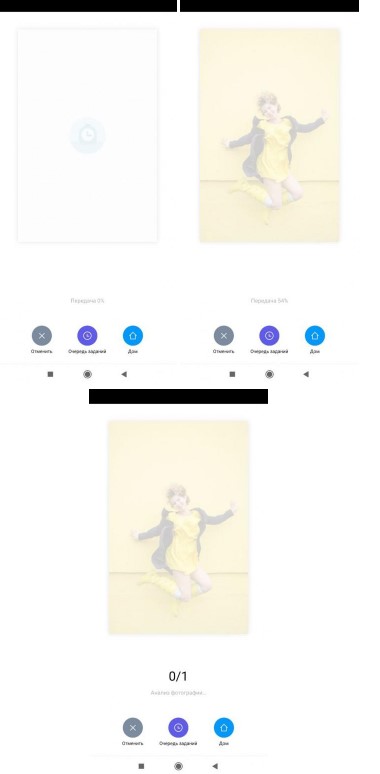
The indicator lights up white, the printer makes a characteristic sound of work and begins to produce a finished photo.
The print speed is 1 photo per 45 seconds, which is quite fast for such a tiny device.
The picture may be slightly distorted due to the fact that the paper contains not so many color layers.

Mi printer will perfectly replace most devices for instant photo printing, and its affordability is amazing!)
.
The post Mi Portable Photo Printer Review: Connect and Print appeared first on Gamingsym.
