As you install new software on your Mac, the number of items on the right side of the system menu bar will increase. Not only does this make you strain every time to find the right icon, but it’s very difficult to put things in order in this place. Constantly have to get confused in this “maze”.
BY TOPIC: How to scan documents on Mac using iPhone instead of scanner.
Usually the only way to clean up the menu bar is to look for display options in installed applications. Most often, this option, if any, is located in the application settings. Unfortunately, this option is not present in all programs, even in standard ones, or it is simply difficult to find it among other items.
The free Hidden Bar app from the developer Dwarves Foundation will come to the rescue. Thanks to this program, you can organize as you wish and temporarily hide application icons in the macOS menu bar. Owners of a MacBook Pro with a Touch Bar will certainly enjoy this operation.
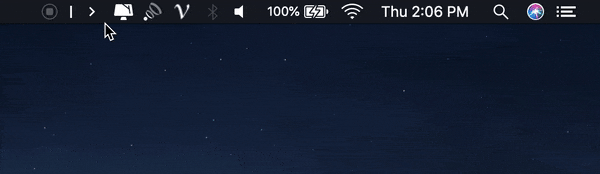
BY TOPIC: How to automatically switch the language (layout) on the keyboard in macOS or Windows.
How to use Hidden Bar
It is very easy to work with the program. A separator line is placed between the characters in the menu bar. To move it, just hold down the ⌘Cmd key and move the element. Similarly, you can move other standard menu bar characters.
After arrangement, you can hide or show all application icons up to the separator using the “<" or ">” arrows. And they can also be moved to the right place using the ⌘Cmd key.
The result of your actions will be a neat and uncluttered macOS menu bar. Through the application settings, you will be able to automatically minimize the panel icons when you log into your Mac. In addition, it is possible to automatically hide symbols after a specified period of time.
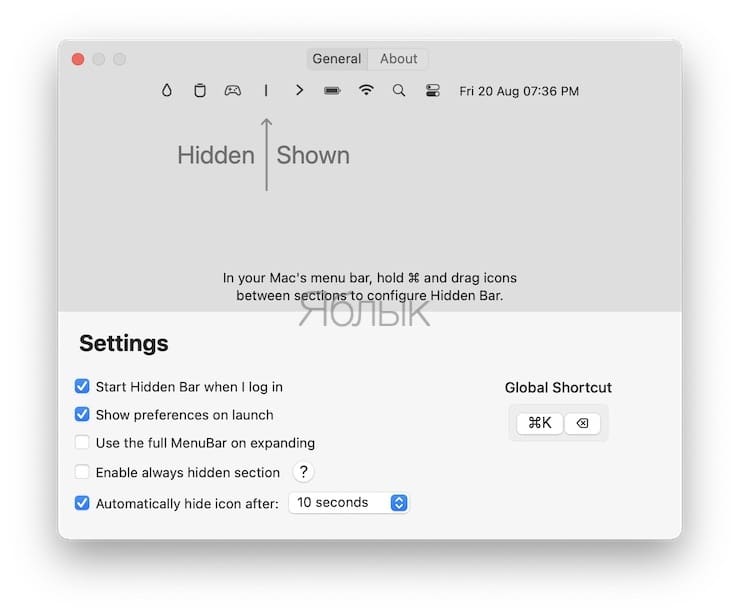
Hidden Bar is a handy utility that actually comes in handy. Apple in its operating system was originally supposed to implement this functionality as a standard. We hope that this feature will appear in future versions of macOS.
BY TOPIC: Unclutter for Mac review: The best clipboard with storage for files and notes.
It’s free
The Hidden Bar app can free download from the Mac App Store and from the developer page in GitHub. But for most macOS users, installing from the App Store will be the most convenient.
See also:
.
The post Hidden Bar is a handy utility for organizing items in the macOS menu bar appeared first on Gamingsym.
