In 2004, Apple found the very one and only design for its monoblocks, which, with various modifications and changes, the company used and sold to its customers until 2022.
The new iMac with the M1 chip is a good upgrade in terms of hardware and stuffing, but it retains the overall style. That is, looking at this monoblock, you immediately say that this is an iMac, and not something else.
Read also the history of Mac computers.
iMac G4 design
Experiments in terms of design and construction ended with the production of the iMac G4 line, which, due to its resemblance to a desk lamp, was called the “Jobs Lamp”.
The G4 model was announced in November 2001 and went on sale in January 2002. Unlike the previous generation iMac G3, the new model received not a multi-colored appearance, but a more discreet white, but no less interesting and unique.
You may or may not like this computer. But it is impossible to deny the fact that Apple engineers have definitely created something unusual and revolutionary. Nothing like it was released at the time. Think back to what your computer looked like in the early 2000s and look at the iMac G4.
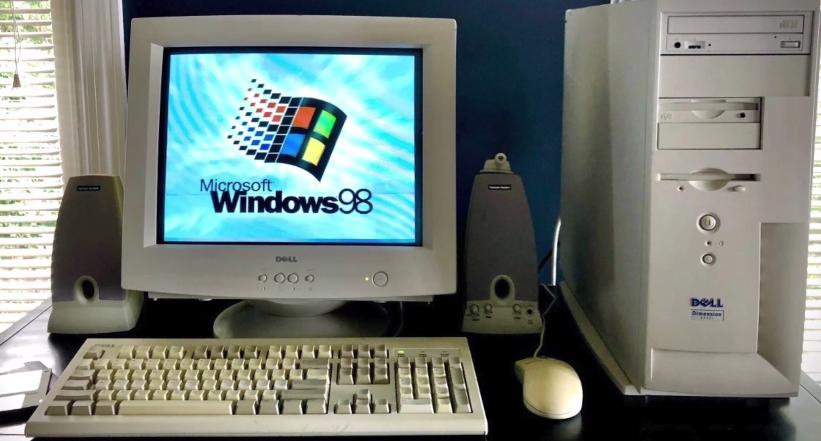
After the original iMac was launched in 1998, no one would have thought that the G3 was the first in a line of innovative Apple products. When the life cycle of the G3 line came to an end, many critics and publications doubted whether Apple could repeat the success of the first iMac and hit the computer industry again.

Apple has proven that yes, they are not going to stop at innovation and design. With the release of the iMac G4, Steve Jobs declared, “CRT monitors are officially dead.”
In 2002, Apple phased out its latest modular CRT display, the Apple Studio, but this announcement was backed down a bit by the company in 2002 with the launch of the eMac to keep costs down for educational institutions.

But for the consumer market, only LCD panels were used in the future.
Hardware and software in iMac G4
The heart of the Jobs Lamp was the PowerPC G4 processor, which debuted earlier in the PowerMac G4 line of professional computers and PowerBook G4 laptops.

The new iMac G4 offered casual users all the power to tweak the G4, albeit with some limitations. Due to the slower system bus, the iMac did not perform as well in terms of performance as the same PowerMac, but the performance increased significantly compared to the G3 and was more than sufficient for a set of proprietary multimedia software.
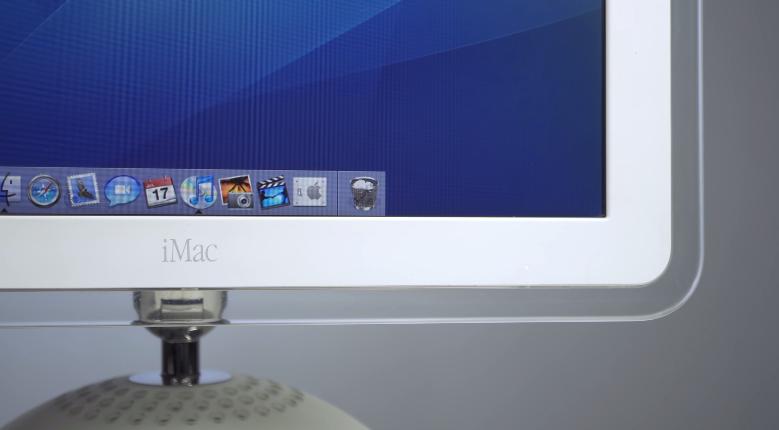
The software contained one of the key features of Apple computers – deep integration of software and hardware allowed to get a real multimedia processor out of the box for working with photos, videos, DVD recording and an office suite.
And such an experience in the early 2000s at a fairly affordable price of $ 1299 you could only get with a Mac, however, as well as today.
Display adjustment mechanism
Talking about this computer, it is impossible not to return to the description of the display adjustment mechanism. This design element stands out the most: a thin, flat screen module in a transparent frame that glides through the air on a sturdy metal neck is one of the key features of this machine’s look and feel.

The mount allows you to most conveniently adjust the display height and angle. With all the simplicity and ease of adjustment, you can use it instead of a handle to carry a 10 kg machine. This scenario was assumed by the manufacturer himself.

The design of the Pro Display XDR monitor mount is somewhat reminiscent of the Jobs Lamp. Everything new is well forgotten old.
iMac G4 stability
Initially, the press had some doubts about the balance of such a solution, but the basis of the base is a metal hemisphere, sewn into plastic, which makes up most of the weight of the iMac.

iMac G4 ports and teardown
The set of ports here is more than worthy: a mini-VGA video output, three USB 1.1 ports (in future versions 2.0), two FireWire 400 ports, a built-in 56k modem, an Ethernet network port, output to Apple Pro branded speakers, headphones and audio input.
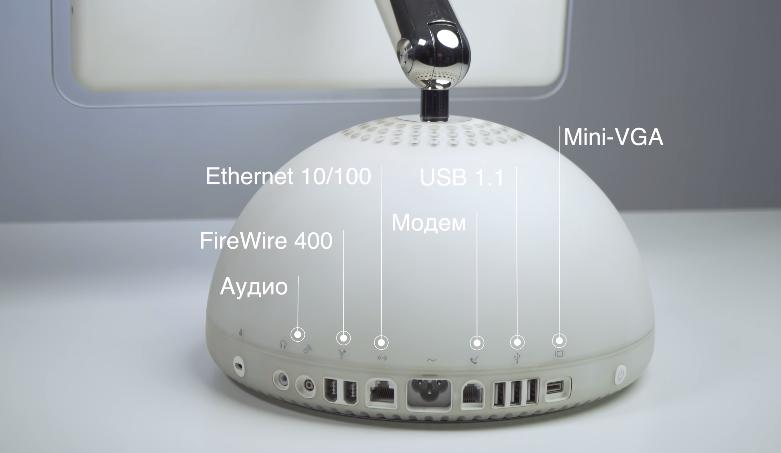
In terms of design, I can’t call the iMac G4 compact. By today’s standards, if you adjust the display at eye level, it takes up quite a lot of space on the table. But in 2002, the system was ultra-compact and a few steps ahead of existing solutions on the market, but Apple could have done better.
To gain access to the filling, you need to unscrew the metal plate at the bottom of the case. A similar solution was used on Mac mini current generations.
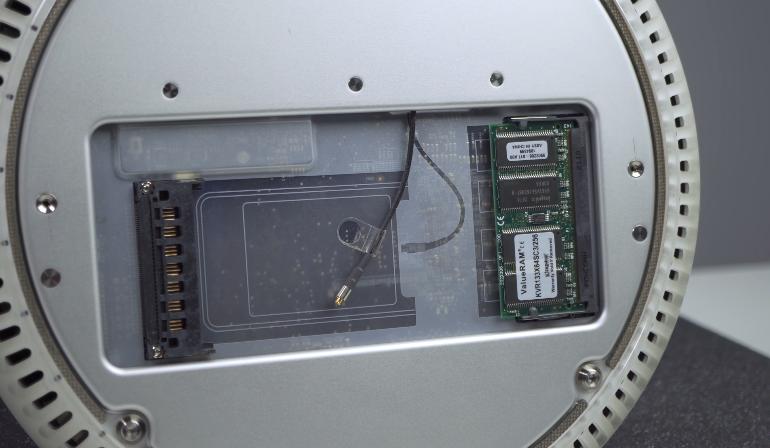
Here you can see the slot for the Airport expansion card, that is, Wi-Fi and Bluetooth had to be purchased separately in some configurations, and one slot for RAM.
Next, unscrew 4 bolts, and the lower part of the base is removed along with the motherboard. From this design, you can understand that the engineers at Cupertino tried to make the most of the free space inside, and the board is designed in a round base shape.

The G4 processor is covered by a heatsink, which is designed to distribute heat throughout the metal dome inside the case, which is quite an elegant solution. On the system board, you can see a modem, another RAM bar, ports for connecting a power supply, a hard drive cable and a drive.
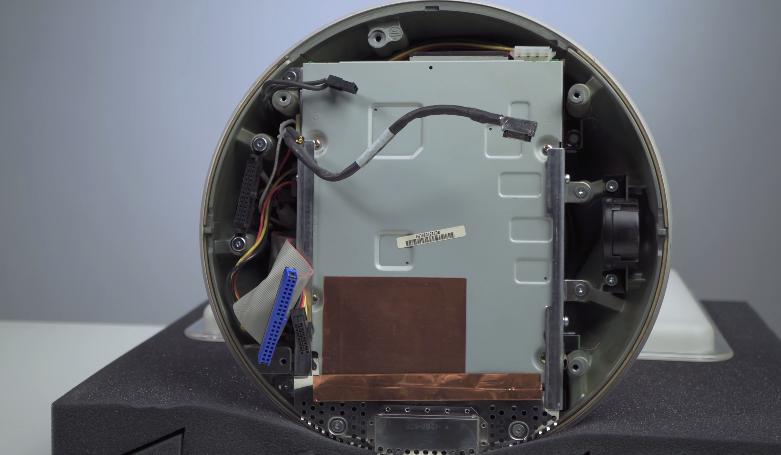
I have questions about the drive. A full-size SuperDrive is installed inside, capable of burning DVDs, too, but just look at how much space it takes up inside. The drive is simply huge for such a machine design. I find it difficult to answer why Apple did not use the slot-loading drives already available at that time. Perhaps this influenced the price of the final product.
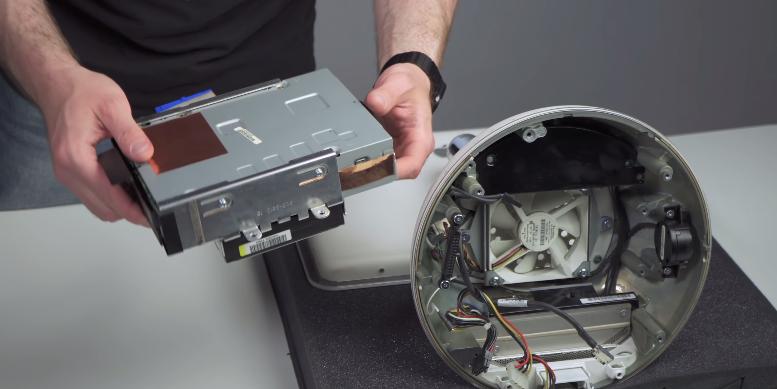
A standard 3.5-inch drive has been installed in various iMac models for a long time, there is nothing surprising here. At the top is a cooling fan that removes heat from the motherboard and is quiet enough even by today’s standards. According to rumors, this is one of the fads of Steve Jobs personally, so that the monoblock does not make loud sounds.

Separately, I want to note the power supply, which is located on both sides of the dome of the upper part. An extremely compact solution that really takes up little space inside.
Separate pain is no built-in speakers which in my opinion breaks the idea of an all-in-one computer.
Of course, the iMac G4 came with beautiful external Apple Pro speakers in an incredibly transparent design out of the box, but in past and subsequent models, the speakers were part of a monoblock.

Inside there is one small speaker for system sounds, but technically I’m sure that if you get rid of the bulky drive, then there would be room for speakers inside.

Otherwise, it is a fine example of not only excellent appearance, but also a well-thought-out design of internal components. Unfortunately, the life cycle of this model was short-lived, on August 31, 2004 the iMac G5 was introduced. The last one is based on the own processors of the PowerPC line in a classic milky design.

The history of form factor experimentation is over, but the development of the iMac line continues before our very eyes today. The old iMac G4 is not cheap enough for collectors, but anyone who sees one in your home will be surprised and will not leave it unattended.
Subscribe to our Telegram, VK.
The post iMac G4 Review (“Jobs Lamp”) appeared first on Gamingsym.
