Mozilla’s Firefox web browser could soon support a feature that Mozilla calls Quick Actions. These commands may be launched from the browser’s address bar directly, for example, to view the source code of a page or open the preferences of the browser.
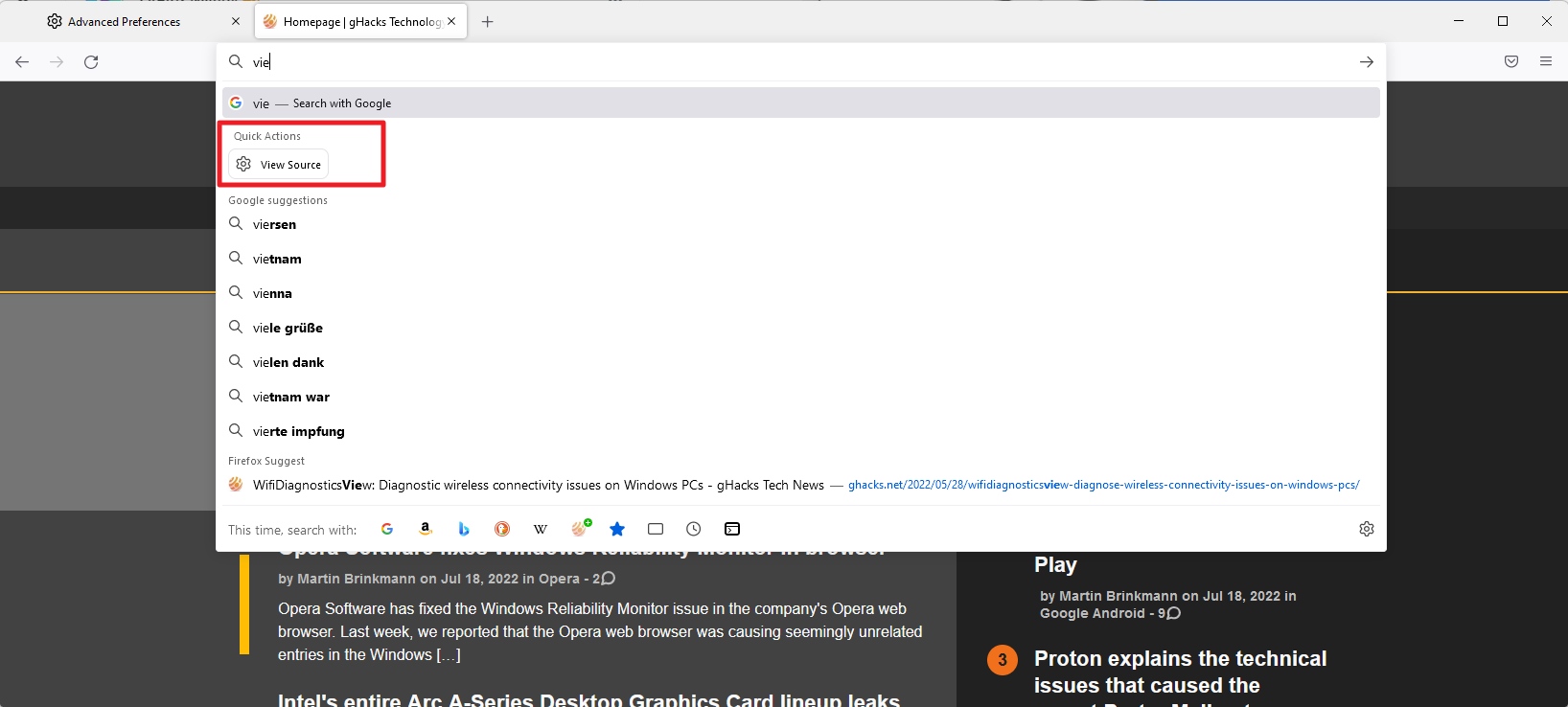
Quick Actions may speed up certain operations in Firefox, and they may assist users who have tried to execute commands in the browser’s address bar previously.
Google introduced support for Quick Actions back in 2020 in the company’s Chrome browser. Chrome users may run commands such as “manage passwords”, “clear browsing data”, or “translate page” directly from the address bar of the browser.
Mozilla’s implementation works similarly. When Firefox users start to type supported commands in the address bar, a Quick Actions option is displayed in the list of suggestions.
One example: when you are on a site, you may start to type “view source” to get the option to view the page’s source code right away.
The implementation goes beyond that, however, as certain commands are displayed when the address bar is activated; this is different from Chrome’s implementation, which does not display commands when the address bar of the browser is activated.
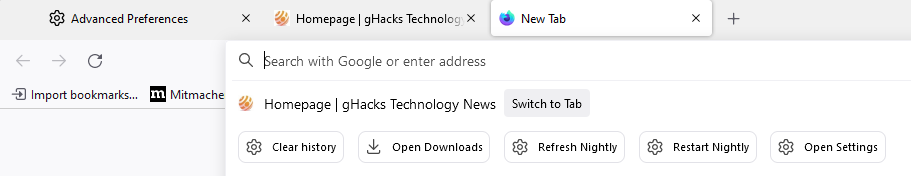
The following options are displayed in Firefox Nightly right now: Clear history, Open Downloads, Refresh Nightly, Restart Nightly, Open Settings.
The feature is experimental at this stage, and it is possible that some commands may be removed or replaced. The ability to refresh the browser looks like it could be a prime candidate for that, as it could lead to the accidental refreshing of the browser.
Typed commands differ from Chrome’s Quick Actions feature. Firefox users may type “take screenshot” to capture the screen, or “restart Firefox” to restart the browser.
Firefox Quick Actions: Experimental feature
Quick Actions is an experimental feature at this stage. It is only available in Firefox Nightly, and there only for en-US locales. Additionally, Firefox users need to enable the feature in the advanced preferences first before it becomes available.
- Load about:config in the Firefox address bar.
- Confirm that you will be careful to proceed.
- Search for browser.urlbar.quickactions.enabled and create the Boolean preference. It should be set to TRUE automatically.
- Search for browser.urlbar.shortcuts.quickactions and create the Boolean preference. It is set to true automatically as well.
Once done, you may start using Quick Actions by activating the browser’s address bar or typing the first letters of supported commands.
Closing Words
Quick Actions add another option to Firefox without taking anything away. Users who prefer using the keyboard whenever possible may find it useful, as it may speed up certain browser actions. Mozilla may also be able to help Firefox users who type commands in the address bar unknowingly.
The Quick Actions feature is experimental at this stage. There is a possibility that it will be removed from Firefox during development, but that seems unlikely, especially since Chrome supports Quick Actions as well.
Now You: which quick actions would you like to see supported by your browser?
Thank you for being a Ghacks reader. The post Mozilla is testing Quick Actions in Firefox's Address Bar appeared first on gHacks Technology News.
