Quick summary
To help keep your Google Calendar free from spam, you can now select an option to display events on your calendar only if they come from a sender you know. If you select this option, you still get email event invitations from unknown senders, but they appear on your calendar only after you accept.
Senders you know include:
- People in your same company domain (like @google.com)
- People in your contacts list
- People you’ve interacted with before
As before, you can also choose to have all invitations appear on your calendar, or only those you’ve accepted—letting you customize the display to best meet your needs.
Additionally, admins can set the default reply option for their users in the Google Admin console. Note that end users can indicate their preference in their own Calendar settings.
Getting started
- Admins: The default option is to show invitations from everyone, and this can be changed at the domain level. Visit the Help Center to learn more about automatically adding events to calendars.
Admins can set the default option for all organization users
- End users: Users can see and change the default option in the Calendar settings. Visit the Help Center to learn more about managing your incoming invitations and notifications.
Rollout pace
- Rapid Release and Scheduled Release domains: Gradual rollout (up to 15 days for feature visibility) starting on July 20, 2022
Availability
- Available to all Google Workspace customers, as well as legacy G Suite Basic and Business customers
- Available to users with personal Google Accounts

.png)
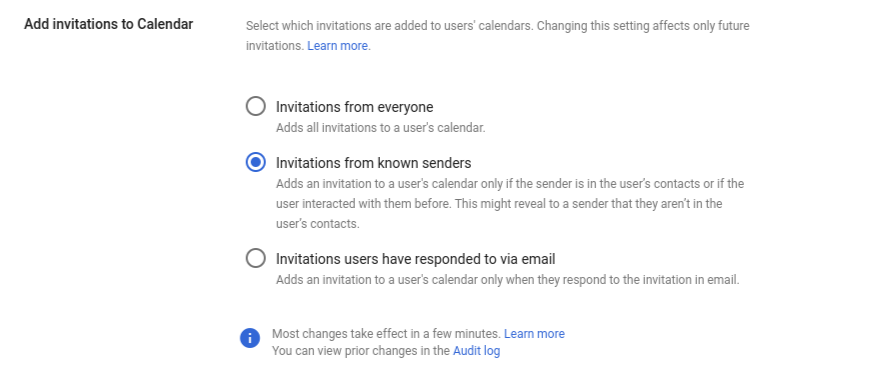.png)