7-Zip is a popular open source file archiver for Windows, Mac and Linux systems. A new version, 7-Zip 22.00 is now available; it is the first stable release in 2022. The last release dates back to December 2021, when 7-Zip 21.07 was released.
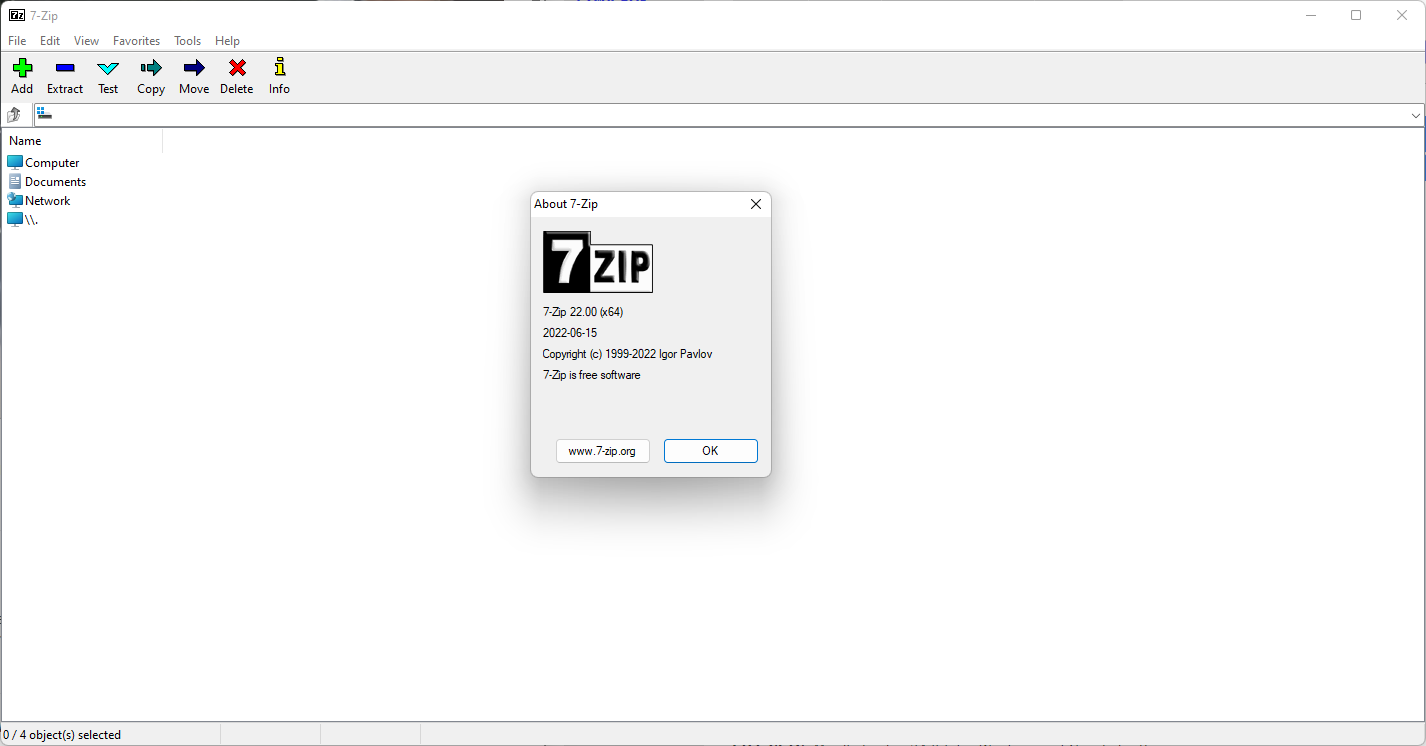
7-Zip users may download the latest version of the application from the official website. Downloads for 64-bit, 32-bit and ARM versions of Windows are supported. The program is still compatible with out-of-support versions of Windows, including Windows XP and Vista. All officially supported versions of Windows, including server versions, are supported as well.
7-Zip 22.00 for Linux is available for download already, while the Mac OS version is not yet available.
7-Zip 22.00 final
7-Zip 22.00 brings along with it several new features that extend the functionality of the application. The new version of the archiver supports the extraction of Apple File System APFS images. Apple introduced the Apple File System in Mac OS 10.13 and on iOS several years ago. The file system is optimized for flash and solid state drive storage solutions.
TAR archive support has seen several improvements in 7-Zip 22.00. 7-Zip can create TAR archives in POSIX tar format using the switches -ttar -mm=pax or -ttar -mm=posix now. Additionally, 7-Zip may store file timestamps with high precision in tar/pax archives using the switches ttar -mm=pax -mtp=3 -mtc -mta.
Last but not least, Linux users may use the following two new switches with TAR archives:
- -snoi : store owner/group ids in archive or set owner/group ids from archive to extracted files.
- -snon : store owner/group names in archive
On Windows, 7-Zip 22.00 adds support for the -snz switch, which propagates the Zone.Identifier stream to extract files. The stream is used by Windows for security purposes; it may be used to determine whether a file has been created locally or been downloaded from the Internet.
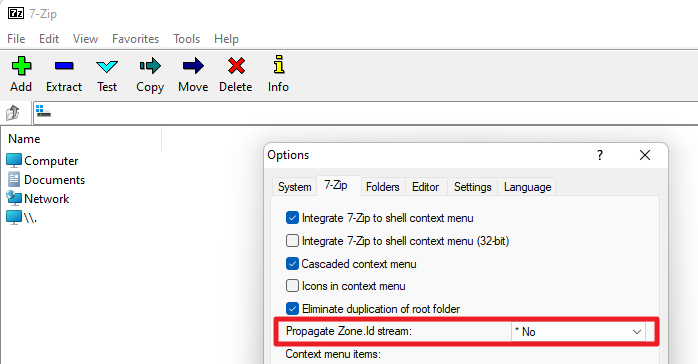
The preference is also available in the graphical user interface. Open 7-Zip and go to Tools > Options. Switch to the 7-Zip tab in the options window, and set the preference “Propagate Zone.Id stream to one of the following values:
- No — default. 7-Zip does not propagate Zone.Identifier streams.
- Yes — 7-Zip propagates Zone.Identifier streams for all jobs.
- For Office files — 7-Zip propagates Zone.Identifier streams for Office files only.

7-Zip 22.00 includes a new options window in the “add to archive” configuration dialog. It includes options to change the timestamp precision, change other time related configuration options, and block the changing of the last access time of the source files.
You may check out the full changelog on Sourceforge.
Now You: do you use 7-Zip or another file archiver?
Thank you for being a Ghacks reader. The post 7-Zip 22.00 final is now available appeared first on gHacks Technology News.
