Today, July 20, Apple releases iOS 15.6 for all. Now the owners of all compatible iPhone and iPad models for which a companion version has been released can install the new version of the OS iPadOS. The update came out after more than two months of not the most intensive testing, during which the company’s developers did not bother to implement a single new function in the latest build of the operating system. However, something in iOS has changed. Let’s figure out what exactly and how much it is generally valuable.
iOS 15.6 is out, but there hasn’t been such an interesting update for a long time
ПОДПИСЫВАЙСЯ НА НАШ ЯНДЕКС.ДЗЕН И ЧИТАЙ ЭКСКЛЮЗИВНЫЕ СТАТЬИ, КОТОРЫЕ НЕ ВЫХОДЯТ НА САЙТЕ
Although iOS 15.6 refers to the number of second-order updates, which are traditionally functional and focused on expanding the capabilities of the OS, there is not a single innovation in the current update. Unless it fixes bugs and shortcomings that were made by developers in previous versions of the operating system.
What’s new in iOS 15.6

There are no new features in iOS 15.6 at all
Here what has changed in iOS 15.6 compared to the previous build:
- The Apple TV app lets you restart, pause, rewind, or fast forward (for baseball games and US only);
- We fixed an issue that could cause used space to show up in Setup even though it was free.
- We fixed an issue that could cause the Braille keyboard to become slow or unresponsive when navigating in Mail.
- Fixed a bug in Safari that caused the open tab to spontaneously return to the previous page.
ПОДКЛЮЧАЙСЯ К НАШЕМУ ТЕЛЕГРАМ-ЧАТИКУ. ТАМ ТЕБЕ ОТВЕТЯТ НА ЛЮБЫЕ ВОПРОСЫ ОБ АЙФОНАХ И НЕ ТОЛЬКО
Well, here, in general, that’s all. No other changes in iOS 15.6 no. However, this does not mean that you should not upgrade to this version. As a rule, Apple does not publish in the list of patch notes mentions of fixed vulnerabilities that are of a critical nature. Usually, the company simply posts them on its website so that those who are interested can find this information on their own.
How to update iPhone
If you are using iOS 15.6 beta, you can install the second Release Candidate build, which was released a week earlier. It contains all the same changes as the release version and even has an identical build. So globally rollback to iOS 15.5then to upgrade to 15.6 from a practical point of view does not make any sense.
And, if you are on iOS 15.5 or an earlier version of the OS, then updating to iOS 15.6 will be quite simple:
- Save a backup to iCloud;
- Go to “Settings” – “Software Update”;
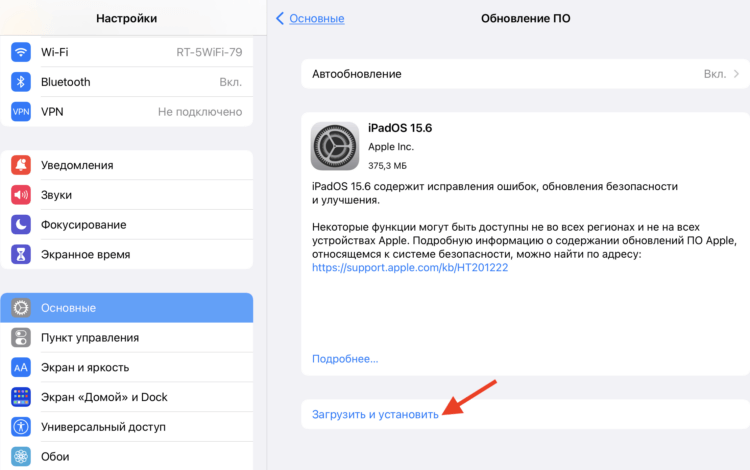
Install the update without fear
- Search for updates;
- Download iOS 15.6 and confirm the installation.
 ПОДПИСЫВАЙСЯ НА ТЕЛЕГРАМ-КАНАЛ СУНДУК АЛИБАБЫ И ПОКУПАЙ ТОЛЬКО ЛУЧШИЕ ТОВАРЫ С АЛИЭКСПРЕСС
ПОДПИСЫВАЙСЯ НА ТЕЛЕГРАМ-КАНАЛ СУНДУК АЛИБАБЫ И ПОКУПАЙ ТОЛЬКО ЛУЧШИЕ ТОВАРЫ С АЛИЭКСПРЕСС
Because the update contains almost no significant changes, fear that it will bring with it any problems. Of course, I cannot guarantee, but practice shows that this is usually the case. Therefore, you should not be afraid of problems with autonomy, performance or wireless interfaces. I have already started the download – you can start it too. I don’t think you will regret it.
The post Apple Get Started! iOS 15.6 released for everyone without new features appeared first on Gamingsym.
