Buying a tablet, everyone prioritizes in their own way. Someone chooses a device for sofa relaxation while playing games and watching TV shows. Someone needs a “workhorse” capable of replacing a laptop.
The Samsung Tab S8 + tablet with a full-fledged QWERTY keyboard in the appendage looked into our office. On this occasion, we will be able to consider the gadget not only as a means of entertainment, but also as a working tool. But first things first.
Met by clothes

The tablet is available in three colors: graphite, silver and rose gold. We got the second option. It comes with a USB-C charging cable and a branded stylus. According to the tradition that has developed recently, the charging unit was not delivered.
When the tablet fell into my hands, the first thing I noticed was its thickness. It is very thin and very light for its size. By comparison, even the iPhone 13 is a few millimeters thicker than the Samsung Tab S8+.
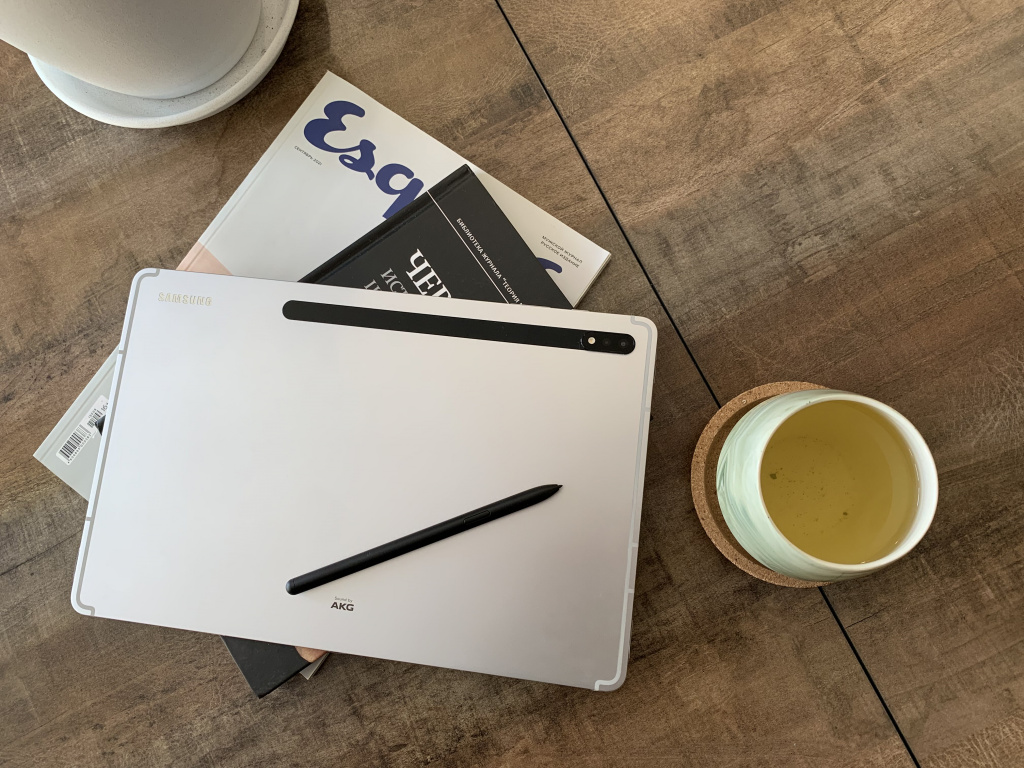
The second thing that immediately attracted me was its design. The form factor unwittingly threw me back to the days of the iPhone 4. I have always liked the slightly angular forms of devices. The device looks strictly and concisely. And this is my personal plus sign in the karma of this tablet.
On the top side, on the left, there is a power button and volume control. On the right is a slot for SIM and a memory card. There are four speakers and a USB-C port on the sides. At the bottom is a connector for connecting a keyboard, which I will talk about later. On the back side, there is a company logo and a black magnetic panel for the stylus, passing into the camera.
The back surface is matte and not very easily soiled. Not to say that there were no prints left on it at all, but you don’t have to wipe it every 3 minutes either. Unless you are an avid tidy and pedant. It is worth noting that Samsung used reinforced aluminum as a coating, which is not so easy to scratch. Therefore, you should not worry about the appearance of the tablet, but you should not play indoor football with the device either.
Pros: design, dimensions
Minuses: no headphone jack, but it’s already 2022, sorry.
What is inside?

Turning on the tablet, you immediately understand that Super AMOLED is really a must-have. 120 Hz makes the picture smooth and pleasing to the eye. The display is 12.4 inches with support for 4K and HDR 10+, the bezels are thin by the standards of modern tablets. I’m not a fan of watching movies on a tablet, but the image is really impressive. After the brightness and richness of colors gone, returning to other types of displays is like watching a black-and-white silent movie in the 21st century. Every day.
Responsible for performance is the latest eight-core Snapdragon 8 Gen 1 and 8 GB of RAM. Such glands are enough to run any toys with high settings for a few more years.
After spending a few hours in Call of Duty Mobile, you immediately understand that the number of hertz matters. Smoothness shows the game from a completely different angle.
The second test subject was Genshin Impact. Despite her gluttony of resources, she runs very cheerfully at maximum speeds. However, it is worth noting that after a couple of hours, rare friezes were observed. Well, the game eats up the battery for one or two.
Nevertheless, despite the light weight of the tablet, it will not work for a long time. With a long game, your hands simply start to get tired and you start thinking about connecting a gamepad.
For the numbers freaks out, I did an AnTuTu test and here are the results.
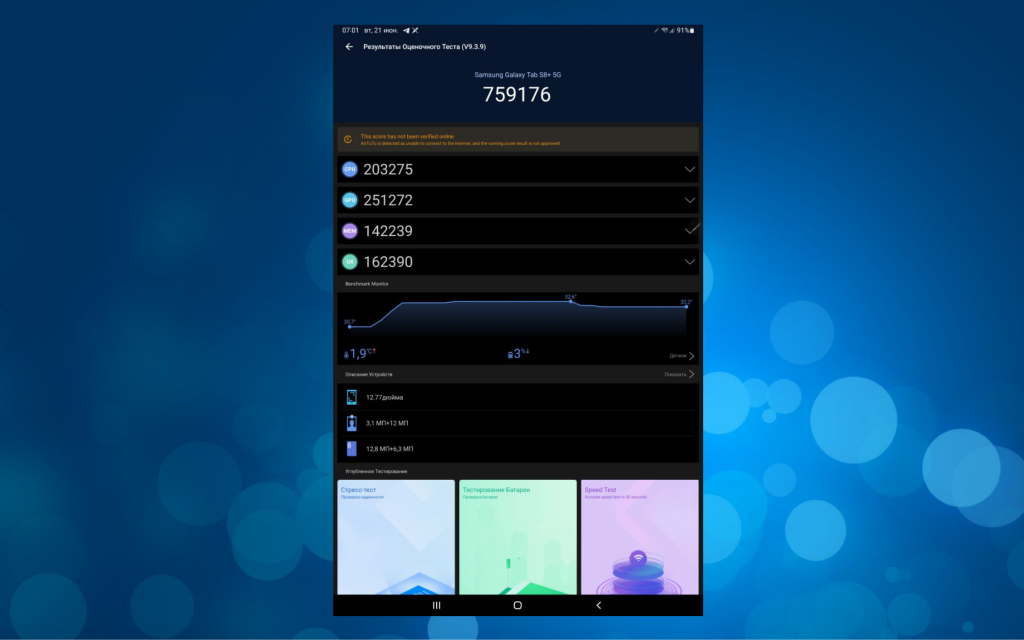
Pros: picture, powerful processor
Minuses: dimensions for games.
How long can you?
The battery is responsible for autonomy as much as 10090 mAh. And this is more than enough. A full charge is enough to watch 10 episodes of the series in FullHD resolution and the volume is slightly above average. And if you engage in ordinary everyday activities – instant messengers, surf the Internet, watch YouTube, then get ready to charge the tablet on average once every 2 days. Charging from 0 to 100% will take about an hour and a half. With that condition, if you have a unit of 45 W or higher, which is not included in the kit.
Pros: the autonomy itself
Minuses: no power adapter included.
Music for your ears
Samsung has been working with AKG for a long time, which supplies their devices with branded high-quality sound. And he has no complaints. The volume reserve is enough to arrange a small party at home. And four speakers add volume when watching movies. And this is both a plus and a minus.
The speakers are located on the sides of the tablet, top and bottom, and if you hold the device while sitting on the couch, the lower speakers will close. And if you cut it to the full, then the sound will be noticeably reverberated in the palm of your hand.
Pros: signature AKG sound, volume
Minuses: speaker location.
Shooting and communication
The presence of a camera in tablets has always caused me some bewilderment. Samsung has provided its device with quite decent parameters. The selfie camera is more than decent. The 6 MP module displays a clear image (according to the feedback of the interlocutor) during Skype video calls. Filming yourself holding such a mini-monitor with both hands is a dubious occupation.
The same can be said about the main one. It is equipped with a 13 MP module with “wide”, supports 4K video recording with HDR and 60 frames per second. But why? It is unlikely that anyone will hone the skills of a photographer with such dimensions, and you can fix important documents with more modest parameters.
Pros: Good camera options for a tablet
Cons: Are they really needed?
Other amenities
Samsung Tab S8 + runs on Android 12 with a proprietary One UI 4.1 shell – it’s always a matter of taste and habit. But I would like to point out one thing that is not entirely clear to me. The lock screen can be configured in three familiar ways: a pin code, face recognition and a fingerprint, which is hidden under the screen here. And it seems that it should be convenient, since it is located exactly under the right hand. But this feature works for some reason very badly. So much so that in the end I switched to a standard password set. Face recognition at the most accurate settings also leaves much to be desired. A good bonus was the ability to make phone calls using the operator’s SIM card, which have practically died out in the tablet segment.
Pros: phone calls
Minuses: terrible unlock.
With entertainment, everything is clear. But what can the Samsung Tab S8+ boast of as a work tool? The experience of using accessories helped me answer this question.
“Puffs” for artists
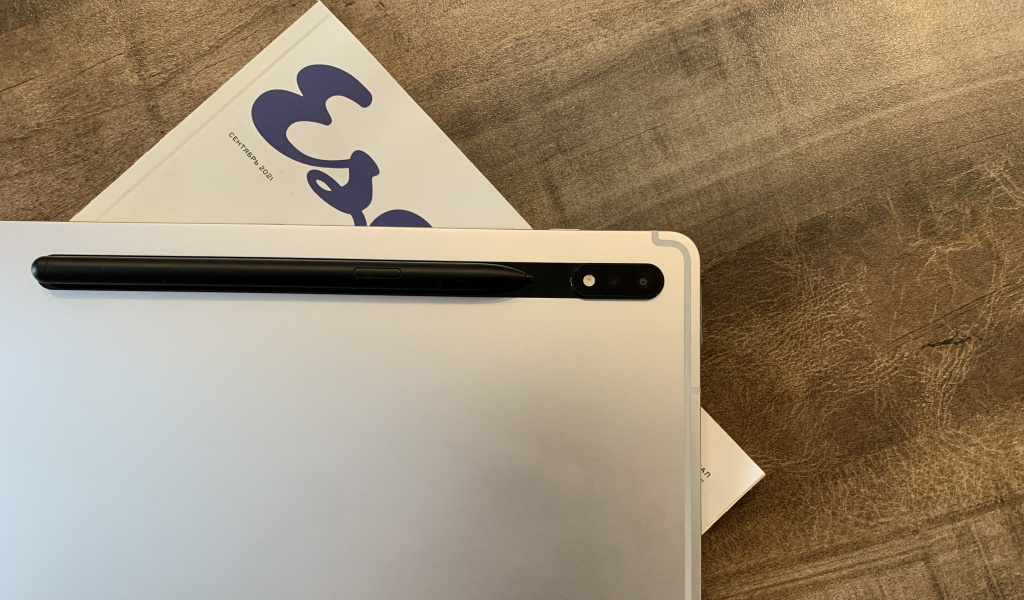
Let’s start with the main one. The stylus comes bundled with the tablet, unlike most competitors who force you to buy it separately. A small handle with a function key under the thumb sits comfortably in the hand. Charging is done by installing the stylus on the rear magnetic panel. The magnet holds firmly, but not so much that it does not fly off during transportation in a bag or backpack.
The device undoubtedly gives a lot of advantages to graphic designers or digital artists. Unfortunately, I do not do all this, so I tried to use the stylus as an ordinary user.
It can be used instead of a finger. The tip is soft and will not scratch the glass of the tablet. The response is good, the delay is almost not felt. Surprised by the pleasant sound of a slate pencil when writing or drawing. If you really want, it can be used as an input tool. The text is recognized well if you do not have a doctor’s handwriting.
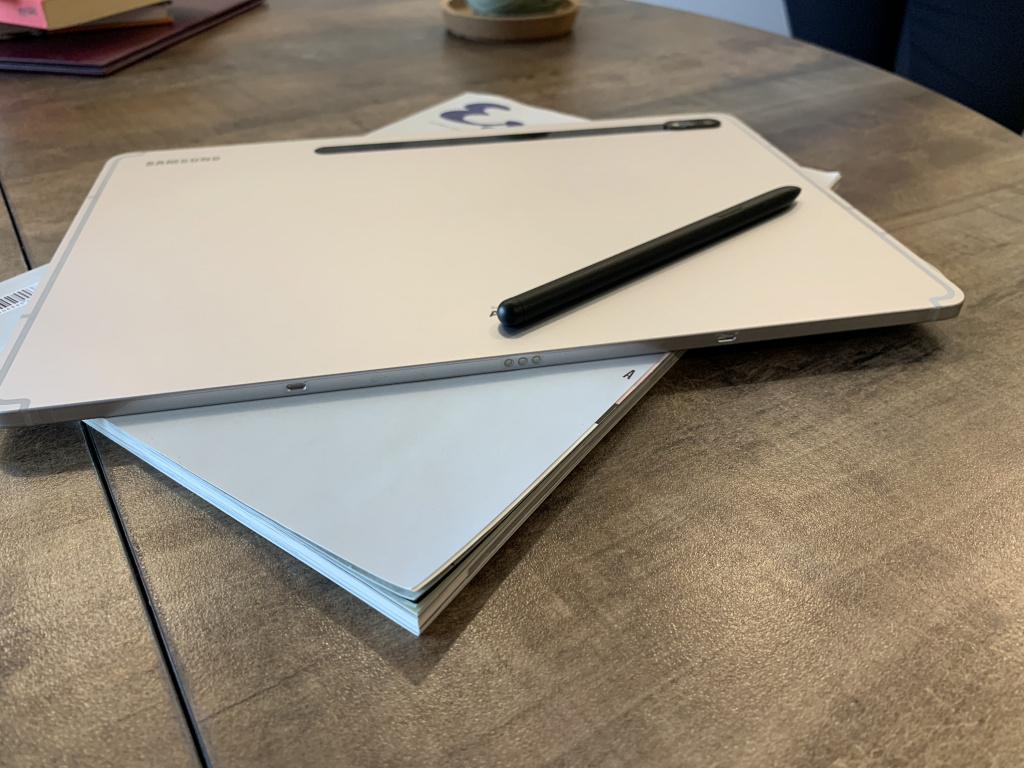
Music and video control function is available. And then an unscheduled master class on conducting began. As stated, with the help of gestures and keystrokes, you can rewind tracks or videos, pause or play them. All this is done at a distance, like a kind of remote control. I started with music, but this expecto-patronus bored me after about three minutes. The method works, but it is so unpredictable that it is easier and faster to solve everything manually. With video control, the same thing happened and the stylus went to the box.
Pros: Only found by graphic designers and patient users
Minuses: For an ordinary user, the stylus is useful only for the sake of pampering.
Trying in a laptop

Additional keyboard not included. However, it perfectly complements the tablet, but not without reservations. The QWERTY device attaches securely with a magnet to the back. Above the keyboard there is a convenient recess for the stylus from which it will definitely not fly out. In this form, the Samsung Tab S8 + begins to be perceived as a laptop. There is only one fixation angle and its convenience depends on your height. The key travel is not mechanical, but quite comfortable.
It is worth noting that the keyboard is not Russified, which will cause problems for those who do not type blindly. However, everything is crossed out by the lack of a track pad. You can try to get used to it, but for a very long time your hand will automatically reach for the place where the mouse should be. After realizing that she is not there, considerations begin where you need to poke your finger into the screen. This causes a lot of dissonance.
The most logical way out is to buy a Bluetooth mouse or a separate track pad. You can hack everything through adapters, but for a device of this level it will look strange.
It remains to use the keyboard as a cover. But you will have to get used to the keys that will be on your palms if you flip the lid back. And one more nuance. I have not seen anything more easily soiled than this case. If your hands or the surface on which the tablet lies is not sterile, then rest assured that everything will remain on it. And also stock up on a pack of wet wipes to wipe it all off.
Pros: good magnetic case, nice keyboard
Minuses: no track pad, no Russian language, very easily soiled.
Outcome
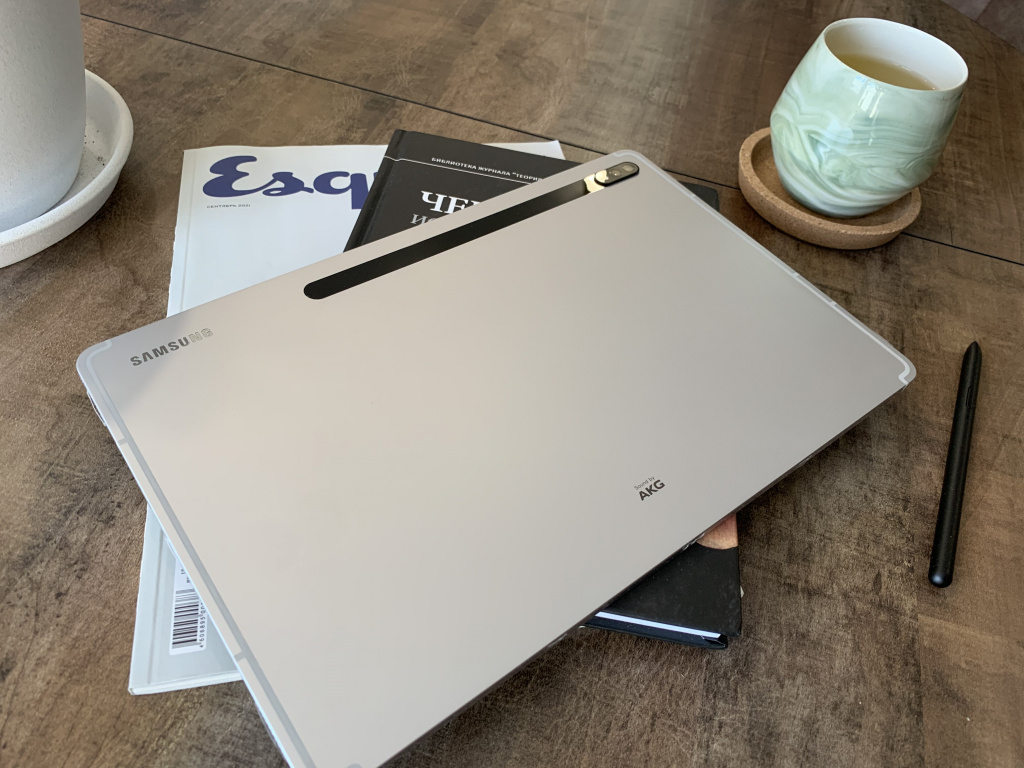
What can be said about the Samsung Tab S8 +. This is a great option for home entertainment. Games, music, movies, autonomy, spending the evening in your hands with such a device is just a pleasure. Even if you are not a fan of such viewing, the tablet has something to surprise you with. Dimensions – both plus and minus. The big screen is certainly more pleasant to watch, but during short trips in transport or the subway, you don’t really want to bother with it.
As a working tool, artists and designers will appreciate it. Surely in capable hands, the stylus will reveal all its capabilities Samsung Tab S8+. For ordinary users, it is unlikely to take root for a long time. An attempt to make a laptop out of a tablet turned out, but with reservations. For emergency cases, writing a text can do, but you have to get used to the control, or rather, its absence. But if you solve this problem with an additional purchase of accessories, then this is a very good alternative to a laptop.
.
The post Samsung Tab S8+ review. Toy or work tool? appeared first on Gamingsym.
