A sufficiently large number of users are faced with the problem that the appearance of the smartphone interface begins to become very annoying after a while. Some try to solve this issue with wallpapers, others add widgets or change the location of the clock on the lock screen. Everyone has their own approach. On smartphones Xiaomi, Redmi and Poco You can go a little further and use a full-fledged design theme. To do this, smartphones of these brands have the same name installed. Themes app.
With themes, you can change the look of any Xiaomi smartphone.
ПОДПИШИСЬ НА НАШ ЯНДЕКС.ДЗЕН, ЧТОБЫ ЧИТАТЬ ЭКСКЛЮЗИВНЫЕ СТАТЬИ, КОТОРЫЕ НЕ ВЫХОДЯТ НА САЙТЕ
Some users never access this program while using their devices. But it is there that you can often find solutions that will allow you to diversify the appearance of the device quite well. It should be noted that after downloading the theme, you can apply it not completely, but only its individual elements. We have selected for you the five best themes that can transform the look of your smartphone.
Theme app on Xiaomi, Redmi and Poco
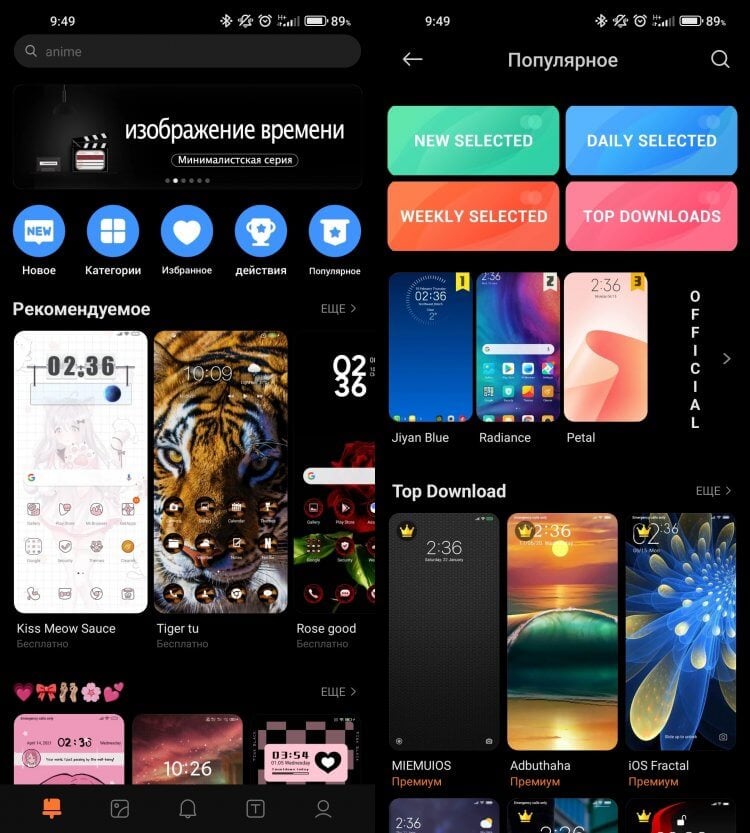
The choice of topics in the application is simply huge.
First, let’s understand how it works Themes app. There are two ways to get into it:
- Go to settings and scroll down to the “Themes” section.
- Open the application of the same name from the desktop or from the application menu.
The most interesting thing is the ability to apply individual elements of each design theme. So you can put together a look that you really like. To apply some component of the theme, you must:
All. With these simple steps, you can combine a lock screen from one theme, icons from another, and wallpapers from a third. Everything is done for the convenience of users.
iOS on Xiaomi
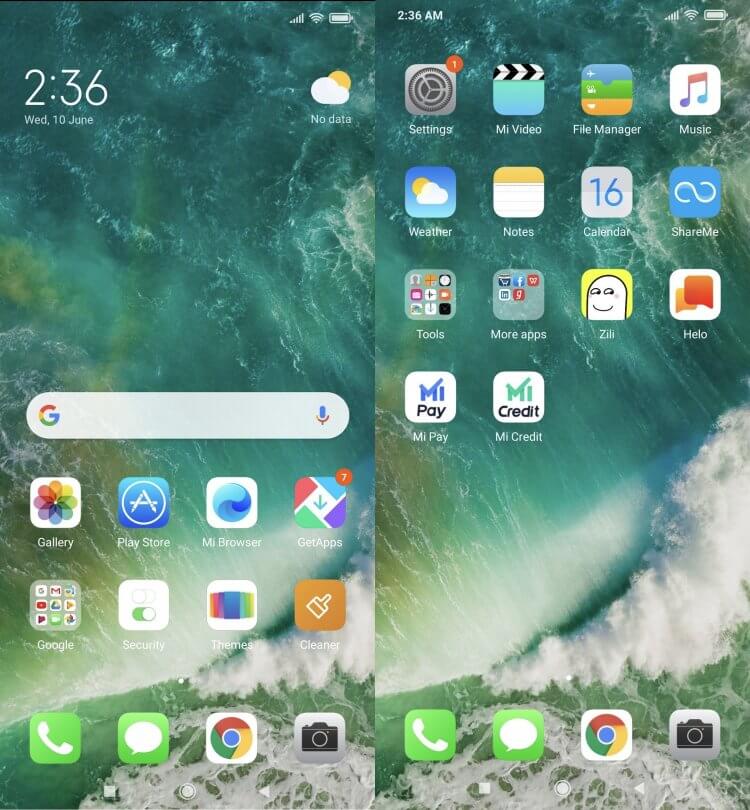
Wallpapers from iOS complement the icons very well.
Not everyone wants to radically transform their smartphones, but I want to bring an element of novelty. In such a situation, I always suggest setting themes similar to iOS. At Apple quite stylish and not annoying interface in their system. At the same time, on Xiaomi smartphones it won’t look weird. Most of these topics include modified iOS style icons and control center.
Many developers prefer not to change the lock screen in their themes because it is close enough to iOS in its default form. There are a lot of options in the theme directory, but I recommend Global IOS. Most of the other options suffer from app alignment issues in the dock. Due to the fact that the dock in iOS has an underlay, developers often cannot place it correctly, and the icons run into the borders of this very underlay. Looks frankly, not very. There is no such problem in this thread. It changed mostly the icons, which for many will be quite enough.
How to change icons on Xiaomi
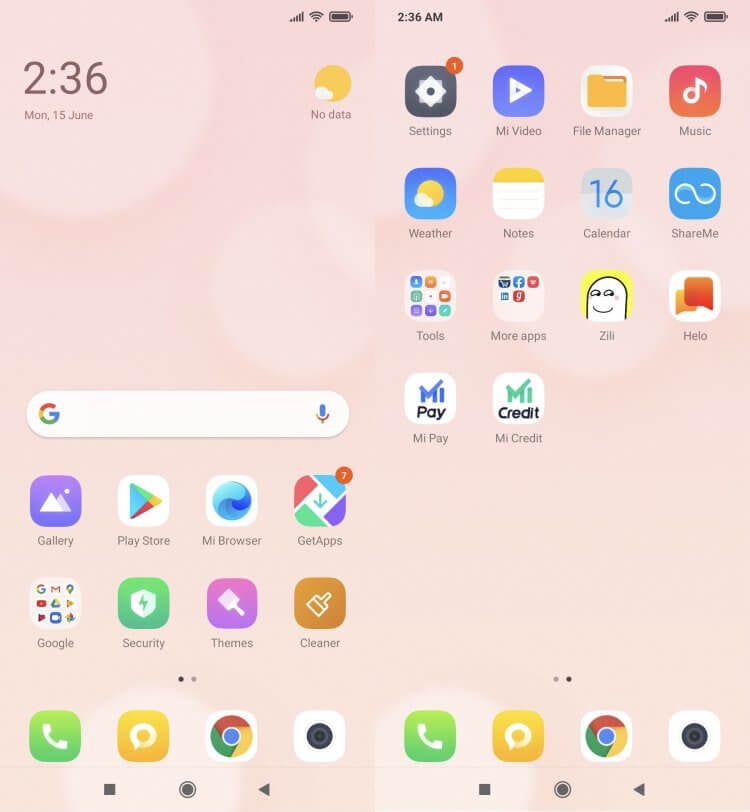
Well-drawn icons are the key to the popularity of the theme.
The next topic that I want to advise you is called Petal. It is also more suitable for those users who just want to freshen up the look of their smartphone a little, leaving the key elements unchanged. It uses a different look for application icons and slightly more rounded corners than in standard MIUI theme.
ПОДПИШИСЬ НА ТЕЛЕГРАМ-КАНАЛ СУНДУК АЛИБАБЫ, ЧТОБЫ ПОКУПАТЬ ТОЛЬКО ЛУЧШИЕ ТОВАРЫ С АЛИЭКСПРЕСС
Thanks to this, the perception of the interface changes quite well. Keep in mind that the weather icon in this theme does not show the temperature. Otherwise, in my opinion, the program icons from Petal are much more suitable for the interface Xiaomi smartphones. Unfortunately, only icons of standard applications are replaced. During its use, all third-party programs had their own icons.
Xiaomi for kids

Weakly imagine how to use a smartphone with a similar theme all the time.
Often Xiaomi devices are used by children. If you don’t want your child to use a cell phone with a strict look and just changing the wallpaper to something childish is not enough for you, then pay attention to the Good Night Cute theme. With it, you can completely change MIUI interface on a smartphone. All important information will be displayed on the lock screen, including battery charge, calendar and countdown to the new year. At the bottom of the lockscreen, quick shortcuts will be available to access the phone and camera. It is very convenient to use them if you need to call urgently.
Application icons on the desktop will also be styled according to the general style. Moreover, the system will try to adjust the appearance of the icon of any application that will be loaded on the device so that it does not stand out from the general style. In fact, the developers thought this look very well and worked it out. If all the themes in the store were of this quality, it would be very cool. And then often you have to look for candy in a pile of garbage.
How to change the lock screen on Redmi

It is a pity that in this theme you can not change the wallpaper on the lock screen.
At the beginning of the article, I talked about how to apply one interface element from a theme. I did this mainly because of the Week Day theme. Its developers have created a very cool look for the lock screen, which I use regularly. Big numbers, convenient location, weather information. Everything is immediately displayed on the screen. Also, the font is very well chosen.
 ПОДПИСЫВАЙСЯ НА НАШ ЧАТИК В ТЕЛЕГРАМЕ И ПООБЩАЙСЯ С НАШИМИ АВТОРАМИ В ЖИВУЮ
ПОДПИСЫВАЙСЯ НА НАШ ЧАТИК В ТЕЛЕГРАМЕ И ПООБЩАЙСЯ С НАШИМИ АВТОРАМИ В ЖИВУЮ
Personally, I don’t like the hexagon style of app icons in this theme. Still a long iOS usage taught me to squares with rounded corners, or, in extreme cases, to round labels. But maybe someone will like them too. Icons for some third-party programs are built into the theme, but if there are none, then native icons fit neatly into the hexagon and are not striking.
Round icons – Xiaomi

The Inception theme has some of the nicest icons.
The last topic in today’s selection is called Inception. I think the application icons in it are the best of all presented today. The most elaborate and traced. Moreover, third-party applications simply get a stylish round icon. But the developers have worked on the stock programs as it should. No standard forms. If the weather, then a beautiful cloud with rain. If a message, then two chats. Well, for the application of the theme, a cool palette with a brush is drawn. Yes, not all applications managed to choose their appearance, but even what is there is very good.
Lock screen in this topic, let’s be frank, an amateur. But taking application icons from it is a very good idea. Although, perhaps, someone will like the lockscreen from here. In any case, the final decision is yours. In the theme store on smartphones Xiaomi, Redmi and Poco you can find a lot of interesting things. In this case, there will be even more garbage along the way. Choose themes to your liking and don’t be afraid to combine them with each other. Thus, you will be able to perfectly personalize your devices.
The post 5 best themes for Xiaomi that will transform your smartphone appeared first on Gamingsym.
