Mac Studio is a completely new segment of Apple computers. The base version on the official website sells for $2,000 and is the most attractive model that people will pay the most attention to.
Configuration
Installed on board chip M1 Max, which has a 10-core processor part and a 24-core graphics part. And then there is a 16-core neural engine, 32 GB of combined memory and 512 GB SSD.
Since Mac Studio is not officially supplied at the moment, I will quote prices from the American site. How much will the maximum worthy configuration with a margin for the future cost.
We take the top-end M1 Ultra chip with a 20-core processor part and a 48-core graphics part, we take 64 GB of combined memory and 1 TB SSD. Total 4000 dollars.
Design
By design, we have a double Mac mini, the depth and width are the same, and the height is 2.5 times higher – almost 10 cm. Not every monitor will fit, keep this in mind.
Plastic apple, stylish aluminum case, protruding stand with a plastic insert so as not to scratch the table.

Despite the increased size, it is still a compact and very portable machine, weighing between 2.7 and 3.6 kg depending on the configuration and easily fits into any backpack.
About the next upgrade. The only piece of hardware that can be replaced is an SSD drive. But from a user point of view, there are no ready-made kits for easy replacement, because there is a problem with the SSD itself – publicly available ones from any brand are not suitable, only Apple ones are needed. And the second problem is that all this needs to be configured through the Apple configurator.
Mac Studio cannot be upgraded at this time.
It is better to immediately take a machine with the right amount of memory, and in my experience this is 1 TB. Although you can buy 512 GB for a desktop machine, and then buy an external SSD by connecting it from the back, all the more ports are enough.
Cooling system
Air is supplied through the stand from below to a giant cooling system, consisting of two fans and a large radiator, occupying half of the case. Further, hot air is removed from the body through a scattering of holes in the back.
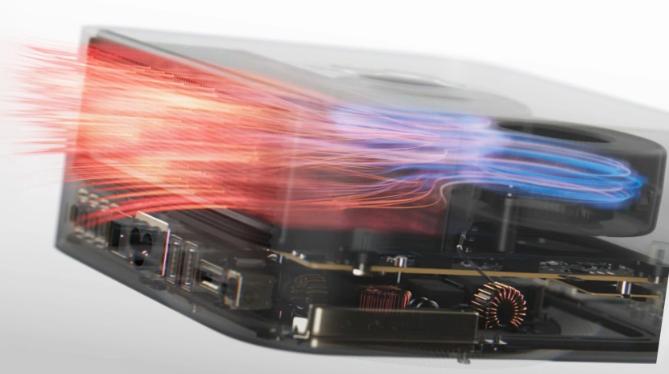
The rotation of the fans occurs in the range from 1100 to 3500 rpm. Thanks to the new cooling system, this machine is incredibly cold. This is 40-50 degrees during everyday use, with more loaded tasks in Unreal, Logic, Final Cut, the maximum temperature is 70 degrees.
I am very picky about background noise, I can hear it even at low speeds, and there are “whistles” too. Mac Studio isn’t as quiet as a Mac mini, but it’s not as hot as an Intel-based Mac, where the fan spins up a lot.
Interfaces
The port situation is really good, something that was sorely lacking on the Mac mini on the M1 chip. Behind:
- 4 Thunderbolt 4 ports up to 40 Gbps;
- 10 Gigabit Ethernet;
- 2 USB-A ports up to 5 Gbps;
- HDMI and mini jack.

The front depends on the chip. M1 Max: 2 USB-C and SDXC UHS2 memory card slot. But in the Mac Studio with the M1 Ultra chip, there are already 2 Thunderbolt 4 interfaces in front.
Wireless interfaces include Bluetooth 5 and WiFi 6 (no support for WiFi 6e). The reception quality is excellent, AirDrop is transmitted without interruption.
Sound
Max Studio, like Mac mini, has a built-in speaker, and it emits sound somewhere to the left of the front. The sound of a regular tweeter in Mac Studio is a purely technical topic, necessary in order to output some kind of system sounds. Even for watching videos on YouTube, this thing is absolutely not suitable.

So either plug in headphones or buy external speakers.
What to consider before buying
Before talking about the advisability of buying, you need to remember about the package. In the box except for quality rag black cable, as in the Mac Pro, nothing else. The power supply is built in.

Mac Studio, just like Mac mini, are the only Apple computers that do not come with anything from the periphery: neither a mouse, nor a keyboard, nor a trackpad, nor a cable for connecting to an external monitor.
Let’s try to collect all the peripherals and see how much it will cost:
- Magic Mouse for $80 (black for $100).
- Magic Keyboard from $100.
- Monitor 27″ from $1600 (cable included).
Total $1780 excluding shipping – that’s how much you need for Mac Studio. It is clear that you may already have peripherals from an old computer, or you can buy an analogue and save a huge amount of money on this, but we consider all situations.
Who is Mac Studio for?
Speaking of the expediency of buying Max Studio. This machine should be taken only with the pre-top or top-end M1 Ultra chip, for which this case with an active cooling system was developed.

This solution is for those who really works on the computerdoes not even play (there are no normal games on ARM now).
Maybe with the advent of Metal 3, which was announced at WWDC22, something will change, but not in the near future.
Mac Studio is a modern replacement for the expensive 2019 Mac Pro, but with an important note! There is a universal machine with full Windows, on which even games run great. In other cases, it is much better to take a self-sufficient 14 or 16-inch MacBook Pro with M1 Pro chips.
As for me, Mac Studio turned out to be much more successful than Mac mini. It has a huge number of necessary ports, and an M1 Ultra chip that you will not find in laptops. And it’s a super cool alternative to the 2019 Mac Pro, which is significantly more expensive. And while Mac Studio consumes much less energy.
But this computer is not for everyone. Most will buy a Mac Book instead of Mac Studio, and they will be damn right. What do you think about this, be sure to write in the comments.
Subscribe to our Telegram, VK.
The post Overview of Mac Studio on the M1 chip appeared first on Gamingsym.
