Not so long ago, I became the proud owner of an iPad Air 4: the tablet turned out to be really cool, although it does not have normal covers. But it has support for the Apple Pencil 2nd version, however, I have not yet fully understood whether I need this expensive accessory, but I already know for sure that it is quite fragile. As usual, you can always learn interesting nuances about Apple devices from our Telegram chat, in particular, about the Apple Pencil. One of the readers our Telegram chat complained that after the fall of the iPad stopped seeing him. Let’s try to figure out what can be done to Apple Pencil connected to tablet and see if it can be fixed.
Apple Pencil won’t connect to iPad? Is there a way to solve this
 ПОДПИСЫВАЙТЕСЬ НА НАШ ЯНДЕКС.ДЗЕН: ЗДЕСЬ ВЫ НАЙДЕТЕ СОТНИ КРУТЫХ СТАТЕЙ, КОТОРЫХ НЕТ НА САЙТЕ
ПОДПИСЫВАЙТЕСЬ НА НАШ ЯНДЕКС.ДЗЕН: ЗДЕСЬ ВЫ НАЙДЕТЕ СОТНИ КРУТЫХ СТАТЕЙ, КОТОРЫХ НЕТ НА САЙТЕ
Good evening! Yesterday I dropped Apple Pensil 2 and today I found out that the tablet does not see it, did someone come across this?
Charging the Apple Pencil Battery
Sometimes batteries in smart devices behave strangely. Even after the fall. So try charging your Apple Pencil if it won’t connect to your iPad and leave it for about an hour. Depending on the model, the stylus is charged in different ways: from the first generation device, you need to remove the back cover and connect it to the iPad, and the second one – attach it to the iPad.

Charging on the 1st generation Apple Pencil looks menacing
Also try charging it via cable or another iPad. After that, try to check its charge through the widget on the main screen of the iPad – it should appear, and the charge will be displayed next to it. Also try going to Settings and selecting “Apple Pencil”. Did not help? Move on.
Читайте также: Зачем нужен Apple Pencil кроме рисования
Connecting an Apple Pencil
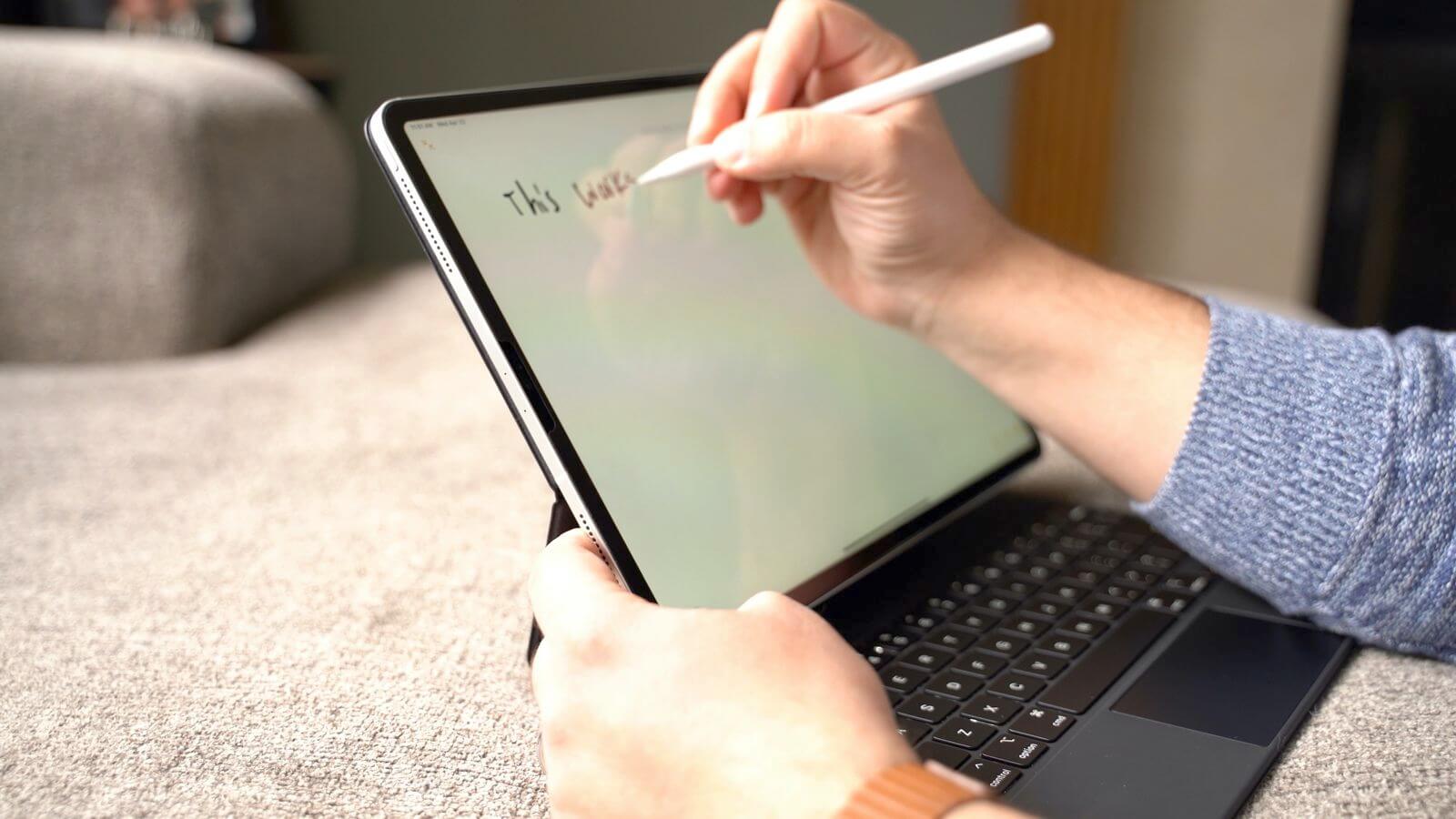
If Apple Pencil is not working, you can try deleting it from memory
Perhaps after the fall Apple Pencil lost pairing with iPad, so you can remove it from the list of devices and try to connect again. Make it easy.
- Open Settings, select Bluetooth.
- In the list, click on your Apple Pencil, select Forget This Device.
- After that, turn off Bluetooth, turn it on again.
- Turn Bluetooth back on and find your Apple Pencil.
If that doesn’t work, try holding Apple Pencil on charge or connect it to another iPad. It’s unfortunate that Apple Pencil not working with iPhone – so you can always check its performance. Unfortunately, Apple has set a lock at the hardware level, so you should not expect miracles.
Проблемы Apple Pencil, с которыми вы можете столкнуться
Tip for Apple Pencil

Pencil will not work with a defective nib
Working with a tablet is convenient, but the tip of the Apple Pencil is a consumable item. If you have already noticed that the contact with the iPad screen has become noticeably worse, try replacing it. Of course, this does not affect the connection of the pencil to the iPad in any way, but because of this, the Apple Pencil can be connected, but not work at all. So, pay attention to it: just run your finger over it – if you feel that the line has become rough, change it immediately. This way you can avoid problems with your Apple Pencil.
Читайте также: Как подключить AirPods к телевизору
Apple Pencil broke
Unfortunately, it may also happen that your Apple Pencil will fail. It is impossible to repair it: the device cannot be carefully disassembled and put back together due to the large amount of glue inside and the tight layout. And what to change in it is also not very clear. True, it is not so easy to do this: that the first, that the second generation is very strong – there is even a pencil crash test.
But just because it can’t be broken into two halves doesn’t mean the internal modules can’t be damaged by a normal fall to the floor. Just like with a smartphone: if it fell and there is not a scratch on it, it does not mean that you are lucky.
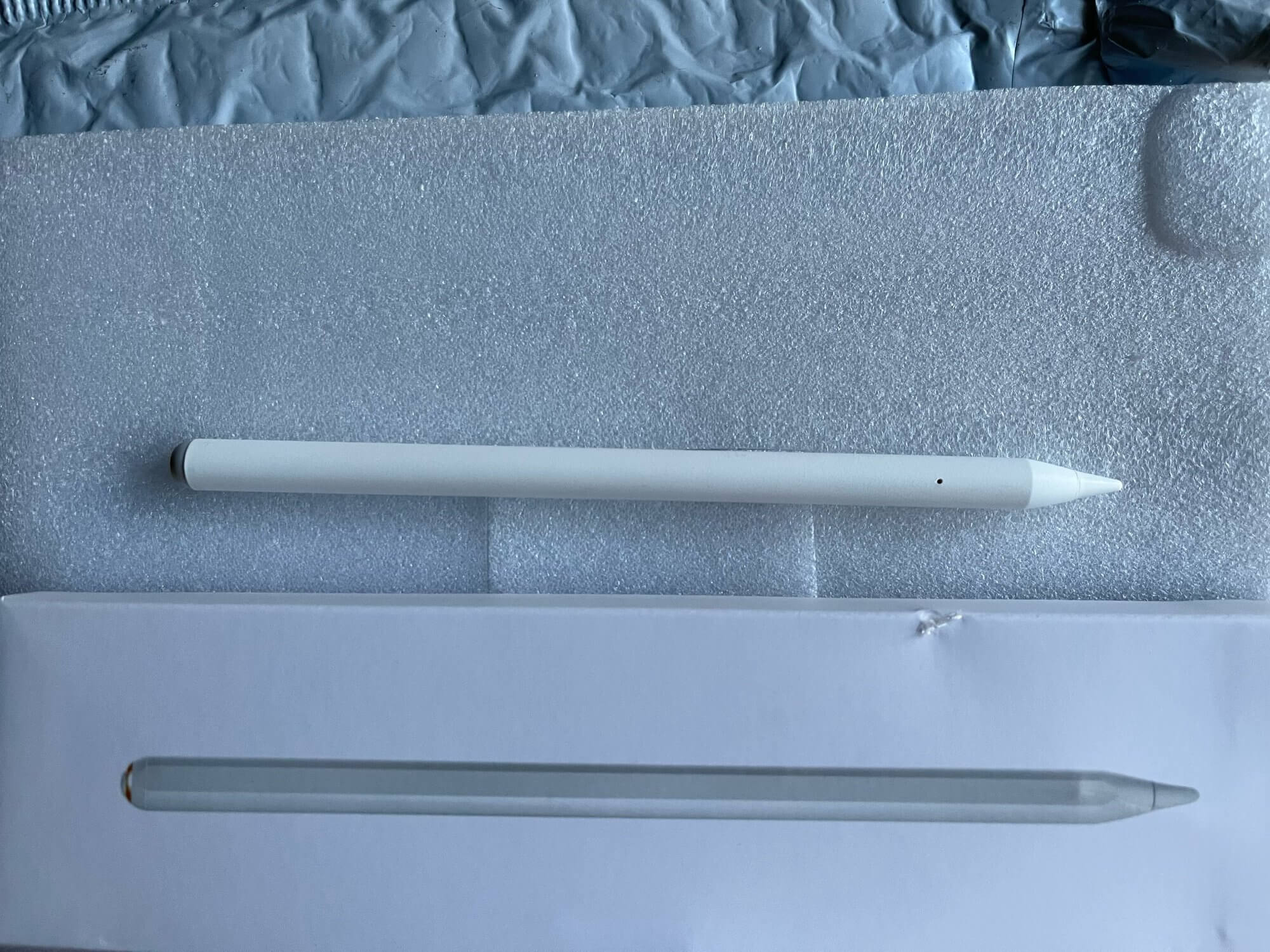
Perhaps one of the best analogues of the Apple Pencil is on Ali
On the other hand, the original Apple Pencil has many analogues on Ali, so if it breaks it is easy to replace: I personally liked this cool analogue from Peilinc. It fits most iPad models and has a cool magnetic charger reminiscent of the wire from the iPod Shuffle. It lasts for 8 hours of active use, and in standby mode it can work up to 90 days. In general, everything is the same, only 10 times cheaper. Perhaps I’ll try it out.
Highly rated Apple Pencil analog
Friends, if you have questions, ask them in our Telegram chat: it works without breaks and days off, in it you can find a lot of useful tips and life hacks from our readers. Be sure to subscribe!
The post What to do if Apple Pencil is not working appeared first on Gamingsym.

