If you have used Google Chrome for Android’s “close all tabs” feature previously, or closed a tab group, you may have noticed that there is no easy way of restoring multiple closed tabs at once.
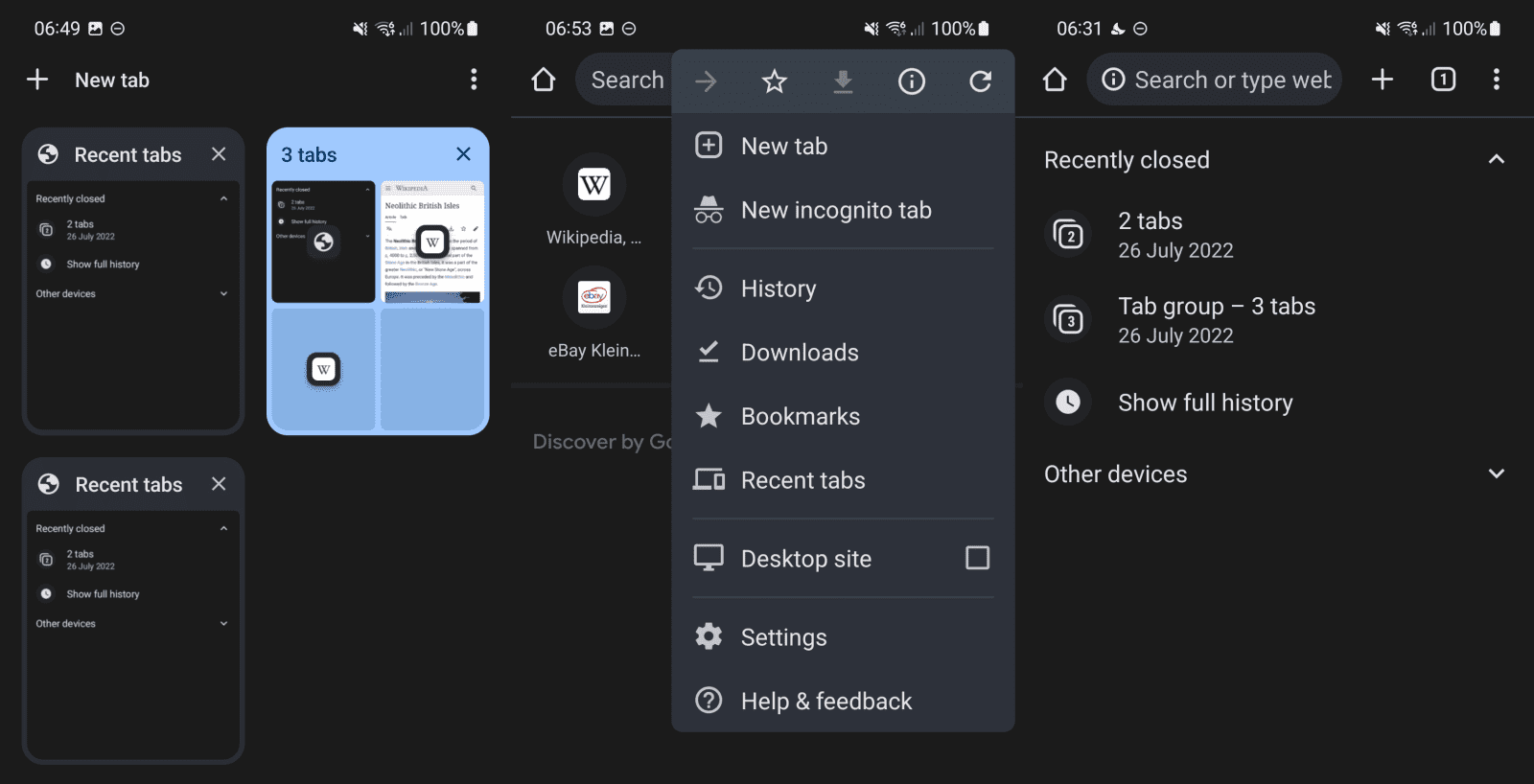
Chrome may separate tabs into groups by default, and it is quite easy to close a group containing multiple tabs. The tab switcher menu includes an option to close all open tabs, which is another way of closing multiple tabs at once in the browser.
While it is possible to restore individual tabs in Chrome for Android, there has not been an option to restore all recently closed tabs at once.
The desktop version of Chrome supports the functionality, and so do other browsers for the desktop but also for Android.
Google has added an experimental feature to its Chrome browser for Android that introduces bulk tab restore functionality. Using it, Chrome users may restore closed tab groups and other tabs in bulk.
How to enable bulk tab restore in Chrome for Android
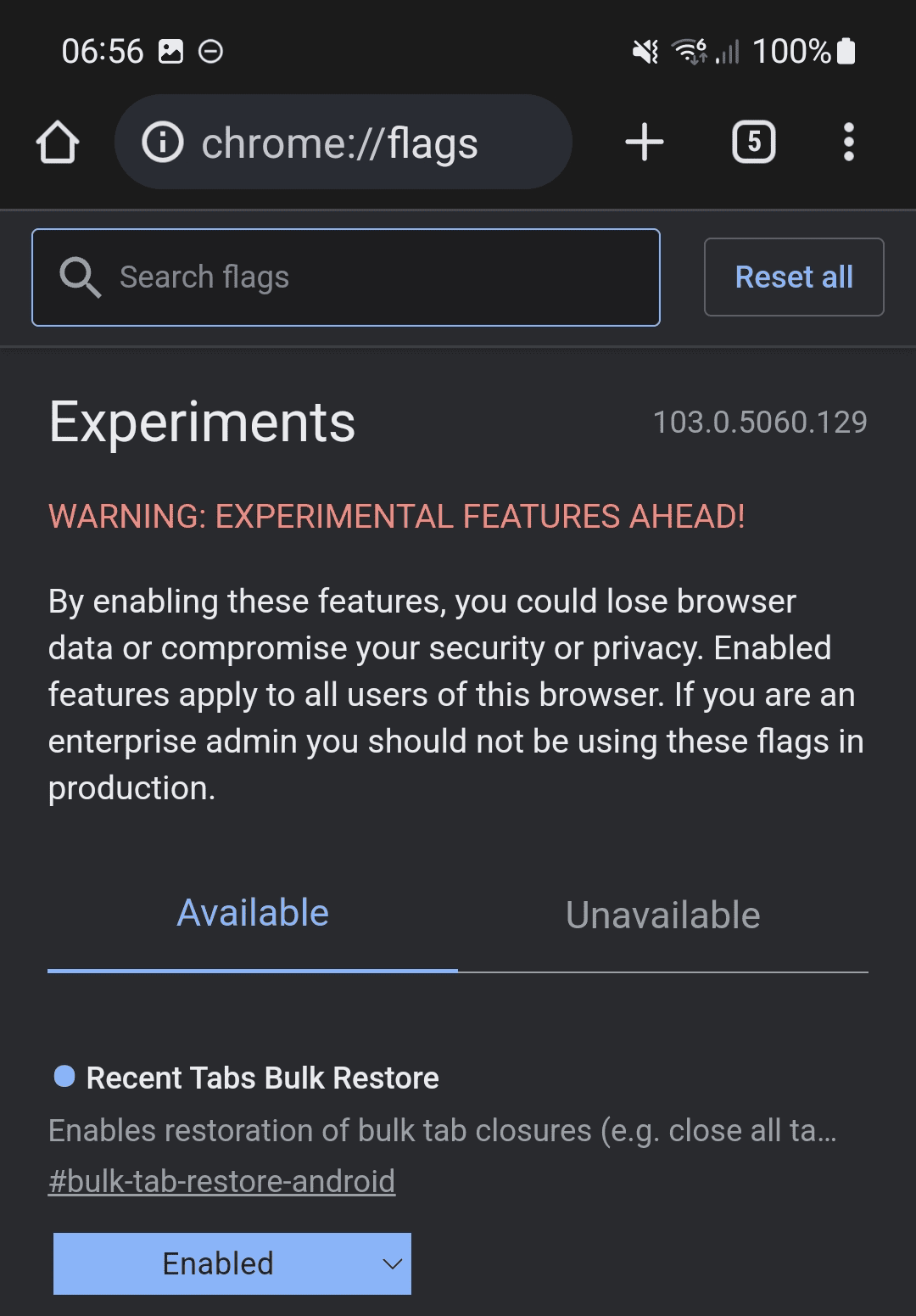
Note: experimental features may be removed at any time without further notice. While that is usually not the case, it is something that users need to be aware of.
- Open the Chrome web browser on Android; the experimental flag is available in the latest stable versions of Chrome and all development builds.
- Load chrome://flags in the web browser’s address bar.
- Search for “Recent Tabs Bulk Restore”.
- Set the status of the flag to Enabled.
- Activate the restart button to restart the Chrome web browser.
You may restore closed tabs in Chrome in bulk after the restart. Here is one way of doing that:
- Select Menu > Recent Tabs in Google Chrome.
- Chrome displays the list of recently closed tabs, including tab groups. A single tap on one of the groups restores all the tabs it includes.
You find similar options when opening a new tab or using the Tab Switcher. Just activate the three-dots menu and select the recent tabs option that is displayed.
Closing Words
The new bulk restore option makes it easier to restore multiple tabs in Chrome, especially if they have been closed accidentally. For now, it is necessary to enable the experimental feature before it becomes available.
Now You: does your mobile browser support the restoring of multiple tabs? (via Techdows)
Thank you for being a Ghacks reader. The post How to restore multiple closed tabs at once in Google Chrome for Android appeared first on gHacks Technology News.
