Firefox 103 and Firefox 102.1 ESR will be released later today. The new Firefox 103 Stable release fixes security issues, improves performance and the browser’s picture-in-picture mode, adds new toolbar keyboard access and more.
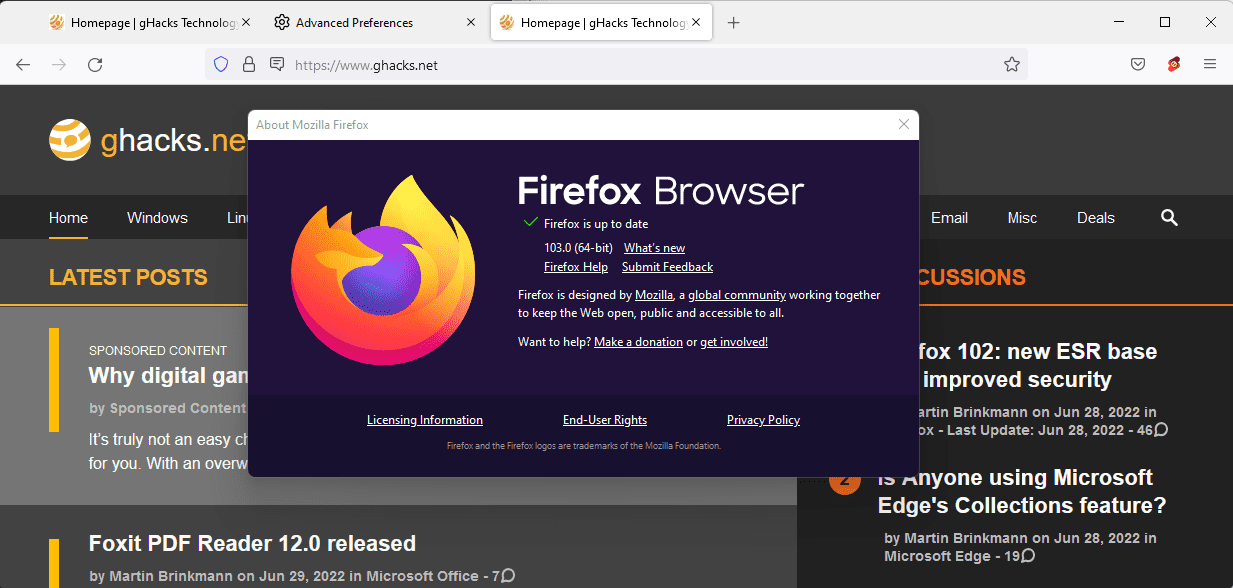
Mozilla publishes updates for all Firefox development channels as well. Firefox Beta and Developer editions are updated to version 104, Firefox Nightly reaches version 105, and Firefox for Android will be upgraded to version 103, as it follows the stable version.
Executive Summary
- New toolbar access via keyboard, which could break Tab-key workflows for Firefox users who use the address bar and search bar.
- Total Cookie Protection is enabled by default.
- Firefox 103 fixes security issues. These have not been posted yet.
Firefox 103 download and update
Firefox 103 and all other versions of the browser released today, will be distributed via the browser’s automatic updating feature. Updates may not yet be available, if you are reading this on the day of release.
Direct downloads are also available, follow the links below to Mozilla’s download website, to download the new version of the browser.
- Firefox Stable download
- Firefox Beta download
- Nightly download
- Firefox ESR download
- Firefox for Android on Google Play
Firefox 103.0 new features and improvements
Toolbar access using the keyboard
Mozilla extended keyboard access to the toolbar in Firefox 103. Pressing Tab or Shift-Tab moves between different groups in Firefox’s toolbars and even on the webpage now. Once a group has been reached, users may use the left and right arrow keys on the keyboard to navigate the group. Pressing Space or Enter will activate the toolbar button.
Here are all available shortcuts in an overview:
- Tab — moves to the group to the right of the current one.
- Shift-Tab — moves to the group to the left of the current one.
- Right-Arrow-key — moves to the next element of the active group.
- Left-Arrow-key — moves to the previous element of the active group.
- Space — Activates the active icon.
- Enter — Activates the active icon.
- F6 — return to the web page.
- Ctrl-L — focus the address bar of the browser.
- Shift-F10 — access context menus of buttons.
Restore the old behavior
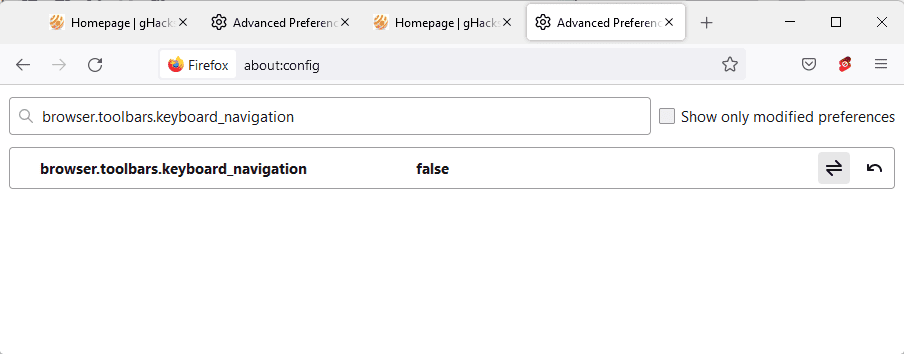
Firefox users who prefer the old behavior, the switching between the address bar and the Search bar, may restore it in the following way:
- Load about:config in the Firefox address bar.
- Select “Accept the Risk and Continue” if the warning page is displayed.
- Search for the preference browser.toolbars.keyboard_navigation.
- Activate the toggle button to set the preference to FALSE.
Other changes
- Improved performance on high-refresh rate monitors with 120Hz or more.
- Fixed an issue that could slow down Firefox startup.
- Improved responsiveness on macOS during high CPU usage.
- The “Make text bigger” accessibility setting on Windows applies to all user interface and content pages, instead of just system font sizes.
- Firefox will be pinned to the Windows 10 or 11 taskbar during installation.
- Required fields are now highlighted in PDF documents.
- Picture-in-Picture subtitles support changing font sizes now. Also, support added for subtitles at Funimation, Dailymotion, Tubi, Hotstar, and SonyLIV
- Total Cookie Protection is enabled by default (finally).
- When copying text from forms, non-breaking spaces are now preserved.
- Addressed WebGL performance issues on Linux when using NVIDIA binary drivers via DMA-Buf.
Developer
- Native Error types can now be serialized using the structured clone algorithm.
- ReadableStream, WritableStream, TransformStream are now Transferable objects.
- caches, CacheStorage, and Cache now require a secure context; the properties/interfaces are not defined if used in an insecure context.
Enterprise changes
- Configuration option to allow SHA-1 signatures has been removed.
Known Issues
none listed.
Security updates / fixes
Security updates are revealed after the official release of the web browser. You find the information published here after release.
Outlook
Firefox 104 will be released on July 26, 2022.
Firefox extension reviews and news
- None.
Recent Firefox news and tips
- Firefox: remove known tracking parameters from URLs in all modes
- Firefox 102.0.1 release information
- Apple’s Business website is blocking Firefox. Here is how to gain access
- Tor Browser’s Connection Assist takes the frustration out of censorship circumvention
- Light PDF Editing is coming to Firefox
- Mozilla is testing Quick Actions in Firefox’s Address Bar
Additional information / sources
- Firefox 103 release notes
- Firefox 103 for Developers
- Firefox for Enterprise 103 – release notes
- Firefox Security Advisories
- Firefox Release Schedule
Thank you for being a Ghacks reader. The post Firefox 103: improved toolbar access, performance and more appeared first on gHacks Technology News.
