Xiaomi has released several updates for system applications in which the design of some elements has been changed and performance has been improved.
I will talk about each of them separately, but I would like to start this article with a small instruction to help you understand if your password (or passwords) from your account and services is in the list of stolen ones.
You can check directly on your smartphone in two ways, and for the simplest, but less informative, you will need the “Google Chrome” browser.
Open the application, go to “Settings” and click on the “Passwords” section. Then you will need the “Check passwords” menu, after entering which the system will check the passwords saved in the account with the list of stolen ones (constantly updated) and issue a warning if matches are found.
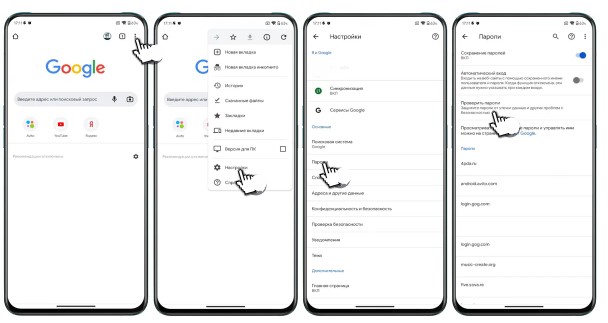
The second method will give more information, so I use it. Open the main settings menu —> “Google” —> “Account Management” —> the “Security” section.
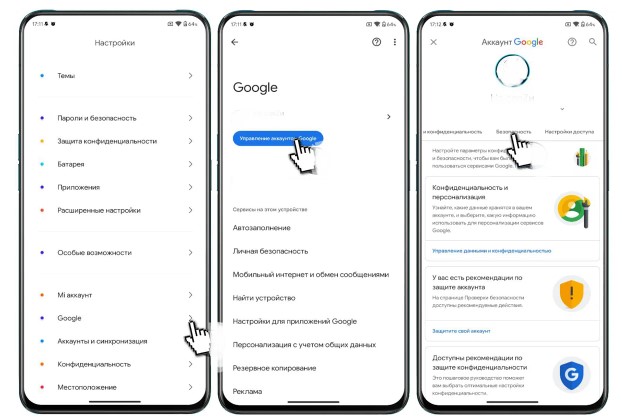
At the very end of the page is the menu “Password Manager”, go into it and click on the inscription “Check passwords”.
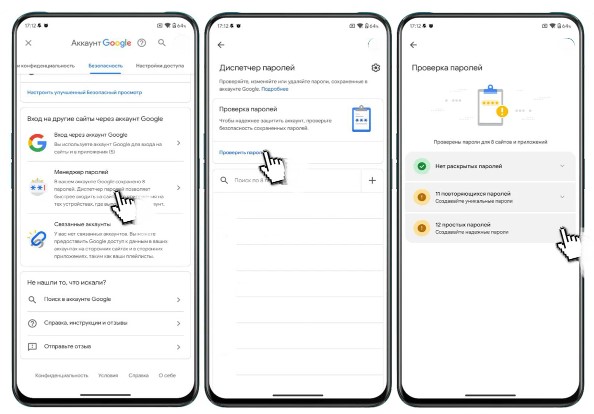
In addition to the list of disclosed ones, the system will warn about repetitive and too simple ones that are proposed to be changed. In general, I recommend changing passwords at least once every six months, this will significantly reduce the risk of losing data and access to accounts.
Updates for Xiaomi
First of all, I want to share an observation that was a pleasant surprise. I don’t know how long ago this feature appeared, but now when you change the font in the Themes application, you don’t need to restart your smartphone.
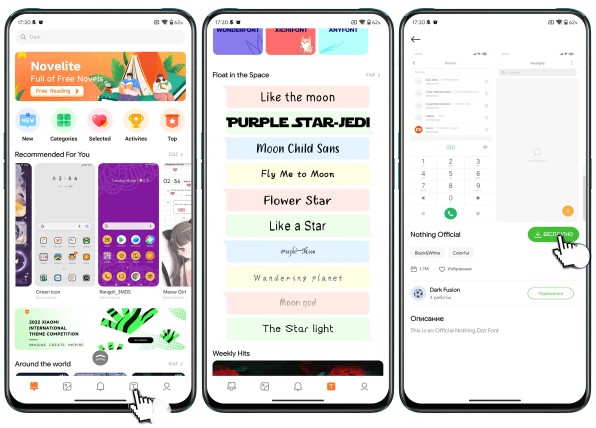
And in order not to go far from the application for customizing the system, I note that in the latest version of the Super Wallpaper installer, the performance of several design options has been improved.
I checked the smoothness on inexpensive smartphones and in my opinion it has clearly improved. In addition, I noted an increased download and update speed, but I admit that this may be a coincidence.
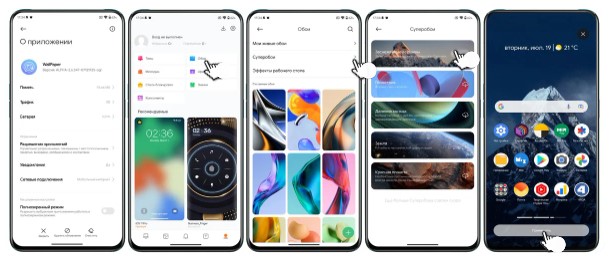
For the first time in a long time, visual interface changes made their way to the Clock app. The new version has changed the design of all menus and added a more informative focus mode icon.
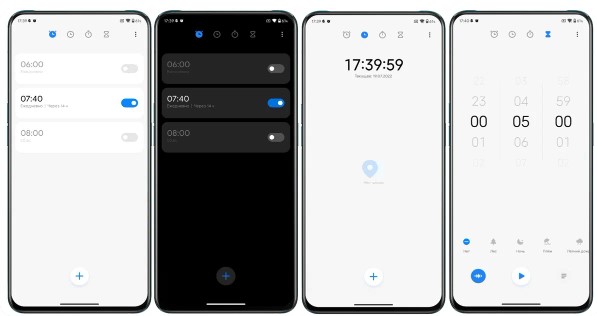
The application works stably, but depending on the version of the system, the section titles are displayed differently.
And the last update for today will be a new version of the MIUI Desktop application. It fixed a bug where selecting the home screen caused the application to close.
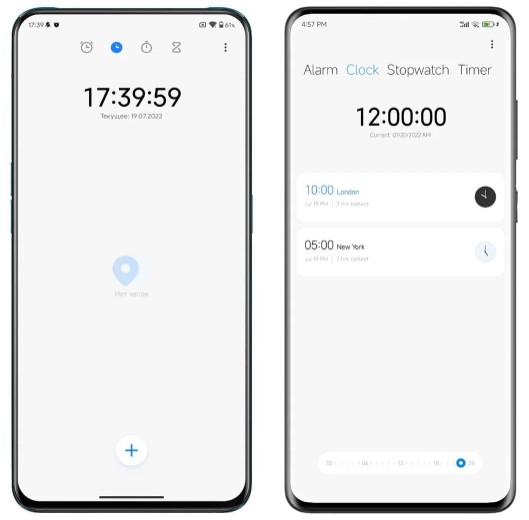
We also increased the startup speed and optimized the consumption of RAM.
.
The post Updates for Xiaomi and verification of the list of stolen passwords appeared first on Gamingsym.
