Some iPhone owners periodically encounter strange operation of the smartphone display. This can be expressed in a spontaneous decrease in brightness, frequent changes in brightness settings, or dim backlighting of the matrix at the maximum brightness value in the settings.
Now we will deal with all the reasons for this iPhone work and ways to fix the problem.
1. Restart your iPhone
Perhaps the matter is in a banal system failure and a reboot will help solve the problem.
Similar errors occur periodically in iOS, you just need to turn off and turn on your smartphone. Here are the instructions for each model.
2. Let your smartphone cool down
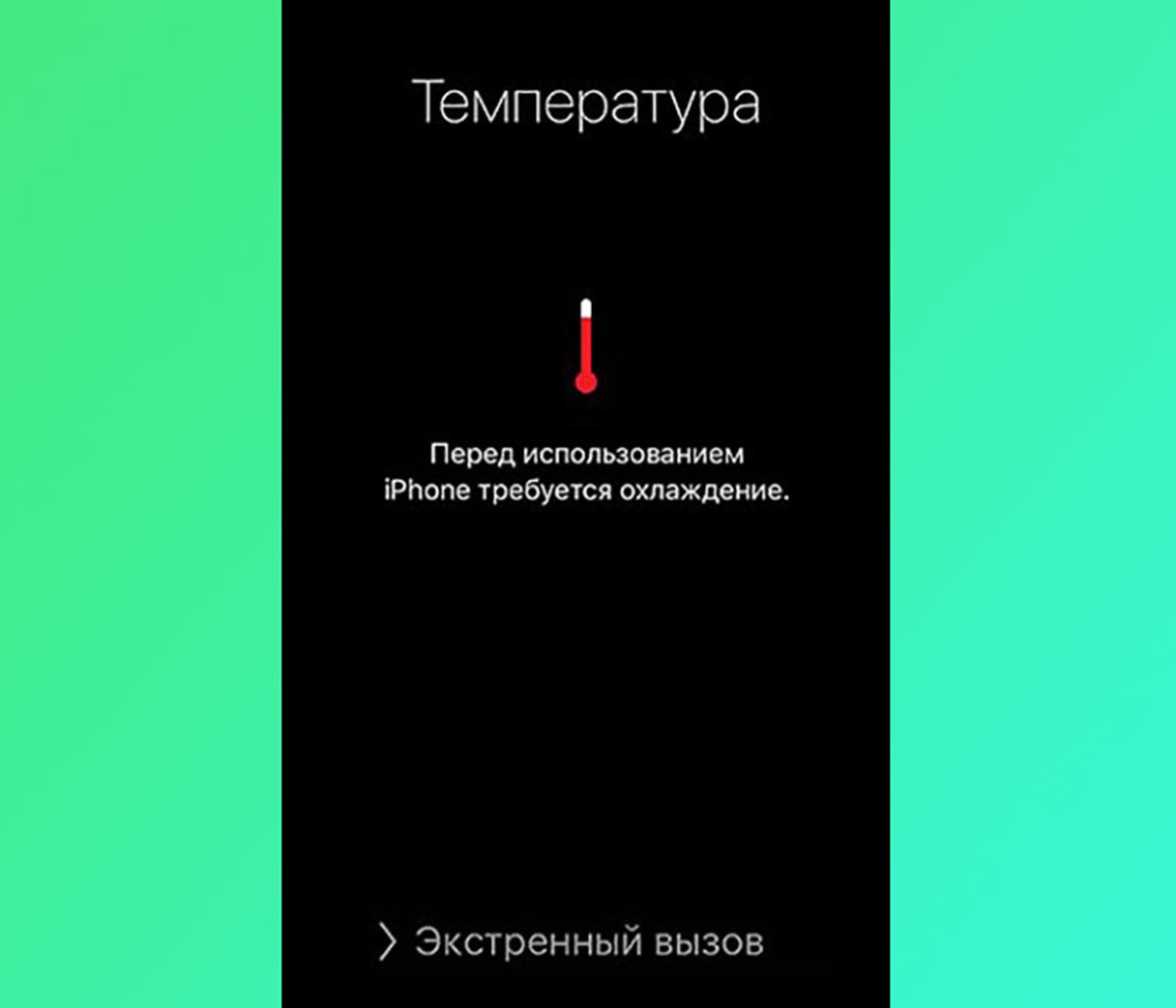
The main reason for the automatic dimming of the display is this is a strong heating of the gadget. The smartphone at the same time tries to adjust the power consumption in order to minimize the risk of ruining the battery.
This lowers the maximum screen brightness until the device cools down. You will not see any notifications or messages. Only if the smartphone overheats too much, it will turn off and report that the temperature threshold has been exceeded.
Often this happens during the launch of demanding games with top graphics, when working in navigator mode for a long time, with a significant load during charging, or when being in direct sunlight.
The heating of the gadget is well felt by the hands, even when using the case. Leave iPhone for 20-30 minutes without load, do not charge it and turn off the GPS. After cooling down, the screen brightness will be restored.
3. Disable automatic screen brightness adjustment
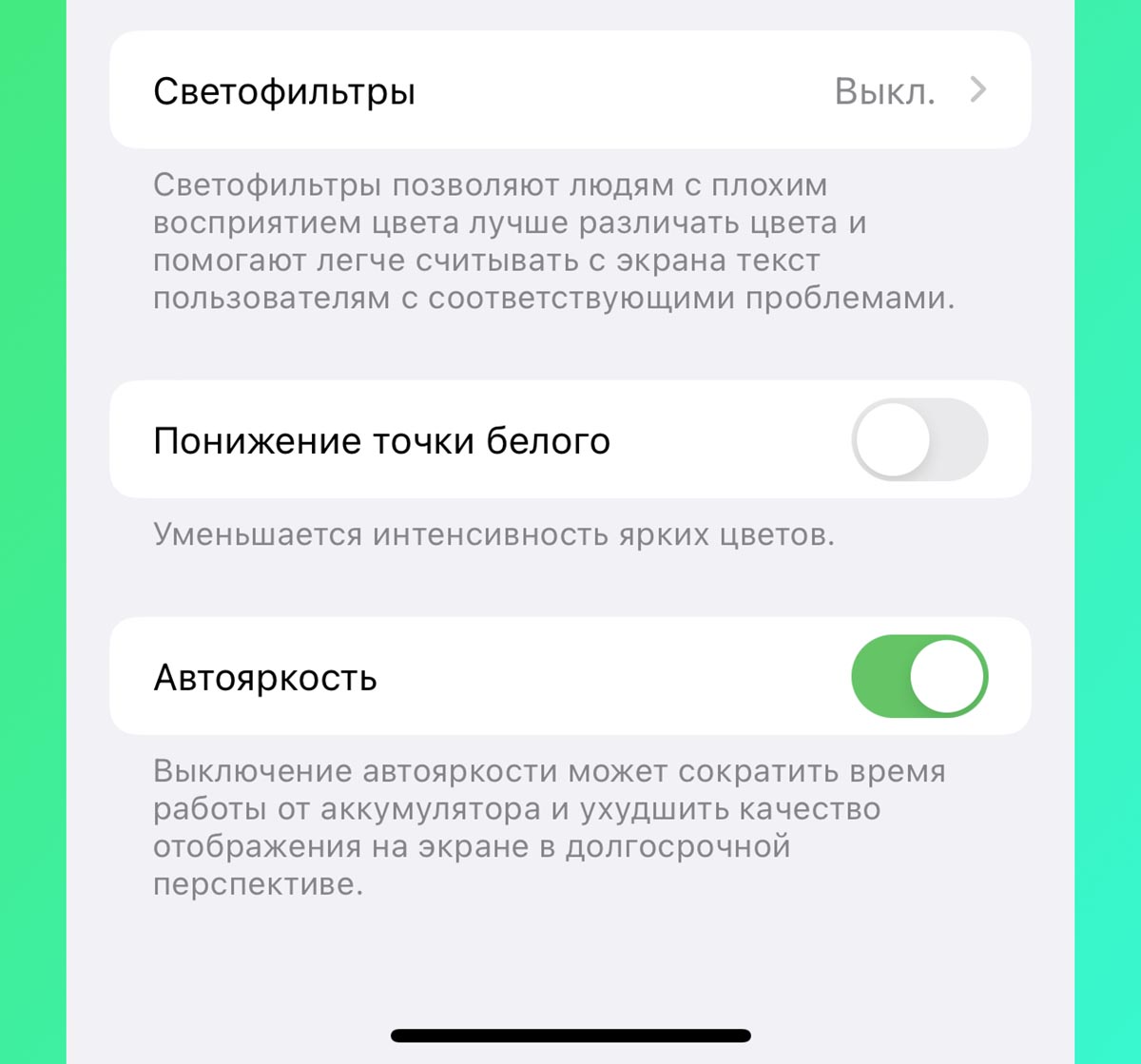
If the cause of the darkening of the screen is not overheating, it may be the incorrect operation of the auto-brightness sensor.
To check, you need to disable the option and manually increase the backlight value of the screen. It’s done along the way. Settings – Accessibility – Display & Text Size – Auto Brightness.
The reason for such a sensor failure may be contamination of the area around the front camera, poor-quality film on the display, or physical damage to the module.
4. Turn off other display chips
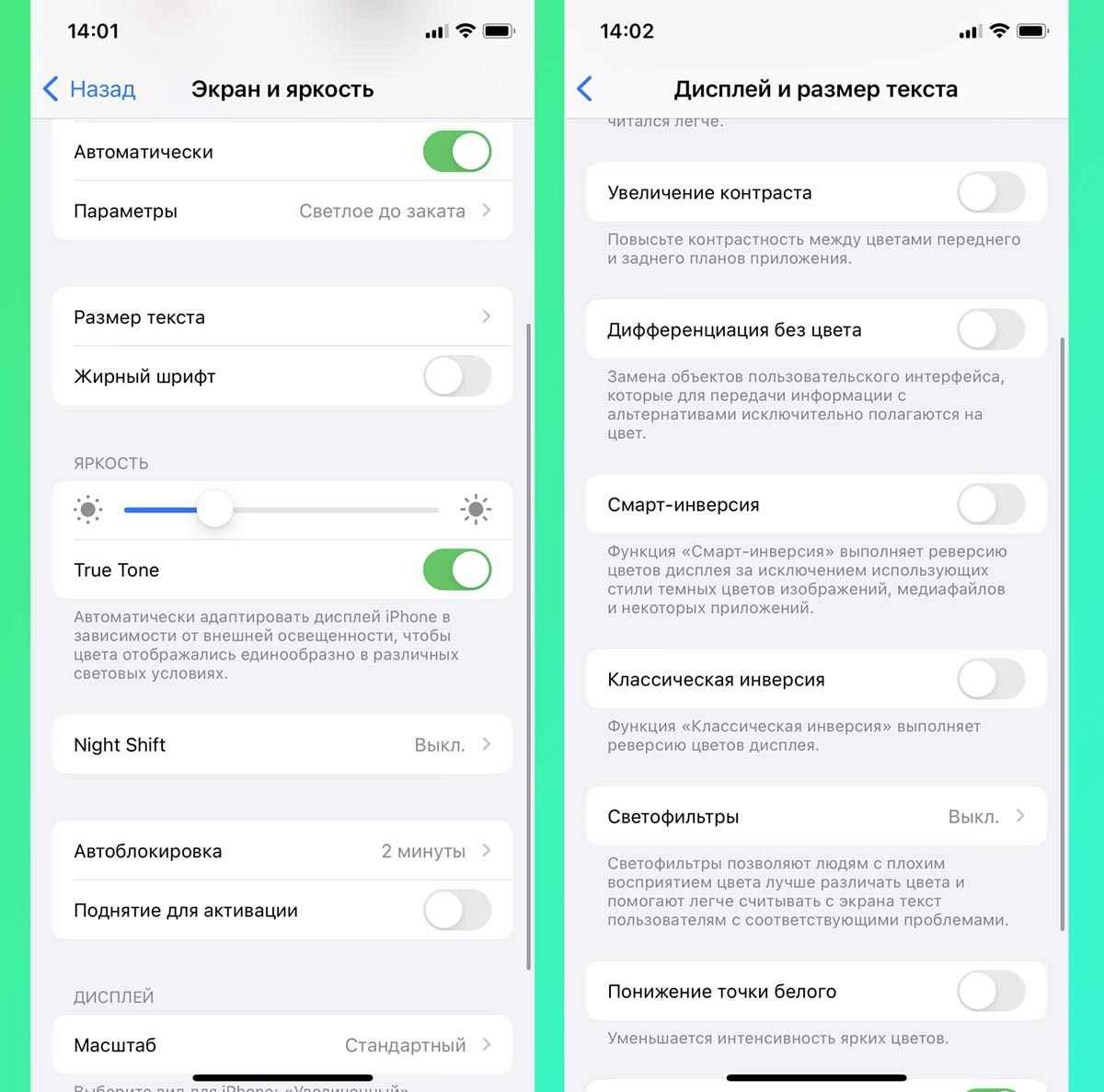
Several additional options at once can affect the brightness of the matrix. To check, turn off the following options:
Lower white point (Settings – Accessibility – Display and text size);
Increasing contrast (Settings – Accessibility – Display and text size);
Image scaling (Settings – Accessibility – Zoom);
true tone (Settings – Display & Brightness);
night shift (Settings – Display & Brightness).
After turning off the options, test the operation of the screen with manual brightness setting.
5. Check third-party app settings
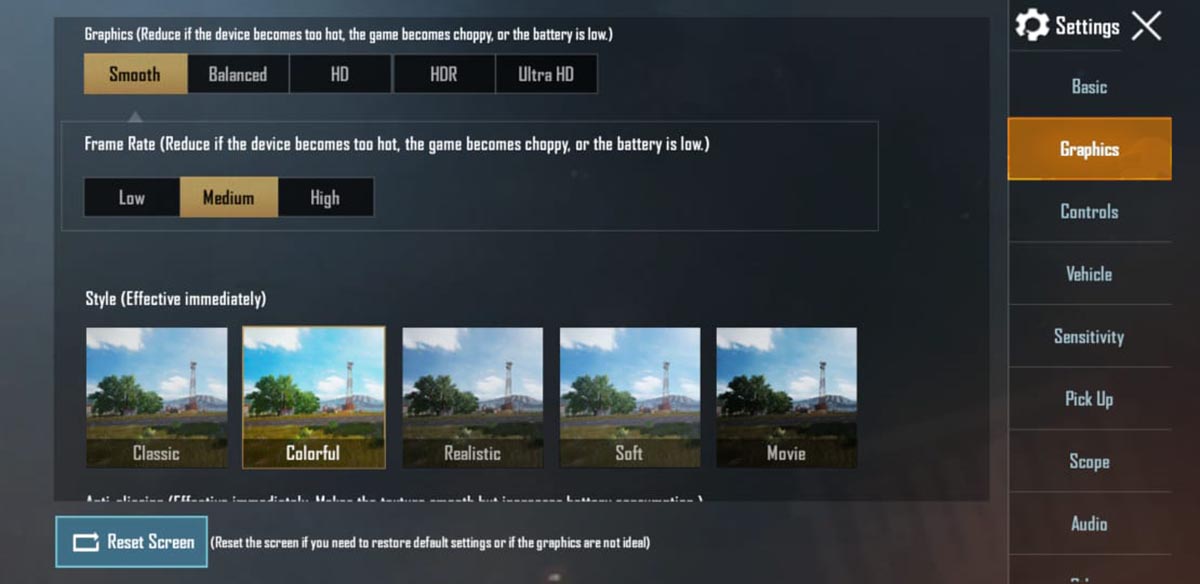
If brightness problems are observed when working with certain programs or games, it may be all about their settings.
Some utilities may force lower the maximum brightness threshold or have corresponding options in the parameters.
6. Make sure the iPhone display is original
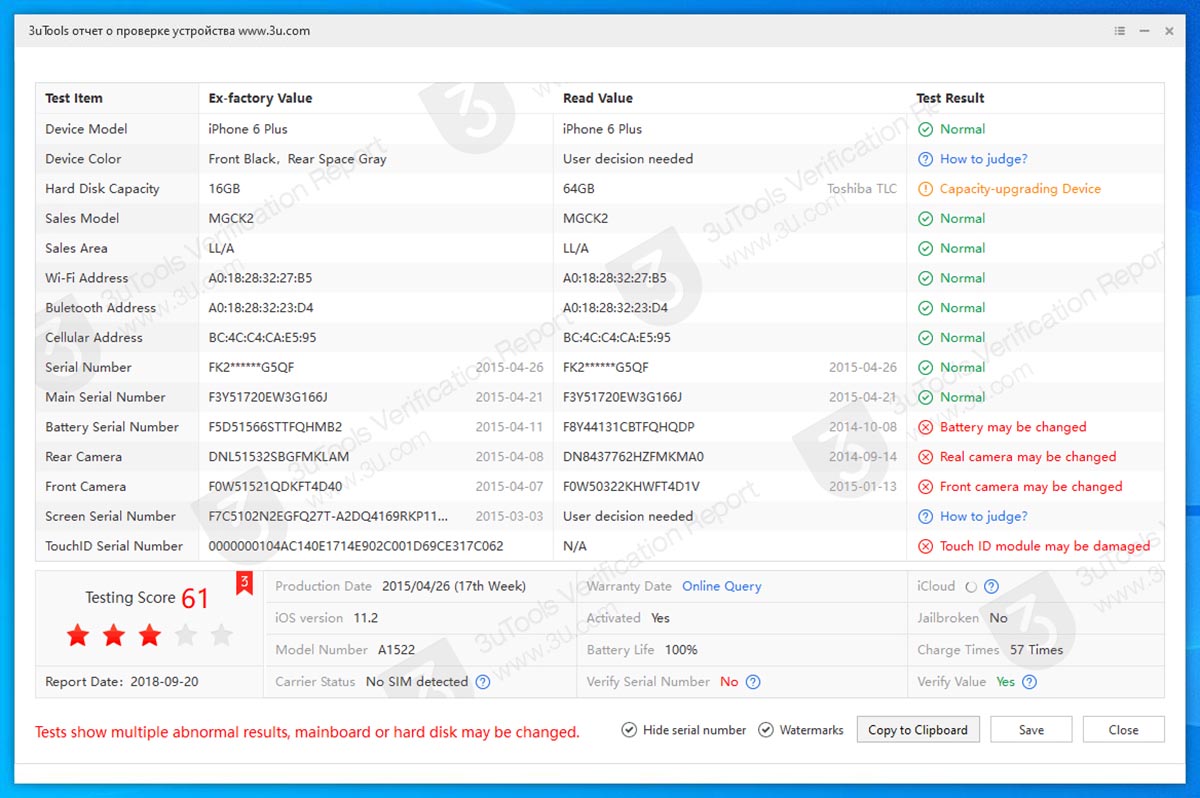
If the gadget was purchased on the secondary market or handed over to an unofficial service center for repair, a non-original matrix may be installed on it.
Such a screen may immediately or over time stop producing maximum brightness. It will not be possible to solve the problem on your own, but it is possible to find out the cause with a high degree of probability.
A special utility will help to perform such a check.
7. Reset iOS Settings
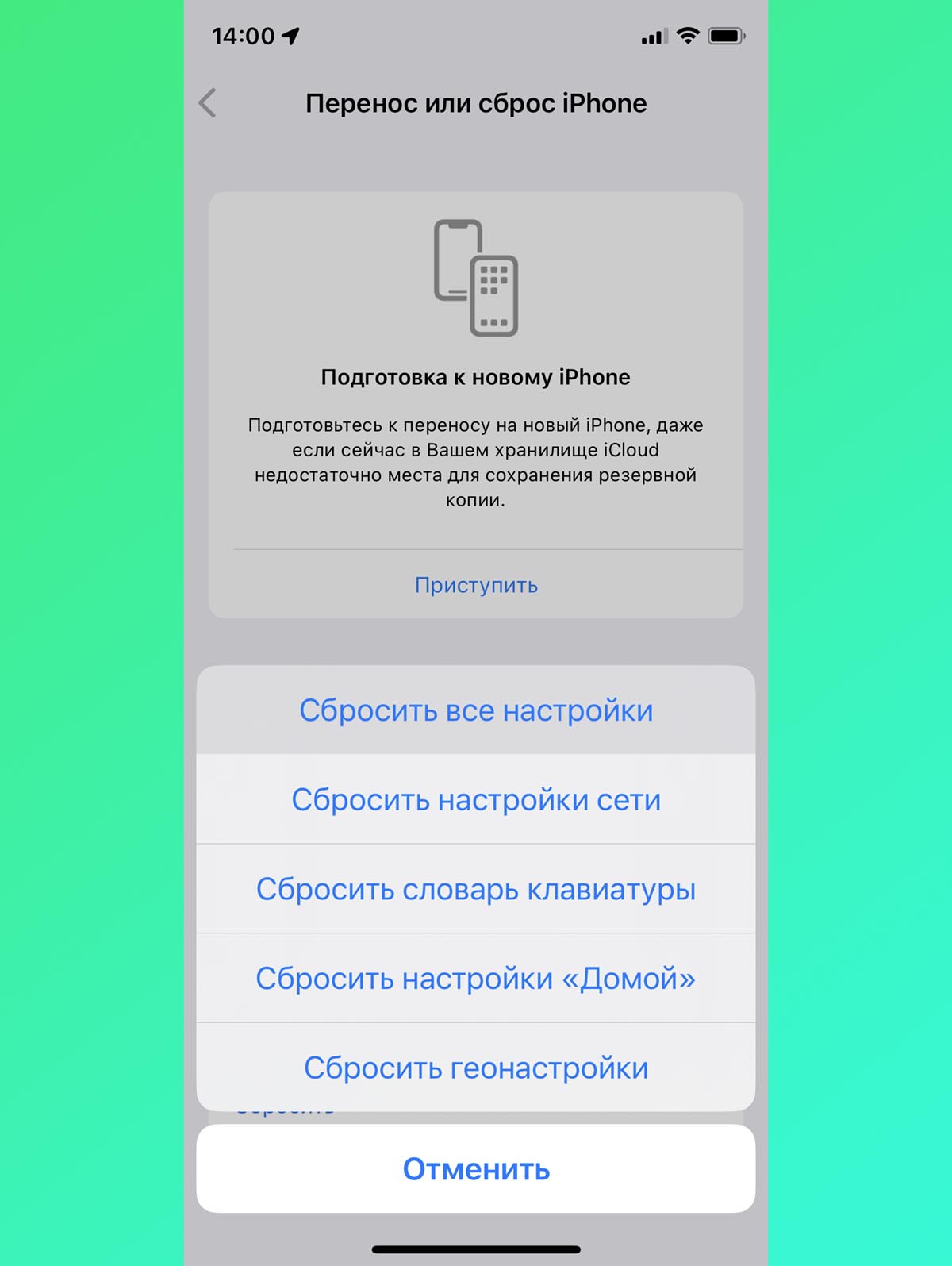
The last effective way to solve the problem is to completely reset the system parameters. Sometimes the reason lies in the settings cache, which will be deleted after this procedure.
To reset go to Settings – General – Transfer or reset iPhone – Reset and select the item Reset all settings.
You will need to reconfigure the gadget and check the brightness of the display.
If none of the above methods solved the problem, you will need to visit an authorized service center.
To the point:
What to do if LTE/3G does not work on iPhone. 15 Ways to Solve a Problem
Why notifications appear on iPhone in Do Not Disturb mode. How to fix it
The QR code scanner does not work on some iPhones. 8 Ways to Solve a Problem
Why does the flash on iPhone suddenly not work. 10 ways to fix the problem without repair
What to do if I don’t receive notifications from some apps on my iPhone
 Do you want more? Subscribe to our Telegram.
Do you want more? Subscribe to our Telegram.

 To bookmarks
To bookmarks 
iPhones.ru
Some iPhone owners periodically encounter strange operation of the smartphone display. This can be expressed in a spontaneous decrease in brightness, frequent changes in brightness settings, or dim backlighting of the matrix at the maximum brightness value in the settings. Now we will deal with all the reasons for this iPhone work and ways to fix the problem. 1. Reboot iPhone Perhaps it’s a banal system failure and a reboot will help …
- Before ←
What does support for Matter and Thread smart home standards mean. Apple has been implementing them in HomeKit for a long time
.
The post Why the iPhone screen is not bright enough. 7 Ways to Solve the Problem appeared first on Gamingsym.
