Most Swedish iPhone users avoided a major problem with the phone during the first year of the covid pandemic. In many other countries, everyone had to wear a face mask in public settings such as shops and public transport. Until March of this year, the mask with Face ID did not work. Apple has now solved that problem with a setting that lets Face ID make do with the rest of the face – ironically at the same time that most countries have dropped the mouth guard requirement.
What we haven’t escaped, however, is a nearby problem that arises every summer: The difficulty of unlocking the phone with sunglasses on.
Face ID has problems with sunglasses in particular, but not regular glasses, due to the fact that the system normally tries to check that you are looking at the phone’s screen. That is: Are the eyes open and the gaze directed at the camera? Dark sunglasses can prevent the regular camera from ‘seeing’ the eyes and thus Face ID cannot tell if you are looking, with the result that the phone remains locked.
The solution will therefore be to turn off this security feature and let Face ID unlock the phone even when you are not looking at it. The system that recognizes your face shape using infrared light does not see the difference between sunglasses and regular glasses.
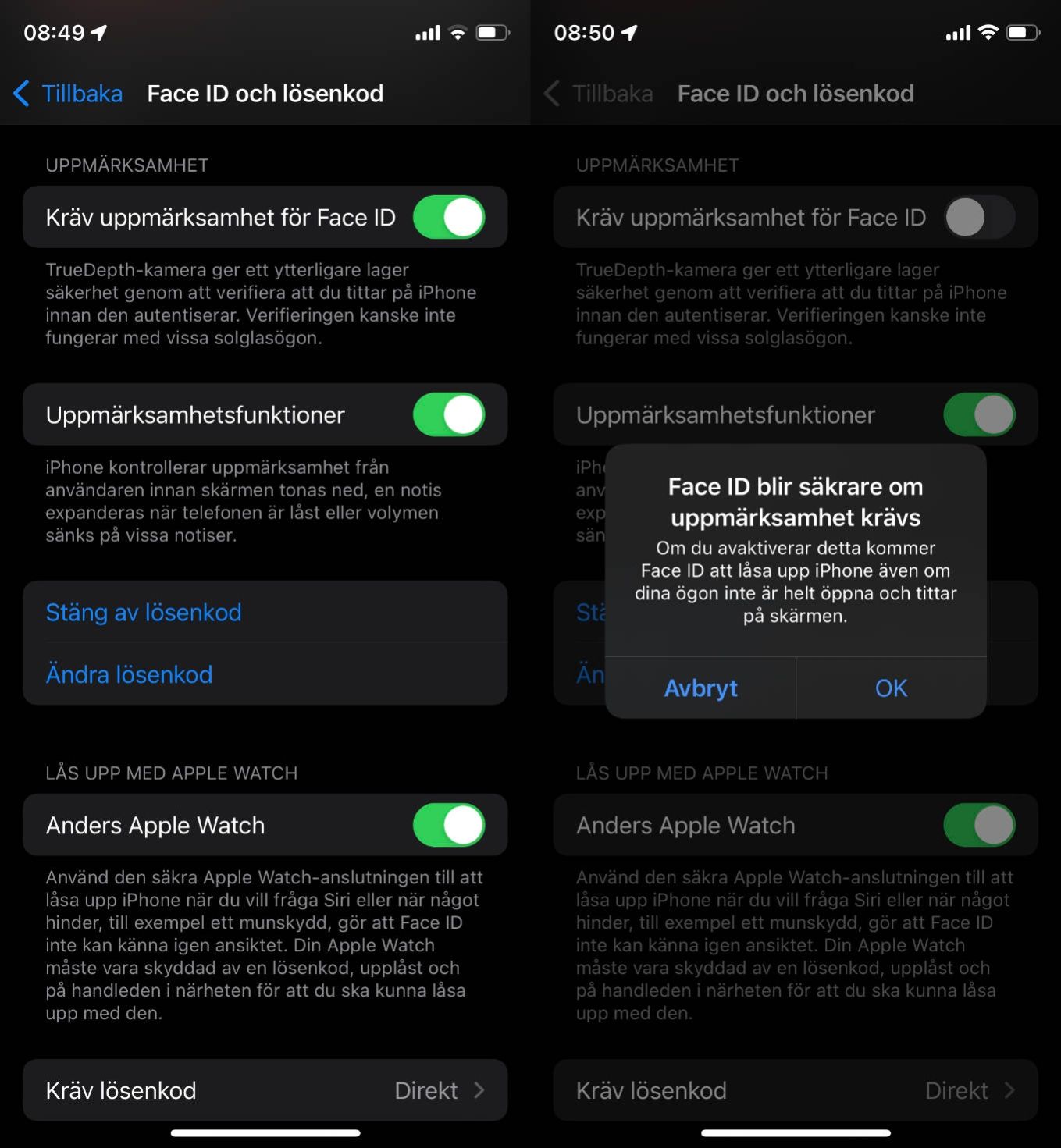
Open Settings -> Face ID and passcode. Scroll down a bit and turn off Demand attention for Face ID. You get a warning that it makes the phone less secure, because someone else could unlock your phone when you’re sleeping, for example.
Whether that’s a risk you can live with is up to you. You can always “emergency lock” the phone by holding down the side button and one of the volume buttons for a few seconds, then Face ID will be turned off until you have entered the passcode.
.
[related_posts_by_tax taxonomies=”post_tag”]
The post This is how you get Face ID to work with sunglasses appeared first on Gamingsym.
